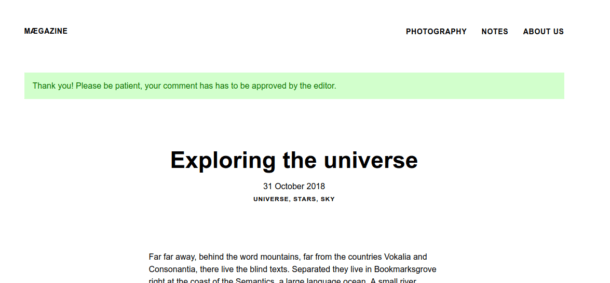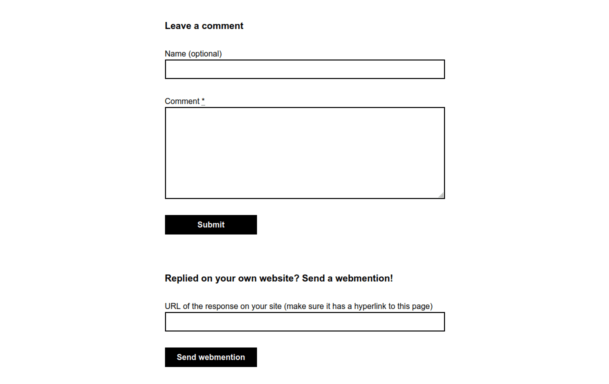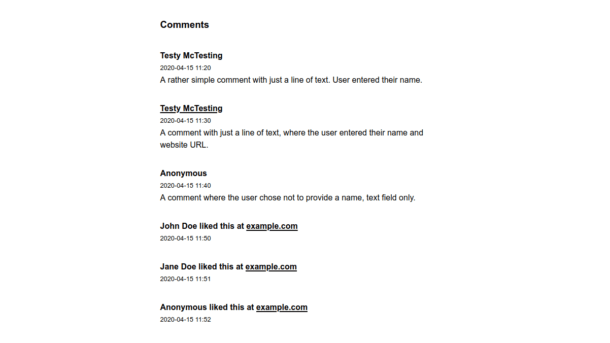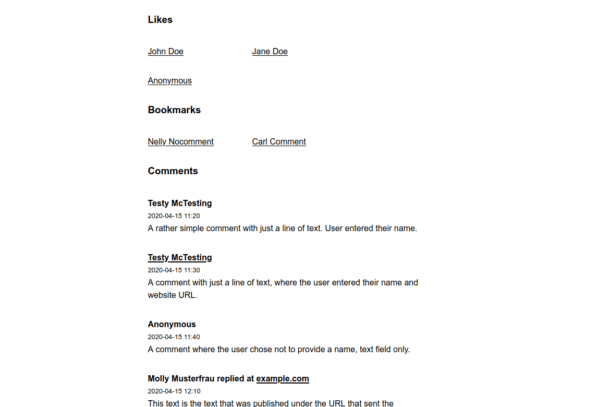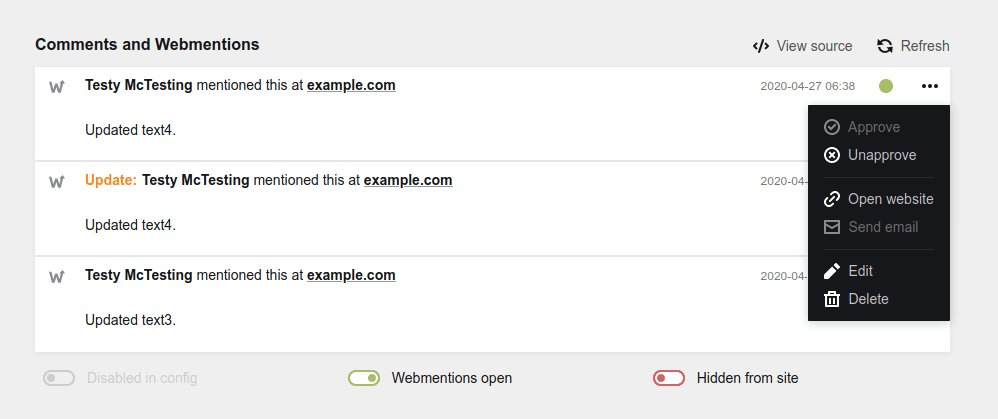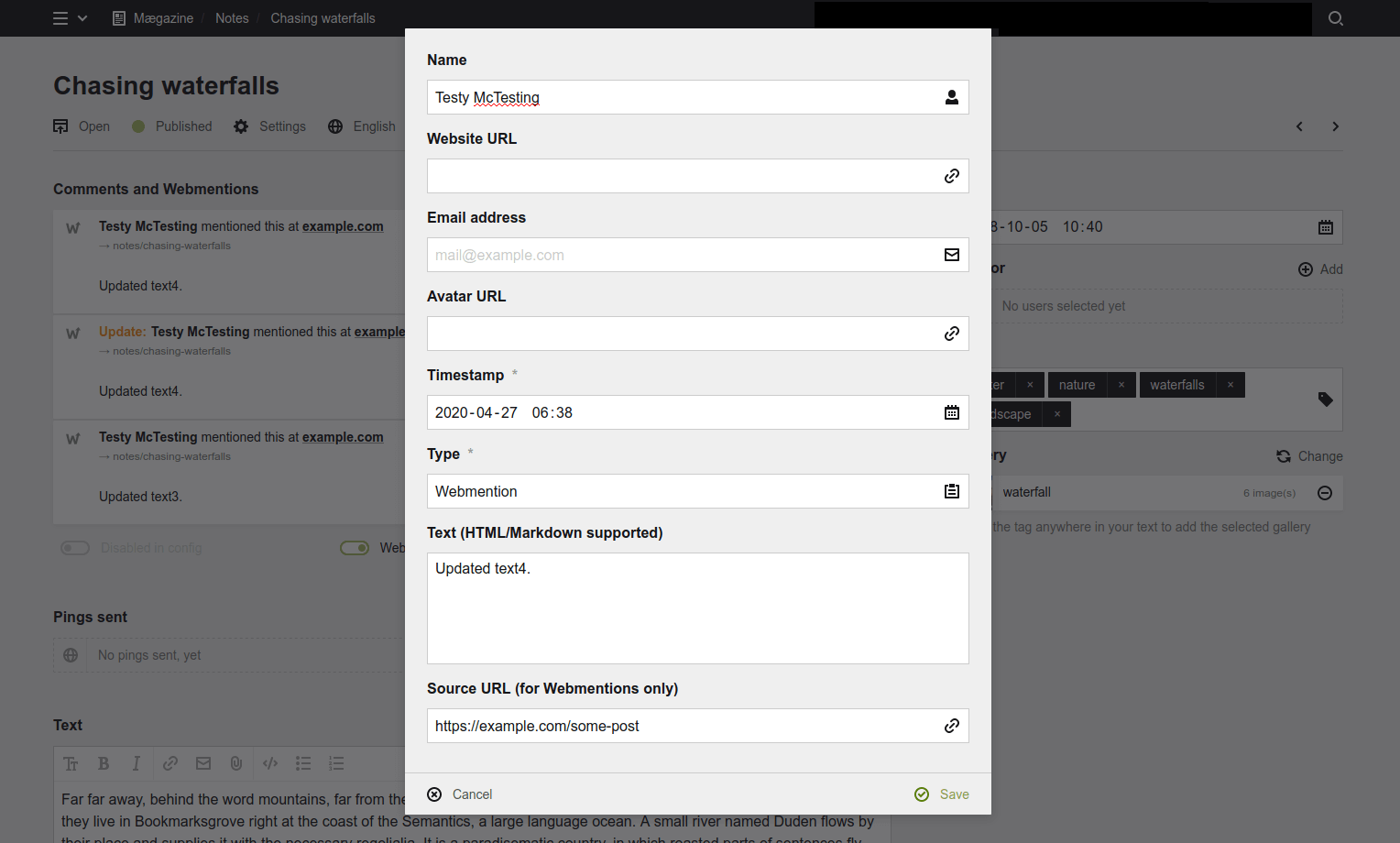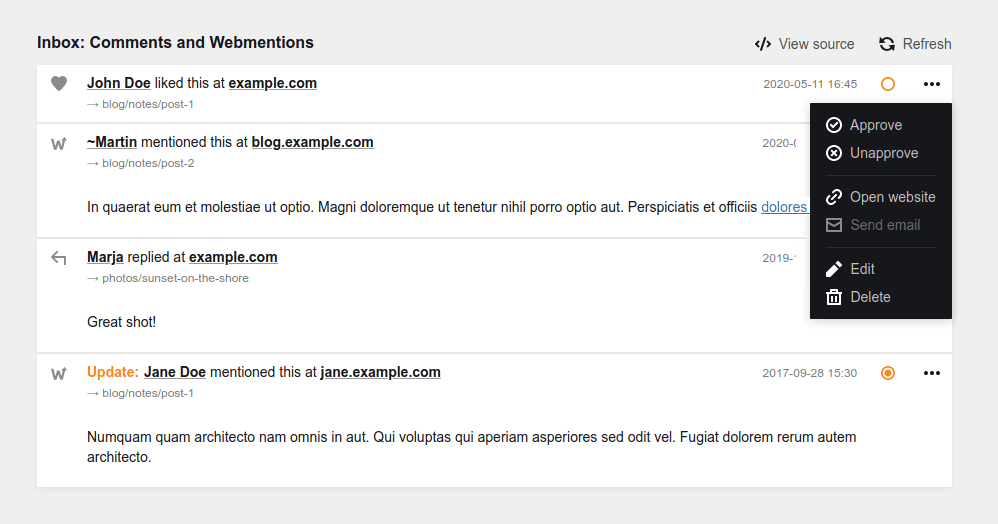sgkirby / commentions
A versatile comment system and integrated Webmention endpoint for Kirby 3.
Installs: 1 180
Dependents: 0
Suggesters: 0
Security: 0
Stars: 58
Watchers: 11
Forks: 7
Open Issues: 0
Type:kirby-plugin
pkg:composer/sgkirby/commentions
Requires
- ezyang/htmlpurifier: ^4.12
- getkirby/composer-installer: ^1.1
- masterminds/html5: ^2.7
This package is auto-updated.
Last update: 2023-12-29 09:36:11 UTC
README
🛑 This project has been archived and is no longer maintained (for background, export, and alternatives: see here). The code is MIT-licensed: you are free to fork it or build something awesome from it. The archived version has not been tested beyond Kirby 3.7.x; it is not compatible with Kirby 4+.
Kirby 3 Commentions
A versatile comment system and integrated Webmention endpoint for Kirby CMS, version 3.x.
- Comments can be submitted through a form on the page or as a Webmention
- Incoming webmentions are stored in a queue and processed asynchronously
- Comments can be approved/deleted in the Panel
- A range of methods, API endpoints and hooks allow to build custom frontends, applications, and flows on top
- Supports multilingual sites and virtual pages
For more background and the philosophy behind this solution, see "Designing a commenting system with data ethics in mind".
Versions 1.x (June 2020 and later) are no longer compatible with the experimental 0.x versions. After upgrading, you will have to follow the version migration instructions; a migration tool assists in converting existing commention data to the new storage format.
NB. The plugin only covers incoming webmentions, i.e. receiving notifications from other websites that link to a page. Sending outgoing webmentions to other websites requires a separate solution, such as Kirby 3 Sendmentions.
Table of contents
- Ethics and privacy
- Installation
- Setup
- Frontend helper
- Panel sections
- Page methods
- Pages methods
- API endpoints
- Hooks
- Data structure and storage
- Config options
- Requirements, credits, license
Ethics and privacy
Before implementing the functionalities enabled by this plugin, it is strongly advised to carry out an ethical and legal assessment. By enabling users to post comments and/or by processing webmentions, a website deals with what is considered personal data in most jurisdictions. The processing of personal data is subject to often very strict privacy laws, coming with a potentially wide range of obligations. Legal aspects aside, dealing with other people's data always comes with ethical implications.
Data ethics or "GDPR compliance" are never created by software, but by the way it is used. While this plugin aims to provide means for its responsible and legally compliant use, responsibility for ethical conduct and compliance with applicable laws ultimately rests with the operator of the website (aka. "the data controller"). If in doubt, always ask a qualified lawyer - and if this plugin does not meet your requirements, create a Github issue, don't use it, or adapt it to your needs.
Installation
While Kirby supports PHP 8 as of version 3.5, version 1.x of the Commentions plugin has not been thoroughly tested for compatibility with PHP 8. The work-in-progress version 2.0 (still in beta) is compatible with PHP 8.0.
Recommended: Composer
composer require sgkirby/commentions
Alternatives
This plugin relies on two libraries not included in the repository due to potential licensing issues (html-php5 and HTML Purifier; used for filtering, analysing and formatting HTML input). The Composer method takes care of installing these dependencies. Alternatively, when installing as Git submodule or via download, the plugin kirby-sanitizer should be installed as well, making the missing libraries available.
NB. The Panel sections present an alert until all dependencies have been installed correctly, as their absence significantly limits the functionality of this plugin.
Git submodule
git submodule add https://github.com/sebastiangreger/kirby3-commentions.git site/plugins/kirby3-commentions
Download
Download and copy this repository to /site/plugins/kirby3-commentions.
Setup
Step 1: Template-based activation
The plugin only accepts incoming comments and/or webmentions for page templates defined in setup. To activate the plugin for certain templates, add their names to either or both of the template-specific configuration arrays in the site/config/config.php:
'sgkirby.commentions.templatesWithComments' => ['note', 'article'], 'sgkirby.commentions.templatesWithWebmentions' => ['note'],
NB. Not setting either of these leads to a "configuratin error" message in the panel. If not accepting any comments or webmentions is your intention, setting these as empty arrays removes the error message.
Step 2: Adding the Commentions UIs to the Panel blueprints
All comments are stored in small text files attached to each page in the Kirby CMS. In order to display and manage them, it is required to add panel sections to your panel blueprints (general instructions about blueprints in the Kirby guide).
Page-specific list of comments
To display and manage the comments for each page, add the following to the according blueprint in site/blueprints/pages (i.e. to all page blueprints where you want to use comments):
# in the blueprint of a page with comments sections: commentions: type: commentions
By default, newest comments are shown on top; this is to ensure you immediately notice new, unapproved comments. If you prefer sorting by ascending date, add the flip property as follows:
# in the blueprint of a page with comments sections: commentions: type: commentions flip: true
Adding a "comments inbox" to a blueprint
To approve/delete incoming comments, add the following to a suitable blueprint; e.g. to site/blueprints/site.yml if you want the Commentions inbox to be displayed in the main Panel view of your site:
# in a blueprint where the inbox should be shown sections: commentions: type: commentions show: pending
Alternatively, pending can be replaced with all, in which case all comments (pending and approved) are displayed. This may be useful in setups where new comments are set to be approved automatically.
NB. If you leave out the show attribute, the comments of the page itself are displayed instead (as described above). If you are embedding the inbox on a page that also receives comments/webmentions itself, you would have to set up two sections of type: commentions, one for the page comments and one for the inbox.
Step 3: Adding frontend UIs to your templates
The plugin comes with a set of default snippets to display lists of approved comments and a comment form in the frontend. These are optimized for the Starterkit but might be of use in other themes as well; they can also serve as boilerplates for designing your own (general instructions in the Kirby guide: templates, snippets)
To show comments on pages and display a form to leave new comments, there are three options:
Option A. Add everything at once
In order to add everything at once, add helper commentions() to the according templates in site/templates - a shorthand for the three helpers described in alternative B:
<?php // in a page template or snippet commentions(); ?>
This is your one-stop-shop, and it should sit rather nicely at the bottom of your content (in the Starterkit theme, add it right after the </article> tag in site/templates/note.php for best results).
If you would like to use basic CSS styles for these prefabricated HTML snippets (a minimalistic design suitable for the Kirby 3 Starterkit), add commentions('css') to your HTML <head> area (e.g. in snippets/header.php in the Starterkit):
<?php // within the <head> tags of a template or snippet commentions('css'); ?>
Option B. Add three template parts where you see them fit best
Alternatively, you can add the form feedback snippet (error or success message), the comment form and the list of comments separately, by adding the following helpers to the according templates in site/templates - this for example allows to integrate the feedback element at the top of a template, and changing the default order of form vs. comment list:
<?php // in a page template or snippet commentions('feedback'); commentions('form'); commentions('list'); ?>
- The helper
commentions('feedback')renders the user feedback UI (error/success message after a user submits the comment form; this might be beneficial to include "above the fold" on your page). - To render the comment form, include
commentions('form')in your template. - Finally,
commentions('list')renders a list of comments. By default, this presents all comments and mentions in one list; to present certain reactions (e.g. bookmarks, likes, RSVPs) separately, usecommentions('grouped')instead (check options further below for additional control).
(If your are using the Starterkit, place the feedback helper just before the opening <article> tag, and the form and list helpers just after the closing </article> tag in site/templates/note.php for best results.)
As with option A, you may want to include commentions('css') in your HTML <head> template for some baseline styling.
Option C. Create your own frontend presentation
Since above snippets are mainly provided to enable a quick start, you may of course design your own frontend logic entirely. If you'd like to build on the templates, you can find them in the site/plugins/kirby3-commentions/snippets folder.
While it may be advisable to use the commentions('form') helper, as its markup changes based on the plugin settings (and possibly in future versions, if new features are added), you may want to have more control over presenting the feedback box and your list of comments and webmentions.
The page method $page->commentions() on a page object returns an object with all approved comments for that page.
This is the preferred API if you want to retrieve the comments to design your own logic how your comments and webmentions are displayed; the helper
commentions('raw')from Commentions 0.x has been deprecated and will be removed in a later version.
The object returned is a Kirby Structure object, and you may use many of its methods to build your presentation logic to taste; details are presented further below. To return unapproved comments as well, use $page->commentions('all') (handle with care!).
NB. The raw data returned by this page method may contain fields with e-mail addresses etc., so make sure to carefully limit what data is being rendered for public display.
Step 4: Setting up Webmentions (optional)
Support for Webmentions is an integral part of this plugin; i.e. users may submit their comments by sending a webmention request instead of submitting the comment form. The following steps are optional, but required if you want to receive them.
Announcing your webmentions endpoint in your HTML <head>
In order to receive webmentions, you have to announce your webmention endpoint in the HTML <head>. The easiest way is by placing <?php commentions('endpoints') ?> within the applicable template (often in snippets/header.php); if in doubt, place it just before the </head> tag:
<?php // within the <head> tags of a template or snippet commentions('endpoints'); ?>
Setting up a cronjob to process the inbox queue (only applicable if using Webmentions)
Incoming webmentions are placed in a backlog queue for asynchronous processing (this is to mitigate the risk of DDoS attacks by flooding your site with webmentions; ref. Webmention specification chapter 3.2). In order to have them processed and put into the inbox, this queue needs to be run regularly; ideally at least once in 24 hours (as you may receive an error notice in the panel otherwise).
If your hosting package does not provide cronjobs, there are (even free) services that ping a URL on your behalf at regular intervals. You even could "abuse" an uptime monitor service for this purpose.
1. Set up secret key
First, set a secret key with at least 10 characters in your site/config/config.php (general instructions on config.php in the Kirby guide).
The key may NOT include any of the following: & % # + nor a space sign .
// in config.php return [ 'sgkirby.commentions.secret' => '<YOUR-SECRET>' ];
N.B. Any attempt to trigger the queue process before you set a valid secret in your config.php will lead to an error.
2. Set up a cron job
Second, set up a cronjob to call the URL https://<SITE-URL>/commentions-processqueue?token=<YOUR-SECRET> at regular intervals (when testing this URL in a browser, it responds with either "Success" or a descriptive error message).
Every time this URL is called, the queue of incoming webmentions is processed; valid webmentions are moved to the comment inbox (or directly approved, if set in the default status option), while invalid ones are silently marked as failed or deleted (depending on the failed webmentions option).
If you have reached this point, your setup should be complete. Everything beyond here represents the detailed documentation of the features and settings this plugin provides.
Frontend helper
The frontend helper commentions() is a PHP function that can be called from within templates or snippets and renders HTML. The function can be used with various arguments (and without).
commentions()
<?php commentions() ?> with no arguments is a shorthand for displaying three helpers (described below) in the following order:
<?php commentions('feedback'); commentions('form'); commentions('list'); ?>
commentions('feedback')
Renders the user feedback UI (error/success message after a user submits the comment form; beneficial to include "above the fold" on your page).
<?php commentions('feedback') ?>
commentions('form')
Renders the comment form, based on the config settings, for direct use in the template.
<?php commentions('form') ?>
Using the collapsible forms option, additional HTML can be rendered that allows to add JavaScript-based solutions to show/hide the comment forms.
commentions('list')
Renders a list of comments for display in the frontend.
<?php commentions('list') ?>
Markdown in comments is rendered into HTML, and all HTML in the body is sanitized to prevent cross-site scripting attacks; links are rendered as clickable HTML links and plain text URLs are translated into links. The comment formatting options provide control over this default behaviour.
commentions('grouped')
The option 'list', as described above, presents all comments and mentions in one list; to present certain reactions (e.g. bookmarks, likes, RSVPs) separately, use 'grouped' instead:
<?php commentions('grouped'); ?>
The behaviour of the grouping can be adjusted via the config variable [sgkirby.commentions.grouped] described further below.
commentions('endpoints')
By default, the endpoints helper is nothing more than a shortcut to render the following HTML, allowing other websites to discover that your site accepts webmentions:
<link rel="webmention" href="https://<SITE-URL>/webmention-endpoint" /> <link rel="http://webmention.org/" href="https://<SITE-URL>/webmention-endpoint" />
<?php commentions('endpoints'); ?>
The URL of the endpoint can be changed, if desired; see option webmention endpoint. There is generally no need for that, though.
commentions('css')
Renders elementary CSS styles for the HTML snippets rendered by the frontend helper; add this to your HTML <head> area (e.g. in snippets/header.php in the Starterkit).
<?php commentions('css'); ?>
Unless your site is running on the Starterkit, you likely want to write your own CSS for the pre-rendered markup. To build on the prefabricated styles, they can be found in site/plugins/kirby3-commentions/assets/styles.css.
Panel sections
commentions
This universal panel section displays either
- all comments for the page it is on (no
showproperty, orshow: page), or - an "inbox" of all or all pending comments for all pages (
show: all,show: pending)
| Property | Type | Default | Description |
|---|---|---|---|
| empty | string | – | Sets the text for the empty state box |
| flip | boolean | false | Default presentation order (false) is latest first; true shows comments chronologically |
| headline | string | – | The headline for the section. |
| show | string | 'page' | Defines what comments are shown; 'page' lists comments for current page, 'pending' lists all pending comments for the entire site (aka. the "Inbox"), and 'all' lists all comments of the entire site |
Default
By default, the commentions section displays all comments for the page the blueprint applies to.
sections: commentions: type: commentions
Three toggle switches at the bottom of the section provide control over page-specific settings (stored in each page's pagesettings.yml file):
- open/close the page for incoming comments and/or webmentions (hides the comment form if using the
commentions('form')frontend helper and rejects any submissions of the respective type for this page) - hide/show commentions on the website (when using the
commentions('list')orcommentions('grouped')helpers)
NB. If one or both types of commentions are already disabled in config.php using the limit by template options, they cannot be controlled on a page level and appear greyed out.
The context menu of each item gives access to tools to approve/unapprove or delete them, as well as to an editing window. If available, also a direct link to the author's website (or the webmention source where applicable) and their email.
Pending
For creating an "inbox" of comments, the property show: pending renders a list of all pending comments and webmentions instead.
sections: commentions: type: commentions show: pending
Updated webmentions appearing in this listing are webmentions that had already been approved earlier, but have since been resent by their author (commonly done by some CMS as a post is updated). Approving the update replaces the previous item on file (incl. the newly submitted HTML content); similarly, selecting "unapprove" or "delete" removes the updated data and unapproves/deletes the original item.
Page methods
The page methods of the Commentions plugin provides a convenient way to build upon. Given the Kirby page object $page for a page, the methods provide means to add, retrieve, update, and delete comments to the data storage.
$page->commentions()
Returns a structure object of comments for the page.
$page->commentions($query, $language)
Parameters
| Name | Type | Default | Description |
|---|---|---|---|
| $query | string | 'approved' | Selects the comments to be included in the structure; possible values are either a valid status('approved', 'pending', 'all') or a single comment UID. |
| $language | string | null | null for all languages or a two-letter language code (e.g. en); comments saved with no language information are returned for all languages |
Return
The page method returns a Structure-like object with all comments for the requested object that meet the criteria; empty structure if no matches.
Usage
When looping through the returned structure object, the comment data can be retrieved in various ways:
foreach ($testpage->commentions('all') as $item) {
print_r($item->content());
}
In the loop, $item->content() returns a content object with all the fields stored for each comment; each field within can also be accessed by its name, e.g. $item->name() etc. The HTML stored in field $item->text() has been cleaned up with HTML Purifier; the originally submitted HTML (NB. This may contain malicious code, never use without appropriate filtering) is stored in field $item->content()->get('text').
If preferred, $item->content()->toArray() transforms the return object into an array.
For use in frontend templates, the method $item->content()->nameFormatted($anonymous) returns the stored name as an HTML-safe string; if no name is available, it returns either "Anonymous" or whatever string is given as $anonymous.
For use in frontend templates, the method $item->content()->sourceFormatted($anonymous) creates a nicely formatted title string for the item, such as "John Doe replied at example.com" in case of a reply webmention; if no name is available, it returns either "Anonymous" or whatever string is given as $anonymous (this method internally calls nameFormatted()).
$item->dateFormatted() returns a nicely formatted string for the timestamp of the item.
$page->addCommention()
Adds a comment entry to the page.
$page->addCommention( $data )
Parameters
| Name | Type | Description |
|---|---|---|
| $data | array | All the data for the comment/webmention, according to the specifications of the Data structure |
Return
Array with the data as saved, including the assigned UID, or boolean false if failed.
$page->updateCommention()
Updates a comment entry on the page.
$page->updateCommention($uid, $data)
Parameters
| Name | Type | Description |
|---|---|---|
| $uid | string | The unique ID of the comment; 10 alphanumeric characters (lower-case letters and numbers). |
| $data | array | The array of data fields to be updated, according to the specifications of the Data structure |
Return
Array with the data as saved, or boolean false if failed.
$page->deleteCommention()
Deletes a comment entry from the page.
$page->deleteCommention($uid)
Parameters
| Name | Type | Description |
|---|---|---|
| $uid | string | The unique ID of the comment; 10 alphanumeric characters (lower-case letters and numbers). |
Return
Boolean true on success, false if failed.
Pages methods
The built-in pages method allows to retrieve all comments for a Kirby collection of pages $pages.
$pages->commentions()
Returns a structure object with all comments for the page collection.
$pages->commentions($status, $language)
Parameters
| Name | Type | Default | Description |
|---|---|---|---|
| $status | string | 'approved' | Selects the comments to be included in the array; possible values: 'approved', 'pending', 'all' |
| $language | string | null | null for all languages or a two-letter language code (e.g. en); comments saved with no language information are returned for all languages |
Return and usage
Same as for page method $page->commentions(). The method $item->pageid() on each item in the object provides the id of the Kirby page each item belongs to.
API
The plugin provides a RESTful API /api/commentions/:uri/:uid to manage items, e.g. from within the panel.
| Name | Type | Required | Description |
|---|---|---|---|
| uid | string | required | the 10-character alphanumeric comment UID |
| uri | string | required | The URI of the page the comment belongs to (e.g. blog/my-blog-post) |
Delete
DELETE: /api/commentions/:uri/:uid
Update
PATCH: /api/commentions/:uri/:uid
| Parameter | Type | Required | Description |
|---|---|---|---|
| data | array | yes | The data array with the values to be updated, as described in the Data structure |
Hooks
Hooks provide various ways to modify the behaviour of the plugin and "hook into" the processing happening in the background.
commentions.add:before
This hook is triggered before a comment/webmention is added. It can be used for validation.
Variables
| Name | Type | Description |
|---|---|---|
| $page | object | The Kirby page object the comment was added to |
| $data | string | The complete data array about to be saved to the text file. |
Example
Adding the following code to site/config.php or in a plugin would stop the addition of any comment where the name field is "John Doe".
'hooks' => [ 'commentions.add:before' => function ($page, $data) { if($data['name'] == 'John Doe') { throw new Exception("John Doe is not allowed to comment."); } } ],
NB. A hook cannot modify the variables used in the further processing. To manipulate the content of a field, use commentions.add:after or commentions.update:after instead.
commentions.update:before
This hook is triggered before a comment/webmention is updated. It can be used for validation.
Variables
| Name | Type | Description |
|---|---|---|
| $page | object | The Kirby page object the comment was added to |
| $data | string | The complete data array as it was saved to the text file (includes the UID required for futher processing using page methods). |
commentions.add:after
This hook is triggered after a comment/webmention is added.
Variables
| Name | Type | Description |
|---|---|---|
| $page | object | The Kirby page object the comment was added to |
| $data | string | The complete data array as it was saved to the text file (includes the UID required for futher processing using page methods). |
Example
Adding the following code to site/config.php or in a plugin would email a summary of every incoming comment (given your site is set up for sending email via SMTP or Sendmail):
'hooks' => [ 'commentions.add:after' => function ($page, $data) { try { kirby()->email([ 'from' => 'webserver@example.com', 'to' => 'admin@example.com', 'subject' => 'New comment/webmention on ' . $page->title(), 'body'=> print_r($data, true), ]); } catch (Exception $error) { echo $error; } } ],
commentions.update:after
This hook is triggered after a comment/webmention is updated.
Both the data before and after the update are accessible through this hook, allowing to write custom routines that compare the two versions and trigger some action based on the differences.
Variables
| Name | Type | Description |
|---|---|---|
| $page | object | The Kirby page object the comment was added to |
| $data | string | The complete data array as it was saved to the text file (includes the UID required for futher processing using page methods). |
| $olddata | string | The data array retrieved from the text file before the update was carried out. |
Example
Adding the following code to site/config.php or in a plugin would call the hypothetical function someCustomFunction() whenever a commention is updated from status pending to approved:
'hooks' => [ 'commentions.update:after' => function ($page, $data, $olddata) { if ($data['status'] === 'approved' && $olddata['status'] === 'pending') { someCustomFunction(); } } ],
commentions.webmention:after
This hook is triggered after a received webmention has been parsed successfully.
Since the parsing of a received webmention also manifests the addition of a new comment/webmention, the hook commentions.add:after is triggered before this more specific hook.
Variables
| Name | Type | Description |
|---|---|---|
| $page | object | The Kirby page object the webmention was added to |
| $data | string | The complete data array as it was saved to the text file (includes the UID required for futher processing using page methods). |
NB. Incoming webmentions are parsed asynchronously; this hook is not triggered when the request is submitted, but once the cronjob has successfully parsed and processed the request.
Data structure and storage
The plugin's data is stored in YAML files in a _commentions subfolder of the according page's folder. For virtual pages, a folder structure is attached within a _commentions folder under the nearest ancestor that is not a virtual page (e.g. the page's parent or grandparent).
In addition, log files are maintained in a folder site/logs/commentions.
Comments
The file commentions.yml contains the comment data for a page. To add/update entries, e.g. using the page()->addCommention() or page()->updateCommention() methods, or the API, the $data array may contain most of these fields and then overwrites the previous value (the uid can not be changed, and will be ignored in any update commands).
| Field | Comment | Webment. | Description | Example |
|---|---|---|---|---|
| timestamp | required | required | Time of the comment; for webmentions, either the date of the source page (where available) or the time the webmention was submitted is used. | 2020-04-01 12:00 |
| type | required | required | The type of comment. Possible values: 'comment' (regular comment), 'webmention' (unspecified webmention), 'like', 'bookmark', etc. | comment |
| status | required | required | Status of the comment; possible values: 'approved', 'pending', 'unapproved' | approved |
| uid | required | required | Randomly generated unique ID, used internally for commands to update/delete comments. 10 alphanumeric characters (lower-case letters and numbers). | 1m6los473p |
| text | required | optional | The body of the comment; in case of webmentions, this is the content of the source page. | Lorem ipsum dolor sit amet. |
| source | required | The URL where this page was mentioned, as submitted by the webmention request. | https://example.com/a-webmention-post | |
| name | optional | optional | The author's name (if entered in the comment form or availbale from an h-card microformat in the webmention source's markup). | John Doe |
| optional | The author's e-mail address (if entered in the comment form). | example@example.com | ||
| avatar | optional | The URL of the author's avatar image, as submitted in the webmention source metadata. | https://example.com/portrait.jpg | |
| website | optional | optional | The author's website URL (entered in the comment form or from webmention metadata). | https://example.com |
| language | optional | optional | Only on multi-language sites: the two-letter language code of the page version this comment/webmention was submitted to. | en |
| authenticated | optional | This boolean value is set to true if the comment was submitted by a logged-in user | true |
Queue
The file webmentionqueue.yml contains the data of yet unprocessed, incoming webmentions for a page.
| Field | Description | Example |
|---|---|---|
| timestamp | Time of the submission, as UNIX epoch timestamp. | 1587220838 |
| source | The URL containing the mention of the page on this website, as submitted in the webmention request. | https://example.com/a-webmention-post |
| target | The URL of the page the webmention claims to mention, as submitted in the webmention request. | https://thisdomain.com/a-mentioned-article |
| uid | Randomly generated unique ID, used internally for processing. 10 alphanumeric characters (lower-case letters and numbers). | h96k730lij |
| failed | A string with an error message, in case the parsing failed. This preserves failed requests, but bans them from being parsed again. | Could not verify link to target. |
Page settings
Some page-specific settings (such as opening/closing comments for a specific page) are stored in the file pagesettings.yml in the same folder. If this file does not exist, the default settings are assumed (comments and webmentions open, approved items shown on the website).
Log files
The plugin maintains two log files at site/logs/commentions.
| File | Purpose |
|---|---|
| queuelock.log | Created when a cronjob to process the webmention queue is run, this lock file prevents running parallel processes. It is deleted at the end of the process; in case of a failed cron run, any lock file older than 2 minutes is ignored and eventually deleted. |
| lastcron.log | Created/updated at the end of a successful cron run. This file is used in the panel, to display a warning if the cron job hasn't been run in over 24 hours |
Config options
The plugin can be configured with optional settings in your site/config/config.php.
Activate by template
By default, the Commentions plugin does not accept incoming comments and webmentions for any content.
To define certain page templates to accept submissions (separate settings for comments and webmentions), add the template names to the respective config arrays:
'sgkirby.commentions.templatesWithComments' => ['note', 'article'], 'sgkirby.commentions.templatesWithWebmentions' => ['note'],
To keep one submission type (comments/webmentions) deactivated entirely, do not set the config at all or provide an empty array. For example, to allow comments on all pages with template note but disable webmentions globally:
'sgkirby.commentions.templatesWithComments' => ['note'], 'sgkirby.commentions.templatesWithWebmentions' => [],
NB. This only affects incoming comments and/or webmentions; existing content and its display is not affected by this setting.
Default status
By default, all new comments and webmentions are set to status 'pending', i.e. awaiting confirmation by the admin. To change this global default, add this setting to your config:
'sgkirby.commentions.defaultstatus' => 'approved',
To change the default for a specific comment type, you may configure an array as follows (the key being the comment type):
'sgkirby.commentions.defaultstatus' => [ 'comment' => 'pending', 'like' => 'approved', ],
Possible values are 'pending', 'approved' and 'unapproved' (the latter won't show up in the Panel inbox, as this state is designed for comments that have been seen but not published). Any comment types not defined in such array inherit the original default of 'pending'.
Webmention endpoint
To change the URL of the webmention endpoint (default is https://<SITE-URL>/webmention-endpoint), add the following setting and change the URI string as desired:
'sgkirby.commentions.endpoint' => 'webmention-endpoint',
Cronjob secret
A cronjob is required for the asynchronous processing of incoming webmentions. The HTTP request for that job requires a token attribute, which is set in the config file.
'sgkirby.commentions.secret' => '<YOUR-SECRET>',
A valid secret key must be at least 10 characters long and may NOT include any of the following: & % # + nor a space sign .
NB. Without this setting properly set up, the cronjob will always fail and return an error message.
Failed webmentions
By default, failed webmention requests are kept in the queue, marked as "failed" with an error message. This allows for later review and debugging. If desired, failed webmentions can be deleted instantly by adding this config setting:
'sgkirby.commentions.keepfailed' => false,
Limiting stored data fields
Data minmalism and privacy-by-default guidelines instruct to only ever store data that is necessary for the task at hand (this adequacy requirement is for example an important principle when aiming for GDPR compliance of processes). Since comments and webmentions are personal data, the plugin provides fine-grained control over the data it collects.
Comment fields
By default, only an optional name field and a textarea for the comment are shown in the form rendered with the commentions('form') helper. This setting can be used to add or remove fields from the comment form (it only renders the fields present in this array - the options are name, email, and website - along with the obligatory text field).
To reduce the form fields to the text field only (not even providing the optional name field):
// empty array = no data beyond the required `text` field 'sgkirby.commentions.commentfields' => [],
To keep the default name field, and add fields for email and a website:
'sgkirby.commentions.commentfields' => [ 'name', // include name field 'email', // include email field 'website', // include website field ],
To mark a field as required (submission fails unless it is filled in) add a boolean true to the field:
'sgkirby.commentions.commentfields' => [ 'name' => true, // include name field and mark as required 'email', // include email as optional field 'website', // include optional website field ],
For advanced customization, a callback function can be used to control the array of fields. The following example specifies a different set of fields for pages with template event:
'sgkirby.commentions.commentfields' => function($targetPage){ // comment forms on event pages require both name and email if ($targetPage->intendedTemplate()->name() === 'event') { return [ 'name' => true, 'email' => true, ]; } // on all other pages, only show optional name field return [ 'name', ]; },
Webmention fields
From a technical perspective, the only strictly necessary data point of a webmention is the URL of the page that linked back to a page (the source field); in addition, the webmention type is stored as meta data in the commention type field.
By default, the plugin further stores the HTML payload (field text, the content of the source page), as well as name and homepage URL of the author (fields name and website, as rendered from HTML microformat data if present). The URL of an avatar image (field avatar) is not stored by default, as the built-in template does not make use of that.
For a data-minimalist webmention setup, all optional fields beyond the source field could be dropped by providing an empty array as follows:
// empty array = no data beyond the required `source` field 'sgkirby.commentions.webmentionfields' => [],
On the other hand, to store all available fields, the array should feature all four field names:
'sgkirby.commentions.webmentionfields' => [ 'text', // store source HTML 'name', // store author's realname 'avatar', // store author's avatar URL 'website', // store author's homepage URL ],
As with the comment fields option above, an anonymous callback function may be used for more granular control (see above for example code).
NB. When writing a template to display webmentions along with avatar images, keep in mind that loading images from a remote server may have privacy implications as referrer data and potentially existing cookies may reveal sensitive information to a third party (GDPR requirements might apply as well); you may want to cache such images, yet have to consider copyright questions in that case.
Collapsible forms (show/hide)
If desired, the following setting triggers additional markup in the included form markup (when using the commentions('form') helper) that can be used to hide the forms by default, allowing for an accessible open/close functionality:
'sgkirby.commentions.hideforms' => true,
NB. This setting only triggers the inclusion of the required HTML markup. In order to create a working open/close toggle, additional JavaScript code is required in the frontend template (for example as described in https://inclusive-components.design/collapsible-sections/).
Spam protection
The plugin provides several means to block comment spam; all active by default, these can be deactivated by adding the following setting and then remove any undesired methods:
'sgkirby.commentions.spamprotection' => [ 'honeypot', /* filter comments where a hidden field contains data */ 'timemin', /* filter comments submitted too fast */ 'timemax', /* filter comments submitted after very long time */ ],
NB. The timemin/timemax spam protections are disabled if Kirby's built-in page cache is in use.
When timeout protections are active, comments are rejected if submitted too soon or too long after the form has been created; the defaults can be adjusted by adding either or both of the following settings:
'sgkirby.commentions.spamtimemin' => 5, /* valid n seconds after page load; default 5s */ 'sgkirby.commentions.spamtimemax' => 86400, /* no longer valid after n seconds; default 24h */
NB. These time settings do not have an effect if Kirby's built-in page cache is used.
Grouping reactions
When comments are displayed using the commentions('grouped') helper, adding the following settings array gives control over what reaction types are displayed as separate groups, in what order, and what title is used - remove any comment types to include them in the main comment list instead of displaying them as a separate group:
'sgkirby.commentions.grouped', [ 'read' => 'Read by', 'like' => 'Likes', 'repost' => 'Reposts', 'bookmark' => 'Bookmarks', 'rsvp:yes' => 'RSVP: yes', 'rsvp:maybe' => 'RSVP: maybe', 'rsvp:interested' => 'RSVP: interested', 'rsvp:no' => 'RSVP: no', ],
NB. Sometimes webmentions of these types may contain a text body regardless. By grouping them like this, their content is not shown.
Translations
The plugin currently contains translations in English (en) and German (de), displayed based on the site's language setup; PRs for additional languages welcome! Due to a known issue in Kirby (fix expected in v3.5), single-language sites do not communicate the language setting to plugins. For a temporary fix, add the following to the template that contains the calls to the Commentions helpers:
<?php Kirby\Toolkit\I18n::$locale = 'de'; ?>
To override the translation strings of the Plugin UI, any string from languages/*.php can be replaced with a config variable. For example, the bundled translation of the string sgkirby.commentions.t.en.snippet.list.comments (in English, as indicated by the en part), can be replaced by adding this config variable:
'sgkirby.commentions.t.en.snippet.list.comments' => 'Comments',
Comment formatting
By default, links in comment bodies are rendered as clickable HTML links and plain text URLs are translated into links. This behaviour can be changed with the following settings:
'sgkirby.commentions.allowlinks' => true, /* Allow links in comments, if true */ 'sgkirby.commentions.autolinks' => true, /* Automatically recognize URLs in comments and turn them into links. Has no effect, if allowlinks is false. */
Requirements
Credits
Special thanks to Fabian Michael for invaluable contributions; in particular the code for returning commentions as Structure objects, along with the intial Panel section redesign and its development!
Translation contributors:
- French: jbidoret
Inspiration and code snippets from:
- https://github.com/bastianallgeier/kirby-webmentions
- https://github.com/sebsel/seblog-kirby-webmentions
- https://github.com/fabianmichael/kirby-pluginstorage
Included vendor libraries:
License
Kirby 3 Commentions is open-sourced software licensed under the MIT license.
Copyright © 2021 Sebastian Greger
It is discouraged to use this plugin in any project that promotes the destruction of our planet, racism, sexism, homophobia, animal abuse, violence or any other form of hate speech.