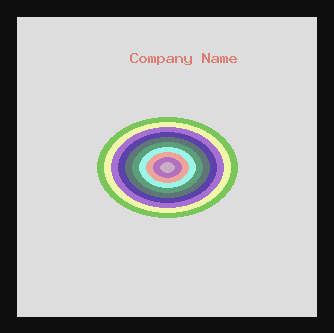sezaicetin / img-create
Easy image creation and optimization with php
Installs: 11
Dependents: 0
Suggesters: 0
Security: 0
Stars: 0
Watchers: 1
Forks: 0
Open Issues: 0
pkg:composer/sezaicetin/img-create
This package is not auto-updated.
Last update: 2026-01-11 16:24:40 UTC
README
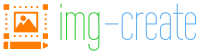
IMG-CREATE
Easy image creation and optimization with php.
View Demo
·
Report Bug
Table of Contents
About The Library
Thanks to the GD library, we can re-create and send image files (png, jpg, bmp, webp, gif) in an html page in the dimensions we need before sending them to the browser. When the image files to be resized are not found, the default image is created automatically.
What are the advantages of this for us?
- Reducing bandwidth costs
- Performance/Speed
- Auto Default image when file not found
It is a great waste to view image files that are uploaded at high levels, especially by unconscious or lazy users, without rescaling.
Of course, there are also disadvantages of this, but when the benefit / cost evaluation is made, it will be more accurate and logical to use it. I can recommend ;)
Getting Started
What we need: composer, php, gd
Installation
- Composer
composer require sezaicetin/img-create
Usage
I would like to add a few examples of usage below to show how it is used.
- Example 1
$img = new sezaicetin\Create\img('Company Name'); $img->create(300, 300, '/img/test.png');
- Example 2
$img = new sezaicetin\Create\img('Company Name'); $img->create(500, 500, '/img/notfound');
- Example 3
$img = new sezaicetin\Create\img(); $img->sticky = 'Company Name'; $img->create(600, 600, '/img/notfound');
- Example 4
$img = new sezaicetin\Create\img('Company Name'); echo "<img src='".$img->create(300, 300, '/img/test.jpg')."' alt='Test Photo'>";
License
Distributed under the MIT License. See LICENSE for more information.
Contact
Sezai ÇETİN - @sezaicetin - sezai@3xcode.com
Library Link: https://github.com/sezaicetin/img-create