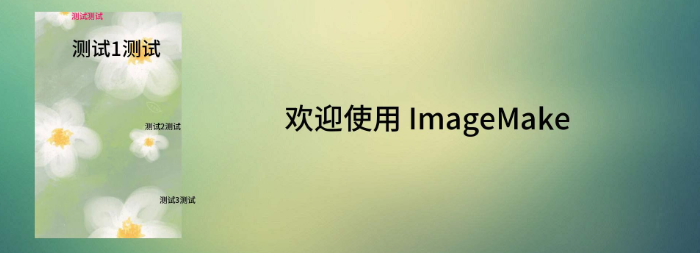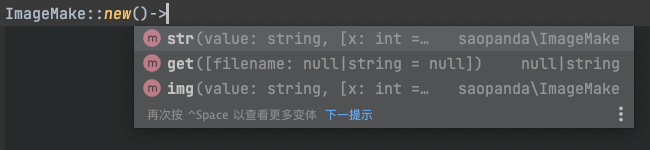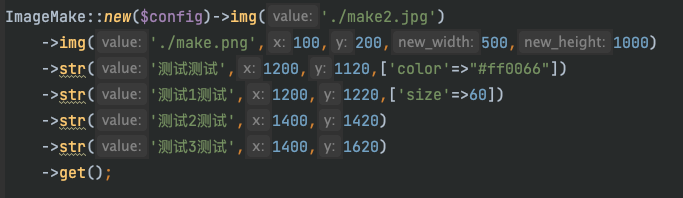saopanda / image-make
使用GD库实现多图片与文字的合成处理
Installs: 164
Dependents: 0
Suggesters: 0
Security: 0
Stars: 10
Watchers: 0
Forks: 5
Open Issues: 0
pkg:composer/saopanda/image-make
Requires
- ext-gd: *
- ext-json: *
- ext-mbstring: *
This package is auto-updated.
Last update: 2026-01-29 03:52:53 UTC
README
使用GD库实现多图片与文字的合成处理
- 项目重写,发布为 composer 包方便使用
- 大幅删减和优化,完善的注释上手使用更简单
- 自带思源黑体,可免费商用无需担心版权
安装
composer require saopanda/image-make
使用
ImageMakeConfig (可选)
提供了一些额外可更改的配置
- 默认透明度开启
- 全局默认字体大小 16,可在
str()单独设置大小 - 默认第一个调用
img()传入的图片会被作为底图 - 输出格式
1=>GIF2=>JPG3=>PNG,默认png- ⚠️ 所有待操作图片以及输出格式建议保持统一,可提升图片生成效率
- 默认自带思源黑体,指定其他字体时请使用系统绝对路径,或参考文档 ->
fontfile
$config = new ImageMakeConfig(); $config ->alpha(true) // 设置透明度支持 ->fontSize(20) // 设置默认字体大小 ->exportSize(1920, 1080) // 设置底图大小 ->exportType(2) // 设置输出图片格式 ->font('/font/abc'); // 设置默认字体 ImageMake::new($config); // 传入 new() ImageMake::new(); // 使用默认设置
img() 叠加图片
$value图片路径 或 二进制字符串$x,$y位置,叠加在底图的哪里,默认左上角 0,0$new_width,$new_height把这张图拉伸为新宽高,不填为原图大小- 当此图被作为底图使用时,
$x, $y, $new_width, $new_height参数无效
public function img(string $value, int $x = 0, int $y = 0, int $new_width = 0, int $new_height = 0)
str() 叠加文字
$value要叠加的文字$x,$y位置,注意:基点在文字左下角,非左上角$config配置数组:
[
'color' => string 支持带透明度的16进制颜色,
'size' => int 字体大小,
'wrap' => false | array [
20, // int 多少字自动换行
10 // int 行高
],
'font' => string 字体路径,
'deg' => int 旋转角度,设置排列方向,效果:左到右、上到下
]
public function str(string $value, int $x = 0, int $y = 10, array $config = [])
get() 直接输出图片 或 输出图片文件路径
$filepath指定输出的相对路径 + 文件名,否则直接输出图像
public function get(string $filepath = null)
demo
见 ./test/test.php
快速启动测试
cd ./test/
php -S localhost:8080