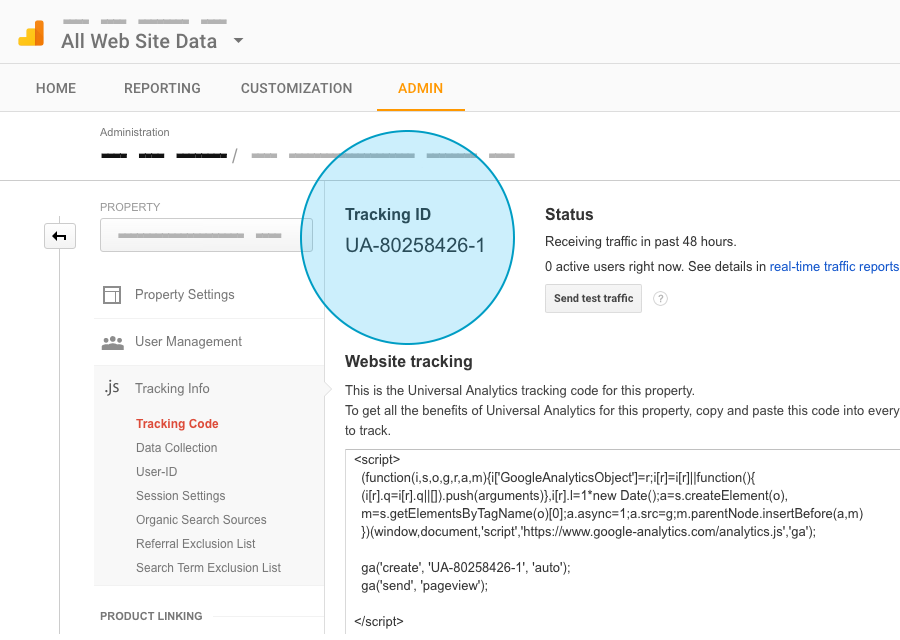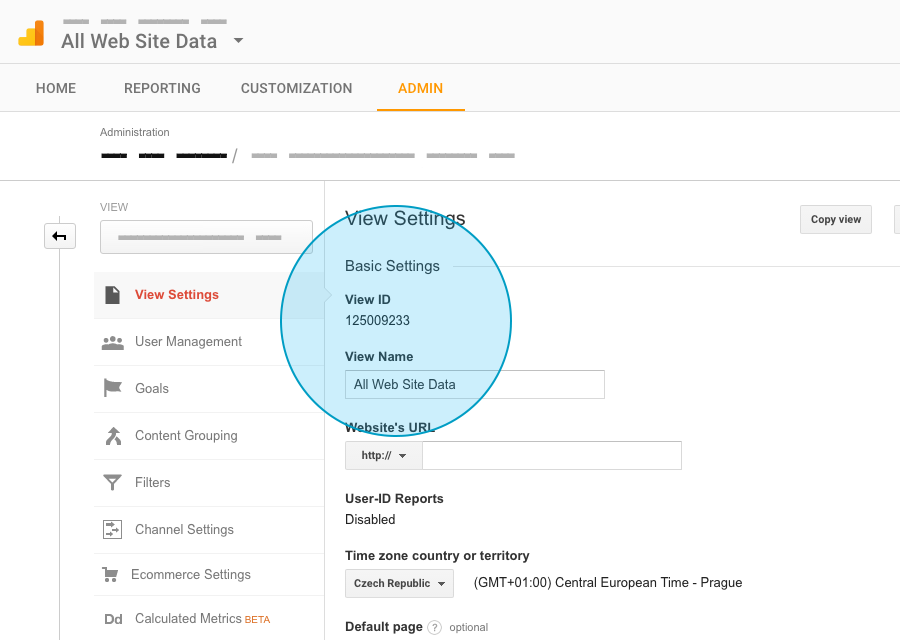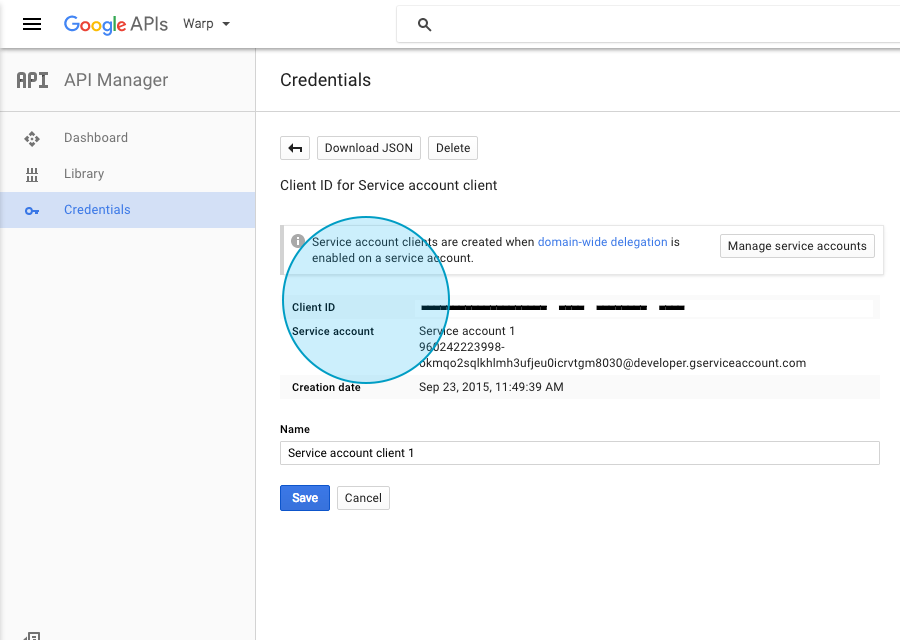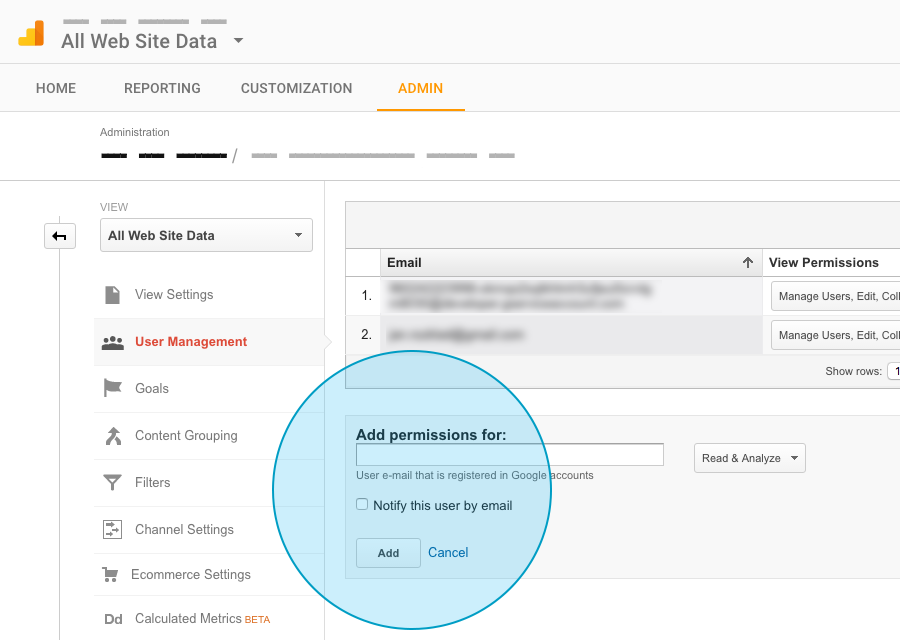sanatorium / analytics
Package to retrieve Google Analytics data for Cartalyst Platform
Installs: 1
Dependents: 0
Suggesters: 0
Security: 0
Stars: 0
Watchers: 2
Forks: 0
Open Issues: 0
Language:JavaScript
Type:platform-extension
pkg:composer/sanatorium/analytics
Requires
- php: >=5.4.0
- cartalyst/composer-installers: 1.2.*
- platform/foundation: >=2.0 <5.0
- spatie/laravel-analytics: 1.3.*
README
Package to retrieve Google Analytics data for Cartalyst Platform
Contents
Documentation
Configuration
Universal Analytics ID
Admin > Property > Tracking Info > Tracking Code
Should look like UA-XXXXXXXX-X
Site ID
Admin > View > View Settings > View ID
Copy the View ID and prefix that with "ga:"
Should look like: ga:xxxxxxxx
Client ID
Provide Client ID of Google account with Google Analytics API enabled. You will also get service email there, note that down, it's used in Service E-mail.
Service E-mail
Service E-mail of the Google Account, this also needs to be added to Admin > View > User Settings as a user with atleast permission to read.
Certificate .p12
Path to .p12 certificate, to obtain:
- Open the project, go to APIs & auth > Credentials
- Click on Create new Client ID, and select Service account and P12 key. Then click on Create Client ID to download it.
Map mode
Area to show in map widget.
Track admin area
Enable/Disable analytics for admin area (helps us improve the user experience).
Universal Analytics ID (admin)
Should look like UA-XXXXXXXX-X, default value
UA-71753817-1
Changelog
- 1.3.0 - 2016-08-06 - Readme, expections
Support
Support not available.
Hooks
List of currently used hooks:
'scripts.footer' => 'sanatorium/analytics::hooks.trackingCode',
'admin.scripts.footer' => 'sanatorium/analytics::hooks.trackingCodeAdmin',