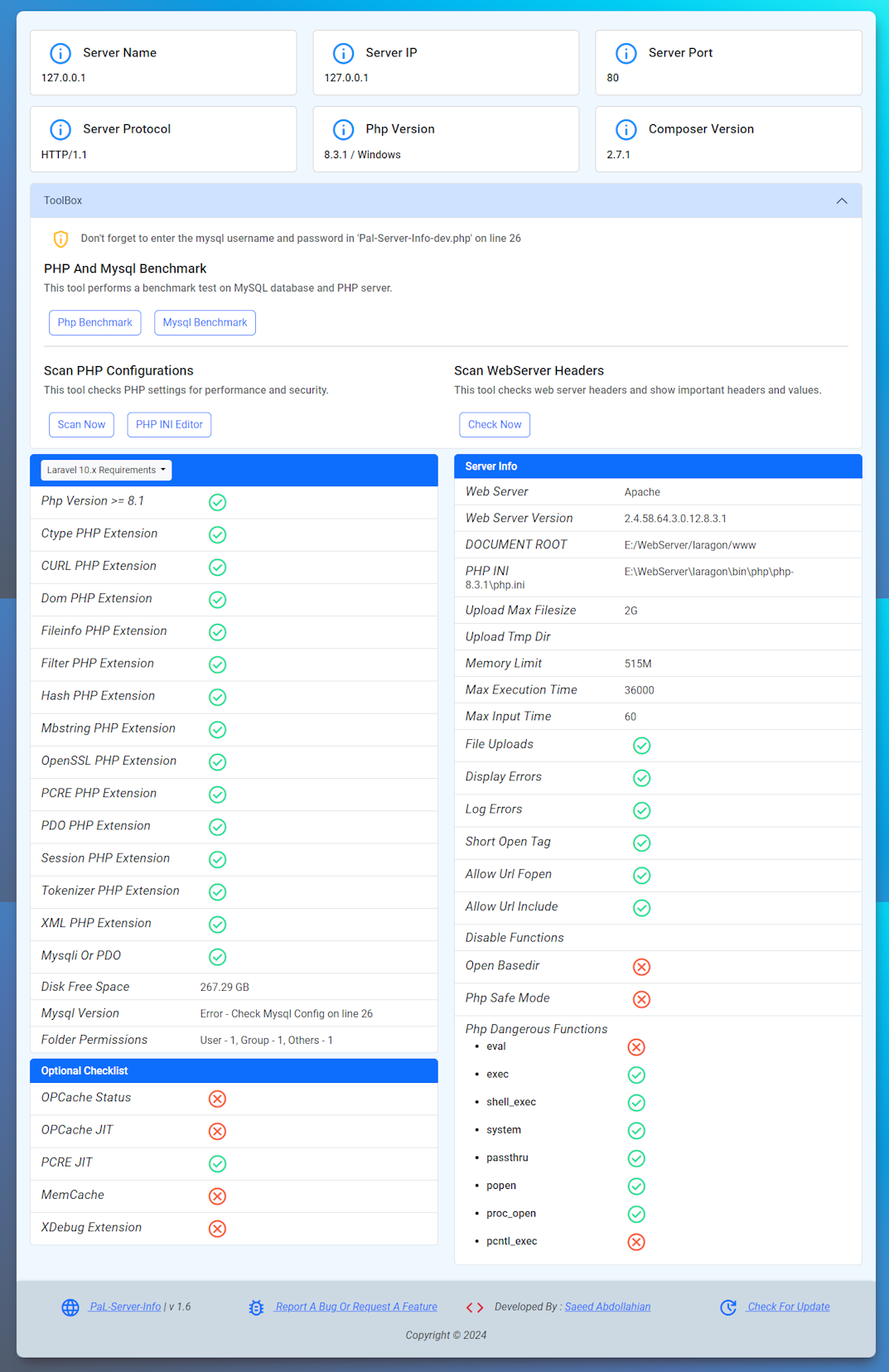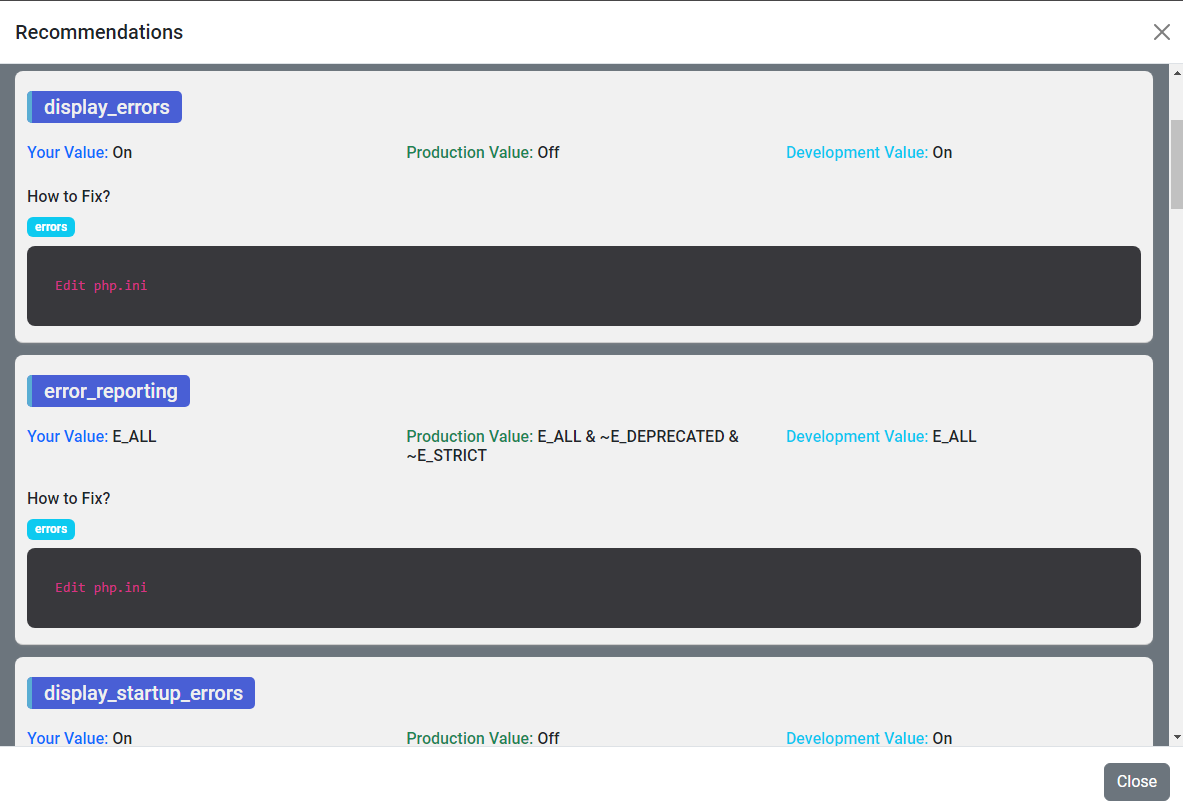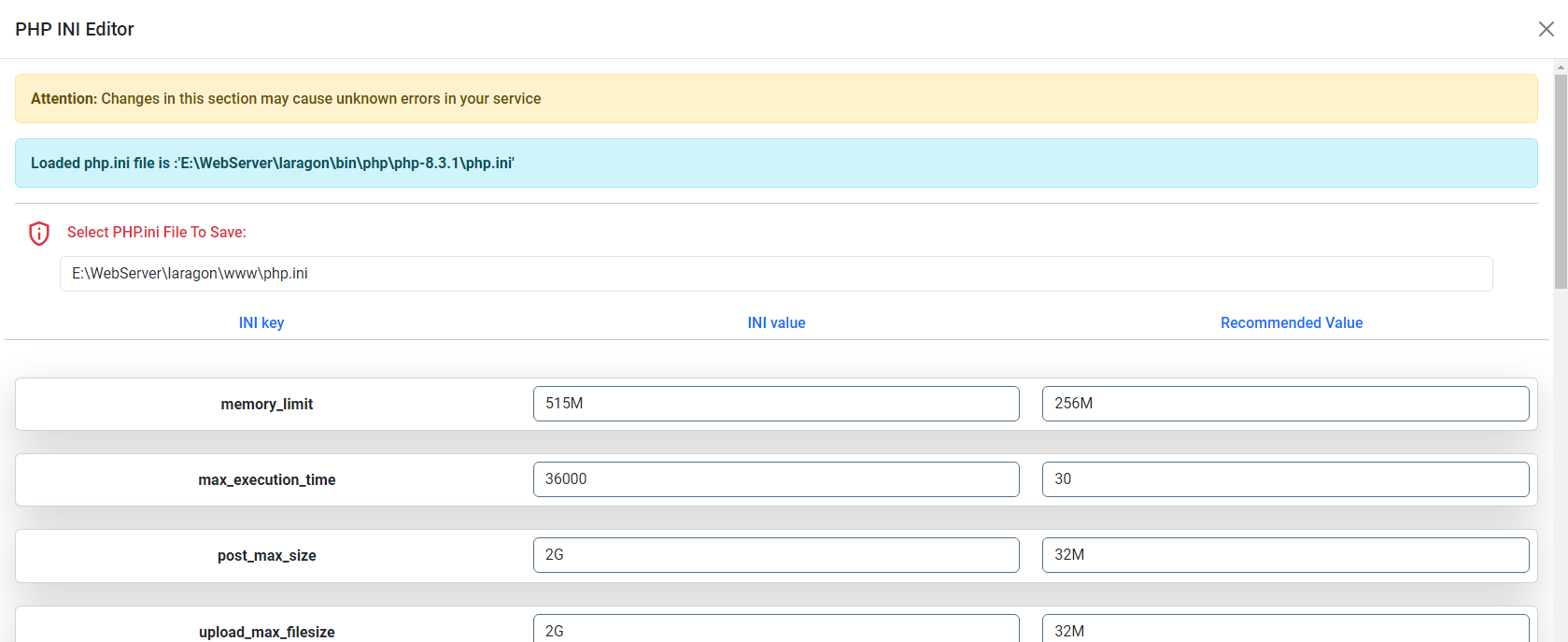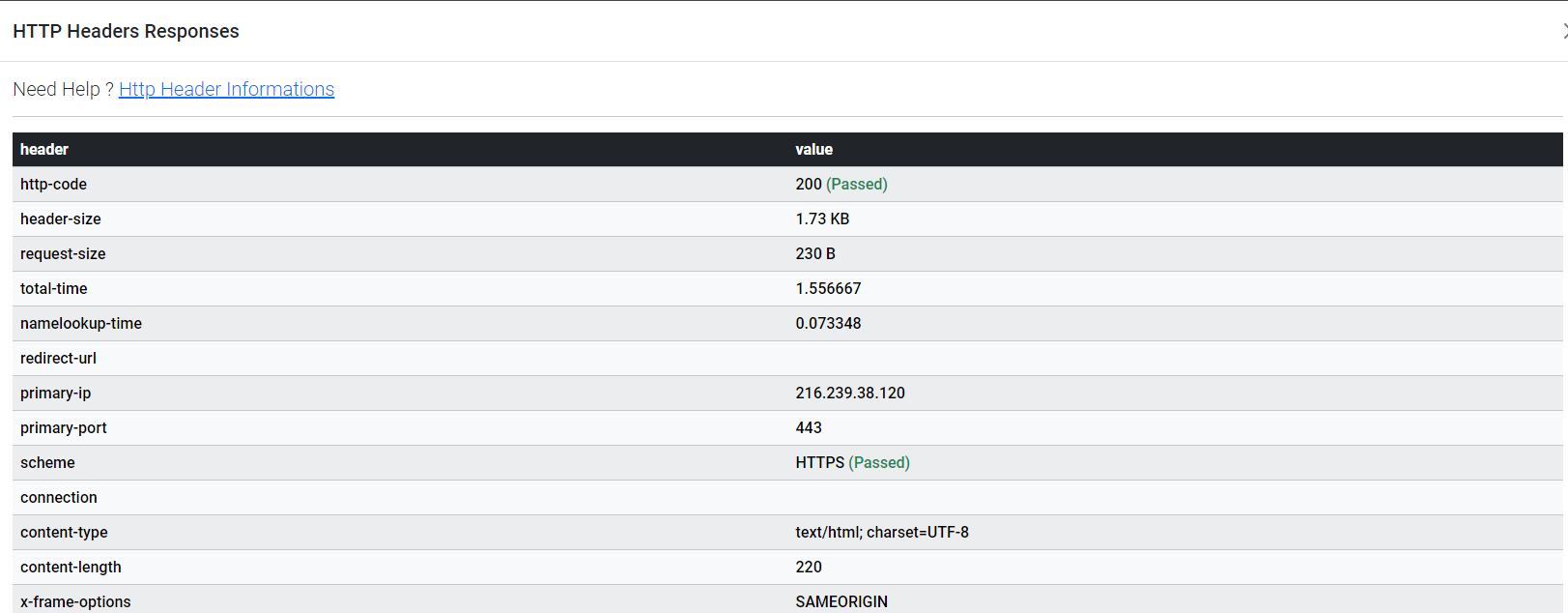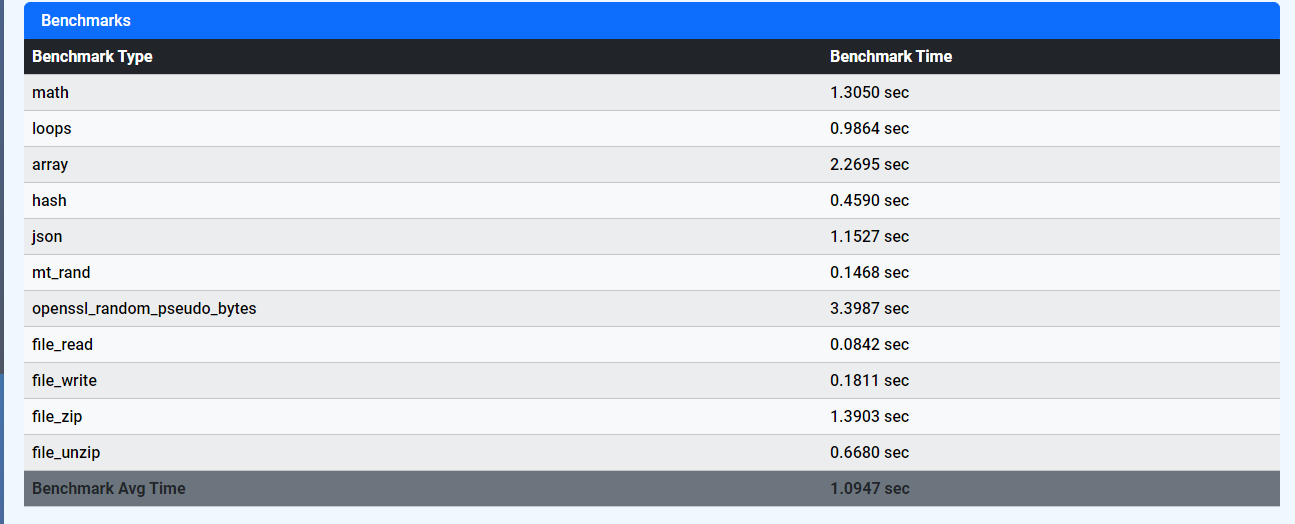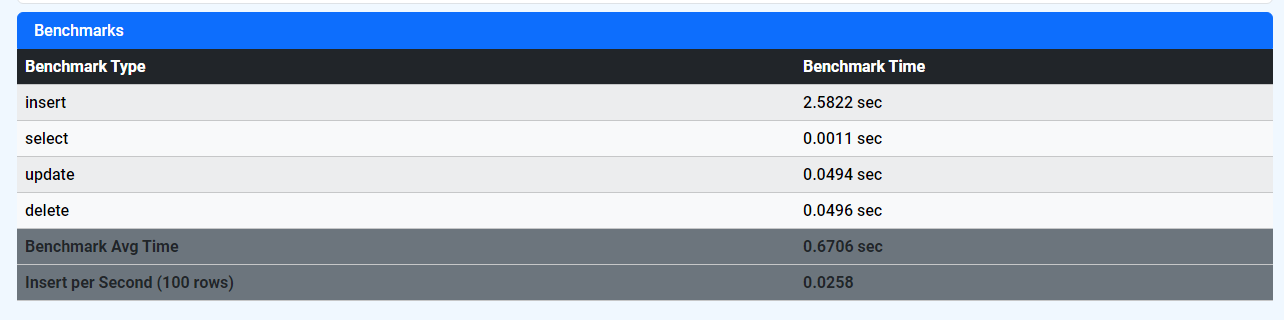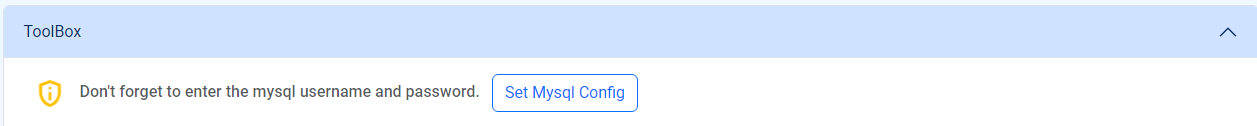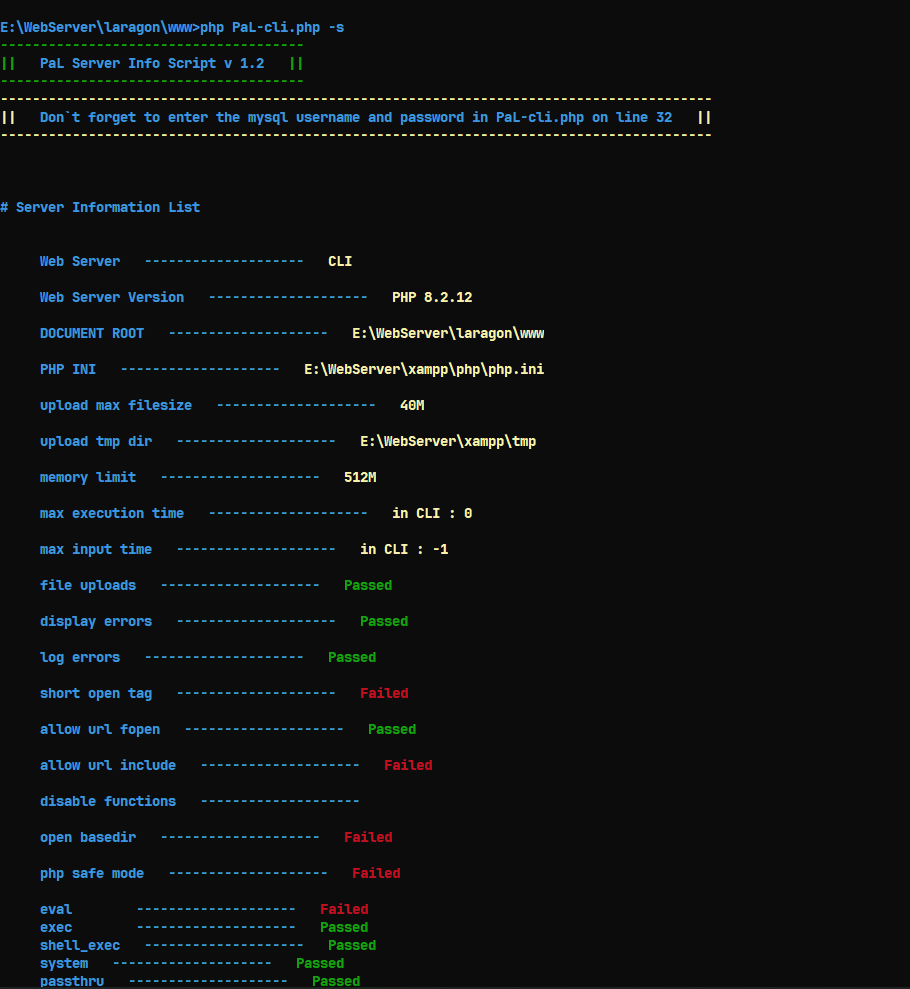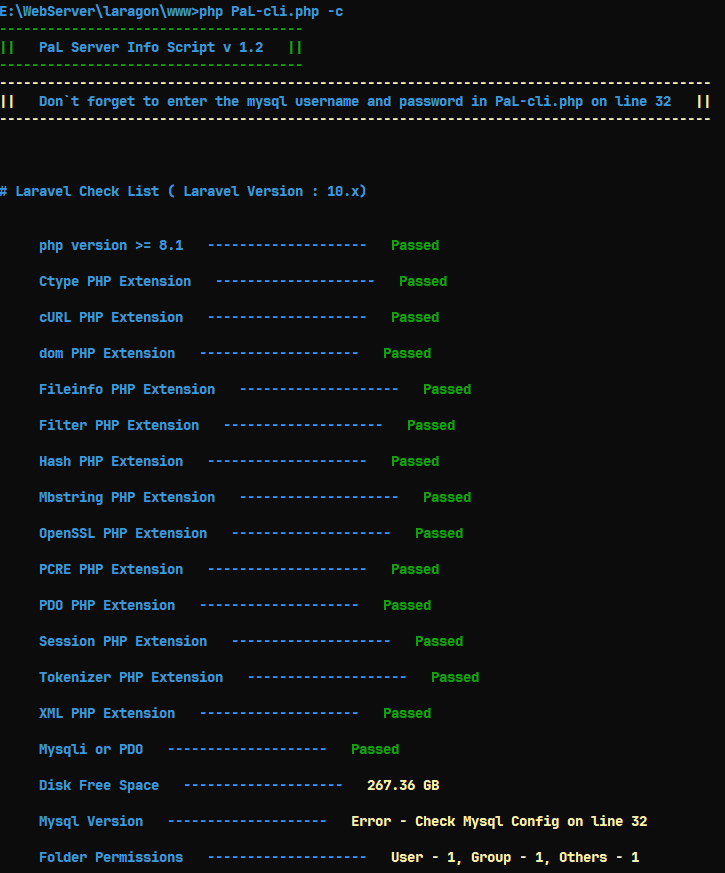saeedvir / pal-server-info
PHP And Laravel (PaL) Server Info And Laravel Requirements Checker + PHP And Mysql Benchmark + Scan PHP Configuration in single file !!
Installs: 0
Dependents: 0
Suggesters: 0
Security: 0
Stars: 20
Watchers: 1
Forks: 0
Open Issues: 0
Type:project
pkg:composer/saeedvir/pal-server-info
Requires
- php: >=7.4.33
This package is auto-updated.
Last update: 2026-02-05 08:46:21 UTC
README
PaL Server Info
PHP And Laravel (PaL) Server Info And Laravel Requirements Checker + PHP And Mysql Benchmark + Scan PHP Configuration in single file !!
About The Project
Php And Laravel (PaL) Server Info Also this tool performs a benchmark test on MySQL database and PHP server.
راهنمای فارسی معرفی و نصب اسکریپت PaL را اینجا بخوانید
برای حمایت مالی پروژه PaL اینجا کلیک کنید
Features
- Check Laravel Requirements (5.8,6.x,7.x,8.x,9.x,10.x,11.x supported !)
- Php Config Information
- Check Php Config
- Scan Web Server Headers
- Php Benchmark
- Mysql Benchmark
- PHP INI Editor (in web ui only)
- CLI mode
FILES
- Web UI : Pal-Server-Info.php
- CLI (command line) : PaL-cli.php
Built With
- Php
- Bootstrap 5.3
- Jquery 3.6
Download
Getting Started
download "Pal-Server-Info.php"
Just copy the file to your server or host and call it.
Example
http://Your-web-address.com/Pal-Server-Info.php
To run it on localhost, just call the following command or copy it to your web server folder
php -S localhost:8000 http://localhost:8000/Pal-Server-Info.php
Or
http://127.0.0.1/Pal-Server-Info.php
Php Scan Configuration
Php INI Editor
Web Server Headers Scanner
Php And Mysql Benchmark Config
MySQL Config
or in 'Pal-Server-Info.php' on line 27
$MYSQL_CONFIG = [ 'host' => 'localhost', 'username' => 'USER_NAME_HERE', //ex : root 'password' => 'PASSWORD_HERE', //ex : password 'db' => 'DB_NAME_HERE', //ex : laravel_db 'benchmark_insert' => 100, //ex : 100 ];
- Refresh Your Browser
How To Use CLI Mode?
Download the "PaL-cli.php" file and use :
php PaL-cli.php help
php PaL-cli.php -i -s -o -r
How To Customize PHP Configuration Scan
Download the "pal-config.json" file You can edit this file
How To Update
Just click on "Check for Update" at the bottom of the page (footer)
in cli you can use :
php PaL-cli.php up
Contact
Telegram: Saeed Abdollahian - @PhpWebDeveloper - saeed.es91@gmail.com
Project Link: https://github.com/saeedvir/PaL-Server-Info