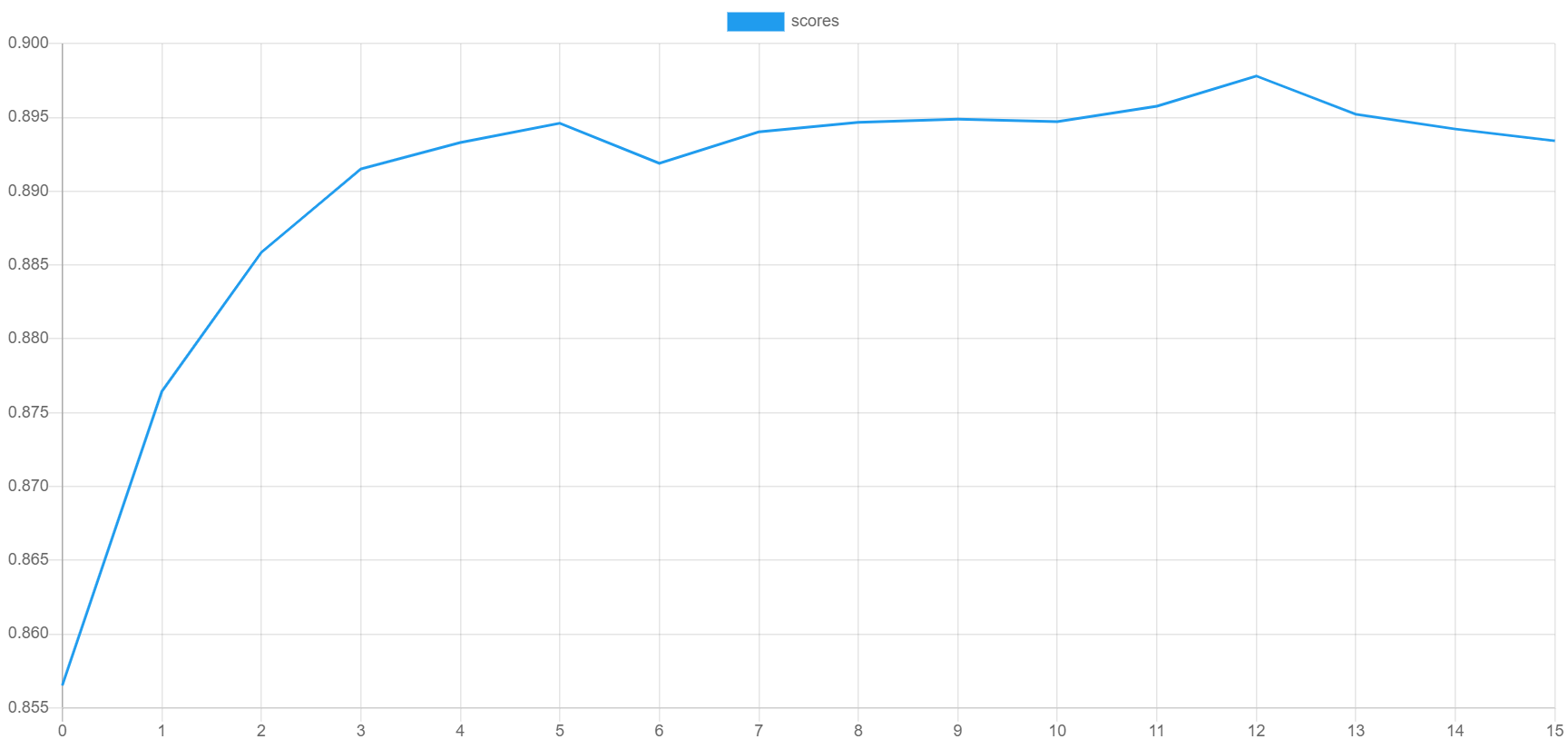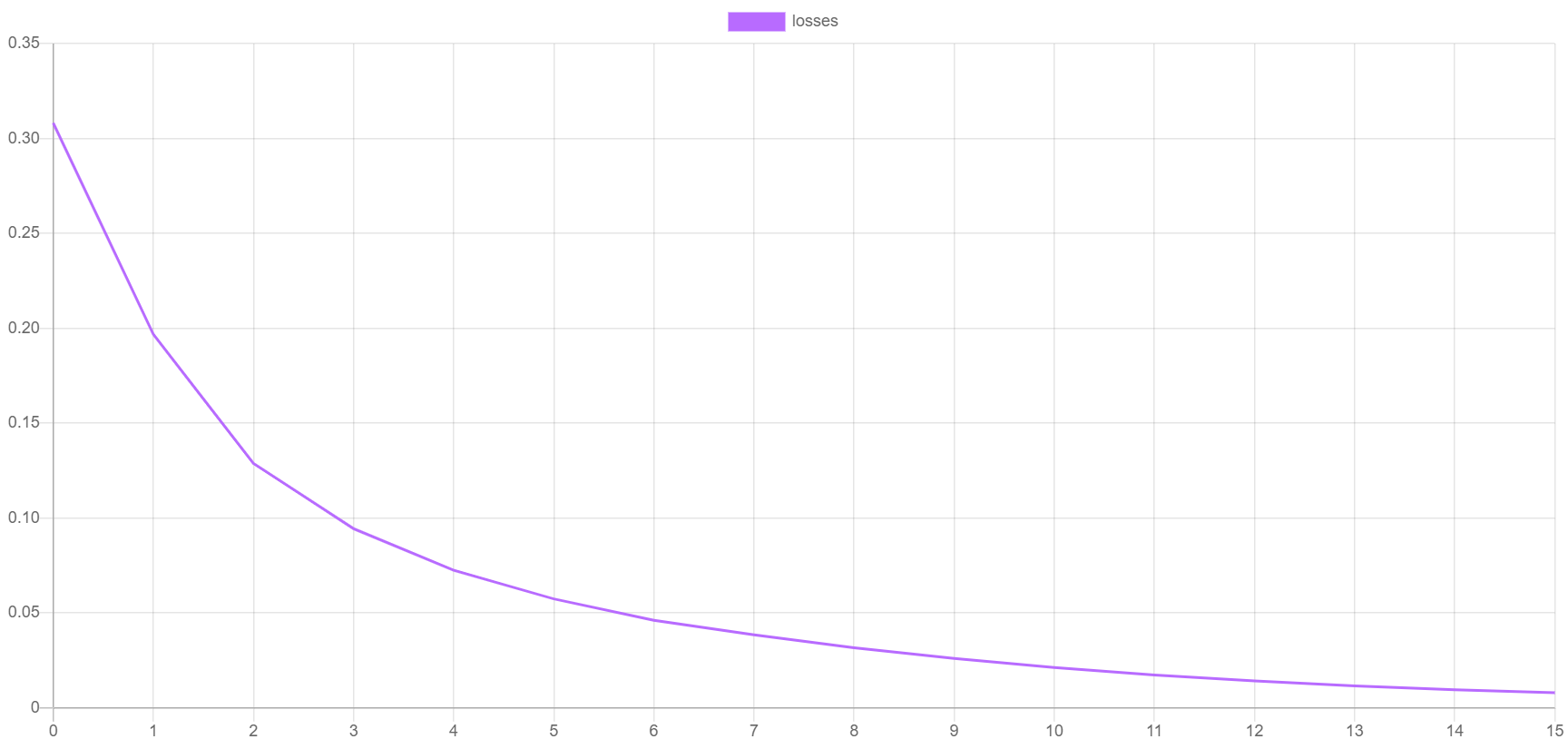rubix / sentiment
An example project using a multi layer feed forward neural network for text sentiment classification trained with 25,000 movie reviews from IMDB.
Installs: 576
Dependents: 0
Suggesters: 0
Security: 0
Stars: 113
Watchers: 3
Forks: 14
Open Issues: 3
Type:project
pkg:composer/rubix/sentiment
Requires
- php: >=7.4
- rubix/ml: ^2.2
README
This is a multilayer feed forward neural network for text sentiment classification trained on 25,000 movie reviews from the IMDB movie reviews website. The dataset also provides another 25,000 samples which we use after training to test the model. This example project demonstrates text feature representation and deep learning in Rubix ML using a neural network classifier called a Multilayer Perceptron.
- Difficulty: Hard
- Training time: Hours
Installation
Clone the project locally using Composer:
$ composer create-project rubix/sentiment
Note: Installation may take longer than usual because of the large dataset.
Requirements
- PHP 7.4 or above
- 16G of system memory or more
Recommended
- Tensor extension for faster training and inference
Tutorial
Introduction
Our objective is to predict the sentiment (either positive or negative) of a blob of English text using machine learning. We sometimes refer to this type of ML as Natural Language Processing (NLP) because it involves machines making sense of language. The dataset provided to us contains 25,000 training and 25,000 testing samples each consisting of a blob of English text reviewing a movie on the IMDB website. The samples have been labeled positive or negative based on the score (1 - 10) the reviewer gave to the movie. From there, we'll use the IMDB dataset to train a multilayer neural network to predict the sentiment of any English text we show it.
Example
"Story of a man who has unnatural feelings for a pig. Starts out with a opening scene that is a terrific example of absurd comedy. A formal orchestra audience is turned into an insane, violent mob by the crazy chantings of it's singers. Unfortunately it stays absurd the WHOLE time with no general narrative eventually making it just too off putting. ..."
Extracting the Data
The samples are given to us in individual .txt files and organized by label into positive and negative folders. We'll use PHP's built in glob() function to loop through all the text files in each folder and add their contents to a samples array. We'll also add the corresponding positive and negative labels in their own array.
Note: The source code for this example can be found in the train.php file in the project root.
$samples = $labels = []; foreach (['positive', 'negative'] as $label) { foreach (glob("train/$label/*.txt") as $file) { $samples[] = [file_get_contents($file)]; $labels[] = $label; } }
Now, we can instantiate a new Labeled dataset object with the imported samples and labels.
use Rubix\ML\Datasets\Labeled; $dataset = new Labeled($samples, $labels);
Dataset Preparation
Neural networks compute a non-linear continuous function and therefore require continuous features as inputs. However, the samples given to us in the IMDB dataset are in raw text format. Therefore, we'll need to convert those text blobs to continuous features before training. We'll do so using the bag-of-words technique which produces long sparse vectors of word counts using a fixed vocabulary. The entire series of transformations necessary to prepare the incoming dataset for the network can be implemented in a transformer Pipeline.
First, we'll convert all characters to lowercase using Text Normalizer so that every word is represented by only a single token. Then, Word Count Vectorizer creates a fixed-length continuous feature vector of word counts from the raw text and TF-IDF Transformer applies a weighting scheme to those counts. Finally, Z Scale Standardizer takes the TF-IDF weighted counts and centers and scales the sample matrix to have 0 mean and unit variance. This last step will help the neural network converge quicker.
The Word Count Vectorizer is a bag-of-words feature extractor that uses a fixed vocabulary and term counts to quantify the words that appear in a document. We elect to limit the size of the vocabulary to 10,000 of the most frequent words that satisfy the criteria of appearing in at least 2 different documents but no more than 10,000 documents. In this way, we limit the amount of noise words that enter the training set.
Another common text feature representation are TF-IDF values which take the term frequencies (TF) from Word Count Vectorizer and weigh them by their inverse document frequencies (IDF). IDFs can be interpreted as the word's importance within the training corpus. Specifically, higher weight is given to words that are more rare.
Instantiating the Learner
The next thing we'll do is define the architecture of the neural network and instantiate the Multilayer Perceptron classifier. The network uses 5 hidden layers consisting of a Dense layer of neurons followed by a non-linear Activation layer and an optional Batch Norm layer for normalizing the activations. The first 3 hidden layers use a Leaky ReLU activation function while the last 2 utilize a trainable form of the Leaky ReLU called PReLU for Parametric Rectified Linear Unit. The benefit that leakage provides over standard rectification is that it allows neurons to learn even if they did not activate by allowing a small gradient to pass through during backpropagation. We've found that this architecture works fairly well for this problem but feel free to experiment on your own.
use Rubix\ML\PersistentModel; use Rubix\ML\Pipeline; use Rubix\ML\Transformers\TextNormalizer; use Rubix\ML\Transformers\WordCountVectorizer; use Rubix\ML\Transformers\TfIdfTransformer; use Rubix\ML\Transformers\ZScaleStandardizer; use Rubix\ML\Other\Tokenizers\NGram; use Rubix\ML\Classifiers\MultilayerPerceptron; use Rubix\ML\NeuralNet\Layers\Dense; use Rubix\ML\NeuralNet\Layers\PReLU; use Rubix\ML\NeuralNet\Layers\Activation; use Rubix\ML\NeuralNet\Layers\BatchNorm; use Rubix\ML\NeuralNet\ActivationFunctions\LeakyReLU; use Rubix\ML\NeuralNet\Optimizers\AdaMax; use Rubix\ML\Persisters\Filesystem; $estimator = new PersistentModel( new Pipeline([ new TextNormalizer(), new WordCountVectorizer(10000, 2, 0.4, new NGram(1, 2)), new TfIdfTransformer(), new ZScaleStandardizer(), ], new MultilayerPerceptron([ new Dense(100), new Activation(new LeakyReLU()), new Dense(100), new Activation(new LeakyReLU()), new Dense(100, 0.0, false), new BatchNorm(), new Activation(new LeakyReLU()), new Dense(50), new PReLU(), new Dense(50), new PReLU(), ], 256, new AdaMax(0.0001))), new Filesystem('sentiment.rbx', true) );
We'll choose a batch size of 256 samples and perform network parameter updates using the AdaMax optimizer. AdaMax is based on the Adam algorithm but tends to handle sparse updates better. When setting the learning rate of an optimizer, the important thing to note is that a learning rate that is too low will cause the network to learn slowly while a rate that is too high will prevent the network from learning at all. A global learning rate of 0.0001 seems to work pretty well for this problem.
Lastly, we'll wrap the entire estimator in a Persistent Model wrapper so we can save and load it later in our other scripts. The Filesystem persister tells the wrapper to save and load the serialized model data from a path on disk. Setting the history parameter to true tells the persister to keep a history of past saves.
Training
Now, you can call the train() method on the learner with the training dataset we instantiated earlier as an argument to kick off the training process.
$estimator->train($dataset);
Validation Score and Loss
During training, the learner will record the validation score and the training loss at each iteration or epoch. The validation score is calculated using the default F Beta metric on a hold out portion of the training set called a validation set. Contrariwise, the training loss is the value of the cost function (in this case the Cross Entropy loss) calculated over the samples left in the training set. We can visualize the training progress by plotting these metrics. To output the scores and losses you can call the additional steps() method and pass the resulting iterator to a Writable extractor such as CSV.
use Rubix\ML\Extractors\CSV; $extractor = new CSV('progress.csv', true); $extractor->export($estimator->steps());
Here is an example of what the validation score and training loss looks like when they are plotted. The validation score should be getting better with each epoch as the loss decreases. You can generate your own plots by importing the progress.csv file into your plotting application.
Saving
Finally, we save the model so we can load it later in our validation and prediction scripts.
$estimator->save();
Now you're ready to run the training script from the command line.
$ php train.php
Cross Validation
To test the generalization performance of the trained network we'll use the testing samples provided to us to generate predictions and then analyze them compared to their ground-truth labels using a cross-validation report. Note that we do not use any training data for cross validation because we want to test the model on samples it has never seen before.
Note: The source code for this example can be found in the validate.php file in the project root.
We'll start by importing the testing samples from the test folder like we did with the training samples.
$samples = $labels = []; foreach (['positive', 'negative'] as $label) { foreach (glob("test/$label/*.txt") as $file) { $samples[] = [file_get_contents($file)]; $labels[] = $label; } }
Then, load the samples and labels into a Labeled dataset object using the build() method, randomize the order, and take the first 10,000 rows and put them in a new dataset object.
use Rubix\ML\Datasets\Labeled; $dataset = Labeled::build($samples, $labels)->randomize()->take(10000);
Next, we'll use the Persistent Model wrapper to load the network we trained earlier.
use Rubix\ML\PersistentModel; use Rubix\ML\Persisters\Filesystem; $estimator = PersistentModel::load(new Filesystem('sentiment.rbx'));
Now we can use the estimator to make predictions on the testing set. The predict() method on t he estimator takes a dataset as input and returns an array of predictions.
$predictions = $estimator->predict($dataset);
The cross-validation report we'll generate is actually a combination of two reports - Multiclass Breakdown and Confusion Matrix. We wrap each report in an Aggregate Report to generate both reports at once. The Multiclass Breakdown will give us detailed information about the performance of the estimator at the class level. The Confusion Matrix will give us an idea as to what labels the estimator is confusing one another for by binning the predictions in a 2 x 2 matrix.
use Rubix\ML\CrossValidation\Reports\AggregateReport; use Rubix\ML\CrossValidation\Reports\ConfusionMatrix; use Rubix\ML\CrossValidation\Reports\MulticlassBreakdown; $report = new AggregateReport([ new MulticlassBreakdown(), new ConfusionMatrix(), ]);
To generate the report, pass in the predictions along with the labels from the testing set to the generate() method on the report. The return value is a report object that can be echoed out to the console.
$results = $report->generate($predictions, $dataset->labels()); echo $results;
We'll also save a copy of the report to a JSON file using the Filesystem persister.
$results->toJSON()->saveTo(new Filesystem('report.json'));
Now we can execute the validation script from the command line.
$ php validate.php
Take a look at the report and see how well the model performs. According to the example report below, our model is about 88% accurate.
[
{
"overall": {
"accuracy": 0.8756,
"accuracy_balanced": 0.8761875711932667,
"f1_score": 0.8751887769748257,
"precision": 0.8820119837481977,
"recall": 0.8761875711932667,
"specificity": 0.8761875711932667,
"negative_predictive_value": 0.8820119837481977,
"false_discovery_rate": 0.11798801625180227,
"miss_rate": 0.12381242880673332,
"fall_out": 0.12381242880673332,
"false_omission_rate": 0.11798801625180227,
"threat_score": 0.778148276032161,
"mcc": 0.7581771833363391,
"informedness": 0.7523751423865335,
"markedness": 0.7640239674963953,
"true_positives": 8756,
"true_negatives": 8756,
"false_positives": 1244,
"false_negatives": 1244,
"cardinality": 10000
},
"classes": {
"positive": {
"accuracy": 0.8756,
"accuracy_balanced": 0.8761875711932667,
"f1_score": 0.8680246127731805,
"precision": 0.9338050673362246,
"recall": 0.8109018830525273,
"specificity": 0.941473259334006,
"negative_predictive_value": 0.8302189001601709,
"false_discovery_rate": 0.06619493266377541,
"miss_rate": 0.1890981169474727,
"fall_out": 0.05852674066599395,
"false_omission_rate": 0.16978109983982914,
"threat_score": 0.7668228678537957,
"informedness": 0.7523751423865335,
"markedness": 0.7523751423865335,
"mcc": 0.7581771833363391,
"true_positives": 4091,
"true_negatives": 4665,
"false_positives": 290,
"false_negatives": 954,
"cardinality": 5045,
"proportion": 0.5045
},
"negative": {
"accuracy": 0.8756,
"accuracy_balanced": 0.8761875711932667,
"f1_score": 0.8823529411764707,
"precision": 0.8302189001601709,
"recall": 0.941473259334006,
"specificity": 0.8109018830525273,
"negative_predictive_value": 0.9338050673362246,
"false_discovery_rate": 0.16978109983982914,
"miss_rate": 0.05852674066599395,
"fall_out": 0.1890981169474727,
"false_omission_rate": 0.06619493266377541,
"threat_score": 0.7894736842105263,
"informedness": 0.7523751423865335,
"markedness": 0.7523751423865335,
"mcc": 0.7581771833363391,
"true_positives": 4665,
"true_negatives": 4091,
"false_positives": 954,
"false_negatives": 290,
"cardinality": 4955,
"proportion": 0.4955
}
}
},
{
"positive": {
"positive": 4091,
"negative": 290
},
"negative": {
"positive": 954,
"negative": 4665
}
}
]
Nice job! Now we're ready to make some predictions on new data.
Predicting Single Samples
Now that we're confident with our model, let's build a simple script that takes some text input from the terminal and outputs a sentiment prediction using the estimator we've just trained.
Note: The source code for this example can be found in the predict.php file in the project root.
First, load the model from storage using the static load() method on the Persistent Model meta-estimator and the Filesystem persister pointed to the file containing the serialized model data.
use Rubix\ML\PersistentModel; use Rubix\ML\Persisters\Filesystem; $estimator = PersistentModel::load(new Filesystem('sentiment.rbx'));
Next, we'll use the built-in PHP function readline() to prompt the user to enter some text that we'll store in a variable.
while (empty($text)) $text = readline("Enter some text to analyze:\n");
To make a prediction on the text that was just entered, call the predictSample() method on the learner with an array containing the values of the features in the same order as the training set. Since we only have one input feature in this case, the ordering is easy!
$prediction = $estimator->predictSample([$text]); echo "The sentiment is: $prediction" . PHP_EOL;
To run the prediction script enter the following on the command line.
php predict.php
Output
Enter some text to analyze: Rubix ML is really great The sentiment is: positive
Next Steps
Congratulations on completing the tutorial on text sentiment classification in Rubix ML using a Multilayer Perceptron. We recommend playing around with the network architecture and hyper-parameters on your own to get a feel for how they effect the model. Generally, adding more neurons and layers will improve performance but training may take longer as a result. In addition, a larger vocabulary size may also improve the accuracy at the cost adding additional computation during training and inference.
Original Dataset
See DATASET_README. For comments or questions regarding the dataset please contact Andrew Maas.
References
- Andrew L. Maas, Raymond E. Daly, Peter T. Pham, Dan Huang, Andrew Y. Ng, and Christopher Potts. (2011). Learning Word Vectors for Sentiment Analysis. The 49th Annual Meeting of the Association for Computational Linguistics (ACL 2011).
License
The code is licensed MIT and the tutorial is licensed CC BY-NC 4.0.