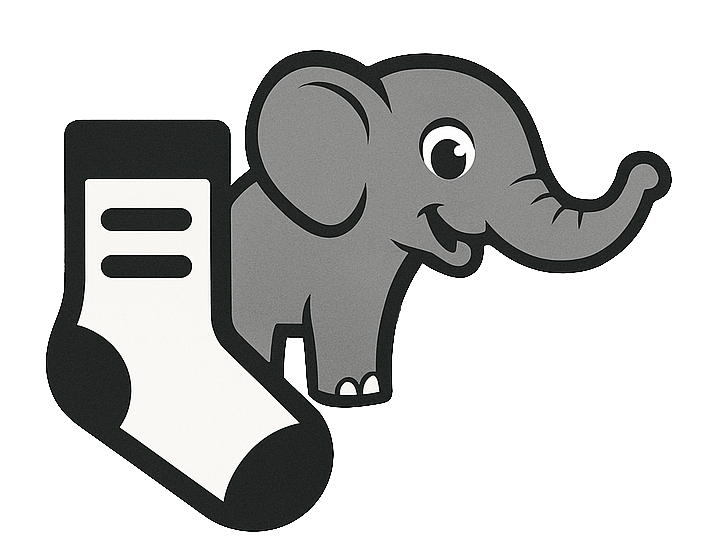rovazh / phpsocks
SOCKS5 proxy client, written in pure PHP with zero dependencies.
Installs: 7 611
Dependents: 0
Suggesters: 0
Security: 0
Stars: 4
Watchers: 1
Forks: 0
Open Issues: 1
pkg:composer/rovazh/phpsocks
Requires
- php: ^7.4 || ^8.0
- ext-sockets: *
Requires (Dev)
- friendsofphp/php-cs-fixer: ^3.64
- mockery/mockery: ^1.6.12
- phpunit/phpunit: ^9
- vimeo/psalm: ^5
This package is not auto-updated.
Last update: 2026-02-10 19:43:52 UTC
README
PhpSocks
SOCKS5 proxy client, written in pure PHP with zero dependencies.
Features
- Supports SOCKS5 protocol
- Implements the CONNECT command
- Implements UDP ASSOCIATE command
- Supports username/password authentication (RFC 1929)
Requirements
- PHP 7.4 or higher
- Sockets extension enabled
Installation
Install via Composer:
composer require rovazh/phpsocks
Usage
Tunneling TCP connections through a SOCKS5 server (CONNECT)
Plain TCP connections
The following example demonstrates connecting to example.net on port 80 via a SOCKS5 proxy server:
$client = new \PhpSocks\Client([ 'host' => '127.0.0.1', // SOCKS5 server (IPv4, IPv6, or hostname) 'port' => 1080, // SOCKS5 server port ]); try { $stream = $client->connect('tcp://example.net:80'); $stream->write("GET / HTTP/1.0\r\n\r\n"); echo $stream->read(1024); $stream->close(); } catch (\PhpSocks\Exception\PhpSocksException $e) { // Handle exception }
Secure TLS connections
The following example demonstrates establishing a secure
TLS connection to example.net on port 443 via a SOCKS5 proxy server:
$client = new \PhpSocks\Client([ 'host' => '127.0.0.1', 'port' => 1080, ]); try { $stream = $client->connect('tls://example.net:443'); $stream->write("GET / HTTP/1.0\r\n\r\n"); echo $stream->read(1024); $stream->close(); } catch (\PhpSocks\Exception\PhpSocksException $e) { // Handle exception }
The connect method accepts an associative array of SSL context options that can be used to configure TLS settings when connecting to a destination host.
$client = new \PhpSocks\Client([ 'host' => '127.0.0.1', 'port' => 1080, ]); try { $stream = $client->connect('tls://example.net:443', [ 'tls' => [ 'verify_peer' => false, ] ]); $stream->write("GET / HTTP/1.0\r\n\r\n"); echo $stream->read(1024); $stream->close(); } catch (\PhpSocks\Exception\PhpSocksException $e) { // Handle exception }
Note: SSL context options have no effect when using a plain TCP connection (tcp://).
Authentication
PhpSocks supports username/password authentication for SOCKS5 servers as defined in RFC 1929.
$client = new \PhpSocks\Client([ 'host' => '127.0.0.1', 'port' => 1080, 'auth' => [ 'username' => 'proxy_user', 'password' => 'proxy_pass', ] ]);
Timeout Settings
By default, the library relies on the system's
default_socket_timeout
when connecting to a SOCKS5 server.
To set a custom timeout at runtime, use the connect_timeout option:
$client = new \PhpSocks\Client([ 'host' => '127.0.0.1', 'port' => 1080, 'connect_timeout' => 5.0, // 5 seconds ]);
Additionally, you can set a timeout for sending and receiving data. By default,
this is determined by the operating system. To explicitly define it, use the timeout option:
$client = new \PhpSocks\Client([ 'host' => '127.0.0.1', 'port' => 1080, 'connect_timeout' => 5.0, // 5 seconds 'timeout' => 3, // 3 seconds ]);
Relaying UDP Datagrams through a SOCKS5 Server (UDP ASSOCIATE)
The following example establishes a SOCKS5 UDP association to enable relaying UDP
datagrams to example.net on port 5023 via a SOCKS5 proxy server:
$client = new \PhpSocks\Client([ 'host' => '127.0.0.1', // SOCKS5 server (IPv4, IPv6, or hostname) 'port' => 1080, // SOCKS5 server port ]); try { $stream = $client->associate('udp://example.net:5023'); $stream->write("Hello"); echo $stream->read(1024); $stream->close(); } catch (\PhpSocks\Exception\PhpSocksException $e) { // Handle exception }
License
PhpSocks is distributed under the terms of the MIT License. See LICENSE file for details.