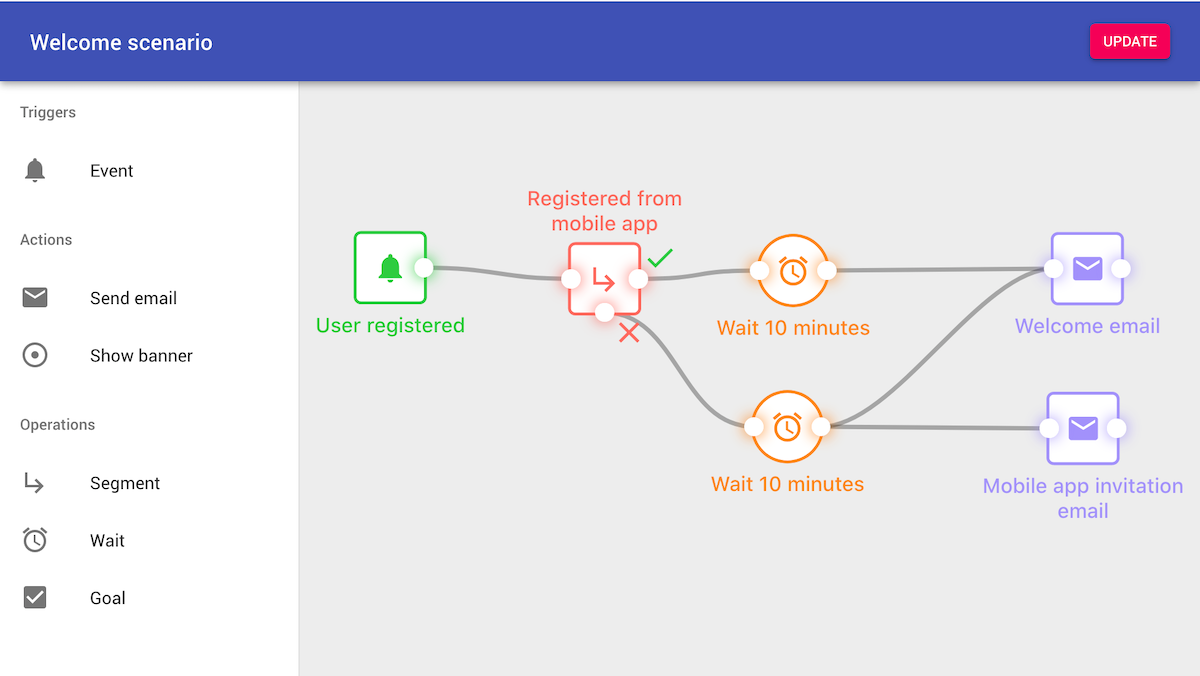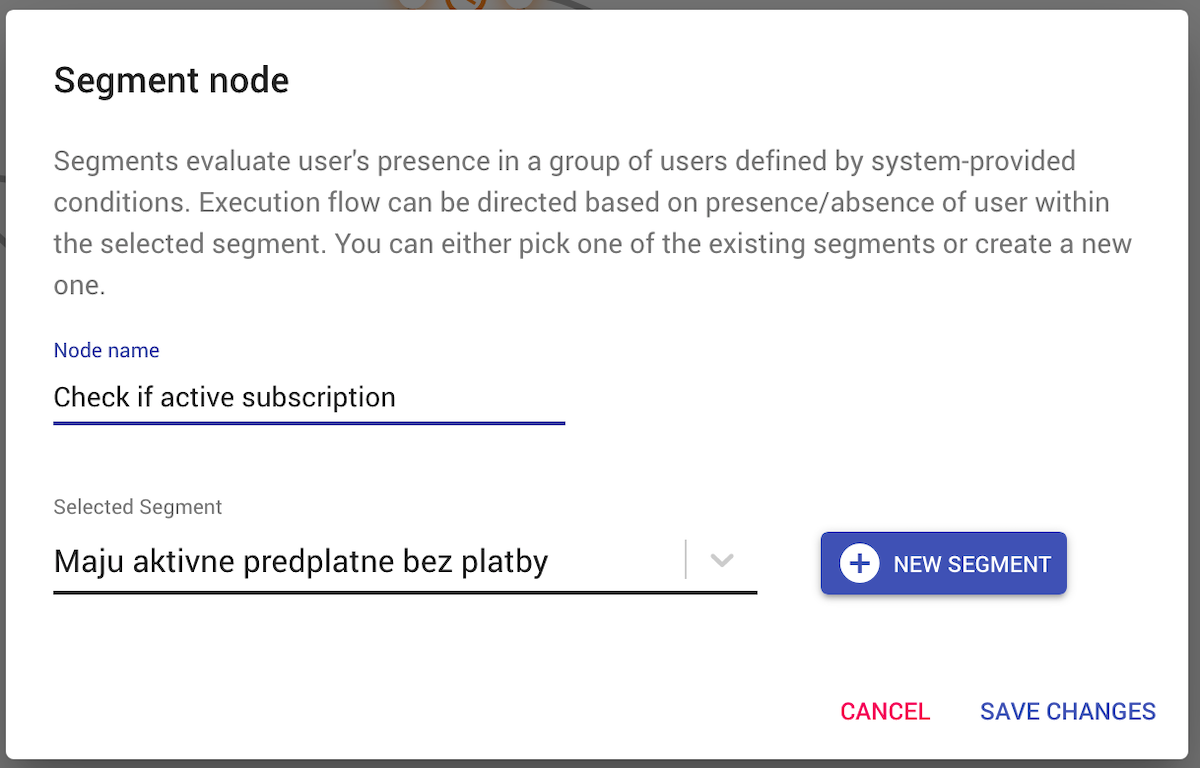remp / crm-scenarios-module
CRM Scenarios Module
Installs: 45 861
Dependents: 1
Suggesters: 0
Security: 0
Stars: 2
Watchers: 7
Forks: 1
Open Issues: 4
pkg:composer/remp/crm-scenarios-module
Requires
- php: ^8.1
- dev-master
- 4.4.0
- 4.3.0
- 4.2.0
- 4.1.0
- 4.0.0
- 3.7.0
- 3.6.0
- 3.5.0
- 3.4.0
- 3.3.1
- 3.3.0
- 3.2.0
- 3.1.0
- 3.0.0
- 2.11.0
- 2.10.0
- 2.9.0
- 2.8.0
- 2.7.0
- 2.6.0
- 2.5.0
- 2.4.0
- 2.3.0
- 2.2.0
- 2.1.0
- 2.0.0
- 1.2.0
- 1.1.0
- 1.0.0
- 1.0.0-beta2
- 1.0.0-beta1
- 0.39.0
- 0.38.0
- 0.37.1
- 0.37.0
- 0.36.1
- 0.36.0
- 0.35.0
- 0.34.0
- 0.33.0
- 0.32.0
- 0.31.0
- 0.30.0
- 0.29.0
- 0.28.0
- 0.27.0
- 0.26.0
- 0.25.0
- 0.24.0
- 0.23.0
- 0.22.1
- 0.22.0
- 0.21.0
- 0.20.0
- 0.18.0
- 0.17.0
- 0.16.0
- 0.15.0
- 0.14.0
- 0.13.0
- 0.12.0
- 0.11.0
- 0.10.0
- 0.9.0
- 0.8.2
- 0.8.1
- 0.8.0
- 0.7.0
- dev-dependabot/npm_and_yarn/express-4.21.0
- dev-dependabot/npm_and_yarn/webpack-5.94.0
- dev-dependabot/npm_and_yarn/axios-0.28.0
This package is auto-updated.
Last update: 2026-02-12 09:01:35 UTC
README
Scenarios module main feature is a scenario builder, a tool for modeling scenarios within CRM system using drag-and-drop UI toolkit. Each scenario is visually represented by a graph, connecting various events (e.g. user registration, subscription) with conditions (e.g. user segment check) and actions (e.g. send email, show banner).
Scenario builder elements
Scenario builder provides several node types to build a graph with. User can link nodes in arbitrary ways, connecting output of one node into an input of another node. After saving (and enabling) the scenario, it will be executed every time the scenario trigger is hit.
Triggers
Each scenario has to start with a trigger node. Currently, there is two trigger types - "Event" node and "Before Event".
Event
Event provides several hooks on changes related to user. Currently it supports event types:
- User created
- New subscription
- Subscription ends
- Recurrent payment renewal
- Test event (triggered by console command
scenarios:test_user)
Every time user triggers specified event, all scenarios having this event will be executed, passing a user (triggering the scenario) down the graph.
Before Event
Before Event requires two parameters - an event and a time interval. Time interval specifies how long before the actual event the trigger fires, starting the scenario. Currently it supports event types:
- Subscription ends
- Recurrent payment charge
- Recurrent payment expires
Conditions
The condition block allows to edit the flow of graph based on the result of specified criteria. One condition block is able to combine more criteria of a single type. All defined criteria are evaluated together and based on the result, graph flow follows either positive or negative direction. Currently supported criteria types:
- User - User criteria are evaluated based on parameters of a user who triggered the scenario. Criteria class has to implement
ScenariosCriteriaInterface. - Payment - Payments criteria are evaluated based on payment parameters of a scenario trigger. Such criteria can only be used in scenarios starting with triggers related to payments. Some triggers may or may not have payment parameters attached, e.g. 'New subscription' trigger. In such case, use 'Trigger' criteria (such as 'Has payment') check first to make sure payment parameters are present before using payments criteria. Criteria class has to implement
ScenariosCriteriaInterface. - Subscription - Subscription criteria are evaluated based on subscription parameters of a scenario trigger. Such criteria can only be used in scenarios starting with triggers related to subscriptions. Criteria class has to implement
ScenariosCriteriaInterface. - Trigger - Trigger criteria are evaluated based on parameters provided during the event triggering. Criteria class has to implement both interfaces
ScenariosTriggerCriteriaInterfaceandScenariosCriteriaInterface.
Actions
Send email
This node sends an email to an user who triggered the scenario and reached this node. Email list is loaded from CRM.
Show banner
Warning: enabled only when REMP-Campaign module is installed and integrated with Campaign tool.
This node shows a one-time banner to user triggering the node. Available banners are loaded from Campaign tool.
Run generic action
This node emits League event specified in createEvent method in generic action definition. You can specify custom params which will render in ui and will be passed as options to createEvent method.
You can try how this feature works by registering TestGenericEvent in your configuration:
services: scenariosGenericEventsManager: setup: - register('test_gen_event', Crm\ScenariosModule\Scenarios\TestGenericEvent())
You can unregister event registered by another module by calling unregister method:
services: scenariosGenericEventsManager: setup: - unregister('test_gen_event')
Operations
Typically, scenario actions should be reached only by a subset of users triggering the initial scenario trigger. Therefore, the builder provides several elements to filter users or delay execution of later actions in the graph.
Segment
Segment node checks whether user reaching the node is present in specified segment. Based on the result, the node redirects execution flow to either positive (user in segment) or negative (user not in segment) path.
Wait
This node simply delays execution of next element in a graph by specified time interval.
Goal
Goal element checks if user triggering the node have completed selected onboarding goals. For more details, see "Onboarding module" documentation.
AB Test
AB Test element chooses one flow from two or more variants based on the percentual distribution.
Installing module
We recommend using Composer for installation and update management.
composer require remp/crm-scenarios-module
Enabling module
Add installed extension to your app/config/config.neon file.
extensions: - Crm\ScenariosModule\DI\ScenariosModuleExtension
When it's added, generate ACL for newly created module.
php bin/command.php user:generate_access php bin/command.php api:generate_access php bin/command.php application:seed
Building assets
Install dependencies inside module folder yarn install
Be sure to have scenario config filled in a global scope. It should look like this:
window.Scenario = { config: { AUTH_TOKEN: '', CRM_HOST: '', CANCEL_PATH: '', SEGMENT_ID: null } };
Run yarn build-prod if you want to build whole application for the deployment. Then, at the root of the project, copy assets using:
php bin/command.php application:install_assets
Engine
Scenarios module requires Scenario engine worker to run separately in a background to process graph execution flows. In addition, it also requires Hermes worker to process asynchronous tasks. Execute:
php bin/command.php application:hermes_worker php bin/command.php scenarios:worker
Make sure both workers are started again if killed, e.g. by running a service or a watchog.
Speed of engine processing is configurable. One can specify lower and upper limit on sleep delay between processing rounds (in each round, all jobs in queue are processed) in your configuration:
scenariosEngine: setup: # time in microseconds - setMinSleepTime(10000) #0.01s - setMaxSleepTime(10000000) # 10s
The actual sleep time is computed using exponential backoff algorithm. Default values are 0.05 and 1 second for min/max delay.
Schedule commands
Aggregate statistic data older than 5 days or data from the specific date with using option from. Setup cron to run command every hour.
# Aggregate scenarios statistics
php bin/command.php scenarios:aggregate_stats
Remove statistic data older than 31 days. To specify exact date use option date-to. Setup cron to run command daily.
# Remove old statistic data
php bin/command.php scenarios:remove_stats
Before events
For generating "Before Event" triggers, add the following command to your crontab. Optionally set it up to run every 10 minutes.
php bin/command.php scenarios:event_generator
Graceful shutdown of workers
To gracefully shutdown both workers (application:hermes_worker and scenarios:worker) use command from ApplicationModule:
php bin/command.php application:hermes_shutdown
Use this to in case CRM modules were updated and you need to reload workers. More details in README of ApplicationModule.