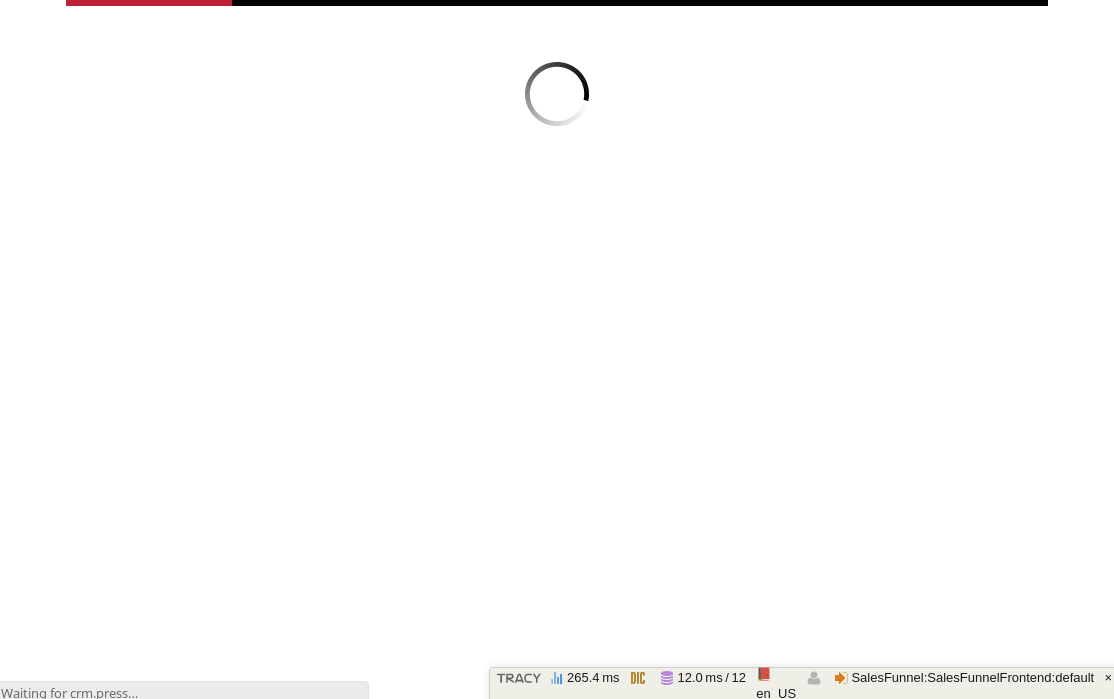remp / crm-privatbankar-module
CRM Privatbankar Module
Installs: 30
Dependents: 0
Suggesters: 0
Security: 0
Stars: 0
Watchers: 7
Forks: 0
Open Issues: 0
pkg:composer/remp/crm-privatbankar-module
Requires
- php: ^8.1
- dev-master
- 4.4.0
- 4.3.0
- 4.2.0
- 4.1.0
- 4.0.0
- 3.7.0
- 3.6.0
- 3.5.0
- 3.4.0
- 3.3.0
- 3.2.0
- 3.1.0
- 3.0.0
- 2.11.0
- 2.10.0
- 2.9.0
- 2.8.0
- 2.7.0
- 2.6.0
- 2.5.0
- 2.4.0
- 2.3.0
- 2.2.0
- 2.1.0
- 2.0.0
- 1.2.0
- 1.1.0
- 1.0.0
- 1.0.0-beta2
- 1.0.0-beta1
- 0.39.0
- 0.38.0
- 0.37.0
- 0.36.0
- 0.35.0
- 0.34.0
- 0.33.0
- 0.32.0
- 0.31.0
- 0.30.0
- 0.29.0
- 0.28.0
- 0.27.0
- 0.26.0
- 0.25.0
- 0.24.0
- 0.23.0
- 0.22.0
- 0.21.0
- 0.20.0
- 0.18.0
- 0.17.0
- 0.16.0
- 0.15.0
- 0.14.2
- 0.14.1
- 0.14.0
- 0.13.0
This package is auto-updated.
Last update: 2026-02-12 08:56:26 UTC
README
Installation
We recommend using Composer for installation and update management. To add CRM Stripe extension to your REMP CRM application use following command:
composer require remp/crm-privatbankar-module
Enable installed extension in your app/config/config.neon file:
extensions: # ... - Crm\PrivatbankarModule\DI\PrivatbankarModuleExtension
Seed Privatbankar payment gateway and its configuration:
php bin/command.php application:seed
Configuration & API keys
Enter Stripe API keys to CRM
- Visit to CRM admin settings (gear icon) - Payments
- Enter Privatbankar source
- Enter Privatbankar mode key
You can obtain source by contacting Privatbankar gateway operators directly. You'll be required to enter callback URLs for different scenarios (change the domains based on your configuration):
url_success: http://crm.press/privatbankar/return/thankyouurl_error: http://crm.press/privatbankar/return/errorurl_cancel: http://crm.press/privatbankar/return/cancelurl_timeout: http://crm.press/privatbankar/return/timeouturl_ipn: http://crm.press/api/v1/privatbankar/ipn (make sure this URL is accessible from the Internet)
Using module
Add gateway to your sales funnel configuration - available at funnel detail page in CRM admin. If the gateway is configured correctly, there's nothing else required.
Please be aware, that payment is confirmed only after the Instant Payment Notification (IPN) is received.
Sample funnel
You can test the configuration by using privatbankar-sample funnel, which is seeded during installation. If everything works, don't forget to disable the funnel so it's not accessible in production.
Custom confirmation pending message
The message which user sees while he/she waits for the confirmation approval is extendable/replaceable with widgets. You can:
-
In your own module, create new widget and extend the message displayed to user or attach your own behavior.
public function registerLazyWidgets(\Crm\ApplicationModule\Widget\LazyWidgetManagerInterface $lazyWidgetManager) { $lazyWidgetManager->registerWidget( 'privatbankar.return.pending', CustomConfirmationWidget::class, 200 ); }
-
In your own module, remove the default widget in case you don't want to display the original "confirmation pending" message.
public function registerLazyWidgets(\Crm\ApplicationModule\Widget\LazyWidgetManagerInterface $lazyWidgetManager) { $lazyWidgetManager->removeWidget( 'privatbankar.return.pending', \Crm\PrivatbankarModule\Components\ConfirmationPendingWidget::class, ); }