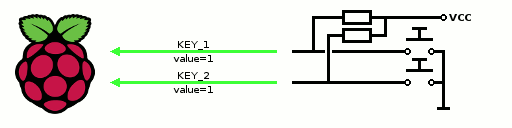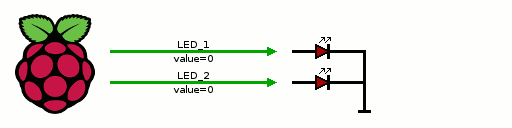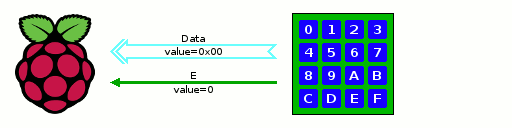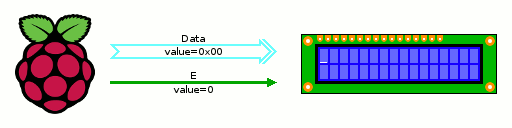remithefox / php-gpio
PHP library to operate with Raspberry Pi's GPIO.
Installs: 31
Dependents: 0
Suggesters: 0
Security: 0
Stars: 1
Watchers: 0
Forks: 0
Open Issues: 0
pkg:composer/remithefox/php-gpio
Requires (Dev)
- bossa/phpspec2-expect: ^3.1
- mikey179/vfsstream: ^1.6
- phpspec/phpspec: ^5.0
This package is auto-updated.
Last update: 2026-01-28 08:15:33 UTC
README
PHP library which provide class for GPIO
Installation
Composer
$ composer require remithefox/php-gpio
Usage
At first make sure user has permission to use GPIO. Standard Raspbian configuration users in group GPIO have that permission.
Pin
Create RemiTheFox\PhpGPIO\Pin object to open GPIO pin.
Constructor parameters:
| no. | type | name | required | default | description |
|---|---|---|---|---|---|
| 1 | integer | $pinNumber |
Yes | (none) | BCM pin number |
| 2 | string | $direction |
No | 'in' |
pin direction 'in' or 'out' |
| 3 | bool | $force |
No | false |
forces when pin is occupied |
| 4 | int | $timeout |
No | 10000 |
export timeout in microseconds |
| 5 | bool | $autorelease |
No | true |
pin will be released after unset or lost the last reference |
| 6 | string | $devicePath |
No | '/sys/class/gpio/' |
device path (almost sure you should leave it default, it's for testing) |
Constructor throws:
InvalidDirectionwhen direction will be different than'in'or'out',GpioNotFoundwhen GPIO is not found in system,PermissionDeniedwhen user does not have permission to use GPIO,PinOccupiedwhen chosen pin is occupied (is exported) and$forceflag isfalse,ExportTimeoutwhen GPIO pin export time limit will be exceeded,IOErroron any input/output error.
Example:
use RemiTheFox\PhpGPIO\Pin; use RemiTheFox\PhpGPIO\GpioElementInterface; $pin = new Pin(4, GpioElementInterface::DIRECTION_OUT);
Reading
To read pin state use getValue() method.
Method getValue() can throw:
IOErroron any input/output error.
Method getValue() returns true for logic high and false for logic low.
Example:
$input = $pin->getValue();
Writing
To write pin state (in output mode) use setValue() method.
setValue() method parameters:
| no. | type | name | required | default | description |
|---|---|---|---|---|---|
| 1 | bool | $value |
Yes | (none) | new value |
Method setValue() throws:
WriteOnInputModewhen trying to write value on GPIO element on input mode,IOErroron any input/output error.
Method setValue() returns $this
Example:
$pin->setValue(true);
Changing direction
To change pin direction use setDirection() method.
setDirection() method parameters:
| no. | type | name | required | default | description |
|---|---|---|---|---|---|
| 1 | string | $direction |
Yes | (none) | new pin direction 'in' or 'out' |
Method setDirection() throws:
InvalidDirectionwhen direction will be different than'in'or'out'.IOErroron any input/output error.
Method setDirection() returns $this
Example:
$pin->setDirection(GpioElementInterface::DIRECTION_OUT);
Note: Please be careful with changing directions. If both devices are in output mode at the same time, it can short circuit and cause damages. I highly recommend avoiding direction changes. Otherwise make sure it's not possible for both devices to be in output mode at the same time.
Checking direction
To check pin direction use one of following methods: getDirection(), isInput(), isOutput()
| method | type | input mode result | output mode result |
|---|---|---|---|
getDirection() |
string |
'in' |
'out' |
isInput() |
bool |
true |
false |
isOutput() |
bool |
false |
true |
ParallelDataBus
To send data by parallel bus you can use RemiTheFox\PhpGPIO\ParallelDataBus object.
Constructor parameters:
| no. | type | name | required | default | description |
|---|---|---|---|---|---|
| 1 | PinInterface[] | $pins |
Yes | (none) | Array of pins |
| 2 | string | $direction |
No | 'in' |
pin direction 'in' or 'out' |
Constructor throws:
PinArrayExpectedwhenParallelDataBusgets something other than array of pins in first parameter of constructor,InvalidDirectionwhen direction will be different than'in'or'out'.IOErroron any input/output error.
Example:
use RemiTheFox\PhpGPIO\ParallelDataBus; use RemiTheFox\PhpGPIO\Pin; use RemiTheFox\PhpGPIO\GpioElementInterface; $pinNumbers = [2, 1, 3, 7]; $pins = []; foreach ($pinNumbers as $pinNumber) { $pins[] = new Pin($pinNumber); } $bus = new ParallelDataBus($pins, GpioElementInterface::DIRECTION_IN);
Yup it's too long. You can use factory method to make it short.
Reading
To read value on bus use getValue() method.
Method getValue() throws:
IOErroron any input/output error.
Method getValue() returns unsigned integer value in range from 0 to 2n-1
Example:
$input = $pin->getValue();
Writing
To write bus value (in output mode) use setValue() method.
setValue() method parameters:
| no. | type | name | required | default | description |
|---|---|---|---|---|---|
| 1 | int | $value |
Yes | (none) | new value (value should be in range from 0 to 2n-1) |
Method setValue() throws:
WriteOnInputModewhen trying to write value on GPIO element on input mode,OutOfRangewhen trying to write value out of range from 0 to 2n-1,IOErroron any input/output error.
Method setValue() returns $this
Example:
$pin->setValue(true);
Changing direction
To change bus direction use setDirection() method.
This method changes direction of all pins.
setDirection() method parameters:
| no. | type | name | required | default | description |
|---|---|---|---|---|---|
| 1 | string | $direction |
Yes | (none) | new pin direction 'in' or 'out' |
Method setDirection() throws:
InvalidDirectionwhen direction will be different than'in'or'out'.IOErroron any input/output error.
Method setDirection() returns $this
Example:
$pin->setDirection(GpioElementInterface::DIRECTION_OUT);
Note: Please be careful with changing directions. If both devices are in output mode at the same time, it can short circuit and cause damages. I highly recommend avoiding direction changes. Otherwise make sure it's not possible for both devices to be in output mode at the same time.
Checking direction
To check pin direction use one of following methods: getDirection(), isInput(), isOutput()
| method | type | input mode result | output mode result |
|---|---|---|---|
getDirection() |
string |
'in' |
'out' |
isInput() |
bool |
true |
false |
isOutput() |
bool |
false |
true |
Factory
createParallelDataBus()
To create ParallelDataBus in the simpler way, you can use method Factory::createParallelDataBus().
| no. | type | name | required | default | description |
|---|---|---|---|---|---|
| 1 | int[] | $pinNumbers |
Yes | (none) | array of BCM pin numbers |
| 2 | string | $direction |
No | 'in' |
pin direction 'in' or 'out' |
| 3 | bool | $force |
No | false |
forces when pin is occupied |
| 4 | int | $timeout |
No | 10000 |
export timeout in microseconds |
| 5 | bool | $autorelease |
No | true |
pin will be released after unset or lost the last reference |
| 6 | string | $devicePath |
No | '/sys/class/gpio/' |
device path (almost sure you should leave it default, it's for testing) |
Method Factory::createParallelDataBus() throws:
InvalidDirectionwhen direction will be different than'in'or'out',GpioNotFoundwhen GPIO is not found in system,PermissionDeniedwhen user does not have permission to use GPIO,PinOccupiedwhen chosen pin is occupied (is exported) and$forceflag isfalse,ExportTimeoutwhen GPIO pin export time limit will be exceeded,IOErroron any input/output error.
Method Factory::createParallelDataBus() returns ParallelDataBus.
Example:
use RemiTheFox\PhpGPIO\Factory as GpioFactory; use RemiTheFox\PhpGPIO\GpioElementInterface; $bus = GpioFactory::createParallelDataBus([2, 1, 3, 7], GpioElementInterface::DIRECTION_IN);
Exceptions
All exceptions are in namespace RemiTheFox\PhpGPIO\Exception and extends abstract class RemiTheFox\PhpGPIO\Exception.
ExportTimeout
ExportTimeout will be thrown when GPIO pin export time limit will be exceeded.
GpioNotFound
GpioNotFound will be thrown when GPIO is not found in system.
IOError
IOError will be thrown on any input/output error.
InvalidDirection
InvalidDirection will be thrown when direction will be different than 'in' or 'out'.
OutOfRange
OutOfRange will be thrown when trying to write value out of range from 0 to 2n-1 on ParallelDataBus.
PermissionDenied
PermissionDenied will be thrown when user does not have permission to use GPIO.
PinArrayExpected
PinArrayExpected will be thrown when ParallelDataBus gets something other than array of pins in first parameter of constructor.
PinOccupied
PinOccupied will be thrown when chosen pin is occupied (is exported) and $force flag is false.
WriteOnInputMode
WriteOnInputMode will be thrown when trying to write value on GPIO element on input mode.
long text? ASCII-fox
/\-/\
(=^w^=)
) (