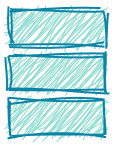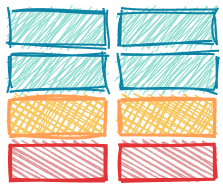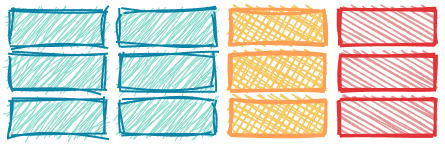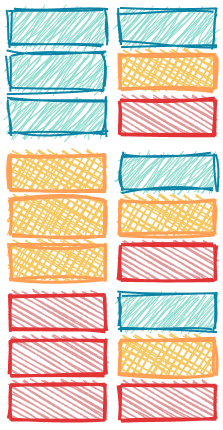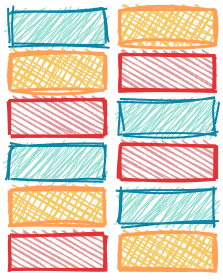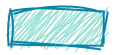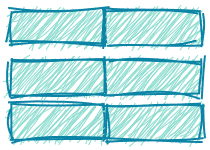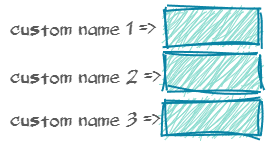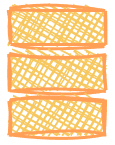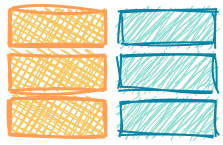rawr / phpunit-data-provider
Lightweight builder for PhpUnit data providers
Fund package maintenance!
danon
Installs: 324 062
Dependents: 7
Suggesters: 0
Security: 0
Stars: 66
Watchers: 2
Forks: 5
Open Issues: 2
pkg:composer/rawr/phpunit-data-provider
Requires
- php: >=7.1.0
Requires (Dev)
- phpunit/phpunit: ^9.5.4 || ^8.0 || ^7.5
This package is auto-updated.
Last update: 2026-01-15 13:24:43 UTC
README
Helper for PhpUnit @dataProvider
Handy require-dev testing tool for PhpUnit. It allows to manage data providers
with zip(), join(), cross(), pairs(), slice(), map() and more.
Installation
Installation for PHP 7.1 and later:
composer require --dev rawr/phpunit-data-provider
Overview
DataProvider can be used to build, compose and edit data providers to be used with PhpUnit
by @sebastianbergmann.
DataProvider::list()
DataProvider::list() provides a list of elements. Test is invoked each time with a single argument.
/** * @test * @dataProvider colors */ public function test(string $color): void { // your test here } public function colors(): DataProvider { return DataProvider::list('blue', 'yellow', 'red'); }
Additionally, DataProvider::list() names rows based on values.
DataProvider::join()
Vertically join data providers together.
💡 Useful when two data providers are used in other tests, and a new test should use both of them.
/** * @test * @dataProvider colors */ public function test(string $color, string $thing): void { // your test here } public function colors(): DataProvider { return DataProvider::join($this->blueColors(), $this->yellowColors(), $this->redColors()); } public function blueColors(): DataProvider { return DataProvider::tuples( ['blue', 'sky'], ['deep blue', 'ocean'] ); } public function yellowColors(): iterable { yield 'sun' => ['yellow', 'sun']; } public function redColors(): array { return [ 'apple' => ['red', 'apple'] ]; }
Note:
- Only data provider with equal amounts of arguments in rows can be joined.
DataProvider.drop()can be used to trim overflowing columns, orDataProvider::zip()to widen data provider with less rows.
DataProvider::zip()
Horizontally join data providers together.
💡 Useful for keeping data providers clean and simple.
/** * @test * @dataProvider colors */ public function test($blueColor, $blueThing, $adjective, Factory $factory): void { // your test here } public function colors(): DataProvider { return DataProvider::zip($this->blueThings(), $this->adjectives(), $this->factories()); } public function blueThings(): DataProvider { return DataProvider::tuples( ['blue', 'ink'], ['light blue', 'shirt'], ['deep blue', 'ocean'] ); } public function adjectives(): iterable { return DataProvider::list('liquid', 'comfortable', 'majestic'); } public function factories(): iterable { yield [new InkFactory()]; yield [new ShirtFactory()]; yield [new OceanFactory()]; }
Note:
- Only data provider with equal amounts of rows can be zipped.
DataProvider.slice()can be used to trim overflowing rows, orDataProvider::join()to prolong a shorter data provider.
DataProvider::cross()
Creates a square matrix of given data providers.
💡 Useful for testing all combinations of arguments.
/** * @test * @dataProvider colorsAndThings */ public function test(string $color, string $shade): void { // your test here } public function colorsAndThings(): DataProvider { return DataProvider::cross($this->colors(), $this->things()); } public function colors(): array { return [ ['blue'], ['yellow'], ['red'] ]; } public function things(): iterable { return DataProvider::list('sky', 'sun', 'apple'); }
DataProvider::pairs()
Calls test with two arguments. Each argument is paired with all of the other arguments. All rows are named according to the arguments.
Example shows a test paring image formats:
/** * @test * @dataProvider formats */ public function shouldConvertFile(string $from, string $to): void { // your test here } public function formats(): array { return DataProviders::distinctPairs('png', 'jpg', 'bmp'); }
DataProvider::of()
Instantiates a DataProvider from a raw-array accepted by PhpUnit.
public function example(): DataProvider { return DataProvider::of($this->rawArray()); } public function rawArrayDataProvider(): array { return [ 'key' => ['argument 1', 'argument 2'] ]; }
Notes:
- Also accepts
iterable,\Generatorand other types accepted by PhpUnit.
DataProvider::tuples()
Provide multiple arguments for each a test. DataProvider::tuples() names each row based on the values.
/** * @test * @dataProvider colors */ public function test(string $color, string $thing): void { // your test here } public function colors(): DataProvider { return DataProvider::tuples( ['blue', 'sky'], ['yellow', 'sun'], ['red', 'apple'] ); }
DataProvider::dictionary()
Specify a single argument for test. DataProvider::dictionary() names each row based on the
provided array key.
/** * @test * @dataProvider colors */ public function test(string $color): void { // your test here } public function colors(): DataProvider { return DataProvider::dictionary([ 'custom name 1' => 'blue', 'custom name 2' => 'yellow', 'custom name 3' => 'red' ]); }
In most cases, DataProvider::list() or DataProvider::tuples() should be used to name
rows based on arguments. Method DataProvider::dictionary() is useful when the arguments are not self-explanatory:
public function ports(): DataProvider { return DataProvider::dictionary([ 'http' => 80, 'https' => 443, 'ftp' => 21 ]); }
DataProvider.map()
Transform each row's values in DataProvider to any other set of values.
💡 Useful for separating providers content and their form.
/** * @test * @dataProvider folderIterators */ public function test(\Iterator $iterator, string $name): void { // your test here } public function folderIterators(): DataProvider { return $this->folders()->map(function (string $name, string $path): array { return [ new \DirectoryIterator($path), $name ]; }); } public function folders(): DataProvider { return DataProvider::tuples( ['temporary', '/tmp'], ['user directory', '/home'], ['system resources', '/usr/bin']); }
Notes:
- Names in
DataProviderwill be preserved.
DataProvider.slice()
Remove leading or trailing rows from DataProvider.
💡 Useful for adapting DataProvider to be zipped or limit provided values.
/** * @test * @dataProvider limitedColors */ public function test(string $color, string $thing): void { // your test here } public function limitedColors(): DataProvider { return $this->colors()->slice(0, 2); } public function colors(): DataProvider { return DataProvider::tuples( ['blue', 'sky'], ['yellow', 'sun'], ['red', 'apple'] ); }
DataProvider.entries()
Provide two arguments for each a test, from key-value pairs.
DataProvider::entries() names each row based on the key-value pair.
/** * @test * @dataProvider colors */ public function test(string $color, string $thing): void { // your test here } public function colors(): DataProvider { return DataProvider::entries( 'blue' => 'sky', 'yellow' => 'sun', 'red' => 'apple', ); }
Documentation
Functionalities
-
Creating new data providers:
-
Composing existing providers:
-
Editing existing providers:
DataProvider.map(),DataProvider.slice(),DataProvider.drop(). These methods don't modifyDataProviderinstance, but return a new instance.
Features
- Clear naming
- Each
DataProviderbuilder sets proper names for rows, based on values.
- Each
- Duplicate keys:
- Duplicate keys are properly handled and formatted in an informative manner. No rows are ever being "lost" when editing.
- Lazy evaluation:
- Iterators are being evaluated only when called. Argument iterators are only called once, even if
DataProvideris called multiple times.
- Iterators are being evaluated only when called. Argument iterators are only called once, even if
DataProvideraccepts many provider types.
Names
DataProvider sets proper names for each row based on values.
/** * @test * @dataProvider colors */ public function test(string $color, string $thing): void { // your test here } public function colors(): DataProvider { return DataProvider::tuples( ['blue', 'sky'], ['yellow', 'sun'], ['red', 'apple'] ); }
Example usage
DataProvider::cross() returns an instance of DataProvider which is a square matrix of input data providers.
/** * @test * @dataProvider services */ public function shouldLogin(string $service, string $method, int $port): void { // your test here } public function services(): DataProvider { return DataProvider::cross( [ ['github.com'], ['bitbucket.com'], ['gitlab.com'], ['sourceforge.net'] ], [ ['http', 80], ['https', 443], ['ssh', 22] ]); }
This is equivalent of having a regular data provider that is composed of 12 entries, similar to:
public function services(): array { return [ ['github.com', 'http', 80], ['github.com', 'https', 443], ['github.com', 'ssh', 22], ['bitbucket.com', 'http', 80], ['bitbucket.com', 'https', 443], ['bitbucket.com', 'ssh', 22], ['gitlab.com', 'http', 80], ['gitlab.com', 'https', 443], ['gitlab.com', 'ssh', 22], ['sourceforge.net', 'http', 80], ['sourceforge.net', 'https', 443], ['sourceforge.net', 'ssh', 22], ]; }
DataProvider::cross() accepts data providers of different
types: array, \Iterator, \IteratorAggregate, \Traversable, \Generator,
iterable and DataProvider.
That means DataProvider can be composed together.
public function services(): DataProvider { return DataProvider::cross( DataProvider::list('github.com', 'bitbucket.com', 'gitlab.com', 'sourceforge.net'), DataProvider::tuples(['http', 80], ['https', 443], ['ssh', 22])); }
Advanced usage
DataProvider can be combined with other DataProviders as well as regular PhpUnit data providers.
/** * @test * @dataProvider urls */ public function test0(string $url): void { // your test here } /** * @test * @dataProvider services */ public function test1(string $url, string $name, string $method, int $port): void { // your test here } /** * @test * @dataProvider allServices */ public function test2(string $url, string $name, string $method, int $port): void { // your test here } public function urls(): DataProvider { return DataProvider::list('github.com', 'bitbucket.com', 'gitlab.com', 'sourceforge.net'); } public function rawArrayProvider(): array { return [ ['GitHub'], ['BitBucket'], ['GitLab'], ['SourceForge'] ]; } public function services(): DataProvider { return DataProvider::cross( DataProvider::zip($this->urls(), $this->rawArrayProvider()), DataProvider::tuples( ['http', 80], ['https', 443], ['ssh', 22])); } public function allServices(): DataProvider { return DataProvider::join( $this->services(), $this->localServices() ); } public function localServices(): array { return [ 'my local service' => ['localhost', 'local', 'http', '80'] ]; }
Accepted types
DataProvider accepts any type of data provider:
- all types allowed
by PhpUnit:
array,iterable,\Traversable,\Iterator,\IteratorAggregate,\Generator DataProvideritself, allowing data providers to be composed together
Notes
Notes on DataProvider::join():
DataProvider::join()preserves names of each data provider, and also joins the names vertically. Duplicates in titles are preserved and presented appropriately.DataProvider::join()accepts any type of data-provider.DataProvider::join()is conceptually similar to calling\array_merge()on raw-array providers, but\array_merge()would override duplicate keys, whileDataProvider::join()preserves duplicate keys, and titles them appropriately.DataProvider::join()variadic arguments...iterableand can be used to join many data providersDataProvider::join()can only join data providers with the same amount of arguments in each row, otherwiseIrregularDataProviderExceptionis thrown.DataProvider::join()acceptsDataProvideror otheriterableaccepted by PhpUnit. If improper data-provider is passed,MalformedDataProviderExceptionis thrown.
Notes on DataProvider::zip():
DataProvider::zip()preserves names of each data provider, and also joins them horizontally.DataProvider::zip()accepts any type of data-provider.DataProvider::zip()variadic arguments...iterableand can zip many data providersDataProvider::zip()can only zip data providers with the same amount of rows, otherwiseIrregularDataProviderExceptionis thrown. Additionally, each particular data provider must have the same amount of arguments in each row.DataProvider::zip()acceptsDataProvideror otheriterableaccepted by PhpUnit. If improper data-provider is passed,MalformedDataProviderExceptionis thrown.
Note on DataProvider::pairs():
DataProvider::pairs()produces duplicate pairs (for example'png', 'png'), whileDataProvider::distinctPairs()only makes pairs of different arguments.
Note on DataProvider::tuples():
DataProvider::tuples()is similar toDataProvider::of(), but::of()accepts an explicit name, whileDataProvider::tuples()titles the rows according to the values in the row.
Migration from previous version
To use version 3.0.0, migrating from 2.4.0 or earlier:
- Library namespace changed from
\TRegx\DataProvider\to\TRegx\PhpUnit\DataProviders\. - Change
\TRegx\DataProvider\DataProviders::cross()to\TRegx\PhpUnit\DataProviders\DataProvider::cross(). - Change
\TRegx\DataProvider\CrossDataProviders::cross()to\TRegx\PhpUnit\DataProviders\DataProvider::cross(). - Change your data providers return type from
arraytoiterableor\TRegx\PhpUnit\DataProviders\DataProvider. - Removed
\TRegx\DataProvider\CrossDataProviders::builder(), use\TRegx\PhpUnit\DataProviders\DataProvider::cross()instead.