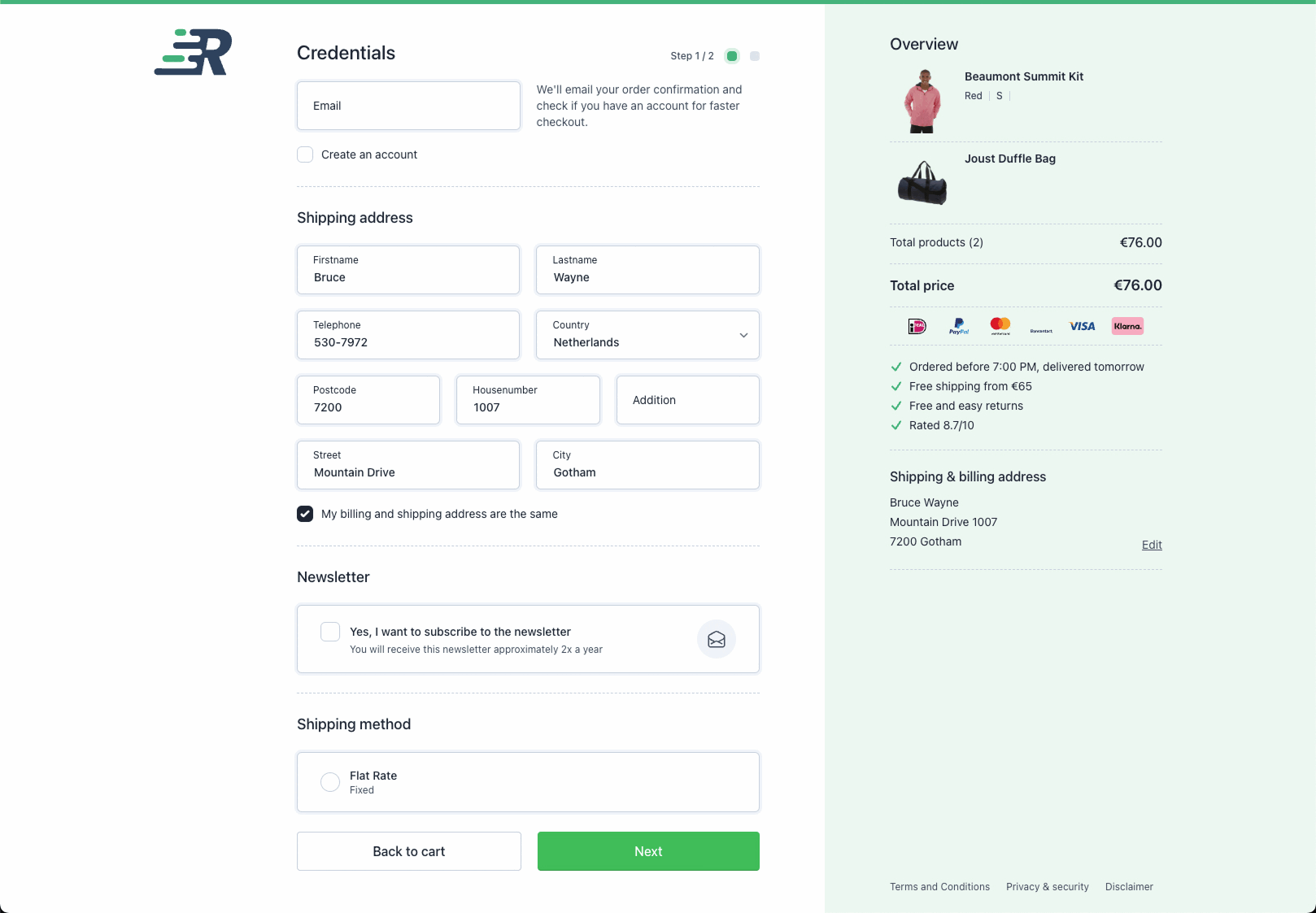rapidez / confira
Rapidez Confira Checkout Theme
Installs: 2 386
Dependents: 0
Suggesters: 0
Security: 0
Stars: 0
Watchers: 3
Forks: 5
Open Issues: 1
Language:Blade
pkg:composer/rapidez/confira
Requires
- php: ^8.1
- rapidez/checkout-theme: ^5.0
This package is auto-updated.
Last update: 2026-02-16 07:29:07 UTC
README
This package extends rapidez/checkout-theme with customized styling and components. It maintains all the functionality of the original checkout theme while providing a different visual experience.
Prerequisites
Before installing this package, make sure you have:
- A working Rapidez installation
- The Rapidez Checkout Theme installed and configured
Previews
- Step 1 - Cart (image)
- Step 2 - Credentials (image)
- Step 3 - Payment method (image)
- Step 4 - Order success (image)
- Mobile (image)
Installation
- First ensure you have installed and configured the base checkout theme properly
- Install this package via Composer:
composer require rapidez/confira
Layout Configuration
For the best experience with this theme, it's recommended to have a clean checkout page layout without header and footer. To achieve this, modify your project's app.blade.php:
<div id="app" class="flex flex-col min-h-dvh">
@includeWhen(!request()->is('checkout'), 'rapidez::layouts.partials.header')
- @includeWhen(request()->is('checkout'), 'rapidez::layouts.checkout.header')
<main>
@yield('content')
</main>
@includeWhen(!request()->is('checkout'), 'rapidez::layouts.partials.footer')
- @includeWhen(request()->is('checkout'), 'rapidez::layouts.checkout.footer')
@stack('page_end')
</div>
This configuration will:
- Remove the checkout-specific header and footer
- Keep the standard site header and footer for non-checkout pages
- Create a cleaner checkout experience
Configuration
You can publish the config to customize the Confira-specific settings:
php artisan vendor:publish --tag=rapidez-confira-config
Views
If you need to customize the Confira styling further, you can publish its views:
php artisan vendor:publish --tag=rapidez-confira-views
Note: It's recommended to only publish and modify the specific views you need to change, rather than all views. This makes it easier to maintain and update the package.
Browser tests
- Make sure Confira is working in your browser
- Run the tests with
yarn playwright test - Alternatively, run the tests from a UI with
yarn playwright test --ui - Update the screenshots with
yarn playwright test --update-snapshots
License
GNU General Public License v3. Please see License File for more information.