random-cuber / hotkeys
Functional keyboard shortcuts
Installs: 1 416
Dependents: 0
Suggesters: 0
Security: 0
Stars: 5
Watchers: 4
Forks: 0
Open Issues: 6
Language:JavaScript
Type:roundcube-plugin
pkg:composer/random-cuber/hotkeys
Requires
- php: >=5.3.0
- roundcube/plugin-installer: >=0.1.2
README
Technical plugin name is hotkeys.
| Main plugin dialog |
|---|
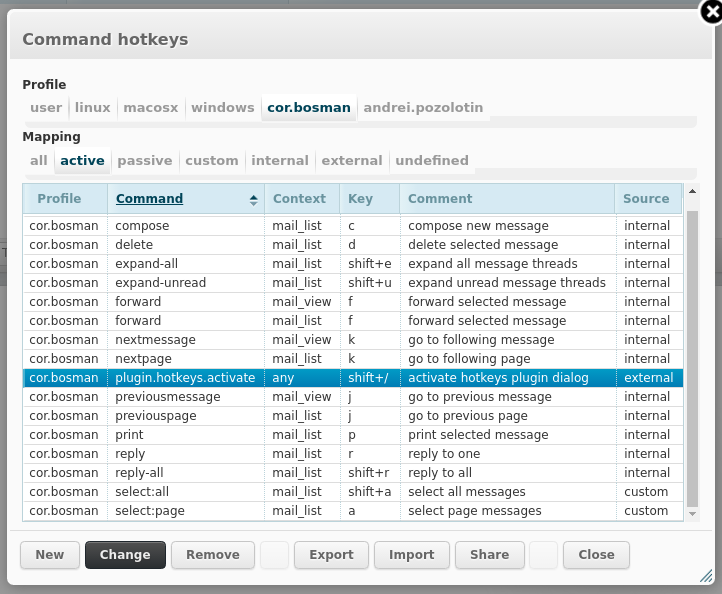 |
Manual Install
Installation can be done in two steps: providing resources and activating configuration.
- Provision plugin resources. For example, for roundcube on archlinux:
cd /usr/share/webapps/roundcubemail/plugins
rm -r -f hotkeys
git clone https://github.com/random-cuber/hotkeys.git hotkeys
- Activate plugin in
roundcubeconfiguration. For example, for roundcube on archlinux:
cat /etc/webapps/roundcubemail/config/config.inc.php
$config['plugins'] = array(
'jqueryui', // dependency
'hotkeys', // plugin proper
);
Settings
Navigate to:
Settings -> Preferences -> User Interface -> Hot Keys
Menu entries:
TODO: TODO
Operation
Main plugin dialog:
Navigate to:
[Anywhere] -> [Press plugin access key (default: F1)]
Dialog entries:
TODO: TODO
Translation
Contribute to translation via transifex.
