random-cuber / contextmenu_folder
Adds context menus with mailbox operations
Installs: 2 643
Dependents: 0
Suggesters: 0
Security: 0
Stars: 9
Watchers: 4
Forks: 8
Open Issues: 3
Language:JavaScript
Type:roundcube-plugin
pkg:composer/random-cuber/contextmenu_folder
Requires
- php: >=7.3.0
- johndoh/contextmenu: >=3.3
- roundcube/plugin-installer: >=0.3.0
This package is auto-updated.
Last update: 2026-01-29 03:44:54 UTC
README
Technical plugin name is contextmenu_folder.
| Folder list context menu | Folder list control menu | Message list context menu |
|---|---|---|
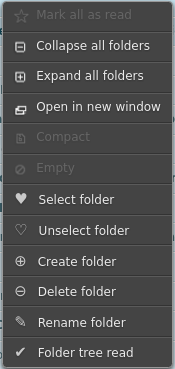 |
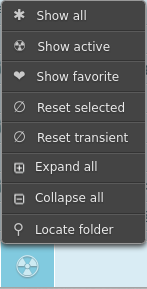 |
 |
This plugin can be useful for users who want to work efficiently with large number of mailboxes or imap folders (anywhere form few hundred to few thousand folders).
Plugin contextmenu_folder provides context menus for the following folder operations:
- create/delete/rename/locate mailbox imap folder
- apply mailbox tree view filters, grouped in categories: [
active,favorite] - where each category uses filter selectors from: [
unread,special,selected,transient,predefined]
Filter selectors support these features:
unread: this filter finds mailboxes with unread messagesspecial: will include special imap folders: [inbox,drafts,sent,junk,trash]selected: represents folder collection which can be selected/unselected into by the usertransient: based on automatic folder collection, which tracks created/deleted/renamed mailboxespredefined: static user-defined list of mailbox folders, which is more "permanent" thenselected
Dependencies
Plugin contextmenu_folder requires few other plugins:
jqueryui: jquery ui plugin, included with roundcubecontextmenu: context menu plugin, from roundcube repo
Manual Install
Installation can be done in two steps: providing resources and activating configuration.
- Provision plugin resources. For example, for roundcube on archlinux:
cd /usr/share/webapps/roundcubemail/plugins
rm -r -f contextmenu
git clone https://github.com/random-cuber/contextmenu.git contextmenu
rm -r -f contextmenu_folder
git clone https://github.com/random-cuber/contextmenu_folder.git contextmenu_folder
- Activate plugin in
roundcubeconfiguration. For example, for roundcube on archlinux:
cat /etc/webapps/roundcubemail/config/config.inc.php
$config['plugins'] = array(
'jqueryui', // dependency
'contextmenu', // dependency
'contextmenu_folder', // plugin proper
);
Settings
Navigate to:
Settings -> Preferences -> Mailbox View -> Folder Menu
Menu entries:
TODO: TODO
Available features are described in plugin default config.
Operation
- Folder list context menu:
Navigate to:
Mail -> [Mailbox list] -> [Access context menu]
Menu entries:
Select folder: append given mailbox to theselectedcollectionUnselect folder: remove given mailbox from theselectedcollectionCreate folder: create new sub folder using given mailbox as a parentDelete folder: completely remove given folder and its messagesRename folder: change mailbox name, keep existing messages in new folderFolder tree read: mark all read in the given folder and all of the descendants
- Folder list control menu:
Navigate to:
Mail -> [Mailbox list] -> [Click footer button]
Menu entries:
Show all: remove all filters and display all available mailboxesShow active: apply mailbox filters formactivecategory (see settings)Show favorite: apply mailbox filters formfavoritecategory (see settings)Reset selected: remove all mailboxes form theselectedcollectionReset transient: remove all mailboxes form thetransientcollectionExpand all: expand all mailboxes in the current viewCollapse all: collapse all mailboxes in the current viewLocate folder: present a search dialog to find a mailbox via simple name match
Note that footer button will change appearance to reflect all/active/favorite view.
- Message list context menu:
Navigate to:
Mail -> [Message list] -> [Access context menu]
Menu entries:
Create folder: create imap folder based on company/contact name derived from email headersCopy to folder: copy selected mailbox messages to a folder located by quick folder name searchMove to folder: move selected mailbox messages to a folder located by quick folder name search
Translation
Contribute to translation via transifex.
