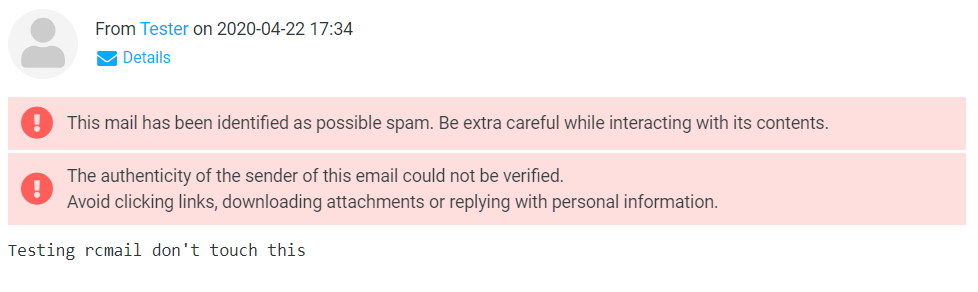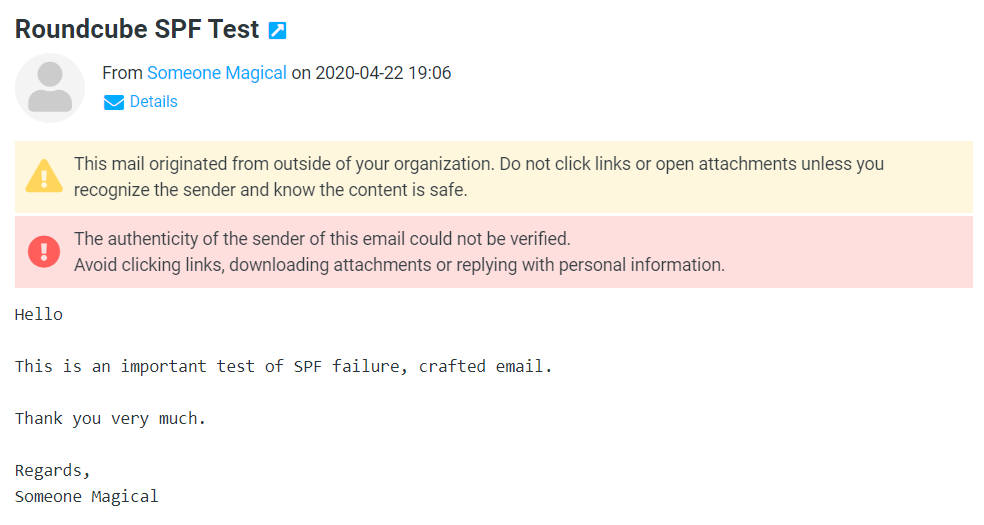radialapps / banner-warn
Show avatars in roundcube message list with warnings
Installs: 847
Dependents: 0
Suggesters: 0
Security: 0
Stars: 12
Watchers: 1
Forks: 13
Open Issues: 7
Type:roundcube-plugin
pkg:composer/radialapps/banner-warn
Requires
- roundcube/plugin-installer: >=0.1.6
README
Displays avatars in roundcube message list and banner warnings under some contexts.
Screenshots
The plugin adds avatars to the message list that display the user's contact photo or a colored first letter, and warns the user for various contexts.
![]()
On multiselecting emails (which can be done by clicking the avatar), the avatars animate similar to the Gmail app
![]()
Banner Warnings
Warnings are displayed similar to Outlook

Types of warnings
- Email originating from outside your organization
- Marked as spam in X-Spam-Status
- Failing Received-SPF
Name of this plugin
This plugin is named as such for historical reasons. The chief functionality currently is showing avatars beside the message list, and banner warnings are displayed for individual emails as well.
Installation
To install, get the plugin with composer in your roundcube directory
composer require radialapps/banner-warn
NOTE: Answer N when composer ask you about plugin activation.
Activate the plugin by editing the HOME_RC/config/config.inc.php file:
$config['plugins'] = [ // ... other plugins 'banner_warn', ];
Configuration
Optionally, you can now configure the plugin by editing the HOME_RC/plugins/banner_warn/config.inc.php file:
<?php $config = array(); // Regex to match against the email to determine if from your organization $config['org_email_regex'] = "/@(.*\.|)iitb\.ac\.in/i"; // Turn on letter avatars $config['avatars'] = true; // Make external avatars hexagon $config['avatars_external_hexagon'] = true; // Header that marks the message as SPAM. ('Yes'). $config['x_spam_status_header'] = 'x-spam-status'; // Header to check spam level. Counts number of asterisk in this. $config['x_spam_level_header'] = 'x-spam-level'; // Spam threshold for X-Spam-Level to alert user for $config['spam_level_threshold'] = 4; // Header that marks the message as SPF fail. ('Pass' to pass). $config['received_spf_header'] = 'received-spf'; // Display images for avatars // If you don't use images for avatars, set `false` to save performance $config['avatar_images'] = true;
For example update the $config['org_email_regex'] to your domain. This configuration file will overrule configuration settings from the config/config.inc.php file.
License
Permissively licensed under the MIT license