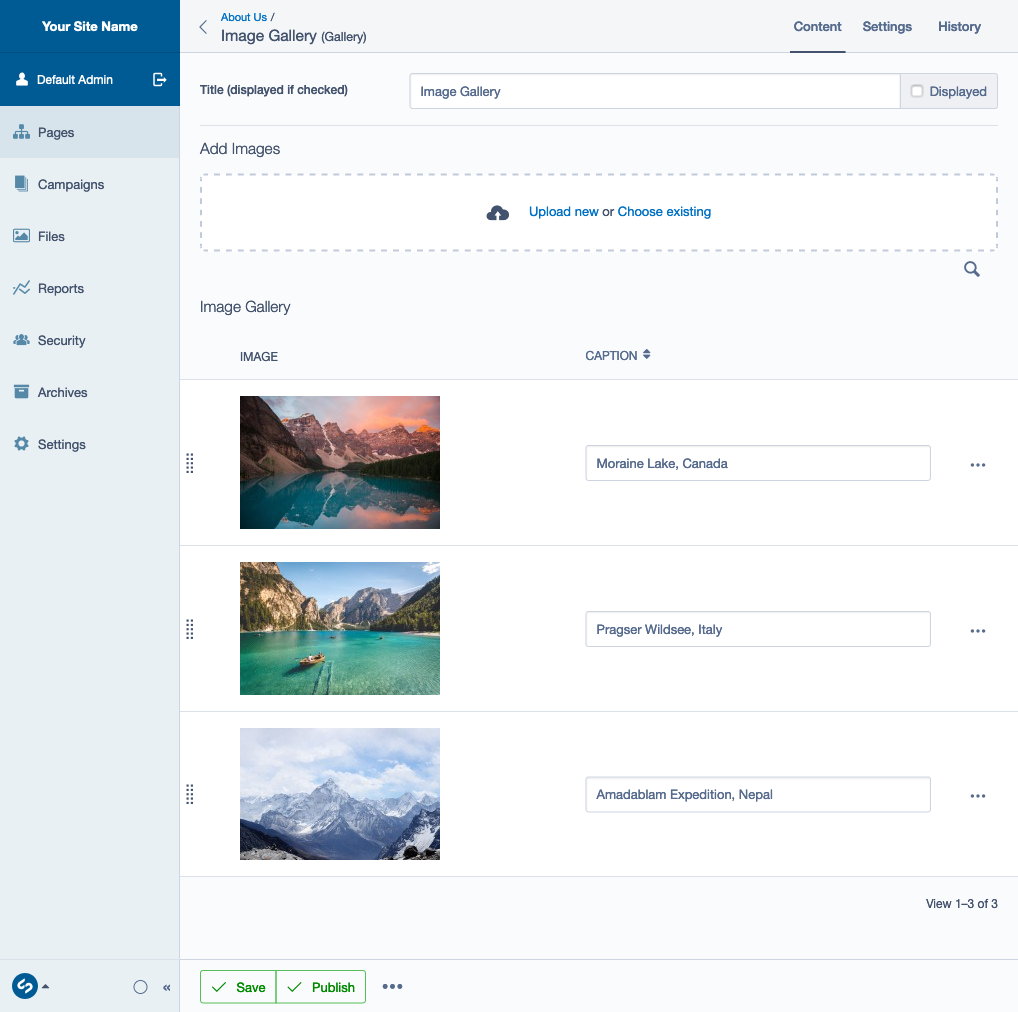purplespider / silverstripe-elemental-basic-gallery
Basic Photo Gallery Block
Installs: 464
Dependents: 0
Suggesters: 0
Security: 0
Stars: 1
Watchers: 2
Forks: 1
Type:silverstripe-vendormodule
pkg:composer/purplespider/silverstripe-elemental-basic-gallery
README
Introduction
A simple image gallery block for Silverstripe CMS's Elemental module. Uses Basic Image Gallery Extension to provide bulk uploading, drag & drop reordering and inline caption editing.
The template displays the images as square thumbnails with a link to larger versions and works wirth the Fancybox lightbox module out of the box. The template can be easily overridden to work with the lightbox of your choice or to make a slideshow, etc.
Maintainer Contact
- James Cocker (ssmodulesgithub@pswd.biz)
Requirements
- Silverstripe 6
Installation Instructions
composer require purplespider/silverstripe-elemental-basic-gallery ^4
Customising
You can easily customise the functionality using a Silverstripe Extension and/or overriding the template.
For example, say you wished to add the ability to also display the images in a slider, and your website uses Bootstrap.
First you would create an extension to add a checkbox to the block's CMS fields:
app/src/Extensions/ImageGalleryBlockExtension.php
<?php namespace PurpleSpider\MySite; use SilverStripe\Forms\FieldList; use SilverStripe\Forms\TextField; use SilverStripe\ORM\DataExtension; use SilverStripe\Forms\CheckboxField; class ImageGalleryBlockExtension extends DataExtension { private static $db = [ 'DisplayAsSlideshow' => 'Boolean', ]; public function updateCMSFields(FieldList $fields) { $fields->addFieldToTab('Root.Main', CheckboxField::create('DisplayAsSlideshow', 'Display as Slideshow?')); } }
Enable the extension:
app/_config/extensions.yml
PurpleSpider\ElementalBasicGallery\ImageGalleryBlock: extensions: - PurpleSpider\MySite\ImageGalleryBlockExtension
Then override the template: themes/[THEMENAME]/templates/PurpleSpider/ElementalBasicGallery/ImageGalleryBlock.ss
<% if $DisplayAsSlideshow %> <% if $Title && $ShowTitle %> <div class="container mt-5"> <div class="row"> <div class="col"> <h2>$Title</h2> </div> </div> </div> <% end_if %> <% if PhotoGalleryImages %> <div id="carousel{$ID}" class="carousel slide carousel-fade" data-bs-ride="carousel"> <div class="carousel-inner"> <% loop PhotoGalleryImages %> <div class="carousel-item <% if $IsFirst %>active<% end_if %>"> <img src="$Image.Fill(2000,1200).URL" class="d-block w-100" alt="$Title"> <% if $Title %> <div class="text-light p-0 position-absolute bottom-0 end-0"> <h3 class="p-3 px-4 m-0 d-inline-block" style="background-color: rgba(0, 0, 0, 0.5)">$Title</h3> </div> <% end_if %> </div> <% end_loop %> </div> <button class="carousel-control-prev" type="button" data-bs-target="#carousel{$ID}" data-bs-slide="prev"> <span class="carousel-control-prev-icon" aria-hidden="true"></span> <span class="visually-hidden">Previous</span> </button> <button class="carousel-control-next" type="button" data-bs-target="#carousel{$ID}" data-bs-slide="next"> <span class="carousel-control-next-icon" aria-hidden="true"></span> <span class="visually-hidden">Next</span> </button> </div> <% end_if %> <% else %> <div class="container my-5"> <div class="row"> <div class="col"> <% if $Title && $ShowTitle %> <h2>$Title</h2> <% end_if %> <% if PhotoGalleryImages %> <div class="row justify-content-center"> <% loop PhotoGalleryImages %> <div class="col-6 col-md-4 col-lg-3 p-2 m-0"> <a data-fancybox="gallery" data-caption="$Title" href="$Image.FitMax(2400,2400).URL"><img src="$Image.Fill(400,400).URL" /></a> </div> <% end_loop %> </div> <% end_if %> </div> </div> </div> <% end_if %>