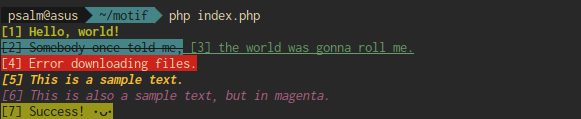psdi / motif
PHP CLI output formatter
Installs: 6
Dependents: 0
Suggesters: 0
Security: 0
Stars: 0
Watchers: 1
Forks: 0
Open Issues: 0
pkg:composer/psdi/motif
Requires
- php: ^7.0
Requires (Dev)
- phpunit/phpunit: ^8.5
This package is auto-updated.
Last update: 2026-01-24 07:01:12 UTC
README
A simple PHP tool for formatting output text on a terminal.
Installation
Install using composer:
composer require psdi/motif [--no-dev]
Include the flag
--no-devif you want to omit installing PHPUnit (which isn't exactly a lightweight framework).
Usage
The Formatter class has three main output functions:
formattakes a string as well as a style string
The style string has the following syntax:
[format,styles]|color:[color]|bg:[background]. The order of the styles doesn't matter; you can even omit them.
formatLineexpands onformat; however, it appends a line break to the textdisplayaccepts a text as well as a mode (success, warning, error, info). The function prints the text with the corresponding background color (green, yellow, red, blue).
<?php // index.php require 'vendor/autoload.php'; use Motif\Formatter; // [1] Prints 'Hello, world!' (bold and underlined) in green on console echo Formatter::formatLine('Hello, world!', 'bold|color:green'); // [2,3] Examples with and without line breaks echo Formatter::format('Somebody once told me,', 'strike|color:black|bg:blue'); echo Formatter::formatLine(' the world was gonna roll me.', 'underline|color:cyan'); // [4] Prints 'Error downloading files.' in white with a red background echo Formatter::display('Error downloading files.', 'error'); // [5,6,7] Some more examples echo Formatter::formatLine('This is a sample text. ', 'bold,italic|color:yellow'); echo Formatter::formatLine( 'This is also a sample text, but in magenta.', 'italic|color:magenta' ); echo Formatter::display('Success! •ᴗ•', 'success');
The above code would bring about:
Contributions
If you spot bugs or have any suggestions, feel free to add them to the issue tracker.