phphleb / webrotor
Asynchronous PHP web server for shared hosting
Installs: 1 522
Dependents: 1
Suggesters: 0
Security: 0
Stars: 62
Watchers: 1
Forks: 7
Open Issues: 0
Type:project
pkg:composer/phphleb/webrotor
Requires (Dev)
- guzzlehttp/guzzle: @stable
- nyholm/psr7: @stable
- nyholm/psr7-server: @stable
- phpstan/phpstan: ^1.12
README
WebRotor
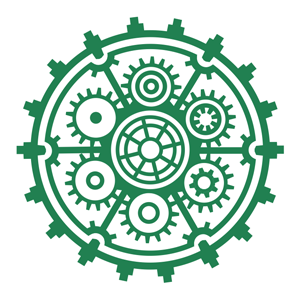
A web server designed to enable asynchronous request processing for shared hosting.
Supports PHP versions 7.2 and higher.
Overview
Shared hosting environments often come with significant limitations compared to dedicated servers.
However, those limitations shouldn't stop you from experimenting with multi-threaded and asynchronous servers!
WebRotor is a specialized web server designed for asynchronous request handling on shared hosting. It is easy to install and configure.
Important: Before using, make sure to review the requirements for your code to execute asynchronously. Most frameworks include guidelines and recommendations for enabling asynchronous functionality.
With this library, applications built on frameworks like Laravel, Symfony, Yii3 and others that support asynchronous processing, along with any other asynchronously written code, can operate in this mode on various shared hosting platforms.
It makes sense to move a project to asynchrony if it has performance problems or you want to experiment with asynchrony.
Installation
Use Composer:
composer require phphleb/webrotor --no-dev
Next, you need to install one of the PHP HTTP client implementations for PSR-7.
composer require nyholm/psr7
composer require nyholm/psr7-server
or Guzzle:
composer require guzzlehttp/guzzle
Shared Hosting
Modifying the Index File
Typically, shared hosting environments have a public folder containing an index file, usually named index.php.
It is necessary to modify this file so that your application's code is enclosed within an asynchronous loop.
You can find examples of how to connect to an asynchronous server in the documentation for the framework you are using.
In a simplified manner, this looks like:
<?php // Contents of your index.php file. // Basic example for displaying the greeting line. use Psr\Http\Message\ResponseInterface; use Psr\Http\Message\ServerRequestInterface; use Phphleb\Webrotor\WebRotor; use Phphleb\Webrotor\Src\Handler\NyholmPsr7Creator; require __DIR__ . '/../vendor/autoload.php'; $psr7Creator = new NyholmPsr7Creator(); // or GuzzlePsr7Creator() $server = new WebRotor(); $server->init($psr7Creator); $server->run(function(ServerRequestInterface $request, ResponseInterface $response) { // Here's your application code. // $response->getBody()->write('Hello World!'); return $response; });
Launching Workers
Now for the fun part! :) Shared hosting is unlikely to allow you to daemonize processes, but we will use the built-in cron (or its equivalents).
First, find the section in your hosting admin panel named something like "Task Scheduler" or "crontab."
A simple example would be launching two workers, each with a lifespan of two minutes.
We'll use the same index file (index.php) as our worker, specifying the worker number.
# Runs the first command every two minutes */2 * * * * /usr/local/bin/php7.2 /my-project/public_html/index.php --id=1 # Runs the second command every two minutes */2 * * * * /usr/local/bin/php7.2 /my-project/public_html/index.php --id=2
The following example shows two workers that launch every two minutes with a one-minute offset. The implementation can vary depending on your hosting settings, but if you encounter any issues, try using just the first example, or contact your hosting support and show them this example.
# Runs the first command every two minutes */2 * * * * /usr/local/bin/php7.2 /my-project/public_html/index.php --id=1 # Runs the second command with a one minute delay after the first 1-59/2 * * * * /usr/local/bin/php7.2 /my-project/public_html/index.php --id=2
Workers can number more than two, and the restart time may vary based on specific load and available server resources.
Configuration
In the previous example, we indicated that two workers are running with a two-minute interval between them. Now, it’s essential to modify this in the web server settings, as it defaults to one worker restarting every minute. Here's how to do that:
// ... // use Phphleb\Webrotor\Config; $config = new Config(); $config->logLevel = 'warning'; // Logging max level according to PSR-3. $config->workerNum = 2; // Number of workers. $config->workerLifetimeSec = 120; // Worker lifetime is two minutes. $server = new WebRotor($config); // ... //
By default, web server logs are stored above the public directory in the wr-logs folder.
Working with Sessions, Cookies, and Files in Asynchronous Mode
Asynchronous mode has its own specific characteristics since the request is handled by a worker within a single thread inside the standard loop.
As a result, additional attributes are passed through a created object that implements the ServerRequestInterface.
// ... // use Psr\Http\Message\ServerRequestInterface; $server->run(function(ServerRequestInterface $request, ResponseInterface $response) { // Example of assigning a session. $request->getAttribute('session')->set('session_name', 'value'); // or $_SESSION['session_name'] = 'value'; // An example of getting a value from a session. $sessionParam = $request->getAttribute('session')->get('session_name'); // or $sessionParam = $_SESSION['session_name']; // An example of assigning and getting a Cookie value. $request->getAttribute('cookie')->set('cookie_name', 'value', []); $cookieParam = $request->getAttribute('cookie')->get('cookie_name'); // or $cookieParam = $_COOKIE['cookie_name']; $files = $request->getUploadedFiles(); // An array of special objects. // or $files = $request->getAttribute('files') // Standard array $_FILES // or $files = $_FILES; return $response; });
Example for Laravel 11.x
An example of basic initialization for Laravel 11.x can be found in this repository in the examples/frameworks folder.
Virtual Server or Dedicated Server
With broader access to the server environment, there's the potential to replace the current worker data storage with a Redis-based storage to maximize performance. An example of such a setup can be found in the examples folder.
Simulating Serverless for Asynchronous Processing
If you need to distribute the load and want your asynchronous worker to remain active only when there are incoming requests, use the idleTimeoutSec configuration parameter to shut down the worker early when it becomes idle. If all workers are shut down ahead of time, the application will run without asynchronous processing until the workers are started again according to their schedule.
For example, if the idleTimeoutSec is set to 10 seconds, after handling a request, the worker will wait for 10 seconds for new requests; if none arrive during this time, it will shut down.
Local Development
For local development, there's no need to modify the previous setup. Simply run the following command from the project's public directory:
php index.php
This will initiate a single worker for the duration specified in the configuration.
If the worker is not running or has been disabled, your project will still function, but requests will be processed in the standard, non-asynchronous mode.
As a result, using workers is optional for local development.
