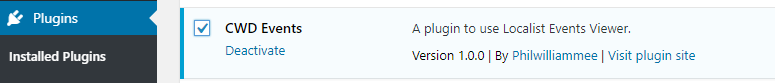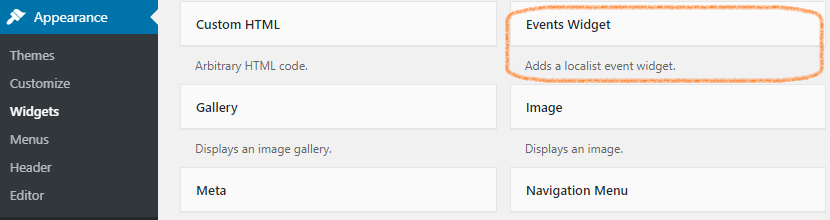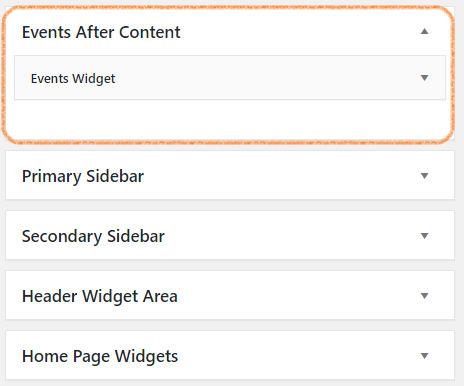philwilliammee / cd-events-wp-plugin
A wordpress plugin to use Localist Events Viewer.
Installs: 7
Dependents: 0
Suggesters: 0
Security: 0
Stars: 0
Watchers: 3
Forks: 0
Open Issues: 12
Type:wordpress-plugin
pkg:composer/philwilliammee/cd-events-wp-plugin
- dev-master
- v0.1.0
- dev-dependabot/npm_and_yarn/src/minimist-1.2.8
- dev-dependabot/npm_and_yarn/src/json5-1.0.2
- dev-dependabot/npm_and_yarn/src/express-4.18.2
- dev-dependabot/npm_and_yarn/src/decode-uri-component-0.2.2
- dev-dependabot/npm_and_yarn/src/moment-2.29.4
- dev-dependabot/npm_and_yarn/src/jsdom-16.5.0
- dev-dependabot/npm_and_yarn/src/eventsource-1.1.1
- dev-dependabot/npm_and_yarn/src/async-2.6.4
- dev-dependabot/npm_and_yarn/src/url-parse-1.5.10
- dev-dependabot/npm_and_yarn/src/follow-redirects-1.14.8
- dev-dependabot/npm_and_yarn/src/path-parse-1.0.7
- dev-dependabot/npm_and_yarn/src/ssri-6.0.2
This package is auto-updated.
Last update: 2026-02-07 11:07:45 UTC
README
A wordpress plugin to use Localist Events Viewer
How to use this plugin
Installation
-
composer with packagist repo. example-composer.json :
composer require philwilliammee/cd-events-wp-plugin -
zip file : https://github.com/CU-CommunityApps/CD-events-wp-plugin/archive/master.zip
-
repo : https://github.com/CU-CommunityApps/CD-events-wp-plugin
Download the plugin and add it to your sites plugins directory.
Activation
activate the plugin via the wordpress dashboard.
After activation the plugin adds:
Configuration
-
Add a events widget to Events After Content section and expand the widget to set configuration.
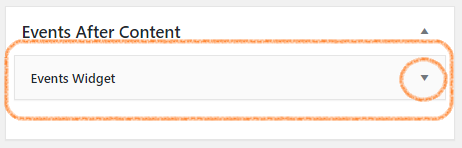
-
Configure the widget for your site.
- Configuration fields.
- Unique ID: (string) A unique identifier for the widget.
- heading: (string) The text heading to display above the widget
- depts: (number(s)) A single department id or a comma seperated list of ids.
- entries: (number) The number of events to show.
- daysahead: ((-)number) The number of days to query for events. Use negative numbers for archive. 365 max, -365 min.
- format (string option) The view layout for the event.
- group (number) The group id used by localist api. Used for filtering.
- keyword (string) Uses keywords or tags to filter events.
- filterby (string option) Exposed filters.
- calendarurl (string) The localist events calendar api url
- apikey (number) Optional API key. not required for get requests.
- hideaddcal (boolean) Show or hide add to cal links for google,ios, and outlook
- hidedescription (boolean) Show or hide the event description.
- truncatedescription (number) The number of characters to show in the description
- hideimages (boolean) Show or hides event images.
- hidepagination (boolean) Show or hides the pagination.
- wrapperclass (string) Class to add to events wrapper.
- listclass (string) Class
- itemclass (string) Class
- readmore (string) Link text to events page.
- url (string) Link url to events page.
- Configuration fields.
-
Create an events page and use the Events After Content Template. (The events will now display on the page)
For developers
download the repo using git.
modify the page templates in /page-templater/cwd-events-template.php
To modify the css styles go to /src and run npm install modify the style in /src/styles/app.scss the styles will need to be compiled go to /src and run then npm run prod this will compile the css file and output to cwd-events-component-public.css