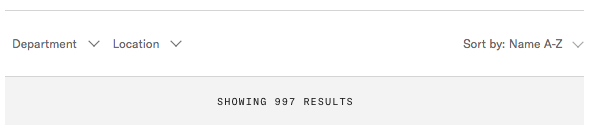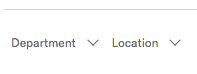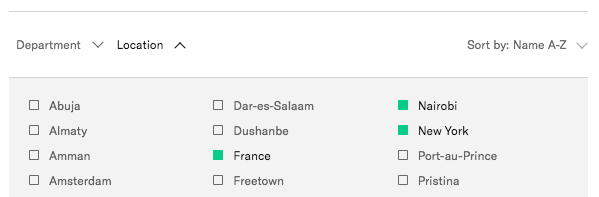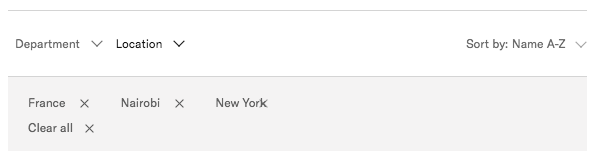petrelli / search-interface-builder
Build and manage search categories and links easily, including all url's and their respective states
Installs: 2 536
Dependents: 0
Suggesters: 0
Security: 0
Stars: 1
Watchers: 0
Forks: 1
Open Issues: 0
pkg:composer/petrelli/search-interface-builder
Requires
- php: ^7.0
- laravel/framework: ~5.6|~5.7|~5.8|^6.0|^7.0
This package is not auto-updated.
Last update: 2026-02-12 23:48:42 UTC
README
Build and maintain filters for your listings.
Everything will be automatically managed. URL's, Values, Labels, etc. by just defining a few classes.
Live Example
Please visit here and click around.
The complete view for this example is a just few lines:
@foreach ($filtering->filters() as $filter) <div> <h4>{{ $filter->label() }}</h4> @foreach($filter->links() as $option) <a href="{{$option->url}}" @if($option->active) class="active" @endif> {{ $option->label }} </a> @endforeach </div> @endforeach @if ($filtering->activeFilters()->isNotEmpty()) <div> <h4>Selected filters:</h4> @foreach($filtering->activeFilters() as $option) <a href="{{$option->url}}">{{ $option->label }}</a> @endforeach <a href="{!! route('filters') !!}">Clear all</a> </div> @endif
The entire logic to build all URL's is managed automatically by our Sections and Filters classes.
Performing an actual search
The way an actual search is triggered on your data sources is entirely up to you.
This package will provide you with a simple and flexible way to build your filters and sorters, but connecting the generated URL's will depend on your application.
Executing scopes
To close this gap, I recommend using the Scoped Controller package.
It's solely functionality is to execute scopes over your query builders depending on your URL's, which makes it a perfect fit.
Your controllers and views will always be decluttered this way.
Installation
Include it in your composer.json file calling
composer require petrelli/search-interface-builder
Or add:
"petrelli/search-interface-builder": "^0.0.2@alpha"
And run composer update.
Service provider
Only if you have disabled Laravel's auto-discover, you'll have to manually add the service provider to your config/app.php file.
'providers' => [ //... Petrelli\SearchInterfaceBuilder\ServiceProvider::class, //... ]
Important Concepts
Section
A section is a collection of filters and/or a sorter. You can define as many sections as you want.
Filter
A Filter is a specific category to filter your collection (for example, Department and Location on the previous image).
You can reutilize filters across your sections.
Directory structure
By default everything will be located under App/Filters.
App/Filters/Definitions: Filters classes and sorters (Location, Year, ByPrice, etc.).App/Filters/Sections: Main search, staff search, events search, etc.
Usage
1. Create a new empty Section.
php artisan search-builder:section [name] [route.name?]
This will generate a new Section class inside App\Filters\Sections.
If you don't specify a route please open the generated file and update it.
2.1 Create Filters
php artisan search-builder:filter [name]
This will generate a new Filter class inside App\Filters\Definitions.
namespace App\Filters\Definitions; class Location extends Petrelli\SearchInterfaceBuilder\MultipleSelector { protected $parameter = 'filter_location'; protected $label = 'Location'; public function values() { //... Always return a [value => label ...] associative array return [ 'ny' => __('New York'), 'nb' => __('Nairobi'), 'fr' => __('France'), ]; } }
Here you can adjust 3 things:
-
$parameter: The URL parameter to be used for this filter. -
$label: Label to be printed. -
values(): array of['value' => 'label', ...]elements. You can load these values from the database, an API, hardcoded, etc.
Optional:
-
$asArray: Send this URL parameter as an array instead of a single string with a separator. By defaut isfalse. -
$separator: character used to separate values on the URL. By defaut is,.
2.2 Create a Sorter (optional)
A sorter is actually a filter, so the step to create it is the same as 2.1.
The only difference is that we should only allow one selected option at a time.
To acomplish this you have to inherit from SingleSelector instead of a MultipleSelector.
3. Add those filters to the section
The following example Section contains two filters (Department and Location), and a sorter (SortStaff).
// Filters use App\Filters\Definitions\Department; use App\Filters\Definitions\Location; // Sorter use App\Filters\Definitions\SortStaff; class StaffFiltering extends Petrelli\SearchInterfaceBuilder\BaseSection { protected $route = 'staff'; protected $filters = [ Department::class, Location::class, ]; protected $sorter = SortStaff::class; }
4. Use the Section object in your view
From the controller we send the object to the view:
return view('staff.index', [ 'filtering' => app(StaffsFiltering::class), // ... ]);
And from them we can print everything in our views.
Usage: Print filter titles
Used to print the names of each filter to build the top section:
@foreach ($filtering->filters() as $filter) <span>{{ $filter->label() }}</span> @endforeach
Usage: Print all filter options
Here we print each one of the options:
@foreach ($filtering->filters() as $filter) <span>{{ $filter->label() }}</span> @foreach($filter->links() as $option) <a href="{{$option->url}}" class="@if($option->active) is-active @endif"> {{ $option->label }} </a> @endforeach @endforeach
Each option object contains the following attributes:
$option->label // Label $option->value // Value $option->active // Boolean that indicates if is active $option->urlRoot // URL with no filters at all $option->url // URL that contains or not the value depending if it's active (url-present) or not
For 99% of use cases you will only have to use url, active, and label.
Usage: Print a list with the selected filters
As you will see at the live example after selecting a few filters, that list can be automatically generated.
@if ($filters->activeFilters()->isNotEmpty()) @foreach($filters->activeFilters() as $filter) <a href="{{$filter->url}}">{{ $filter->label }}</a> @endforeach <a href="{!! route('staff') !!}">Clear all</a> </div> @endif
This list will include all selected options within all filters.
Usage: Create a filter that allows only one selected element
To acomplish this you have to inherit from SingleSelector instead of MultipleSelector.
class Location extends Petrelli\SearchInterfaceBuilder\SingleSelector
Usage: Build a custom route for a specific filter
Just overload the buildRoute function inside your filter class.
public function buildRoute($extraParams) { return route($this->route, request()->except(['page', $this->parameter]) + $extraParams); }
TODO
- Improve documentation
- Examples
- Tests
License
The MIT License (MIT). Please see License File for more information.