peterujah / broken-links-scanner
A PHP library for scanning websites to identify broken links and extract relevant information.
Installs: 6
Dependents: 0
Suggesters: 0
Security: 0
Stars: 0
Watchers: 1
Forks: 0
Open Issues: 0
pkg:composer/peterujah/broken-links-scanner
Requires
- php: ^7.0
- ext-curl: *
Suggests
- ext-curl: Required for performing HTTP requests when scanning websites.
README
A PHP library for scanning websites to identify broken links and extract relevant information.
Ensure that the required PHP extensions are installed, particularly cURL, for the scanner to function properly.
Installation is super-easy via Composer:
composer require peterujah/broken-links-scanner
CLI Usage
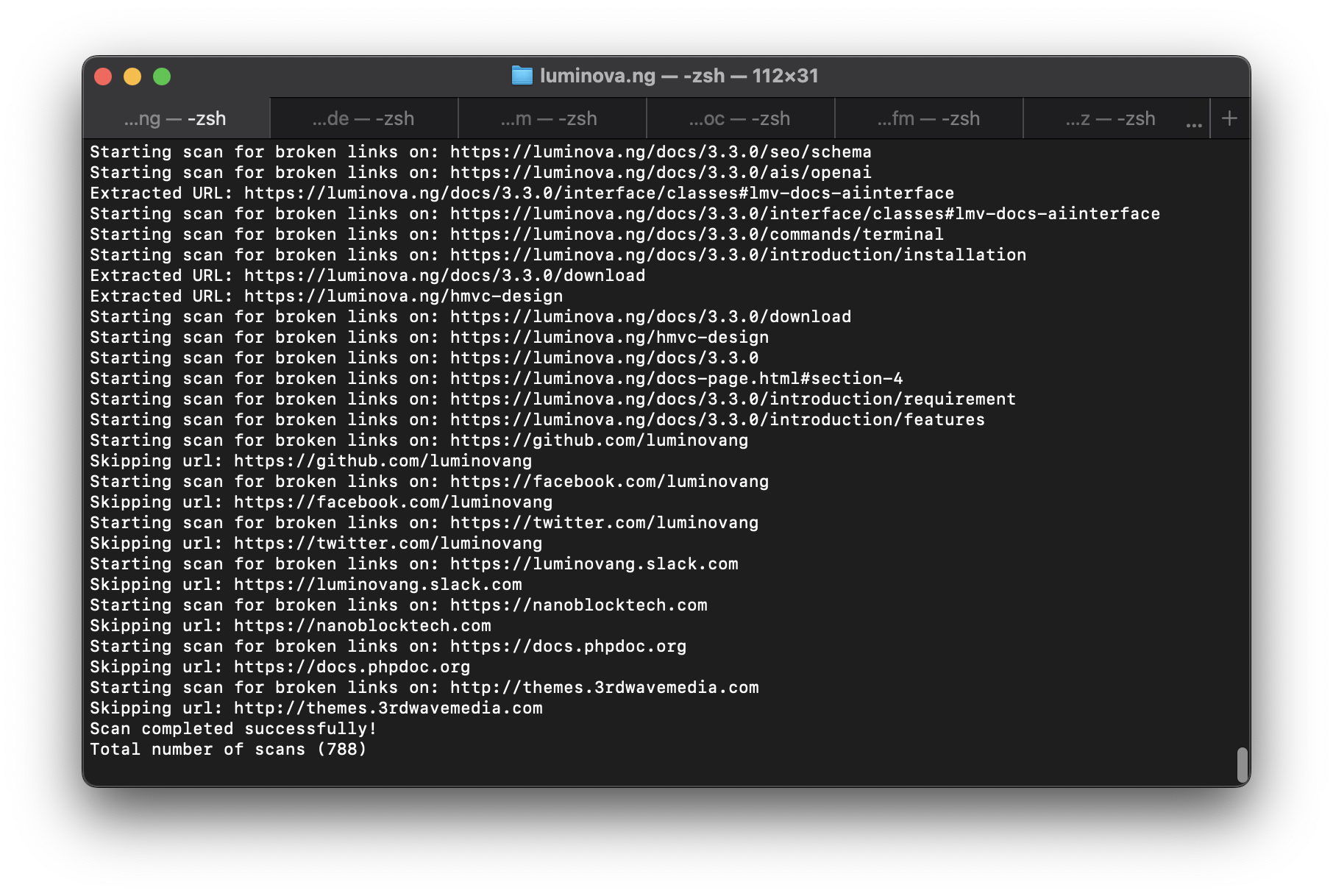 Use the CLI script to scan a website for broken links.
Use the CLI script to scan a website for broken links.
Options:
--url(required): The starting URL for the scan (e.g.,http://luminova.ng/docs/orhttp://luminova.ng/).--host(required): The scan URL hostname (e.g.,luminova.ng).--path(optional): Path to save the scan results.--output(optional): Flag to control output of broken links. Use1to print, or0to suppress output (default:0).--timeout(optional): Maximum time in seconds to wait for the scan to complete (default:0).--limit(optional): Maximum number of scans to perform. Use0to scan all URLs (default:0).
Example Usage:
To start a scan, run the following command:
php broken --url="https://luminova.ng/" --host="luminova.ng" [--timeout=10] [--path="/scanner/logs"] [--output=0] [--limit=0]
Example: Using Scanner to Scan a Website for Broken Links
Initialize Scanner with the necessary parameters and register your custom classes.
1. Basic Usage
require_once __DIR__ . '/vendor/autoload.php'; use \Peterujah\BrokenLinks\Scanner; // Define the starting URL for the scan $url = 'https://luminova.ng/'; $host = 'luminova.ng'; $maxScan = 10; // Set to 0 to scan all URLs. // Initialize the BrokenLinks class $scanner = new Scanner($url, $host, $maxScan); // Optionally set the path to save scanned URLs $scanner->setPath($path);
2. Start the Scan and Retrieve Results
If the path is not set, you can get the output directly:
if ($scanner->start() && $scanner->isCompleted()) { // Get results from the scan $brokenLinks = $scanner->getBrokenLinks(); $visitedUrls = $scanner->getVisitedUrls(); $errors = $scanner->getErrors(); $allUrls = $scanner->getUrls(); // Output the scanned data echo "Broken Links:\n"; print_r($brokenLinks); echo "\nVisited URLs:\n"; print_r($visitedUrls); echo "\nErrors Encountered:\n"; print_r($errors); echo "\nAll Extracted URLs:\n"; print_r($allUrls); } else { echo "Failed to complete the scan.\n"; }
3. Using the wait Method
To wait for the scan to complete, you can use the wait method with a specified timeout:
$timeout = 30; try { $scanner->wait($timeout, function (BrokenLinks $scanner) { $brokenLinks = $scanner->getBrokenLinks(); echo "Broken Links:\n"; print_r($brokenLinks); }); } catch (RuntimeException $e) { echo "Error: " . $e->getMessage() . "\n"; }
Note: When using the
waitmethod no need to callstartmethod again.
Class Methods Documentation
__construct
- Description: Initializes a new instance of the scanner with the specified URL and hostname.
- Parameters:
string $url: The starting URL for the scan (e.g.,https://luminova.ng/docs/).string $host: The hostname for the URL to scan (e.g.,luminova.ng).int $maxScan: The maximum number of scans to perform (default is0, which means no limit).
isCompleted(): bool
- Description: Checks whether the scanning process has been completed.
- Returns:
bool: Returnstrueif the scan is completed; otherwise, returnsfalse.
getBrokenLinks(): array
- Description: Retrieves the list of broken URLs identified during the scan.
- Returns:
array: An array containing the broken URLs.
getVisitedUrls(): array
- Description: Retrieves the list of URLs that have been visited during the scan.
- Returns:
array: An array containing the visited URLs.
getErrors(): array
- Description: Retrieves the error messages encountered during the scan process.
- Returns:
array: An array containing the error messages.
getUrls(): array
- Description: Retrieves the list of extracted URLs during the scan.
- Returns:
array: An array containing the extracted URLs.
setPath(string $path): self
- Description: Sets the file path where scanned URLs will be saved.
- Parameters:
string $path: The file path to save scanned URLs.
- Returns:
self: Returns the current instance of the class for method chaining.
cli(bool $cli): self
- Description: Sets whether the scanning results should be shown in the command line interface (CLI).
- Parameters:
bool $cli:trueif running in CLI mode; otherwise,false.
- Returns:
self: Returns the current instance of the class for method chaining.
start(): bool
- Description: Initiates the link scanning process.
- Returns:
bool: Returnstrueif the scan completes successfully; returnsfalseotherwise.
- Throws:
RuntimeException: Throws an exception if the provided URL is invalid.
wait(int $timeout, ?callable $onComplete = null): void
- Description: Waits for the scanning process to complete or until a specified timeout is reached. If a callback function is provided, it will be executed upon completion.
- Parameters:
int $timeout: The maximum number of seconds to wait. If0, it waits indefinitely until the scan is completed.callable|null $onComplete: An optional callback function to be executed when the scan completes.
- Throws:
RuntimeException: Throws an exception if the timeout is exceeded before completion.
