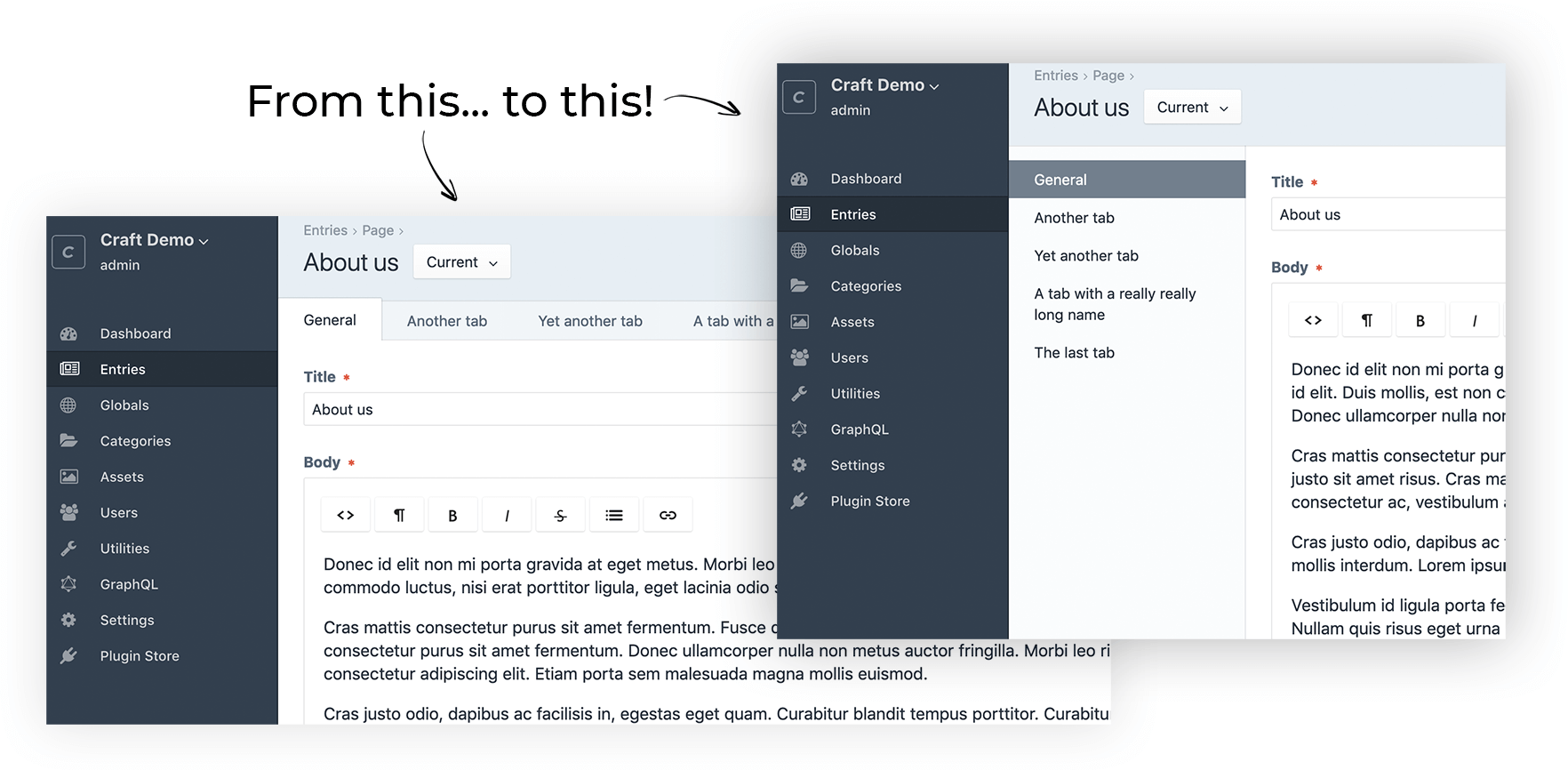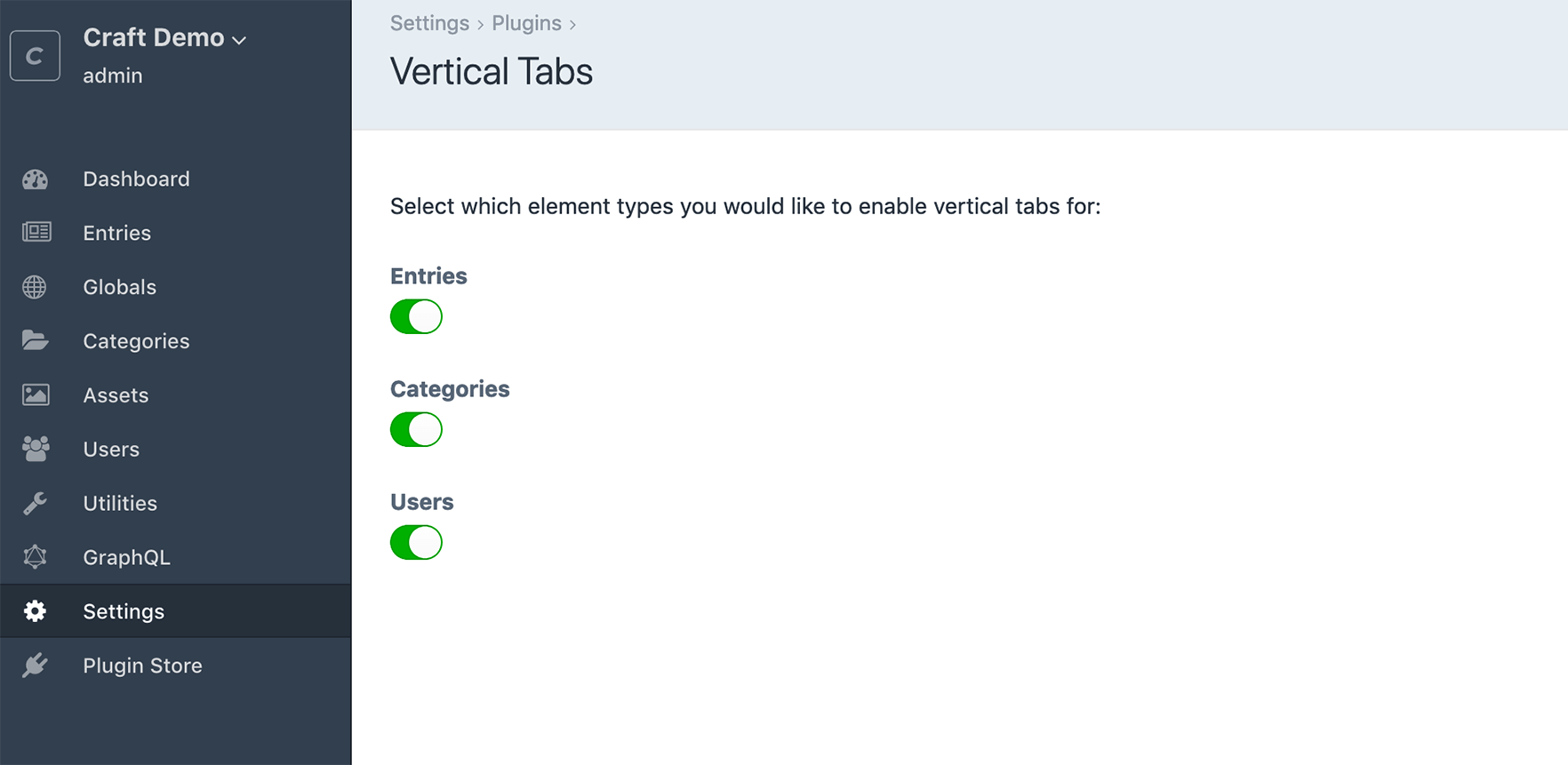peteheaney / craft-vertical-tabs
Replace the Craft Control Panel's horizontal tabs with vertical tabs.
Installs: 201
Dependents: 0
Suggesters: 0
Security: 0
Stars: 5
Watchers: 1
Forks: 0
Open Issues: 1
Type:craft-plugin
pkg:composer/peteheaney/craft-vertical-tabs
Requires
- craftcms/cms: ^3.0.0-RC1
This package is auto-updated.
Last update: 2026-01-29 03:44:17 UTC
README
----------------------------------------------------------------------------------------- - As of Craft version 3.4, this plugin will no longer work. It is therefore deprecated. - -----------------------------------------------------------------------------------------
Vertical Tabs plugin for Craft CMS 3.x
Replace the Craft Control Panel's horizontal tabs with vertical tabs.
Requirements
This plugin requires Craft CMS 3.0.0-beta.23 or later.
Installation
From the Plugin Store
Go to the Plugin Store in the Craft Control Panel and search for “Vertical Tabs”. Click on it, then click the “Install” button.
With Composer
-
Open your terminal and go to your Craft project:
cd /path/to/project -
Then tell Composer to load the plugin:
composer require peteheaney/craft-vertical-tabs -
In the Control Panel, go to Settings → Plugins and click the “Install” button for Vertical Tabs.
Overview
This plugin allows you to replace Craft's default horizontal tabs with vertical tabs on Entry, Category and User edit pages in the control panel.
Configuration
Once the plugin is installed, it will be enabled for Entries, Categories and Users. If you'd like to disable it for certain Element types, go to Settings and, under Plugins, click on Vertical Tabs. You can then enable/disable Vertical Tabs as desired.