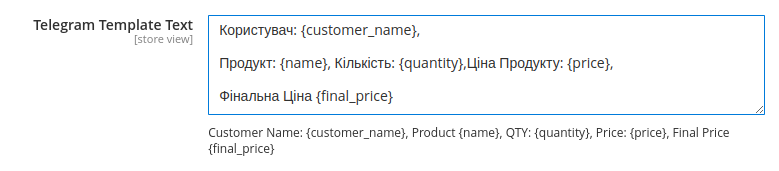peachcode / telegram-magento
Magento & Telegram
Installs: 5
Dependents: 0
Suggesters: 0
Security: 0
Stars: 7
Watchers: 1
Forks: 3
Open Issues: 0
pkg:composer/peachcode/telegram-magento
Requires
- php: >=7.4.0
This package is auto-updated.
Last update: 2026-01-21 20:42:03 UTC
README
Get Information about new order in telegram
- Example: 512345678:sGEiD_e124Arp0akAapbS6PFiVkMbi6dk12rc4
How to Find a Telegram Chat ID
How config module?
Admin-> Stores-> Configuration-> Telegram-> Admin Notification-> Telegram Integration
Insert Access Token & Chat ID
Feature
Customize Telegram Messages from the Admin PanelYou can modify the Telegram message text directly from the Magento admin panel.
For example, the default template looks like this: Customer Name: {customer_name}, Product {name}, QTY: {quantity}, Price: {price}, Final Price: {final_price}
This template can be customized to fit your needs by using the available variables:
{customer_name} — the name of the customer {name} — the product name {quantity} — the product quantity {price} — the product price {final_price} — the total order amount Here’s how it looks in the interface:
Example: If you set the following template: New order from {customer_name}. Items: {name} - QTY: {quantity}, Price: {price}. Total: {final_price}
You will receive a message in Telegram like this: New order from John Doe. Items: Laptop - QTY: 2, Price: 1500. Total: 3000
Simple and flexible!
First: You need to start the recently created chat
That's All!
After each order you will receive a message to Telegram
Example:
New order from USERNAME, Product: ProductName QTY: 6 Price: 5, Product: ProductName QTY: 3 Price: 44
All errors you can find in var/log/system.log
main.CRITICAL: Telegram connection is wrong. Warning: file_get_contents(https://api.telegram.org/botEXAMPLE:EXAMPLE/sendMessage?chat_id=123123123&text=New+Order%3A+%D0%92%D0%BE%D0%BD%D1%8E%D1%87%D0%BA%D0%B0%2C+Items%3A++Product%3A+FFFF2222222+QTY%3A+10+Price%3A+44+Product%3A+wer+QTY%3A+10+Price%3A+5.+Price%3A+490): failed to open stream: HTTP request failed! HTTP/1.1 400 Bad Request in app/code/PeachCode/Telegram/Observer/TelegramObserver.php on line 80 [] []