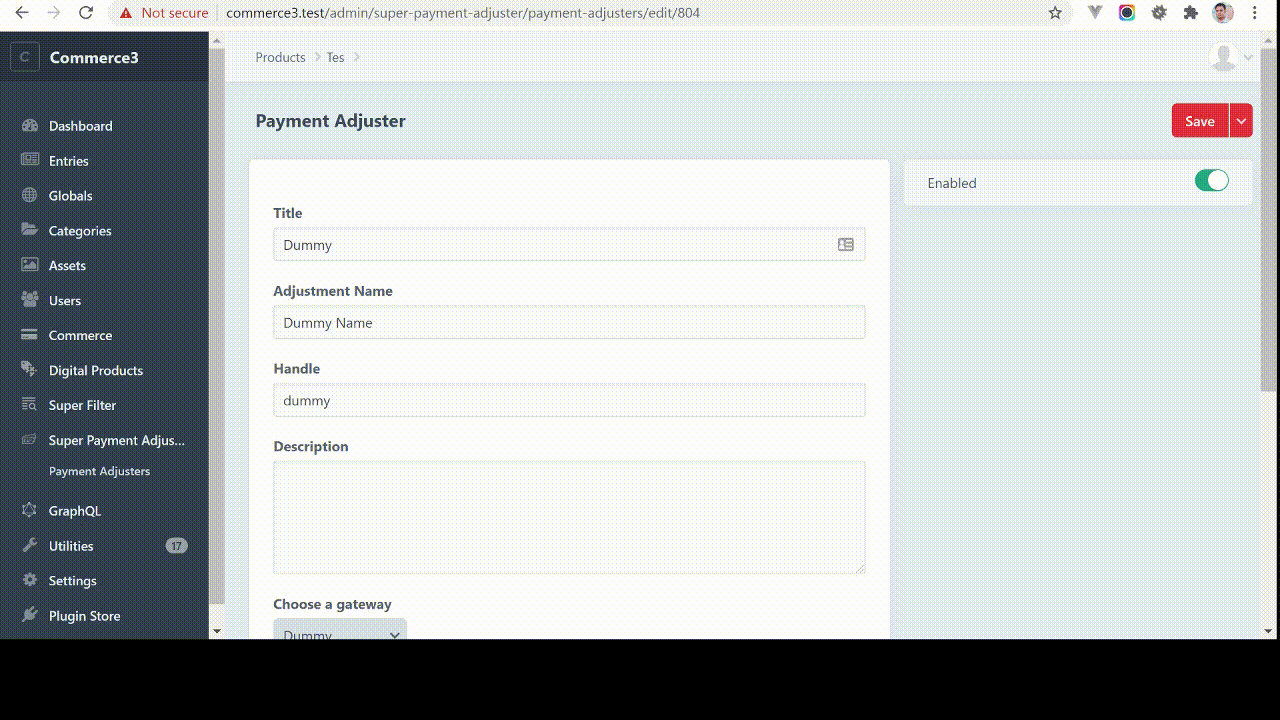pdaleramirez / super-payment-adjuster
Adds ability to adjust order amount based on the payment method selected.
Installs: 225
Dependents: 0
Suggesters: 0
Security: 0
Stars: 1
Watchers: 1
Forks: 2
Open Issues: 1
Type:craft-plugin
pkg:composer/pdaleramirez/super-payment-adjuster
Requires
- craftcms/cms: ^5.0
README
Adds ability to adjust order amount based on the payment method selected.
Features
-
Adds ability to adjust order amount based on the payment method selected.
-
The plugin allows you to add multiple adjustment for different payment gateways.
-
Allows you to choose adjustment types which are discount, shipping and tax for your payment adjustment.
-
Allows you to add or deduct cost based on amount type which are flat amount or percentage off from the order total.
Installation
To install the plugin, follow these instructions.
-
Open your terminal and go to your Craft project:
cd /path/to/project -
Then tell Composer to load the plugin:
composer require pdaleramirez/super-payment-adjuster -
In the Control Panel, go to Settings -> Plugins and click the “Install” button for Super Payment Adjuster.
-
Go to Super Payment Adjuster -> Payment Adjust and click New Payment Adjuster button to start adding payment adjuster.
Template
Once you added your payment adjusters, you can call the order adjustments in the twig template like how the example template does it. E.g.
<ul>
{% for adjustment in cart.orderAdjustments %}
<li>Adjustment Name: {{ adjustment.name }}</li>
<li>Description: {{ adjustment.description }}</li>
<li>Type: {{ adjustment.type }}</li>
<li>Amount: {{ adjustment.amount }}</li>
{% endfor %}
</ul>
Contact me for inquiries or if you require more customization. dalefirstpage@gmail.com