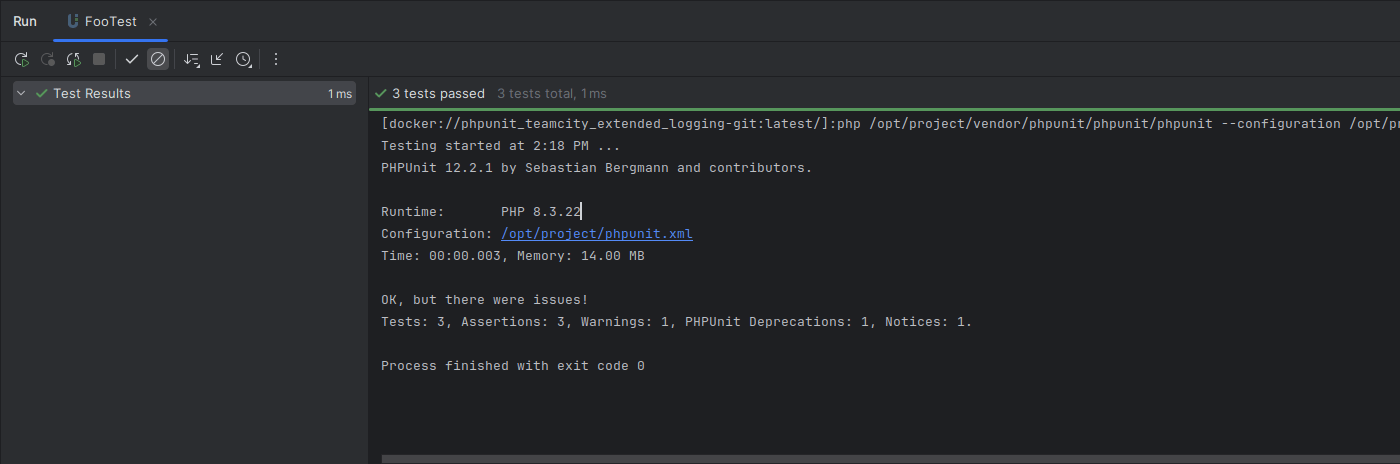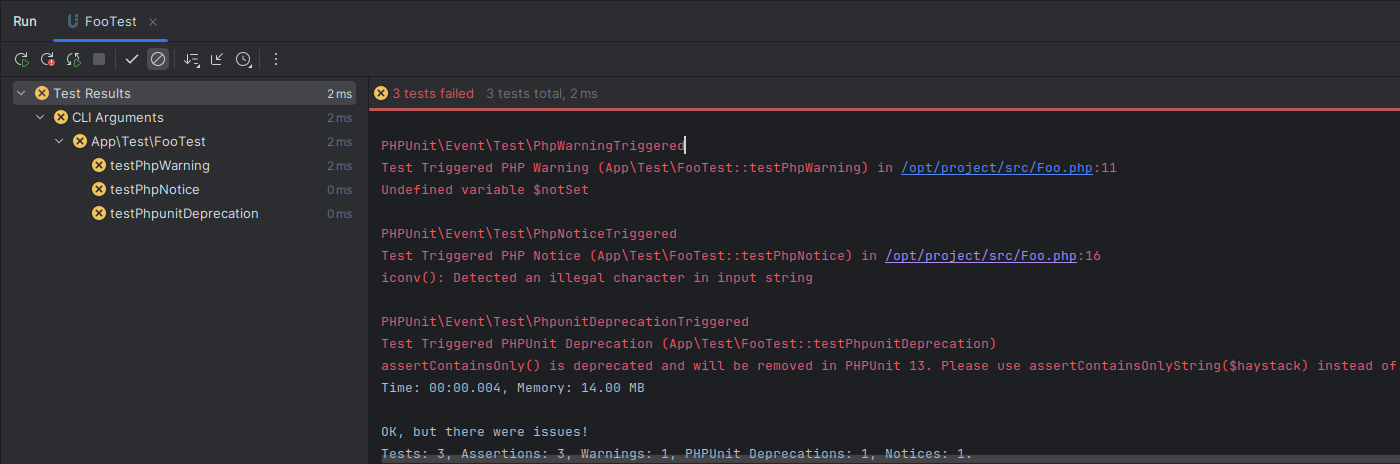pawel-slowik / phpunit-phpstorm-issue-logging
Show PHPUnit's test warnings / notices / deprecations in PhpStorm UI. Workaround for PHPUnit issue #4711
Installs: 724
Dependents: 0
Suggesters: 0
Security: 0
Stars: 0
Watchers: 0
Forks: 0
Open Issues: 0
pkg:composer/pawel-slowik/phpunit-phpstorm-issue-logging
Requires
- php: 8.1 - 8.5
- phpunit/phpunit: ^10.0|^11.0|^12.0
README
This is a PHPUnit extension for reporting test issues in PhpStorm.
With current PHPUnit versions, only critical failures that change the outcome of a test are visible in the PhpStorm testing UI and cause the test to be considered failed. This extension modifies PHPUnit's logging mechanism so that non-critical issues (warnings / notices / deprecations) are also reported and cause a test failure.
Related PHPUnit issue: #4711. This extension may be considered a workaround for this issue.
Example
Before setting up the extension:
After:
Limitations
-
Works with PHPUnit versions 10.0 and newer.
-
Does not handle issues triggered by data providers. See explanation below.
-
Does not handle issues triggered by mocking / stubbing failures. In recent PHPUnit versions, these are reported as errors, not warnings, and therefore should already be visible in PhpStorm.
-
No support for logging to files, only to stdout. This is sufficient for usage with PhpStorm, other TeamCity usage scenarios are out of scope. For more context on this, see the technical considerations section below.
-
No support for the
flowIdattribute. This should be sufficient for usage with PhpStorm, however it may cause some errors if the tests are run in parallel, e.g. with ParaTest. I'm hesitant to add support for this, because it would require copying functionality from theTeamCityLoggercomponent. See the technical considerations section.
Setup
-
Run:
composer require --dev pawel-slowik/phpunit-phpstorm-issue-logging -
Register the extension. Usually it's enough to add it to
phpunit.xml:<phpunit ...> <!-- your content here... --> <extensions> <bootstrap class="PawelSlowik\PhpunitPhpstormIssueLogging\PhpstormIssueLoggingExtension"> <parameter name="followExitCodeLogic" value="true"/> </bootstrap> </extensions> </phpunit>For details, see Registering an extension.
-
Configure the extension. There are 3 options available:
-
Default configuration, without any parameters, will report all issues:
<phpunit> <extensions> <bootstrap class="PawelSlowik\PhpunitPhpstormIssueLogging\PhpstormIssueLoggingExtension"/> </extensions> </phpunit> -
Limit reporting to issues which cause PHPUnit to exit with an error code. For example, if your PHPUnit configuration contains
failOnWarning="true", warnings will be reported in PhpStorm, but not notices or deprecations. With this setting, all the issues that cause a failure in your CI setup should also be visible in PhpStorm's UI.<phpunit> <extensions> <bootstrap class="PawelSlowik\PhpunitPhpstormIssueLogging\PhpstormIssueLoggingExtension"> <parameter name="followExitCodeLogic" value="true"/> </bootstrap> </extensions> </phpunit> -
Manually select issue types to report with a comma separated list:
<phpunit> <extensions> <bootstrap class="PawelSlowik\PhpunitPhpstormIssueLogging\PhpstormIssueLoggingExtension"> <parameter name="issueTypes" value="warning, php_warning"/> </bootstrap> </extensions> </phpunit>See below for a list of supported types.
-
-
Make sure warnings / notices / deprecations aren't suppressed by PHPUnit's configuration. The following options should be disabled:
ignoreSelfDeprecationsrestrictNoticesrestrictWarnings
They are disabled by default, so they should either be absent from PHPUnit's configuration file or explicitly set to
false.- Note that some PHPUnit versions will set
restrictNoticesandrestrictWarningstotruewhen generating a configuration with the--generate-configurationcommand, so you may want to check this even if you've never set any of these before.
For details, see The
sourceelement. -
Run your tests from PhpStorm's UI as usual.
Issue types
Issue types are based on PHPUnit's test events, e.g. a
phpunit_deprecation issue corresponds to a
PHPUnit\Event\Test\PhpunitDeprecationTriggered event. When specified in the
configuration with the issueTypes parameter, they are case insensitive and can
be spelled with or without an underscore, e.g. phpunit_warning is the same as
PHPUnitWarning.
Supported types are:
warningphp_warningphpunit_warningnoticephp_noticephpunit_noticedeprecationphp_deprecationphpunit_deprecation
Note that each of the above types is a separate, discrete category, e.g. a
warning does not imply a php_warning or the other way around.
Data provider issues
Failures caused by data providers can't be handled safely without major restructuring of PHPUnit's TeamCity logging subsystem. The reasons are as follows:
-
The TeamCity logger relies on a
TestSuiteStartedevent to send protocol headers. The data providers, however, are evaluated prior to starting the testsuite, before this event is triggered. Therefore, handling data provider errors at this point would send their error messages in advance of the headers. This is a protocol error. -
The number of tests to be executed is included in TeamCity protocol headers. While calculating this number, PHPUnit skips test methods with data provider errors. Including them the log would cause a discrepancy between the number of tests advertised in the headers and the actual number of messages sent.
Data provider errors are signaled with a
PHPUnit\Event\Test\PhpunitErrorTriggered event and currently this is the only
use for this event. Because of the problems described above, the event has been
skipped when implementing the extension.
Technical considerations
It would be better to send the messages with the TeamCityLogger component
instead of printing them on stdout. Unfortunately this component is internal to
PHPUnit, therefore neither does it guarantee API stability, nor is it exposed
through any of PHPUnit's facades intended for extension developers.
It is possible to make use of it by abusing reflection, but if you're willing to
resort to hacks like these, you'd be better off maintaining a copy of the
extension as a part of your application.
Testing / development
Run dockerized tests for multiple PHP and PHPUnit versions:
find tests -name Dockerfile -print0 | xargs -0 -n 1 docker build -q . -f | xargs -n 1 docker run --rm
Note: this is not required if you just want to use the extension. These commands are useful for working on the extension, not on your app.