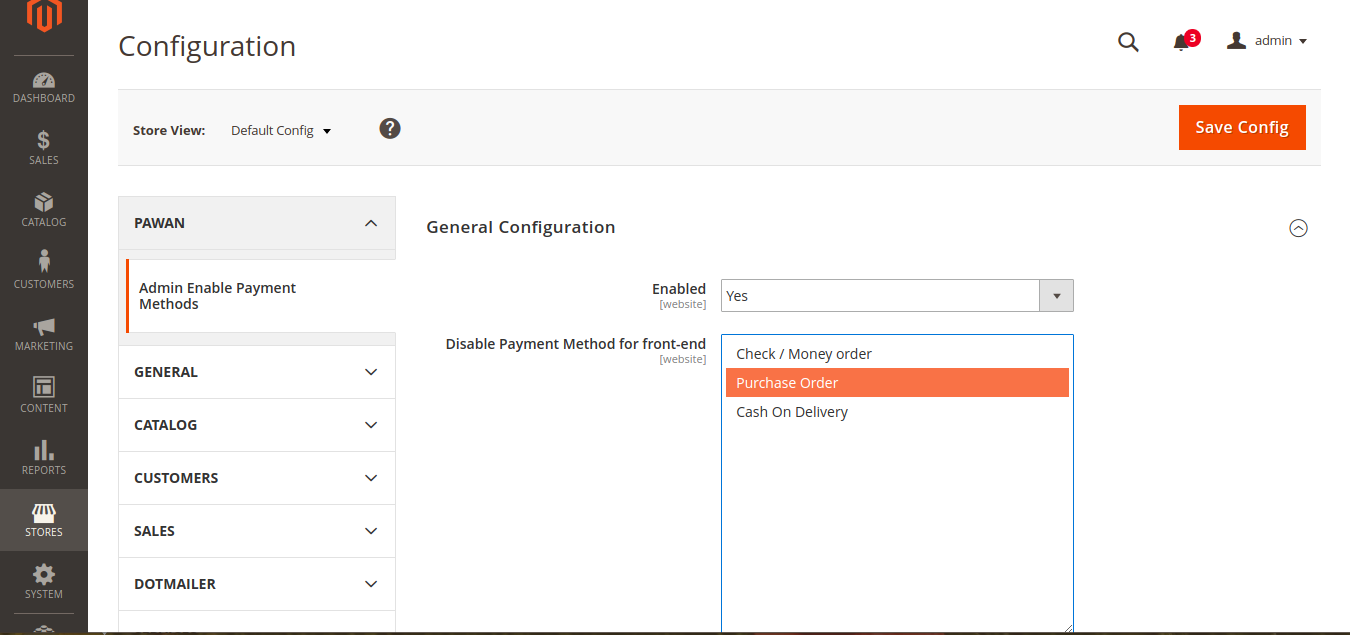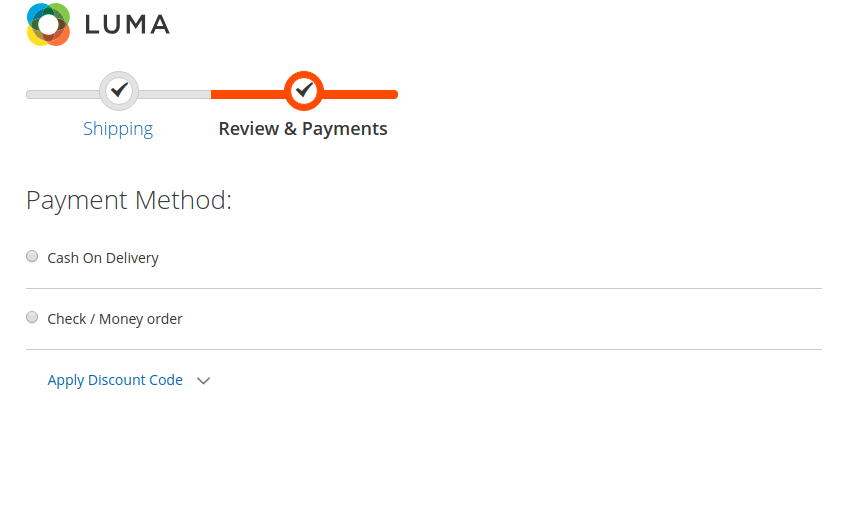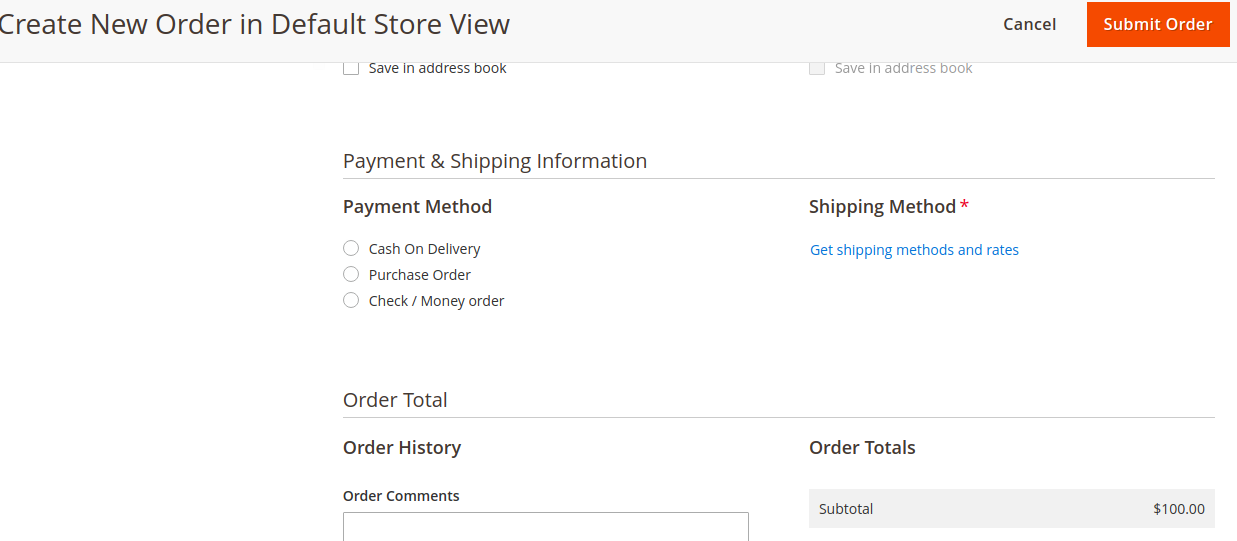pawankparmar / adminenablepayments
Hide payment method for front end
Installs: 14
Dependents: 0
Suggesters: 0
Security: 0
Stars: 1
Watchers: 0
Forks: 1
Open Issues: 0
Type:magento2-module
pkg:composer/pawankparmar/adminenablepayments
This package is not auto-updated.
Last update: 2026-02-05 07:40:59 UTC
README
This module adds an easy way to use any payment method only for admin. By default magento does not support payment to be enable for only admin. With the help of this extension admin can enable specific payment method for admin only.
Installation and User Guide
Installation
1. Using Composer:
composer require pawan/adminenablepayments
php bin/magento setup:upgrade
php bin/magento cache:flush
2. Manual Installation
First extract package ZIP file on your computer.
By using SSH/FTP upload file at Magento2Root/app/code/Pawan/AdminEnablePayments
After that you need to run following command:
1. php bin/magento setup:upgrade
2. php bin/magento cache:flush
If required content deploy, run
php bin/magento setup:static-content:deploy
If required compilation, run
php bin/magento setup:di:compile
How to check extension successfully installed.
If extension successfully installed, You will see a new Menu at System->Configuration->Pawan->Admin Enable Payment Methods
How to Use Extension:
There will two configuration Settings available
Enable: Admin can enable and disable module.
Disable Payment Method for front-end: Here admin will see all active payment method. Admin can choose which payment method need only for admin.
Example: In the above image, Purchase Order Payment method is selected, So this payment method will not available for front end customer. But at the same time, Admin can accept Payment by Purchase Order Payment Method from Admin.
Front End
Admin Create Order
Support
If you encounter any problems or bugs, please open an issue on GitHub.