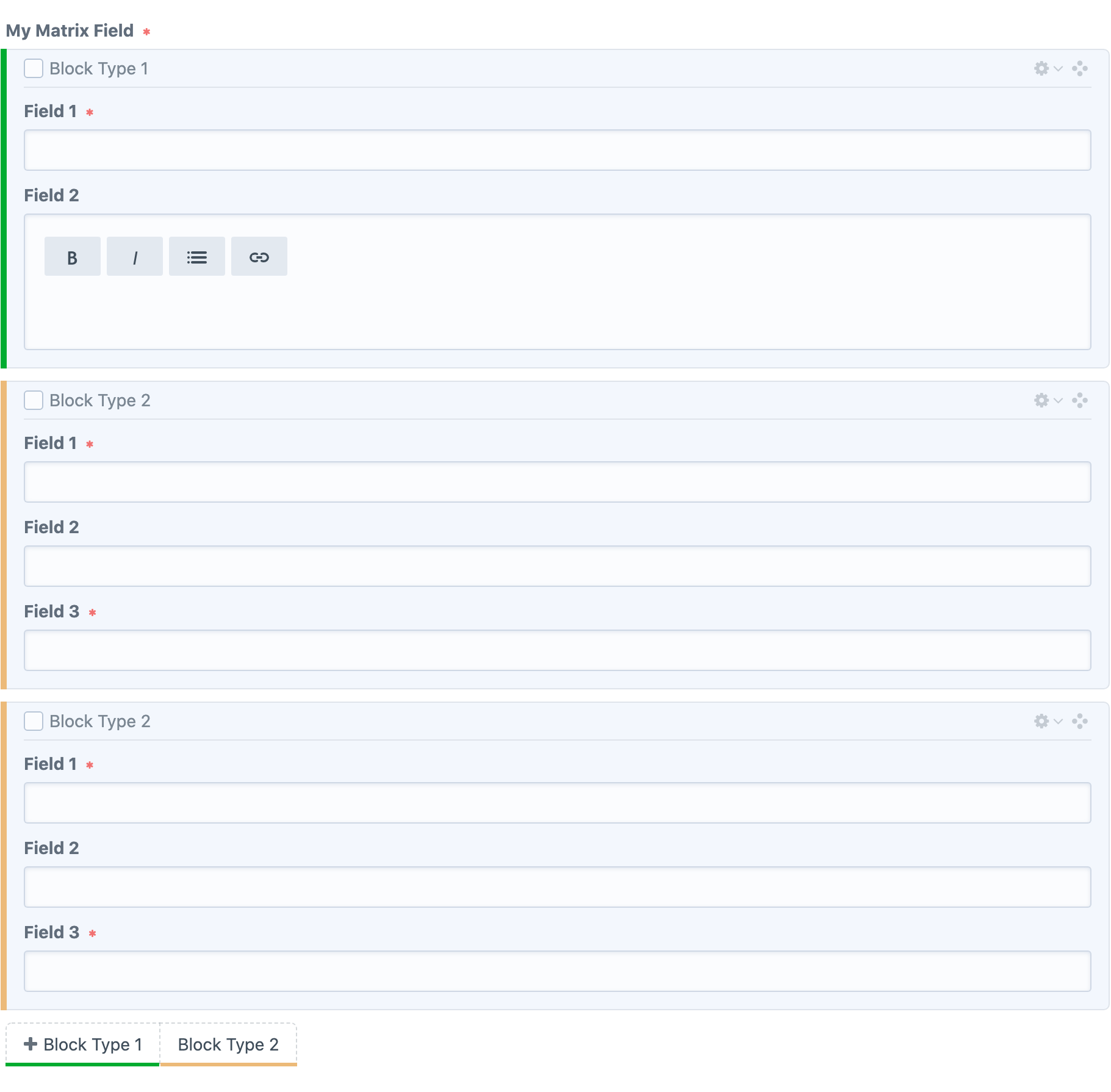paulgoodfield / craft-matrix-colours
Define colours for your Craft CMS matrix field blocks to help visually separate them
Installs: 7
Dependents: 0
Suggesters: 0
Security: 0
Stars: 0
Watchers: 0
Forks: 0
Open Issues: 0
Type:craft-plugin
pkg:composer/paulgoodfield/craft-matrix-colours
Requires
- craftcms/cms: ^3.0.0-RC1
README
Define colours for your matrix field blocks to help visually separate them
Requirements
This plugin requires Craft CMS 3.0.0-beta.23 or later.
Installation
To install the plugin, follow these instructions.
-
Open your terminal and go to your Craft project:
cd /path/to/project -
Then tell Composer to load the plugin:
composer require paulgoodfield/craft-matrix-colours -
In the Control Panel, go to Settings → Plugins and click the “Install” button for Matrix Colours.
Configuring Matrix Colours
Once installed, create a matrix-colours.php file in your config directory. This file should return an associative array with the following structure:
<?php return [ 'matrixFieldHandle' => [ 'blockType1' => '#00AB31', 'blockType2' => '#ECBA79' ], 'anotherMatrixFieldHandle' => [ 'blockType1' => '#03FCB6', 'blockType2' => '#D303FC' ] ];