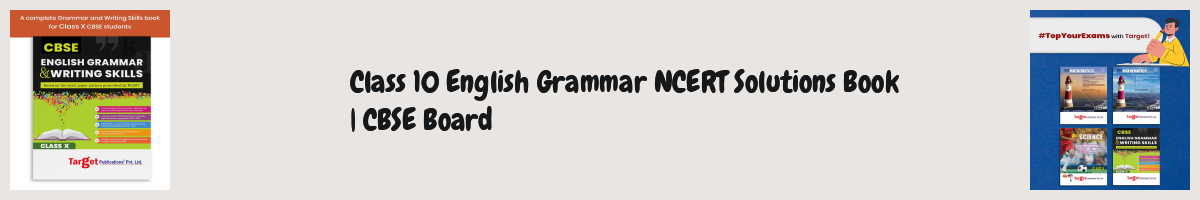packitifotech / laragdads
Create ads banner using GD Image library
Installs: 206
Dependents: 0
Suggesters: 0
Security: 0
Stars: 0
Watchers: 1
Forks: 0
Open Issues: 0
pkg:composer/packitifotech/laragdads
Requires
- ksubileau/color-thief-php: ^2.0
- stil/gd-text: ^1.1
This package is auto-updated.
Last update: 2026-01-22 11:09:21 UTC
README
A PHP class for Creating ads banner from an image. Uses PHP and GD, Imagick or Gmagick, color-thief-php libraries to make it happen.
Requirements
- PHP >= 7.2 or >= PHP 8.0
- Fileinfo extension
- One or more PHP extensions for image processing:
- GD >= 2.0
- Imagick >= 2.0 (but >= 3.0 for CMYK images)
- Gmagick >= 1.0
- Supports JPEG, PNG.
How to use
Install via Composer
The recommended way to install Laravel Gd Ads is through Composer:
composer require packitifotech/laragdads
Get the dominant color from an image
use Packitifotech\Laragdads\Laragdads; $image1 = public_path('fruits.jpg'); $image2 = public_path('orange.jpg'); $fontPath = public_path('FjallaOne-Regular.ttf'); $text = "The tree that bears the most fruit gets the most attention. Allow the fruit to fall and rot"; $gdImage = Laragdads::createHorizontalAdsBanner(fImagepath: $image1, sImagePath:$image2, fontPath:$fontPath, text:$text, resizeWidth:null, resizeHeight:null); Laragdads::saveAdsBannerPng($horizontalAds, Storage::path('public/ads'));
The $image1 and $image2 variable must contain absolute path of the image on the server.
The $fontPath variable must contain absolute path of the image on the server.
Laragdads::saveAdsBannerPng(gdImage: $gdImage, storagePath: $storagePath)
You can save banner gd instance image in png by calling saveAdsBannerPng method
Credits
Author
by Tushar Sawant itinfotech.in
Based on the fabulous work done by Lokesh Dhakar itinfotech.in
Thanks
- Kevin Subileau - For creating the [https://github.com/ksubileau/color-thief-php]).