oxmohsen / validating-data
example of how to validate incoming data from web app telegram bot to ensure that the data is come from telegram.
Installs: 2 521
Dependents: 0
Suggesters: 0
Security: 0
Stars: 33
Watchers: 4
Forks: 3
Open Issues: 1
Language:JavaScript
README
validating-data
project to validate telegram web app data.
Example
·
Report Bug
·
Request Feature
Table of Contents
About The Project
| valid data | invalid data |
|---|---|
 |
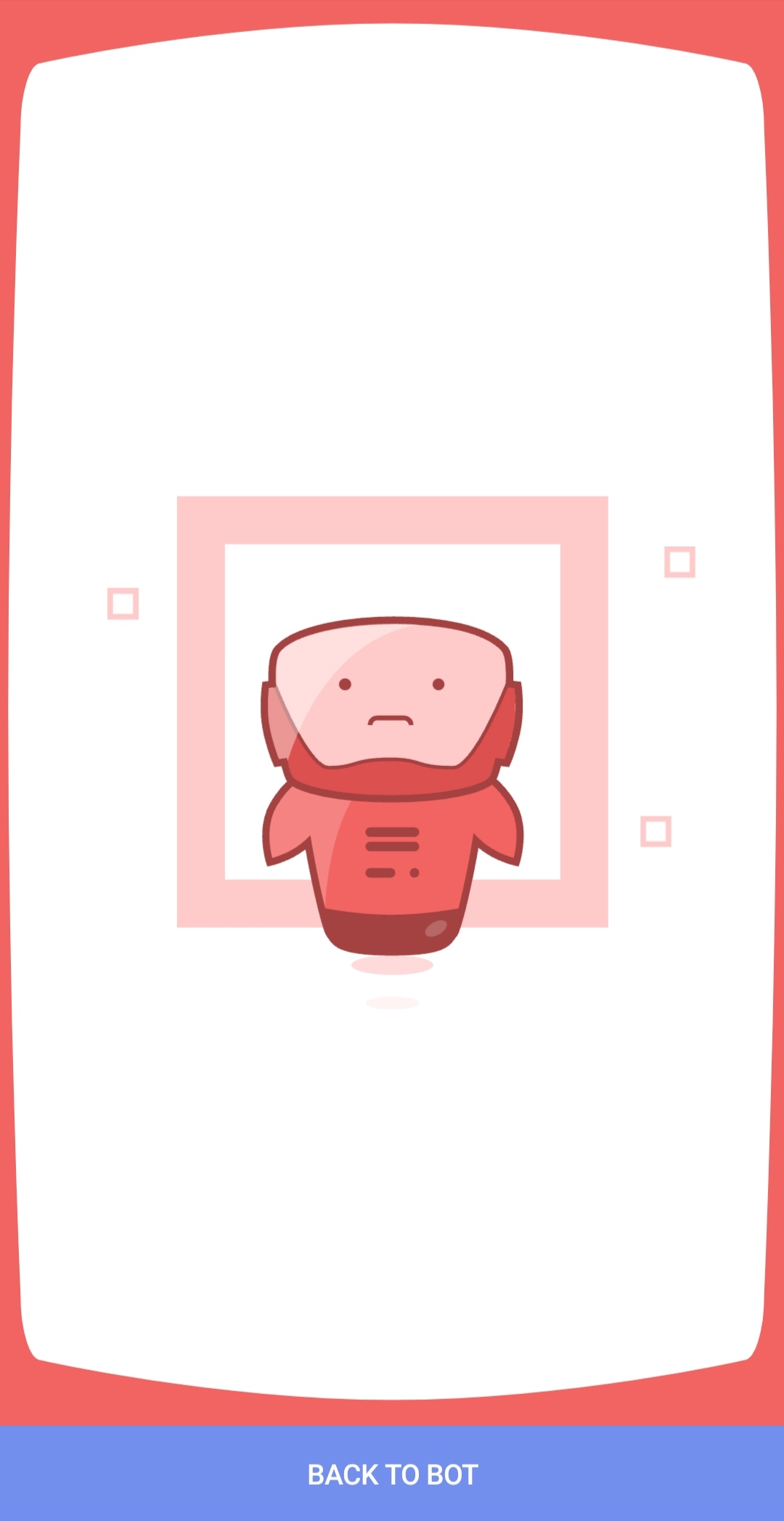 |
php code for validating incoming data from telegram web app bot to ensure that the data is valid and comes from the telegram. in example folder you can see how to use this code by using ajax and php.
Built With
Getting Started
These instructions will get you a copy of the project and show you how to use it. You'll need Git and composer
Installation
-
using composer
composer require oxmohsen/validating-data
-
install manually
- Clone the repo
git clone https://github.com/OxMohsen/validating-data.git
- move to the directory
cd validating-data - Install composer packages
composer install
- Clone the repo
Usage
- load the project
require_once __DIR__ . '/vendor/autoload.php'; use OxMohsen\TgBot\Validate;
- use the Validate class to validate initData
if (Validate::isSafe($bot_token, $initData)) { echo 'valid data'; } else { echo 'invalid data'; }
you can also see a simple example in the example folder.
Contributing
Contributions are what make the open source community such an amazing place to learn, inspire, and create. Any contributions you make are greatly appreciated.
If you have a suggestion that would make this better, please fork the repo and create a pull request. You can also simply open an issue with the tag "enhancement". Don't forget to give the project a star! Thanks again!
- Fork the Project
- Create your Feature Branch (
git checkout -b feature/AmazingFeature) - Commit your Changes (
git commit -m 'Add some AmazingFeature') - Push to the Branch (
git push origin feature/AmazingFeature) - Open a Pull Request
License
Distributed under the MIT License. See LICENSE for more information.
Contact
Mohsen Falakedin - @oxmohsen - oxmohsen@oxmohsen.ir
Project Link: https://github.com/OxMohsen/validating-data
