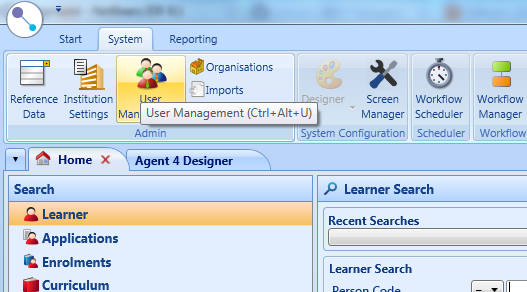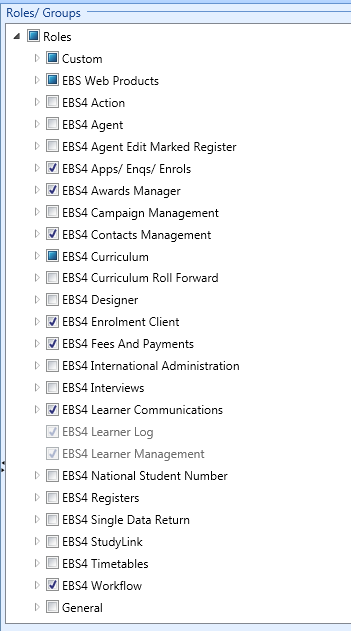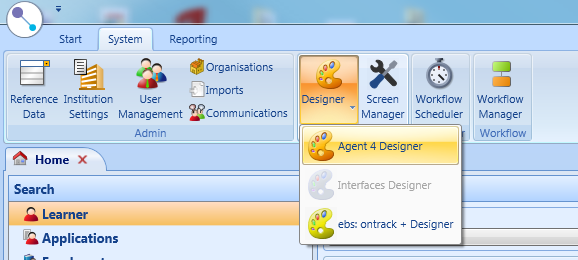otago / ebs
EBS webservice
Installs: 6 422
Dependents: 0
Suggesters: 0
Security: 0
Stars: 1
Watchers: 3
Forks: 1
Open Issues: 0
Type:silverstripe-vendormodule
pkg:composer/otago/ebs
Requires
README
This extension allows a SilverStripe instance communicate with Tribals EBS4 Student Management System via a web service. You can customise your own read only web service queries, giving you full access to the student database.
Note: Otago Polytechnic maintains this module, Tribal is not affiliated with the maintenance of it.
Installation
Use composer to install the module:
$composer require otago/ebs
Then create an EBS user:
1. Open 'EBS Central' (client)
2. Access user management
3. Create a new role
If you do not have permission to do this, you may need to seek your SMS administrator.
After create a app/_config/ebs.yml file with your EBS web service user details in it:
--- Name: EBSWebservice --- OP\EBSCheckInstance: prod: https://ebs-live.organisation.domain/Rest/ testingurl: test: https://ebs-test.organisation.domain/Rest/ dev: https://ebs-dev.organisation.domain/Rest/ checkendpoint: Modules/15866/Screens/u_webservicescreen/Data/datalink
.env
EBSUSERNAME="myebsusername"
EBSPASSWORD="mypassword"
EBSLOCATION="https://ebsOneWebServices-dev.myorganisation.org/Rest/"
Use a VPN or Firewall rules to secure data can only move between EBS and your web server.
How to edit web services
You can do this with agent designer in client allows SMS users to create SQL queries that feed into JSON web services. There are plenty of out of the box SQL queries which you can use such as searching (see example 3).
Examples
See docs/ folder
- Reading a service
- Creating a learner
- Creating an application - with a dynamic search
EBS API documentation
you can view the living document here: