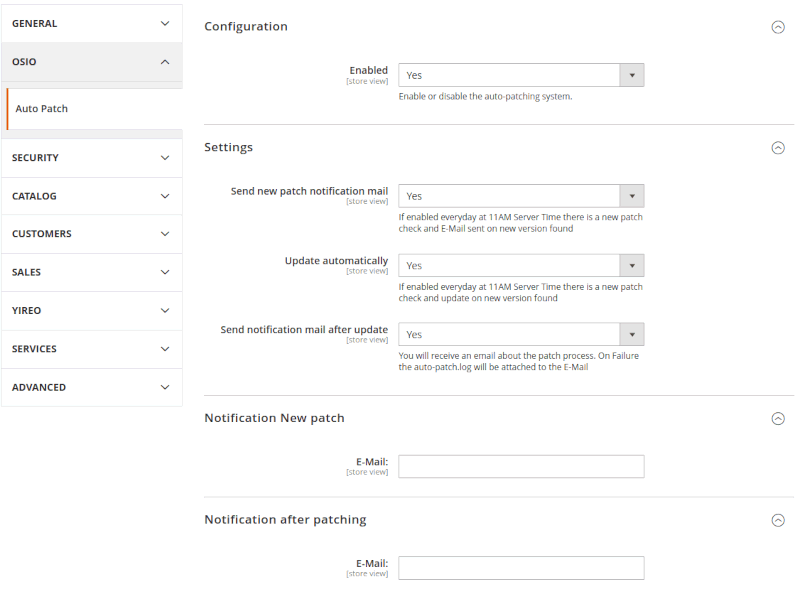osio / magento-autopatch
The Patch AutoUpdater module for Magento 2 automates the process of checking and applying patches
Fund package maintenance!
aliuosio
Installs: 36
Dependents: 0
Suggesters: 0
Security: 0
Stars: 6
Watchers: 1
Forks: 0
Open Issues: 0
Type:magento2-module
pkg:composer/osio/magento-autopatch
Requires
- php: ^7.4 || ^8.1
- osio/magento-mail_attachment: ^0.1.0
README
The MagentoAutoPatch module for Magento 2 automates the process of checking for and applying minor patches (example: 2.4.6 - 2.4.6-p2). It integrates directly with Magento’s patch management system, reducing the need for manual intervention, ensuring your store remains secure and up-to-date.
Features
- Automated Patch Lookup: Automatically checks for the latest patches and notifies you per E-Mail
- Automated Patch Install: Automatically applies the latest patches.
- For Adobe Commerce and Magento Open Source
- Notifies you before and after the update per E-Mail
- Custom CLI Command: Use
bin/magento patch:updateto manually check and apply patches. - Logging: log errors
auto-patch.log. This get sent on failure with the after patch notification - Restricted Usage Access Control List for Backend Users depending on the User Group
Support
If something goes wrong or you don't want to apply a patch yourself, feel free to send me an E-Mail
Installation
composer require osio/magento-autopatch
bin/magento setup:upgrade
Enable the Module (automates check for new patch and install)
stores -> configuration -> Osio -> Auto Patcher -> enable
Patch the System (manually check for new patch and install)
php -d memory_limit=-1 bin/magento patch:update
Overview automated commands wrapped in this module
- composer require --no-update --dry-run
- composer require --no-update
- composer update --dry-run
- composer update
- bin/magento setup:upgrade
- bin/magento cache:flush
- bin/magento deploy:mode:set production
bin/magento deploy:mode:set production runs only if magento was in production mode before
the cronjob checking for a new patch is scheduled everyday at 11 AM Server Time To change this i advice i stalling a cron job manager like https://github.com/Ethan3600/magento2-CronjobManager
Minor Requirements
Before using the module, ensure your system meets the following requirements:
- PHP: Version 7.4 or higher.
- Composer: Version 2.1.6 or higher.
- Magento: Version 2.4.0 or higher.
Disclaimer
This module, Osio_MagentoAutoPatch, is designed to assist with applying Magento patches automatically. It is intended for use on test or staging servers only. Before applying any patches or updates to a live production environment, you should thoroughly test them in a non-production environment to ensure compatibility and stability.
I, the author, Osiozekhai Aliu, take no responsibility for any issues, downtime, or broken functionality that may arise from using this module on production servers. It is strongly recommended that all patches are tested in a controlled environment before being applied to a production server. By using this module, you acknowledge that you are solely responsible for any outcomes resulting from its use.
Todos
add command implementation: Feedback loop for processesadd tested on magento versions to READMErefactor process class usageadd deploy modes handlingadd error handling in extra module logadd separate log fileAdd backend Dialog and command implementation: Enable switchfix Error setting Production Mode when not in production modeadd comments under fields in system.xmladd disclaimer to READMEchange composer usageadd minor requirementsAdd backend Dialog and command implementation: notification per mail of available patchAdd backend Dialog and command implementation: Patch automatically or not (comment cron has to bee set up to use)Add backend Dialog and command implementation: notification per mail of after auto-patchAdd ACLadd auto-patch.log as Attachment to after patch mail