osama / image-paste
A Laravel Nova Image field. you can paste or drag or chose an image
Installs: 2 145
Dependents: 0
Suggesters: 0
Security: 0
Stars: 1
Watchers: 1
Forks: 1
Open Issues: 0
Language:Vue
pkg:composer/osama/image-paste
Requires
- php: >=7.1.0
This package is auto-updated.
Last update: 2026-01-12 06:47:26 UTC
README
This is a Laravel nova field provides an easy interface to upload delete edit an image.
Originally package was developed on PHP 7.3.11 and Laravel 7.8, but should work on lower versions too.
updated to v2.0
Features
- paste image
- drag and drop
- chose an image
- preview befor submiting
- change or delete before submitting
- pass custom url only one time for (form, index, view) pages ->url() (new to v2.0)
- clickable small image in index view with full-size image in modal (new to v2.0)
- passing ->acceptedTypes() like native file field in nova (new to v2.0)
- passing ->sizeForIndex($height, $width) customizing image size in index page (new to v2.0)
Installation
Via Composer
$ composer require osama/image-paste
Basic Usage
in your resource fields method add the field
use Osama\ImagePaste\ImagePaste; <...> ImagePaste::make('Image')->disk('osama')->url('/images/{image}/get-preview-image'), // you can customize it now in v2.0
in your config/filesystem.php add this to disks
'disks' => [ 'osama' => [ 'driver' => 'local', 'root' => public_path('images/osama'), 'url' => env('APP_URL').'/images/osama', 'visibility' => 'public', ], ],
in your route file add this route
Route::get('/images/{image}/get-preview-image', function ($image){ // you can customize it now in v2.0 return new Response(Storage::disk('osama')->get($image), 200); });
Advanced Usage
use Osama\ImagePaste\ImagePaste; <...> ImagePaste::make('image') ->canSee(function () use ($user) { return $user->hasPermission('orders-fields-image-see');}) ->hideWhenUpdating(!$user->hasPermission('orders-fields-image-edit')) ->disk('osama') // you can define your own disk ->prunable($isNotDefault = $this->image !== 'default.png') ->deletable(true) // if true you will see delete icon on the bottom right corner. make sure you make column nullable in you migration // ->preview(function () { // related to v1.0 // return url('/orders/' . $this->id . '/image'); // }) ->acceptedTypes('image/*') ->sizeForIndex(50, 50) // (height, width) measured with pixels ->url('/orders/' . $this->id . '/image') // you can pass custom url to perview image ->hideFromIndex() ->rules('nullable', 'image', 'max:2000'),
Author
Issues
if you found any issues feel free to register it in issues.
Screenshots
| Create | Detail | Update | Index | Modal in index |
|---|---|---|---|---|
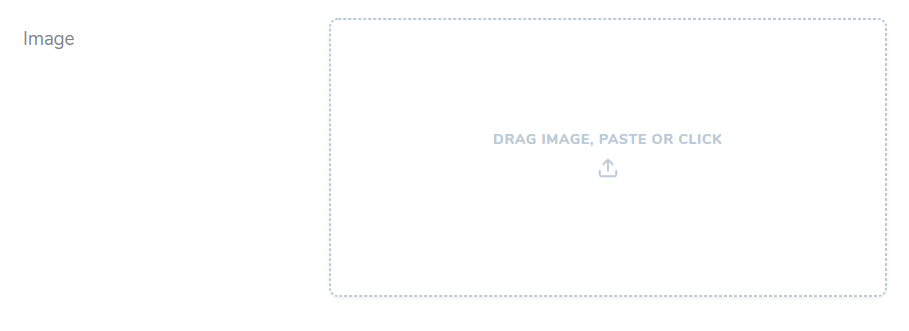 |
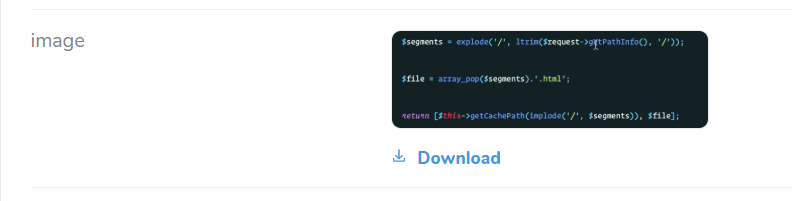 |
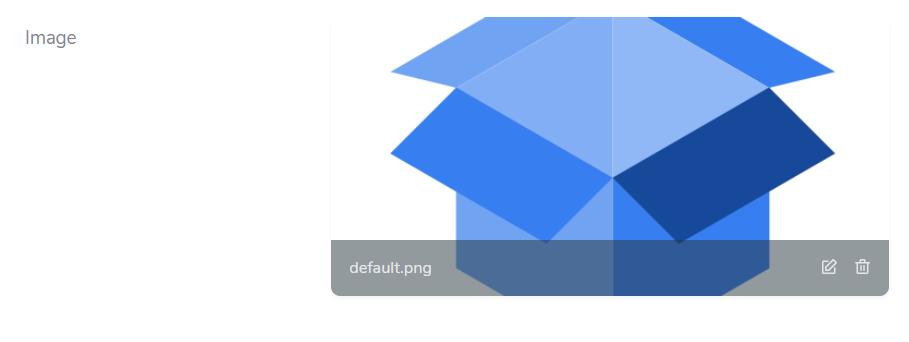 |
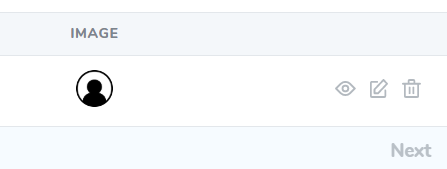 |
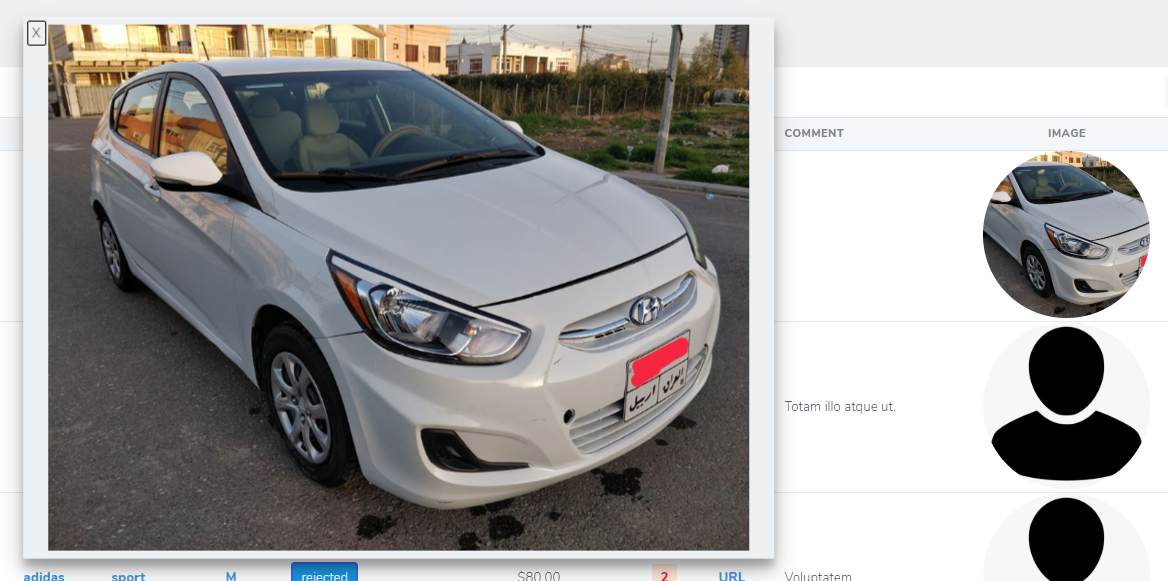 |
