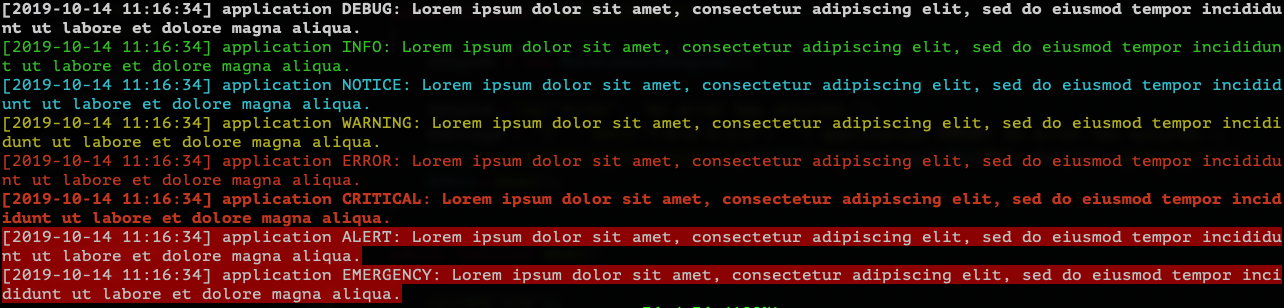originphp / log
OriginPHP Log
Installs: 12 450
Dependents: 9
Suggesters: 0
Security: 0
Stars: 1
Watchers: 1
Forks: 0
Open Issues: 0
pkg:composer/originphp/log
Requires
- php: >=7.3.0
- originphp/configurable: ^2.0.0
- originphp/email: ^2.0
- psr/log: ^1.0.1 || ^2.0
Requires (Dev)
- phpstan/phpstan: ^0.12.64
- phpunit/phpunit: ^9.2
README
There are 4 built in Log Engines, and it is easy to implement your own. You can use the Log static class or PSR-3 Logger class.
Installation
To install this package
$ composer require originphp/log
File- Logs messages to filesConsole- Displays the log messages to the console screenEmail- Sends log messages via emailSyslog- Recommended for production systems
First you need to configure the Log library, in your application bootstrap or configuration.
Log::config('default', [ 'engine' => 'File', 'file' => '/var/www/logs/application.log' ]);
Then to log
use Origin\Log\Log; Log::error('Something has gone wrong.');
This will produce something like this in /var/www/logs/application.log.
[2019-03-10 13:37:49] application ERROR: Something has gone wrong.
Channels
To group your log messages, set a channel name.
use Origin\Log\Log; Log::error('Something has gone wrong.',['channel'=>'invoices']);
This will create a log entry like this
[2019-03-10 13:37:49] invoices ERROR: Something has gone wrong.
Placeholders
You can also use placeholders in the message.
Log::info('Email sent to {email}',['email'=>'donny@example.com']);
Adding data to messages
After placeholders any have been replaced, any remaining data will be converted to a JSON string.
Log::info('User registered',['username'=>'pinkpotato']);
Which will output like this
[2019-03-10 13:37:49] application INFO: User registered {"username":"pinkpotato"}
Log Levels
Log works with all the different levels as defined in the RFC 5424 specifications.
Log::emergency('system is unusable'); Log::alert('action must be taken immediately'); Log::critical('a critical condition'); Log::error('an error has occured'); Log::warning('warning low disk space'); Log::notice('normal, but significant, condition'); Log::info('informational message'); Log::debug('debug-level message');
Configuration
You can use a single engine or multiple engines at once, and you can also customize which levels to Log on.
File Engine
To configure the file engine logging
use Origin\Log\Log; Log::config('file',[ 'engine' => 'File', 'file' => '/var/www/logs/application.log', 'size' => 10485760, // or 10MB, 'rotate' => 3 ]);
Options for the File Engine are:
- file: file with full path
- levels: default
[]. If you want to restrict this configuration to only certain levels, add the levels to an array e.g.['critical','emergency','alert'] - channels: default
[]. If you want to restrict this configuration to only certain channels, add the channels to an array e.g.['invoices','payments'] - size: number of bytes when to rotate log, or you can use MB or GB, e.g. 10MB. To disable log rotation set this to
0. - rotate: the number of times to rotate, if set to 0, then it will delete once it reaches that size.
Email Engine
To configure email logging
use Origin\Log\Log; Log::config('default',[ 'engine' => 'Email', 'to' => 'you@example.com', // string email only 'from' => ['no-reply@example.com' => 'Web Application'] // to add a name, use an array, 'host' => 'smtp.example.com', 'port' => 465, 'username' => 'demo@example.com', 'password' => 'secret', 'timeout' => 5, 'ssl' => true, 'tls' => false ]);
Options for the Email Engine are:
- levels: default
[]. If you want to restrict this configuration to only certain levels, add the levels to an array e.g.['critical','emergency','alert'] - channels: default
[]. If you want to restrict this configuration to only certain channels, add the channels to an array e.g.['invoices','payments'] - to: The to email address or an array with the email address and name which will be used. e.g.
you@example.comor['you@example.com','Tony Robbins']. - from: The from email address or an array with the email address and name which will be used. e.g.
no-reply@example.comor['no-reply@example.com'=>'System Notifications']. - host: this is SMTP server hostname
- port: port number default 25
- username: the username to access this SMTP server
- password: the password to access this SMTP server
- ssl: default is false, set to true if you want to connect via SSL
- tls: default is false, set to true if you want to enable TLS
- timeout: how many seconds to timeout
You should always test your email configuration first, if an exception occurs when trying to send the email, it is caught and is not logged to prevent recursion.
Console Engine
To configure the Console Engine
use Origin\Log\Log; Log::config('default',[ 'engine' => 'Console' ]);
Options for the Console Engine are:
- stream: default:
php://stderrthis is the stream to use - levels: default
[]. If you want to restrict this configuration to only certain levels, add the levels to an array e.g.['critical','emergency','alert'] - channels: default
[]. If you want to restrict this configuration to only certain channels, add the channels to an array e.g.['invoices','payments']
Syslog Engine
You should use the Syslog engine on your production server. To configure the Syslog engine.
use Origin\Log\Log; Log::config('default',[ 'engine' => 'Syslog' ]);
Options for the Syslog Engine are:
- levels: default
[]. If you want to restrict this configuration to only certain levels, add the levels to an array e.g.['critical','emergency','alert'] - channels: default
[]. If you want to restrict this configuration to only certain channels, add the channels to an array e.g.['invoices','payments']
You can also pass settings to the openlog command, these are identity,option,facility, see openlog for more information on what these do.
Example
Lets say you want to configure the logger to log all events in a file as normal, send critical log entires by email and create a separate log for just payments.
use Origin\Log\Log; // Logs all items to file Log::config('default',[ 'engine' => 'File', 'file' => '/var/www/logs/master.log' ]); // Send import log items by email Log::config('critical-emails',[ 'engine' => 'Email', 'to' => 'you@example.com', 'from' => ['nobody@gmail.com' => 'Web Application'], 'levels' => ['critical','emergency','alert'], 'host' => 'smtp.gmail.com', 'port' => 465, 'username' => 'nobody@gmail.com', 'password' => 'secret', 'ssl' => true, ]); // Create a seperate log for everything from the payments channel Log::config('payments',[ 'engine' => 'File', 'file' => '/var/www/logs/payments.log', 'channels' => ['payments'] ]);
Creating a Custom Log Engine
To create a custom Log Engine, create the folder structure app/Log/Engine, and create an engine class with the method log.
namespace App\Log\Engine; use Origin\Log\Engine\BaseEngine; class DatabaseEngine extends BaseEngine { /** * Setup your default config here * * @var array */ protected $defaultConfig = []; /** * This will be called when the class is constructed * * @var array */ protected function initialize(array $config) : void { } /** * Logs an item * * @param string $level e.g debug, info, notice, warning, error, critical, alert, emergency. * @param string $message 'this is a {what}' * @param array $context ['what'='string'] * @return void */ public function log(string $level, string $message, array $context = []) : void { $message = $this->format($level, $message, $context); // do something } }
Then in your bootstrap configuration
use Origin\Log\Log; Log::config('default',[ 'className' => 'App\Log\Engine\DabaseEngine' ]);
PSR-3 Logger
The Log library uses a PSR-3 Logger that you may want to use instead of the static Log class.
When you create the Logger instance you can pass a single engine configuration, which is common when just starting on a new app.
use Origin\Log\Logger; $logger = new Logger([ 'engine' => 'File', 'file' => '/var/www/logs/master.log' ]);
To change the settings for an engine, or add additional engines or configurations of engines
$logger->config('default',[ 'engine' => 'File', 'file' => '/var/www/logs/application.log' ]); // Send import log items by email $logger->config('critical-emails',[ 'engine' => 'Email', 'to' => 'you@example.com', 'from' => ['nobody@gmail.com' => 'Web Application'], 'levels' => ['critical','emergency','alert'], 'host' => 'smtp.gmail.com', 'port' => 465, 'username' => 'nobody@gmail.com', 'password' => 'secret', 'ssl' => true ]); // Create a seperate log for everything from the payments channel $logger->config('payments',[ 'engine' => 'File', 'file' => '/var/www/logs/payments.log', 'channels' => ['payments'] ]);