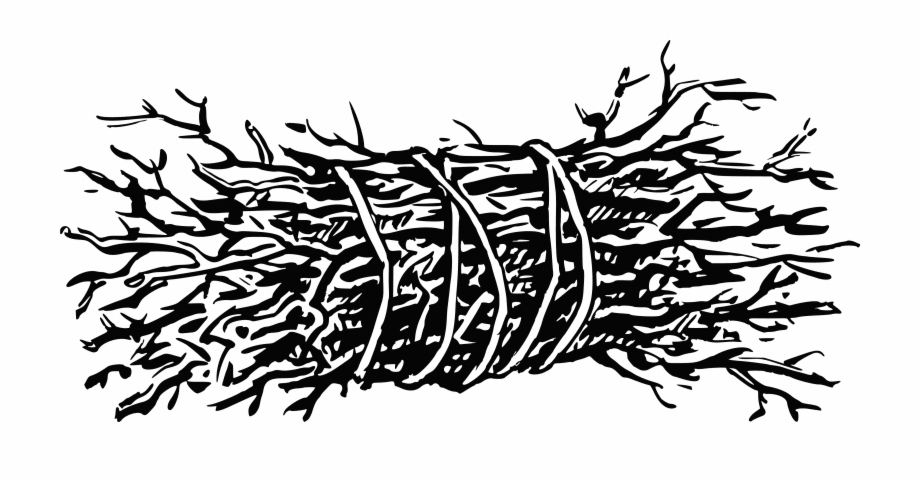nystudio107 / twig-bundle-installer
Install, update, and manage Twig template bundles via Composer
Fund package maintenance!
khalwat
Installs: 1 055
Dependents: 1
Suggesters: 0
Security: 0
Stars: 36
Watchers: 1
Forks: 2
Open Issues: 0
Type:composer-plugin
pkg:composer/nystudio107/twig-bundle-installer
Requires
- php: >=5.4
- composer-plugin-api: ^1.0 || ^2.0
Requires (Dev)
- composer/composer: ^1.0 || ^2.0
- craftcms/ecs: dev-main
- phpstan/phpstan: ^1.4.6
README
Twig Bundle Installer plugin for Composer
A Composer plugin that installs & manages Twig Bundles in your templates/vendor/ directory
Overview
Twig Bundle Installer is a Composer installer that installs and manages Twig Bundles in your templates/ directory. It introduces the concept of Twig bundles and installs them in templates/vendor/, similarly to how you’d normally install PHP packages in vendor/. (And it doesn’t change anything about that; your PHP bundles will still live in vendor.)
It implements a new Composer package type named twig-bundle, which should be used when publishing Twig Bundles. Composer manages it all, and Twig Bundle Installer is not tied to any particular CMS or system. Anything that uses Twig might find it useful.
This allows you to install and update Twig templates across multiple projects in a managed way.
Why Though?
- Stop copying useful bits of Twig between projects; include them easily and keep them all up to date.
- Share useful Twig components with other developers and teams in whatever projects you want.
- Reuse these same bits anywhere you use Twig; Craft CMS, Drupal, Grav, Symfony... even Laravel, Statamic, and beyond.
- Improve your documentation once your base components all live together in one place.
- Distribute your Craft plugin’s sample templates in a more convenient, flexible, and versionable way.
- Utilize template dependencies as easily as PHP packages.
Why Twig Bundle Installer?
I'd originally thought of the idea implemented in Twig Bundle Installer when working on re-usable Twig components.
Later the idea came up again when I worked on a base Twig templating layer as discussed in the An Effective Base Twig Templating Setup article.
Then it idea came up again when discussing with a colleague how they managed multiple brand properties in a large Craft CMS install via separate plugins. Each brand site had its own custom plugin which was mostly a wrapper for the templates needed for said site.
So if something comes up 3x or more, I think it's probably worth trying out…
Using Twig Bundle Installer
Consuming Twig Bundles
Adding Twig Bundles to your Project
To use Twig Bundles in your own project, first you need to add Twig Bundle Installer to your project's composer.json:
{
"require": {
"nystudio107/twig-bundle-installer": "^1.0.0"
}
}
Because Twig Bundle Installer is a Composer plugin, you will also need to tell Composer that's it okay to use this plugin via config:allow-plugins in your composer.json file:
{
"config": {
"allow-plugins": {
"nystudio107/twig-bundle-installer": true
}
}
}
Then you can add in the vendor/package name of the Twig Bundle you want to use just like you would any Composer package:
{
"require": {
"nystudio107/twig-bundle-installer": "^1.0.0",
"nystudio107/test-twig-bundle": "^1.0.0"
}
}
Then just do a:
composer install
What Twig Bundle Installer does is for Composer packages that are of the type twig-bundle instead of putting them in the vendor/ directory, it will put them in the templates/vendor/ directory.
In the above example, you'll end up with something like this:
❯ tree -L 4 templates/vendor
templates/vendor
└── nystudio107
└── test-twig-bundle
├── CHANGELOG.md
├── composer.json
├── LICENSE.md
├── README.md
└── templates
├── fizz-buzz.twig
├── elementary-my-dear-watson.twig
└── five-minute-read.twig
3 directories, 8 files
This means that you can install & update these Twig Bundles across multiple projects. They can be Twig Bundles you've created, or Twig Bundles others have created.
It works just like any Composer package does, because Twig Bundle Installer is just a layer on top of Composer that routes packages of the type twig-bundle to a different directory.
Commands you're used to such as composer require, composer update, etc. all work as you'd expect.
Example including a template from a Twig Bundle:
{% include 'vendor/nystudio107/test-twig-bundle/templates/fizz-buzz.twig' %}
Twig Bundle Considerations
Since Twig Bundle Installer is looking for a directory in your project root named templates/ that points to your Twig templates directory:
- You should treat the
templates/vendor/directory as read only just like you do thevendor/directory - If you store your templates somewhere else, you can create a symlink or alias from
templates/to where you store your templates, or you can set theTEMPLATES_VENDOR_DIRenvironment variable (either in the environment itself, or in your.envfile in your project root if you're using Dotenv) - If you exclude your
vendor/directory from your Git repo, you probably would want to addtemplates/vendor/to your.gitignoreas well. Twig Bundle Installer will automatically put.gitignorefile in thetemplates/vendor/directory for you
Example .gitignore file:
/vendor
/templates/vendor
Local Repositories
If you want to use local Twig Bundles while you work on them, you can do that via the Composer Repositories setting:
{
"require": {
"nystudio107/bundle-twig-installer": "^1.0.0",
"nystudio107/twig-test-bundle": "^1.0.0"
},
"repositories": [
{
"type": "path",
"url": "../../twig/*",
"options": {
"symlink": true
}
}
]
}
Where the url setting is a path to where your source Twig Bundles live.
Creating Twig Bundles
To create a Twig Bundle, create a directory with a Composer.json file in it that looks like this:
{
"name": "nystudio107/test-twig-bundle",
"description": "Test bundle of Twig templates for Bundle Installer",
"version": "1.0.0",
"keywords": [
"twig",
"twig-bundle",
"composer",
"installer",
"bundle"
],
"type": "twig-bundle",
"license": "MIT",
"minimum-stability": "stable"
}
...but obviously change the name to your vendor/bundle name, and fill in your own description, etc. The key is that you must have the type set to twig-bundle:
"type": "twig-bundle",
You'll then want to publish this to a GitHub or other Git repo, publish it on Packagist.org so others can install it via Composer
If you've never published a package on Packagist before, just follow the instructions on Packagist.org or read the Packagist and the PHP ecosystem article.
You can use the Test Twig Bundle as an example to follow.
Twig Bundle Installer Roadmap
This project is usable as-is, but it's also very much in the germination phase. I'm curious to see what uses people find for it, or potentially none at all.
Some ideas:
- Bundles could include CSS and JavaScript that the installer builds a
manifest.jsonfor something else to consume - Framework specific tools could compliment Twig Bundle Installer by automatically publishing bundles on the frontend
- Technically, the technique described here would work fine for Antlers or Blade and other templating systems as well.
Brought to you by nystudio107