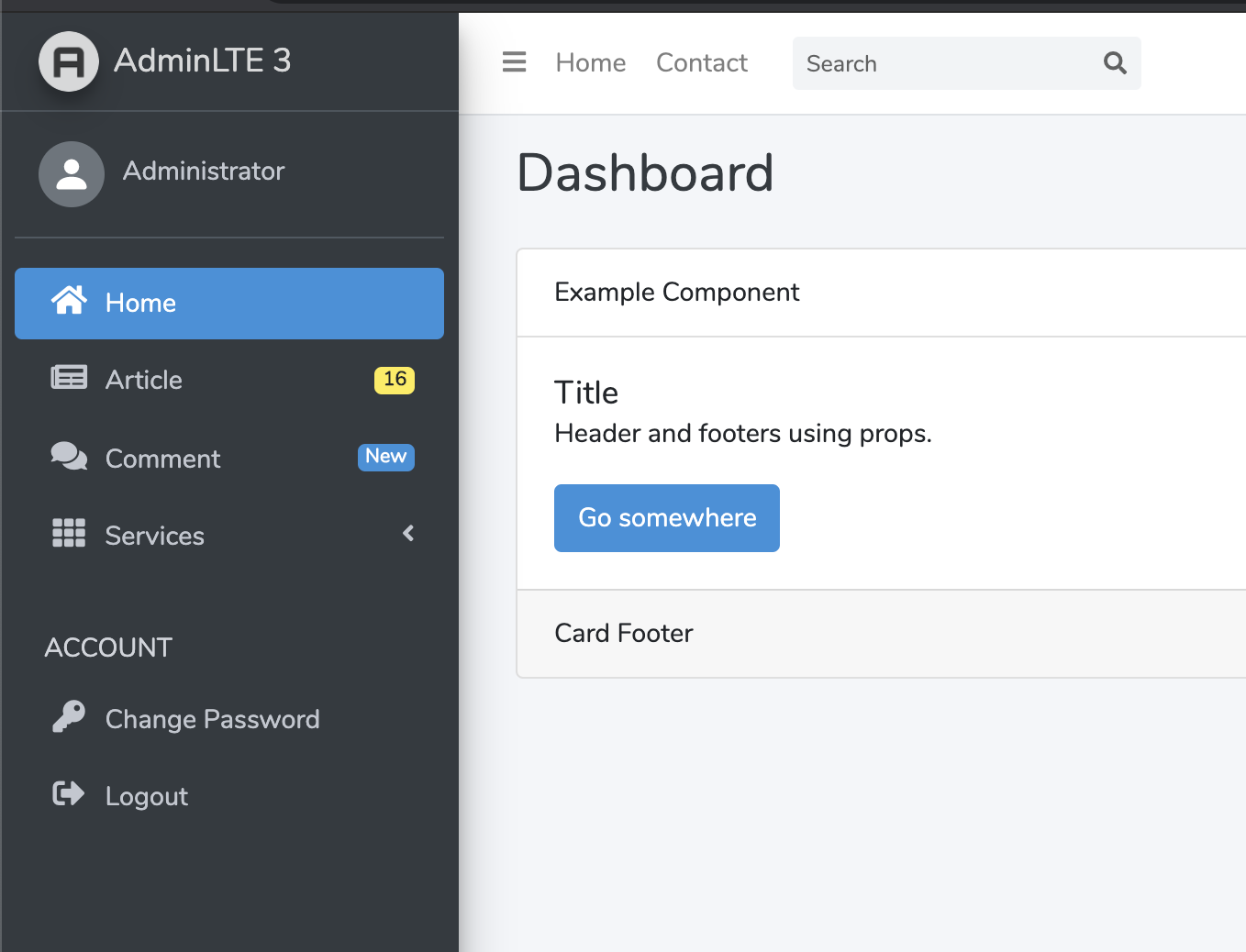nurmanhabib / laravel-menu
Make it easy to create navigation menus on Laravel
Installs: 305
Dependents: 0
Suggesters: 0
Security: 0
Stars: 12
Watchers: 2
Forks: 8
Open Issues: 0
pkg:composer/nurmanhabib/laravel-menu
Requires
- laravel/framework: >5.0
- nurmanhabib/navigator: ^5.0.3
This package is auto-updated.
Last update: 2026-01-29 03:09:03 UTC
README
Generate multi navigation menus with unique names, can be displayed anywhere. Custom templating. Support Laravel 5, 6, 7.
Installation
Installation with Composer
Simply execute the following command
composer require nurmanhabib/laravel-menu
Register Service Provider and Facade
Add Nurmanhabib\LaravelMenu\MenuServiceProvider to the file in config/app.php in array with key providers.
'providers' => [ ..., ..., Nurmanhabib\LaravelMenu\MenuServiceProvider::class, ],
Add Nurmanhabib\LaravelMenu\Facades\Menu to the file in config/app.php in array with key aliases.
'aliases' => [ ..., ..., 'Menu' => Nurmanhabib\LaravelMenu\Facades\Menu::class, ],
Quick Example
You can create in the routes files, middleware, or service providers that you custom yourself as needed.
<?php Menu::make('sidebar', function ($menu) { Menu::link('Home', 'home')->setIcon('fas fa-home'); Menu::link('Article', 'articles')->setIcon('fas fa-newspaper') ->setData([ 'badge' => [ 'type' => 'warning', 'text' => '16' ] ]); Menu::link('Comment', 'comments')->setIcon('fas fa-comments') ->setData([ 'badge' => [ 'type' => 'primary', 'text' => 'New' ] ]); Menu::dropdown('Services', function () { Menu::link('Service 1', 'services/one'); Menu::link('Service 2', 'services/two'); }); Menu::heading('Account'); Menu::link('Change Password')->setIcon('fas fa-key'); Menu::logout()->setIcon('fas fa-sign-out-alt'); });
<?php Menu::make('account', function () { Menu::link('Me', 'me', 'view-dashboard'); Menu::separate(); Menu::link('Change Password', url('change-password'), 'view-dashboard'); Menu::logout(); // Alternative to // Menu::link('Logout', 'logout', 'signout')->setData(['method' => 'POST']); });
Make From Array
You might be able to make it from another data source (for example: a database) and then process it into array data and turn it into a menu.
<?php $items = [ [ 'text' => 'Home', 'url' => '/' ], [ 'text' => 'Berita', 'url' => 'berita', 'match' => '/berita*' ], [ 'type' => 'separator' ], [ 'text' => 'Kategori', 'child' => [ [ 'text' => 'Teknologi', 'url' => 'kategori/teknologi' ], [ 'text' => 'Otomotif', 'url' => 'kategori/otomotif' ], [ 'text' => 'Lifestyle', 'child' => [ [ 'text' => 'Pria', 'url' => 'lifestyle-pria' ], [ 'text' => 'Wanita', 'url' => 'lifestyle-wanita' ], ] ], ] ], [ 'type' => 'heading', 'text' => 'Configuration' ], [ 'text' => 'Account', 'child' => [ [ 'text' => 'Change Password', 'url' => 'change-password' ], [ 'text' => 'Logout', 'url' => 'logout' ], ] ], ]; Menu::makeFromArray('sidebar', $items); // or Menu::make('sidebar', function () use ($items) { Menu::arrays($items); });
Set View
Menu::get('sidebar')->setView('admin-lte');
Render to View
{!! Menu::get('sidebar') !!}
You can also call with the menu() helpers
{!! menu()->get('sidebar') !!}
or
{!! menu('sidebar') !!}
Custom View
To be able to customize the navigation with view
Menu::get('sidebar')->setView('view.name');
Available default views:
'views' => [ 'simple' => 'menus::simple.menu', 'bs-nav-stacked' => 'menus::bs-nav-stacked.menu', 'sbadmin2' => 'menus::sbadmin2.menu', 'adminto' => 'adminto::menus.sidebar.menu', 'admin-lte' => 'menus::admin-lte.menus', ]
Then you can customize view.name and receive $menu variable Nurmanhabib\Navigator\NavCollection
<ul> @foreach ($menu->getItems() as $item) @if ($item->getType() == 'heading') <li class="text-muted">{{ $item->getText() }}</li> @elseif ($item->getType() == 'separator') <li class="text-muted">---</li> @else @if ($item->hasChild()) <li class="has_sub"> <a href="javascript:void(0)"> <i class="={{ $item->getIcon() }}"></i> {{ $item->getText() }} <span class="menu-arrow"></span> </a> @include('view.name', ['menu' => $item->getChild()]) </li> @else @if ($item->isActive()) <li class="active"> <a href="{{ $item->getUrl() }}"> <i class="{{ $item->getIcon() }}"></i> {{ $item->getText() }} </a> </li> @else <li> <a href="{{ $item->getUrl() }}"> <i class="{{ $item->getIcon() }}"></i> {{ $item->getText() }} </a> </li> @endif @endif @endif @endforeach </ul>
Custom Renderer
use Nurmanhabib\LaravelMenu\Renders\NavViewRender; Menu::get('sidebar')->setRenderer(new NavViewRender('view.name'));
API
Nav
$nav->getText(); $nav->getUrl(); $nav->getIcon(); $nav->isActive(); $nav->isVisible(); $nav->hasChild(); $nav->getChild();
NavCollection
$collection->addHeading(); $collection->addHome(); $collection->addSeparator(); $collection->addLink('Text', 'link', 'icon'); $collection->addParent('Text Parent', callback($child), 'icon', '#'); $collection->add($nav); $collection->getItems();
Contributing
I apologize if the documentation is still not perfect, if you are willing to contribute to the documentation please do a Pull Request. We also feel happy if we want to contribute to open source.