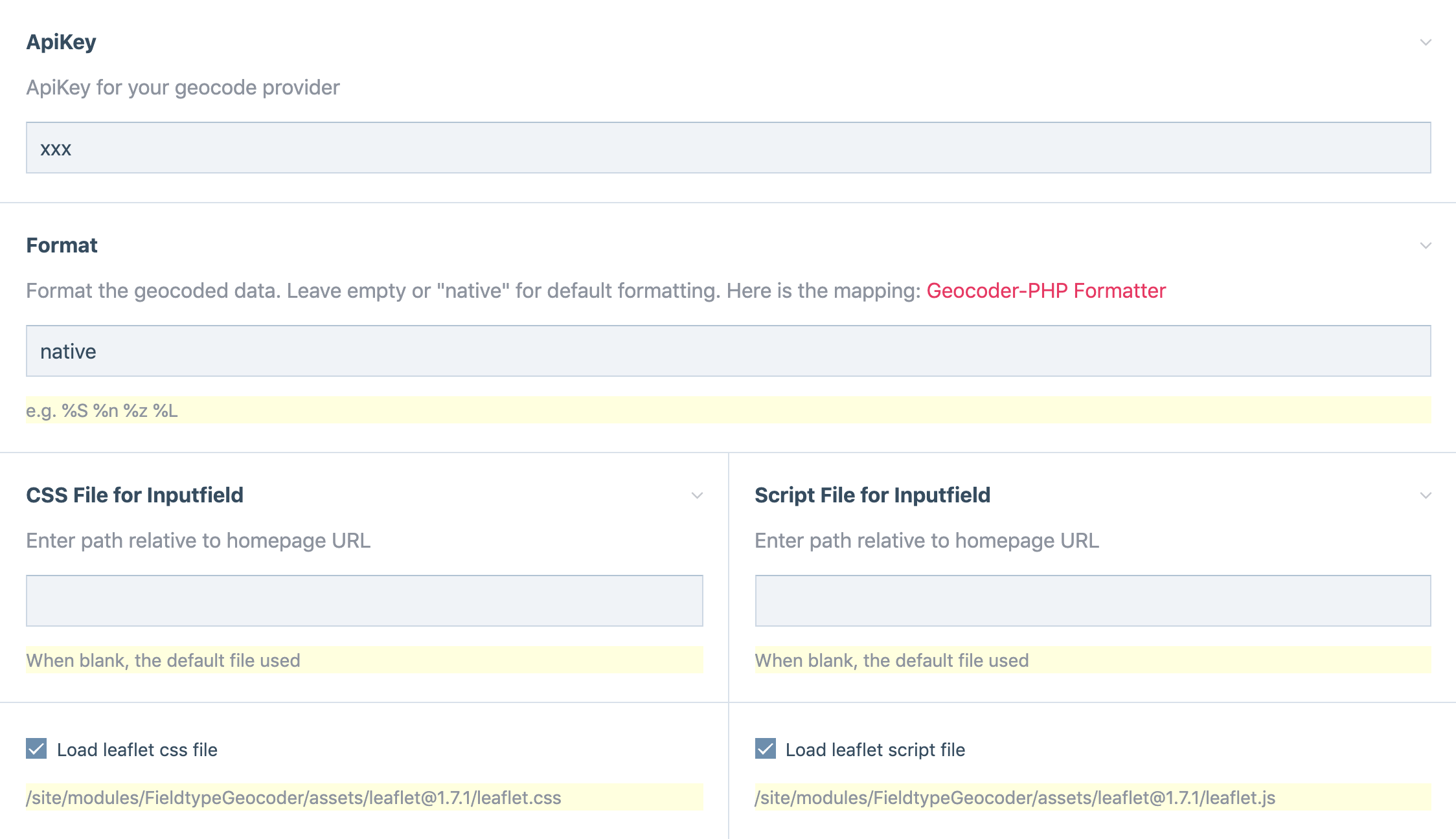nr / fieldtypegeocoder
Collect and store Geocode information from several providers
Installs: 44
Dependents: 0
Suggesters: 0
Security: 0
Stars: 4
Watchers: 1
Forks: 2
Open Issues: 1
Type:pw-module
pkg:composer/nr/fieldtypegeocoder
Requires
- ext-curl: *
- ext-json: *
- geocoder-php/open-cage-provider: ^4.6
- hari/pw-module: ~1.0
- nyholm/psr7: ^1.8
- php-http/curl-client: ^2.2
- symfony/http-client: ^7.3
README
What it does
Retrieve, collect and store geolocation data from external geocoding services. Under the hood, the module uses the great PHP Library geocoder-php by William Durand and Tobias Nyholm and adds some processwire magic. Thanks to Ryan (FieldtypeMapMarker) and mats (FieldtypeLeafletMapMarker), from which we drew a lot of inspiration developing this module!
Features
- Fulltext search in formatted Address
- Proximity search
- Search in geojson
- Easily hookable geocoding providers (supported providers)
- Normalized geocoder object from geocoder-php
- Supports The GraphQL-Module by dadish
Installation
- Copy the files for this module to /site/modules/FieldtypeGeocoder/
- Execute the following command in the /site/modules/FieldtypeGeocoder/ directory.
composer install # if you get an php version error use /usr/bin/php7.4 /usr/local/bin/composer update - In processwire admin: Modules > Refresh and install Fieldtype > Geocoder.
- Insert the api-key for your geocoding provider. The default provider is OpenCage. OpenCage uses various other geocoding services. You can change the provider with a processwire hook. read more
- Create a new field of type Geocoder, and name it whatever you like. In our examples we named it simply "geocoder".
- Add the field to a template and start geocoding!
- For GraphQL install the modul
GraphQLFieldtypeGeocoder
Install via composer
- Execute the following command in your website root directory.
composer require nr/fieldtypegeocoder
Requirements
- PHP >= 7.4
- PHP Extensions: json, curl, intl
Module Configuration
Modules > Configure > FieldtypeGeocoder
Insert you api key here. The default
Field Configuration
Fields > your_field > input
Each field can have a default map center
API Reference
Seach in input
// Fulltextsearch $pages->find('geocoder*=Berl');
Search in formatted address
// Fulltextsearch $pages->find('geocoder.formatted*=Berlin');
Search in properties
// Simplesearch $pages->find('geocoder.properties.timezone=Europe/Berlin'); $pages->find('geocoder.properties.locality=Berlin'); $pages->find('geocoder.properties.lat>10');
Search and order by proximity
$pages->find('geocoder.proximity=52.473758|13.402580, limit=3');
Search by status
/** * @see Geocoder::statusOn * @see Geocoder::statusSingleResult * @see Geocoder::statusMultipleResults */ $pages->find('geocoder.status=3'); // Status "On" and "SingleResult" $pages->find('geocoder.status&2|4'); // Status "SingleResult" or "MultipleResults"
The Geocoder Object
ProcessWire\Geocoder Object ( [data] => Array ( [status] => 5 [formatted] => Berlin, Deutschland [query] => Berlin [geodata] => Array ( [type] => Feature [bounds] => Array ( [east] => 13,5488599 [west] => 13,2288599 [north] => 52,6770365 [south] => 52,3570365 ) [geometry] => Array ( [type] => Point [coordinates] => Array ( [0] => 13,3888599 [1] => 52,5170365 ) ) [properties] => Array ( [country] => Deutschland [locality] => Berlin [timezone] => Europe/Berlin [postalCode] => 10117 [providedBy] => opencage [adminLevels] => Array ( [1] => Array ( [code] => BE [name] => Berlin [level] => 1 ) ) [countryCode] => DE ) ) [lat] => 52,517036 [lng] => 13,38886 [provider] => opencage ) )
Hooks / Change provider
You can hook some methods to change or override the geocoding provider. Here you can find a full list of supported providers.
- Download, unzip provider package.
- Move the files in your folder structure (
Provider.phpandProviderAddress.php)*. - Load all files with
require_once()command.
*Replace "Provider" with the provider name e.g. Google or Mapbox etc.
Example 1: Google Maps Provider Package
- Geocoding Api Documentation and examples
- Maps Platform Configure your api-key
/** @global Wire $wire */ $wire->addHookBefore('FieldtypeGeocoder::getProvider', function(HookEvent $event) { require_once (/*NoCompile*/__DIR__ .'/providers/GoogleMaps.php'); require_once (/*NoCompile*/__DIR__ .'/providers/GoogleAddress.php'); $fieldtype = $event->object; $apiKey = $fieldtype->apiKey; // or insert the key direct $adapter = $event->argumentsByName('adapter'); $event->return = new \Geocoder\Provider\GoogleMaps\GoogleMaps($adapter, null, $apiKey); $event->replace = true; });
Example 2: Mapbox Search Provider Package
- Geocoding Api Documentation and examples
- Playground Playground (👍)
- Access Tokens Create and manage your keys
use Geocoder\Provider\Mapbox\Mapbox; use Geocoder\Query\GeocodeQuery; use Geocoder\Query\ReverseQuery; /** @global Wire $wire */ $wire->addHookBefore('FieldtypeGeocoder::getProvider', function(HookEvent $event) { require_once (/*NoCompile*/__DIR__ .'/providers/Mapbox.php'); require_once (/*NoCompile*/__DIR__ .'/providers/MapboxAddress.php'); $fieldtype = $event->object; $adapter = $event->argumentsByName('adapter'); $event->return = new Mapbox($adapter, $fieldtype->apiKey, null); $event->replace = true; }); /** * Manipulate the query * For better results, add all mapbox types to the query */ $wire->addHookAfter('FieldtypeGeocoder::filterQuery', function(HookEvent $event) { /** @var GeocodeQuery|ReverseQuery $query */ $query = $event->argumentsByName('query'); $query = $query->withData('location_type', Mapbox::TYPES); $event->return = $query; });
Todos
- Update provider-string if you use the autocomplete function from the inputfield or move the marker.
- Refactor the inputfield javascript for other maps or mapstyles
- Add warnings if a vendor package is not found!
Feedback
If you have any feedback, please reach out to us at code@neuerituale.com or create an issue in the github projekt.