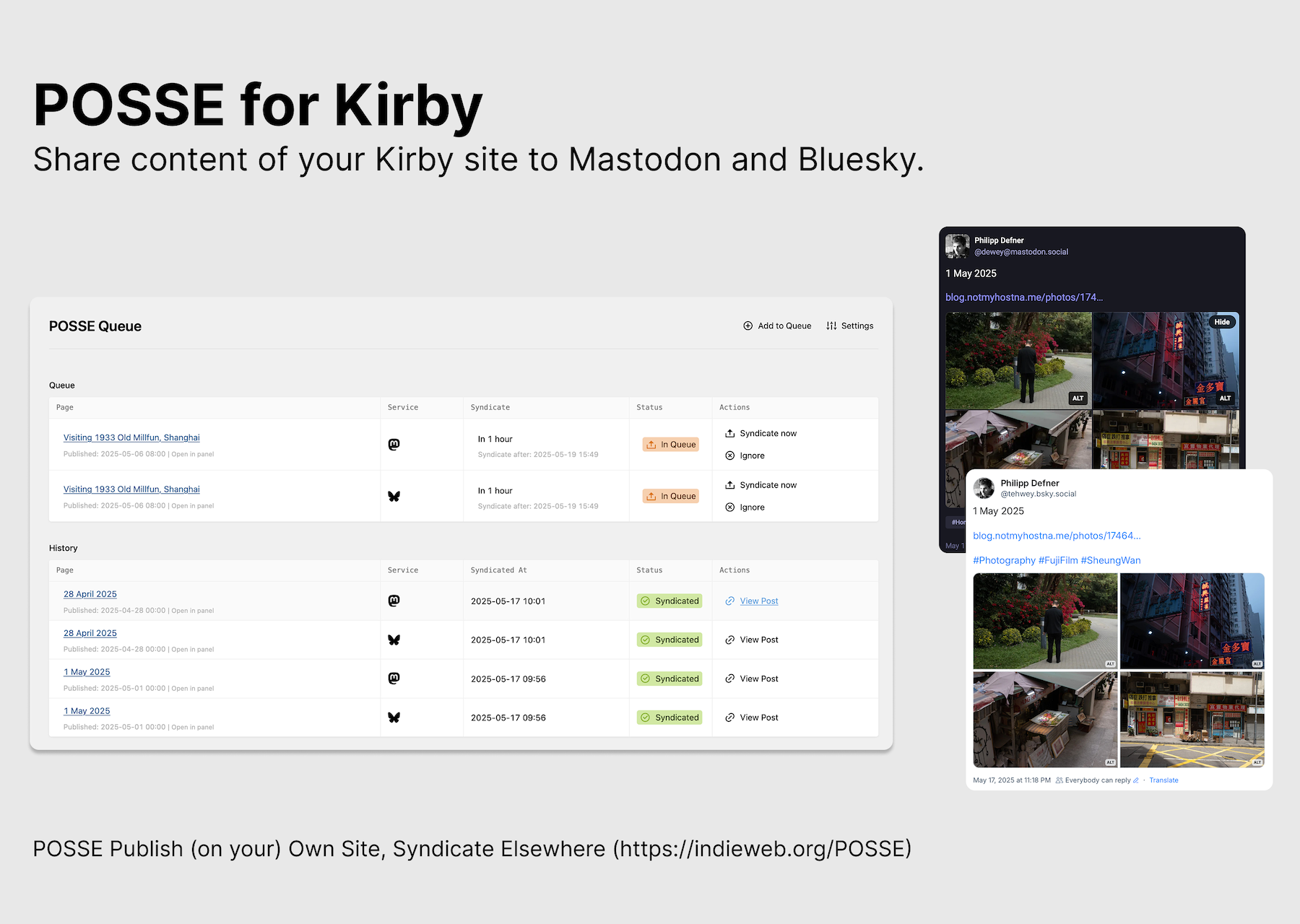notmyhostname / posse
POSSE plugin for Kirby CMS
Installs: 57
Dependents: 0
Suggesters: 0
Security: 0
Stars: 18
Watchers: 1
Forks: 1
Open Issues: 2
Type:kirby-plugin
pkg:composer/notmyhostname/posse
Requires
- cjrasmussen/bluesky-api: ^2.3
- getkirby/cms: ^5.0
- getkirby/composer-installer: ^1.1
README
This plugin enables Publish (on your) Own Site, Syndicate Elsewhere (POSSE) functionality for your Kirby site. Automatically syndicate your posts to Mastodon and Bluesky (For now), or manually decide which ones you want to syndicate.
Features
- Automatically syndicates your posts to Mastodon and Bluesky
- Customizable post template with support for title, URL and tags
- Queue system for managing which posts get syndicated when
- Configurable delay before syndication (To fix typos, etc.)
- Support for syndication image limits (Up to 4 images) and image size presets
- Automated cron job endpoint for scheduled syndication
- SQLite database for storing syndication history and queue
Installation
- Download or clone this repository to
/site/plugins/posse - Configure the plugin through the Panel at "POSSE > Settings"
Optional: Add /site/db/posse.sqlite and /site/config/posse.yml to .gitignore for git-based deployment strategies.
Configuration
Everything related to the plugin can be configured through the Kirby Panel. The automated syndication feature requires Basic Auth to be enabled in your config.php:
return [ 'api.basicAuth' => true ];
Configuration File Structure
The plugin stores all settings in a YAML file at site/config/posse.yml, making settings persistent even when reinstalling the plugin. The posse.yml file contains all plugin settings with the following structure:
# Content types to track (post, photo, etc.) contenttypes: post: true photo: true # Delay in minutes before syndication syndication_delay: 60 # Post template using placeholders: {{title}}, {{url}}, {{tags}} template: | {{title}} {{url}} {{tags}} services: mastodon: enabled: true instance_url: https://mastodon.social api_token: your-api-token image_limit: 4 bluesky: enabled: true instance_url: https://bsky.social api_token: yourname.bsky.social:1234-4567-... image_limit: 4
Database
The plugin uses SQLite to store the syndication history and queue. The database file is automatically created and located at:
/site/db/posse.sqlite
This database tracks which posts have been syndicated to which services and manages the queue of pending syndications.
Automated Syndication
To set up automated syndication with a cron job:
- Make sure Basic Auth is enabled in your config.php
- Set up a cron job that runs a few times per hour. In this example every 10 minutes:
*/10 * * * * curl -s -u "USERNAME:PASSWORD" "https://yourdomain.com/api/posse/cron-syndicate" > /dev/null 2>&1
Replace USERNAME and PASSWORD with your Kirby panel credentials.
For monitoring with Healthchecks.io:
*/10 * * * * curl -s -u "USERNAME:PASSWORD" "https://yourdomain.com/api/posse/cron-syndicate" && curl -fsS -m 10 https://hc-ping.com/YOUR-UUID > /dev/null 2>&1
Post Templates
The post template supports these placeholders:
{{title}}- The post title{{url}}- The URL to your post{{tags}}- Hashtags generated from the post's tags
Example template:
{{title}}
{{url}}
{{tags}}
License
MIT License