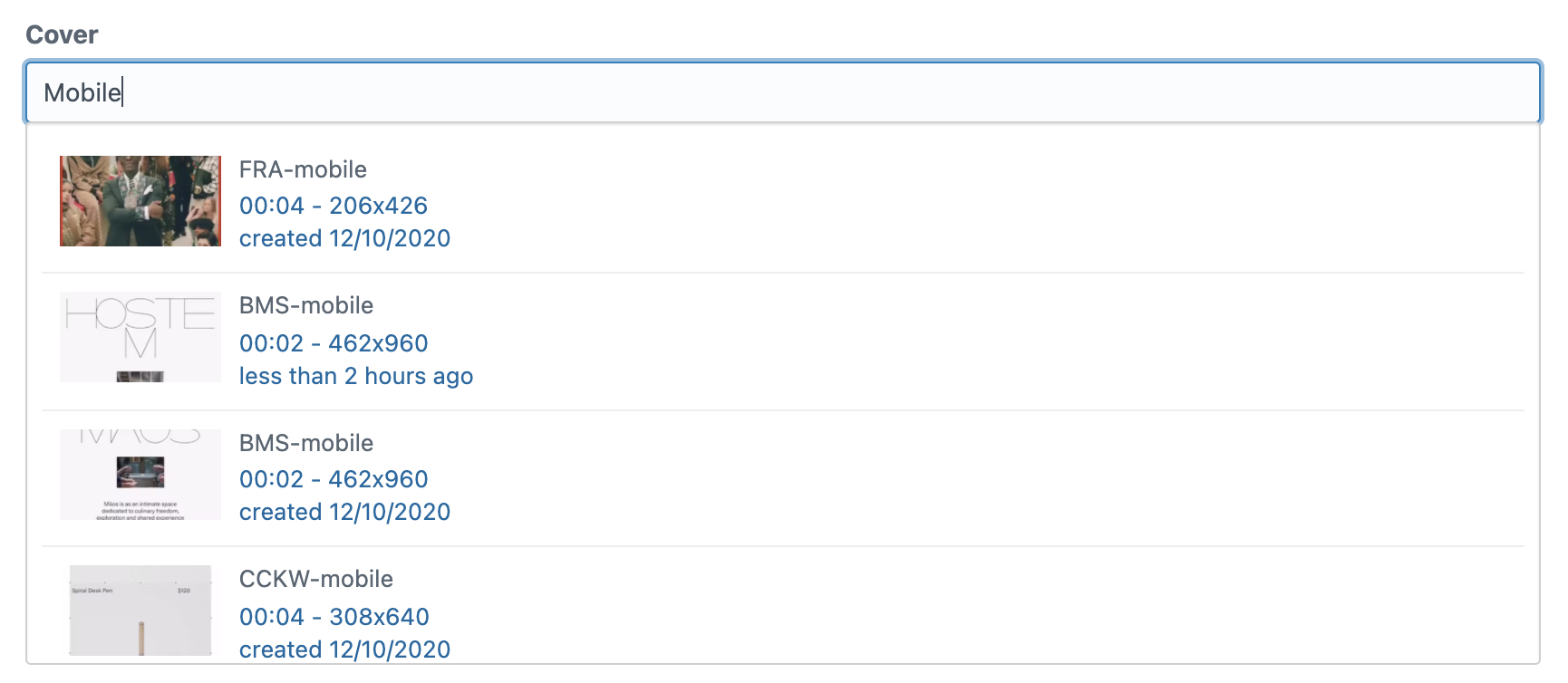noplans / craft-vimeo-pro
Save video data as field from Vimeo Pro API
Installs: 33
Dependents: 0
Suggesters: 0
Security: 0
Stars: 0
Watchers: 3
Forks: 0
Open Issues: 0
Type:craft-plugin
pkg:composer/noplans/craft-vimeo-pro
Requires
- craftcms/cms: ^3.0.0
This package is auto-updated.
Last update: 2026-01-16 14:13:46 UTC
README
The field offers an easy way to fetch video data (sources, poster-frames, sizes and more) from a specified Vimeo Pro account.
Adapted from ACF Vimeo Pro Data
Requirements
- Craft CMS 3.0.0 or later.
- Vimeo Pro plan or higher
Installation
To install the plugin, follow these instructions.
-
Open your terminal and go to your Craft project:
cd /path/to/project -
Then tell Composer to load the plugin:
composer require noplans/craft-vimeo-pro -
In the Control Panel, go to Settings → Plugins and click the “Install” button for Craft Vimeo Pro.
Craft Vimeo Pro Overview
Adds a searchable field to import Vimeo videos to Craft.
Configuring Craft Vimeo Pro
- Add Vimeo Auth Token in
Settings > Craft Vimeo Pro. (see https://developer.vimeo.com/api/start) - Create a new field with type
Vimeo Video - Add field to Section entry type
Using Craft Vimeo Pro
- The entire JSON object returned from Vimeo is stored as a string in the field
- In templates, use
{{ craft.craftVimeoPro.videoObj(YOUR_VIMEO_FIELDNAME) }}to return JSON parsed as an object.
Brought to you by No Plans