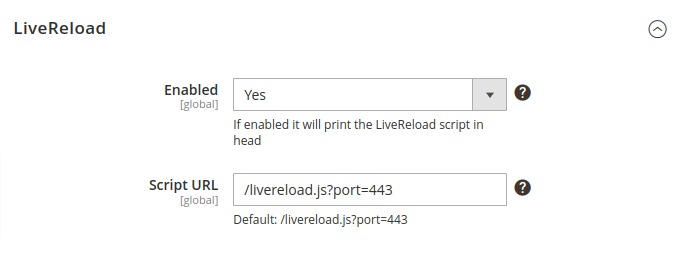nicolasblancom / magento2-module-livereloadscript
The LiveReloadScript module adds the needed script to the head only in developer mode
Installs: 4
Dependents: 0
Suggesters: 0
Security: 0
Stars: 7
Watchers: 2
Forks: 1
Open Issues: 0
Type:magento2-module
pkg:composer/nicolasblancom/magento2-module-livereloadscript
Requires
- php: ^8
- magento/framework: >=103
README
Adds the needed script for LiveReload to the html head.
This is an easy way to develop Magento themes with LiveReload enabled.
Table of contents
Summary
This module adds the <script> you need in the <head> of Magento only when developer mode is enabled.
You can also configure url in module admin options.
Why
When using LiveReload, there are several ways of having it running. One of those ways is having a <script> tag in Magento head.
But you have to add a new layout xml file that outputs this script. So... now you have this change pushed in your repo, and when you deploy to production it will also be there.
This module aims to solve this problem by adding that script conditionally only when you are in developer mode. So when you push to production (and use production mode), it will not output the script tag.
Alternative
If you do not want to install a module for this task, you take this alternative: use your env.php file. Just add this content:
'system' => [ 'default' => [ 'design' => [ 'head' => [ 'includes' => '<script defer="true" src="/livereload.js?port=443"></script>' ] ] ] ]
1 - You should ensure there is no previous content in that option. Two ways of doing this:
- In admin: Content > Design > Configuration, Other settings > HTML head > Scripts and Style Sheets.
- From CLI:
bin/magento config:show design/head/includes(if it fails, it seems like there is a small bug in some 2.4.x versions, so trybin/magento config:show | grep "design/head/includes")
2 - Just grab that content, and add it to the env.php with the content from above code snippet.
3 - Import data from files (env.php and config.php) to Magento with bin/magento app:config:import
4 - Clean cache to see changes with bin/magento cache:clean
Installation
composer require nicolasblancom/magento2-module-livereloadscript
Usage
With this module installed and enabled, it will automatically add the needed <script> tag to the html head, required by LiveReload, only if developer mode is enabled.
Follow below steps once installed.
Set developer mode
Run:
bin/magento deploy:mode:set developer
Install grunt and watch files
For LiverReload to work properly, you need Grunt to be watching your files. So you need to have it installed and running (see link below) and have it watching.
Once installed (follow below links steps), watch files by running:
bin/magento grunt watch
For Grunt installation and configuration see this link: https://developer.adobe.com/commerce/frontend-core/guide/tools/grunt/
Install chrome extension
You also need this extension https://chrome.google.com/webstore/detail/livereload/jnihajbhpnppcggbcgedagnkighmdlei for chrome (also available for FireFox and other browsers, just search in Google for "Livereload extension" followed by your browser)
Admin setup (optional)
Go to Stores > Settings > Configuration in admin panel. And then Advanced > Developer > LiveReload.
You have two options, both at global level:
- Enabled: "yes" by default. This option enables/disables script tag output in head. Even when enabled, if you are not running Magento in developer mode, it will not output anything. So you can be sure that in production mode it will not output anything related to LiveReload.
- Script URL: "/livereload.js?port=443" by default. This is the default value if you use docker-magento by Mark Shust for your development environment. Otherwise you may need to change it to
http:yourdomain.test:35729/livereload.js.