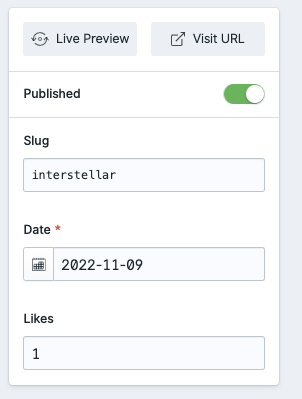neckerrman / like
Installs: 3
Dependents: 0
Suggesters: 0
Security: 0
Stars: 2
Watchers: 1
Forks: 0
Open Issues: 0
pkg:composer/neckerrman/like
This package is auto-updated.
Last update: 2026-02-14 19:56:03 UTC
README
This addon was created by
____ ____ ____ _____ __ ____ _______ ________________ __ __________ ______
/ __ \/ __ \/ __ )/ _/ | / / / __ \/ ____/ | / / ____/ ____/ //_// ____/ __ \/ ____/
/ /_/ / / / / __ \ / // |/ / / / / / __/ / |/ / __/ / / / ,< / __/ / /_/ / __/
/ _, _/ /_/ / /_/ // // /| / / /_/ / /___/ /| / /___/ /___/ /| |/ /___/ _, _/ /___
/_/ |_|\____/_____/___/_/ |_/ /_____/_____/_/ |_/_____/\____/_/ |_/_____/_/ |_/_____/
for education purposes
Like Button
Like Button is a Statamic addon that does something pretty neat.
Features
This addon does:
- Adds & updates the likes attached to your entry (a blog, an event ...)
- No login required
- Adds IP blocking to protect the entry from getting like-spammed
How to Use
Installing
composer require neckerrman/like
Simply add the like button to your entry or the show.**.php and you're off!
OR
- Download and place the folder in root
- Add the following line to composer.json in the require section
"neckerrman/like": "dev-main",
It should look like this:
"require": {
"php": "^8.0",
...,
"neckerrman/like": "dev-main",
...,
},
- Add the following at the bottom in your composer.json
"repositories": [
{
"type": "path",
"url": "addons/neckerrman/like"
}
]
- Run composer update to add the package
composer update
- Add {{ like }} to any show.**.php to start using this button!
Adding custom field in Statamic
- Navigate to collections and choose edit blueprints by clicking the three dots in the top right corner.
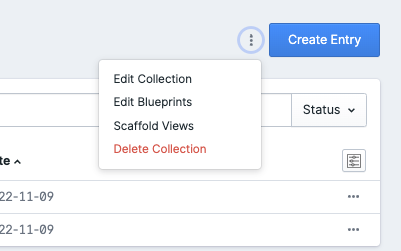
- Click on the blueprint that you want to edit.
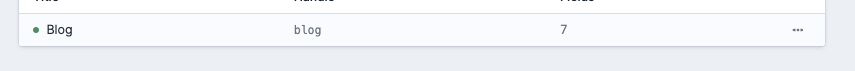
- In sidebar click 'create field'.
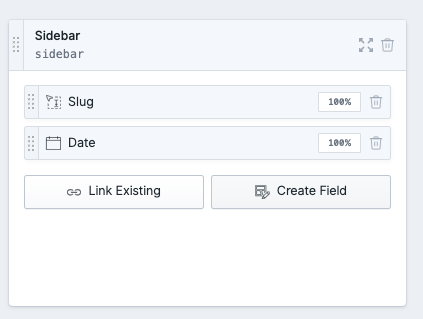
- Choose the integer field.
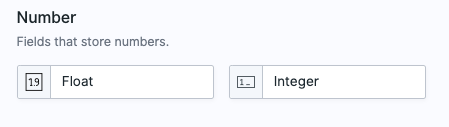
- Add the correct data (name should be Likes and value zero !), save by clicking finish. The field likes is now added!
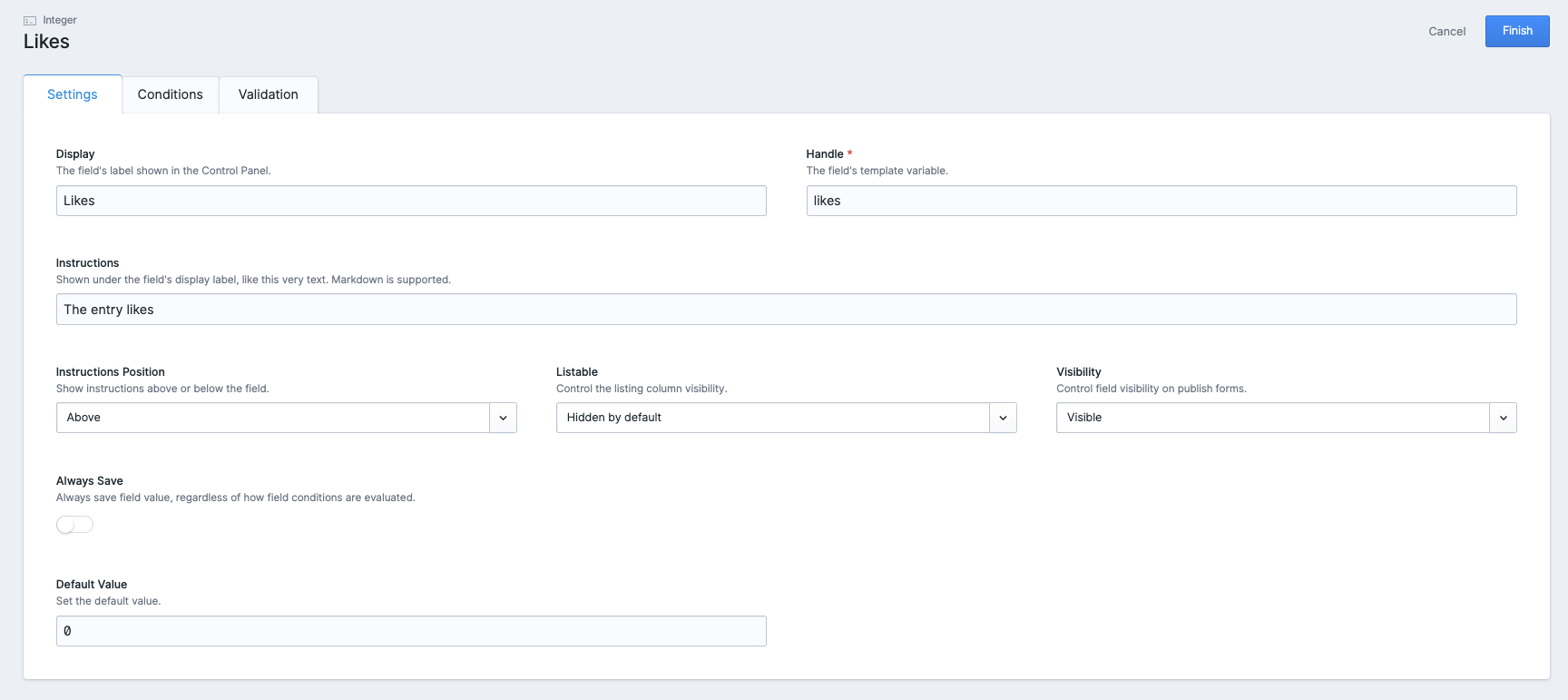
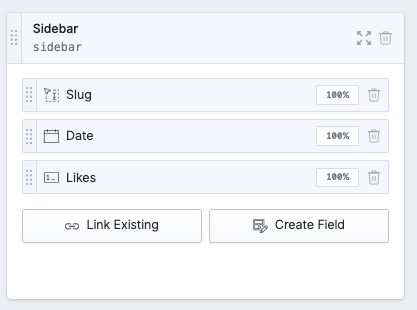
- When navigating to an entry you can see the corresponding number of likes.