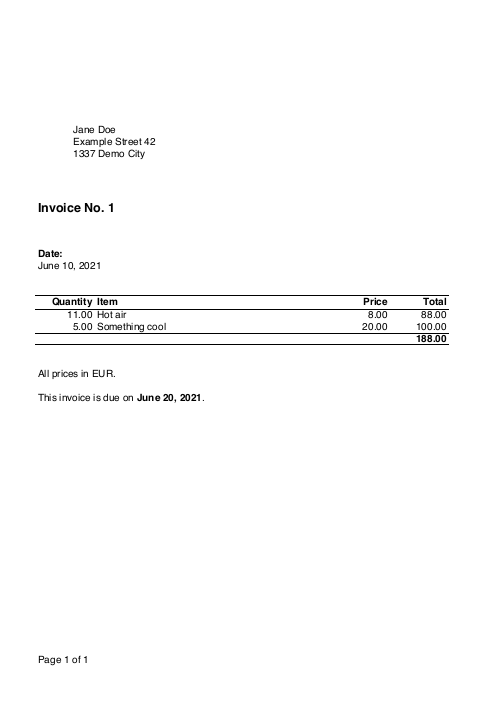mzur / invoiscript
Generate simple PDF invoices
Fund package maintenance!
mzur
www.paypal.me/drmzur
Installs: 35
Dependents: 0
Suggesters: 0
Security: 0
Stars: 18
Watchers: 1
Forks: 1
Open Issues: 0
pkg:composer/mzur/invoiscript
Requires
- setasign/fpdf: ^1.8
- setasign/fpdi: ^2.3
README
Generate simple PDF invoices with PHP.
Installation
Run:
composer require mzur/invoiscript
Usage
Example
use Mzur\InvoiScript\Invoice; require_once(__DIR__.'/vendor/autoload.php'); $content = [ 'title' => 'Invoice No. 1', 'beforeInfo' => [ '<b>Date:</b>', 'June 10, 2021', ], 'afterInfo' => [ 'All prices in EUR.', '', 'This invoice is due on <b>June 20, 2021</b>.', ], 'clientAddress' => [ 'Jane Doe', 'Example Street 42', '1337 Demo City', ], 'entries' => [ [ 'description' => 'Hot air', 'quantity' => 11, 'price' => 8, ], [ 'description' => 'Something cool', 'quantity' => 5, 'price' => 20, ], ], ]; $pdf = new Invoice($content); $pdf->generate('invoice.pdf');
This generates the following PDF:
Styling
Content in title, beforeInfo and afterInfo can be styled with basic HTML-like tags. Example:
$content = [ 'title' => 'Invoice No. <b>1</b>', 'beforeInfo' => [ '<i>Date:</i>', '<u>June 10, 2021</u>', ], //... ];
Available tags:
<b></b>: Bold<i></i>: Italic<u></u>: Underlined
See the layout section for customization of font and font sizes.
Template
Set a template file:
$pdf = new Invoice($content); $pdf->setTemplate(__DIR__.'/template.pdf');
The template can have multiple pages, which will be used for the matching pages of the invoice. If the invoice has more pages than the template, the last page of the template will be repeated.
Language
Set the language:
$pdf = new Invoice($content); $pdf->setLanguage('de');
Available languages are en and de. Default is en.
Variables
Variables can be used in title, beforeInfo and afterInfo. Example:
$content = [ 'title' => 'Invoice No. {number}', 'beforeInfo' => [ '<b>Date:</b>', '{createdDate}', ], //... ]; $variables = [ 'number' => 1, 'createdDate' => 'June 10, 2021', ]; $pdf = new Invoice($content); $pdf->setVariables($variables);
The following variables are always available:
{total}: Total amount of the invoice.{page}: Current page number.{pages}: Total number of pages.
Layout
The default spacings, font, font size etc. can be overridden with a custom layout. Example:
$layout = [ 'font' => 'helvetica', ]; $pdf = new Invoice($content); $pdf->setLayout($layout);
See the source code for all available layout options and the defaults.