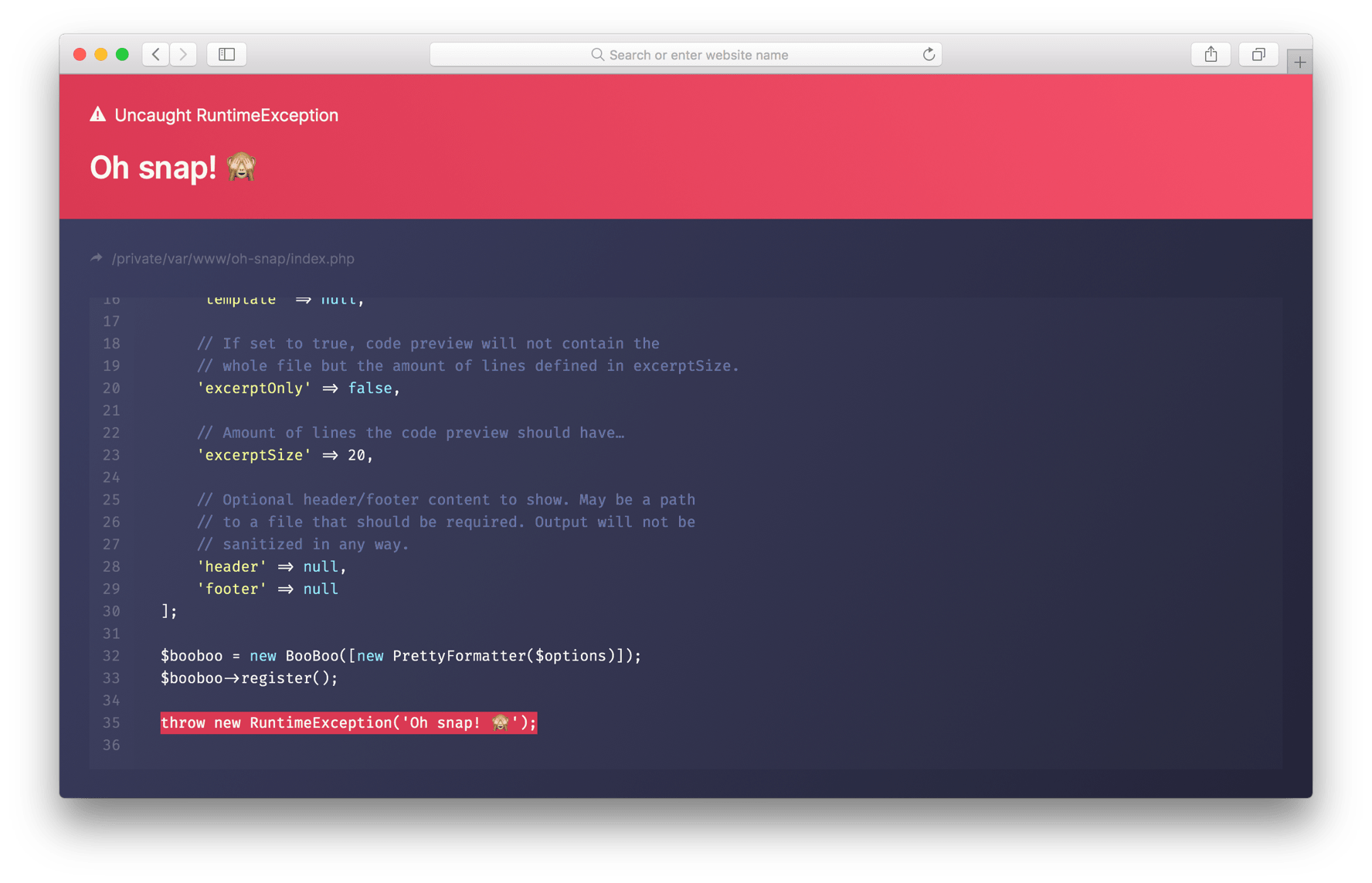mzdr / oh-snap
A pretty formatter for BooBoo.
Installs: 88
Dependents: 2
Suggesters: 0
Security: 0
Stars: 1
Watchers: 1
Forks: 0
Open Issues: 0
Language:CSS
pkg:composer/mzdr/oh-snap
Requires
- php: >=5.6.0
- jasny/php-functions: ^3.2
- league/booboo: ^2.0
This package is auto-updated.
Last update: 2021-04-16 20:02:20 UTC
README
💥 Oh Snap!
A pretty formatter for BooBoo.
Installation
It is recommended that you install this library using Composer.
composer require mzdr/oh-snap
Don’t forget to check out the official documentation of BooBoo on how to use and install it.
Usage
<?php require __DIR__ . '/vendor/autoload.php'; use League\BooBoo\BooBoo; use mzdr\OhSnap\Formatter\PrettyFormatter; // Options array for adjusting formatter behaviour. // Default values are shown below. $options = [ // List of CSS files to include in the (default) template. 'theme' => ['default'], // Path to custom template file. 'template' => null, // If set to true, code preview will not contain the // whole file but the amount of lines defined in excerptSize. 'excerptOnly' => false, // Amount of lines the code preview should have… 'excerptSize' => 20, // Optional header/footer content to show. May be a path // to a file that should be required. Output will not be // sanitized in any way. 'header' => null, 'footer' => null ]; $booboo = new BooBoo([new PrettyFormatter($options)]); $booboo->register(); throw new RuntimeException('Oh snap! 🙈');
Customizing
You may customize the formatter in 3 different ways.
| Fully 🤓 |
If you want full control over the output of the formatter, you’ll probably need to use a custom template. This is preferably a .php file since it’s going to be require()'d and it’s output will be returned to BooBoo.
Just keep in mind, if you do so, you are going to start from scratch. Check out the default template for inspiration. 🌟
| Partially 💄 |
If you just want to repaint the default template this is the way to go. You either can use a completely new CSS file or append one.
<?php $options = [ // Building on top of default styles… 'theme' => ['default', 'path/to/your.css', 'a { color: pink; }'], // Using different stylesheet… 'theme' => ['path/to/your.css'], // Using no styles at all? ¯\_(ツ)_/¯ 'theme' => [], ];
| Slightly ✍️ |
Maybe the header and/or footer options are just enough? They will be placed inside the respective elements (e.g. <header class="header-panel"><?= $header ?></header>) of the default template, or your custom template if you implement it. You may pass any string you like, including HTML. Perfect for just a little branding.
License
This project is licensed under MIT license.