muckiware / log-plugin
Mucki Log Plugin
Installs: 1 098
Dependents: 0
Suggesters: 0
Security: 0
Stars: 3
Watchers: 2
Forks: 0
Open Issues: 0
Type:shopware-platform-plugin
pkg:composer/muckiware/log-plugin
Requires
- php: >= 8.1
Requires (Dev)
This package is auto-updated.
Last update: 2026-01-25 12:56:12 UTC
README
Logger Plugin for Shopware 6 Webshops
This Shopware 6 Plugin creates log files with file rotation, max file size setup, loglevels, etc. You can create for all your plugins own log fieles by context. like /var/log/myloginplugin.vendor.log, or /var/log/myextraplugin.vendor.log It can send emails by log events. For example: You get an error log event, and it can sends an email to a specific address.
Features overview
- Works for alle Shopware 6 versions, 6.5.x or greater
- Create log files with automatic file rotation by max file size and max file count
- Log files can automatically compress by gzip
- Easy to use logger interface, which can be used in all plugins and creates own log files by context
- Global log setup via plugin configuration, like log level, pattern for log content format, etc.
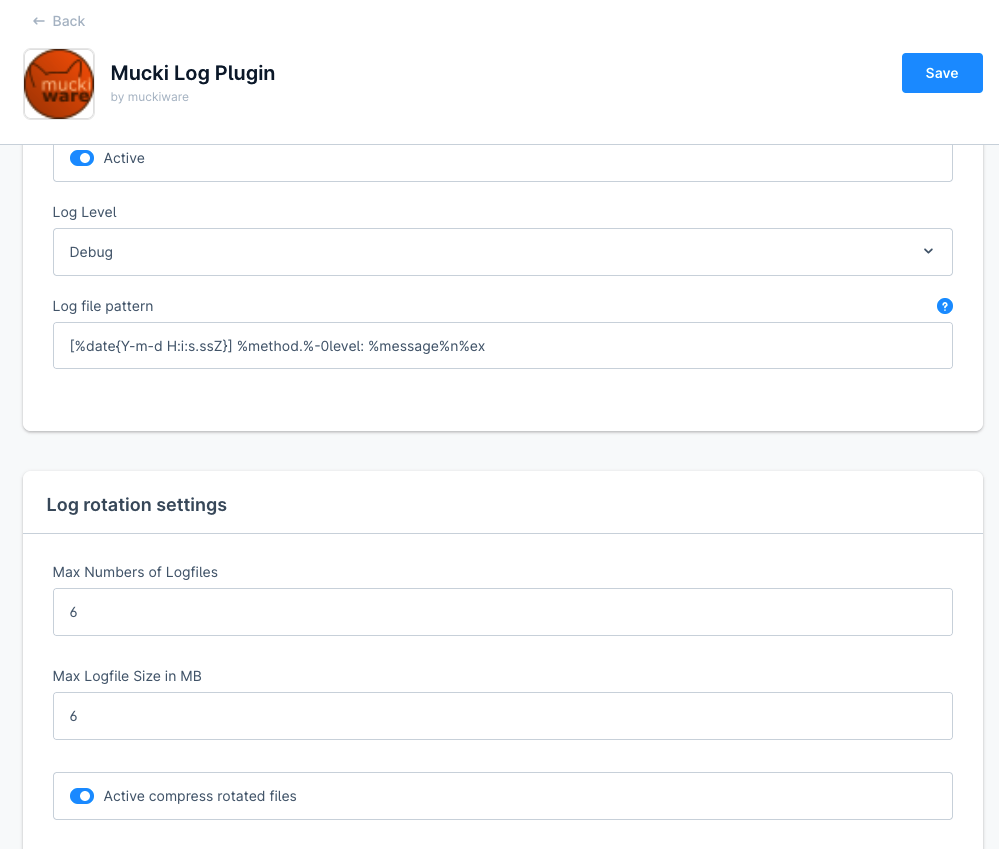
- Can send emails by log events
- Storefront errors can be idendified by a unique error id, which can be used to find the error in the log file
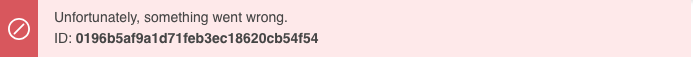
Installation
composer require muckiware/log-plugin bin/console plugin:install -a MuckiLogPlugin
How to use
In order not to create dependencies from Muckilog to other plugins, the original Monolog interface can be used. Muckilog plugin will replace the monolog method by using a decorator.
<?xml version="1.0" ?> <container xmlns="http://symfony.com/schema/dic/services" xmlns:xsi="http://www.w3.org/2001/XMLSchema-instance" xsi:schemaLocation="http://symfony.com/schema/dic/services http://symfony.com/schema/dic/services/services-1.0.xsd"> <services> <service id="YourPlugin\Storefront\Pagelet\Header\Subscriber\YourHeaderPageSubscriber"> ... <argument type="service" id="Psr\Log\LoggerInterface"/> <tag name="kernel.event_subscriber"/> </service> </services> </container>
<?php declare(strict_types=1); namespace YourPlugin\Storefront\Pagelet\Header\Subscriber; use Shopware\Core\Framework\Api\Context\SalesChannelApiSource; use Shopware\Core\Framework\Context; use Shopware\Core\Framework\DataAbstractionLayer\EntityRepositoryInterface; use Shopware\Core\Framework\DataAbstractionLayer\Search\Criteria; use Shopware\Core\Framework\Struct\ArrayEntity; use Shopware\Storefront\Pagelet\Header\HeaderPageletLoadedEvent; use Symfony\Component\EventDispatcher\EventSubscriberInterface; use Psr\Log\LoggerInterface; /** * Class YourHeaderPageSubscriber */ class YourHeaderPageSubscriber implements EventSubscriberInterface { public function __construct( ... protected LoggerInterface $logger ) { ... $this->logger = $logger; } /** * @return array */ public static function getSubscribedEvents(): array { return [ // Subscribing to HeaderPageLetLoadedEvent HeaderPageletLoadedEvent::class => 'HeaderPageletLoadedEvent', ]; } /** * @param HeaderPageletLoadedEvent $event */ public function HeaderPageletLoadedEvent(HeaderPageletLoadedEvent $event): void { $this->logger->debug('Call HeaderPageEvent', array('myplugin', 'vendor')); ... $this->logger->info('debug', 'Call HeaderPageEvent', array('myplugin', 'vendor')); } }
Loglevels
You have these kind of log levels
//Regular logger usage $this->logger->debug('Call HeaderPageletLoadedEvent', array('myplugin', 'vendor')); $this->logger->info('Call HeaderPageletLoadedEvent', array('myplugin', 'vendor')); $this->logger->warning('Call HeaderPageletLoadedEvent', array('myplugin', 'vendor')); $this->logger->error('Call HeaderPageletLoadedEvent', array('myplugin', 'vendor')); $this->logger->critical('Call HeaderPageletLoadedEvent', array('myplugin', 'vendor')); //logger with context setup object usage $loggerContext = array( 'myplugin', 'vendor', array('setup' => array( 'notificationEmail' => true, 'notificationEmailReceiver' => 'notificationEmailReceiver@example.com', 'notificationEmailSender' => 'notificationEmailSender@example.com', ) ) ); $this->logger->critical('Call HeaderPageletLoadedEvent with mail notification', $loggerContext);
CLIs
bin/console muckiware:logger:send
This command execute the sending of open logger events by email. Regular will this execution runs by Shopware schedules all 600 seconds.
bin/console muckiware:logger:check
This command is just for testing logging methods.
Testing
phpstan
Install
Install phpstan, if required
cd custom/plugin/MuckiLogPlugin
composer install
Execute
cd custom/plugins/MuckiLogPlugin
composer run-script phpstan
Unit test
Execute first time
./vendor/bin/phpunit --configuration="custom/plugins/MuckiLogPlugin" --testsuite "migration"
Execute regular run
./vendor/bin/phpunit --configuration="custom/plugins/MuckiLogPlugin"
