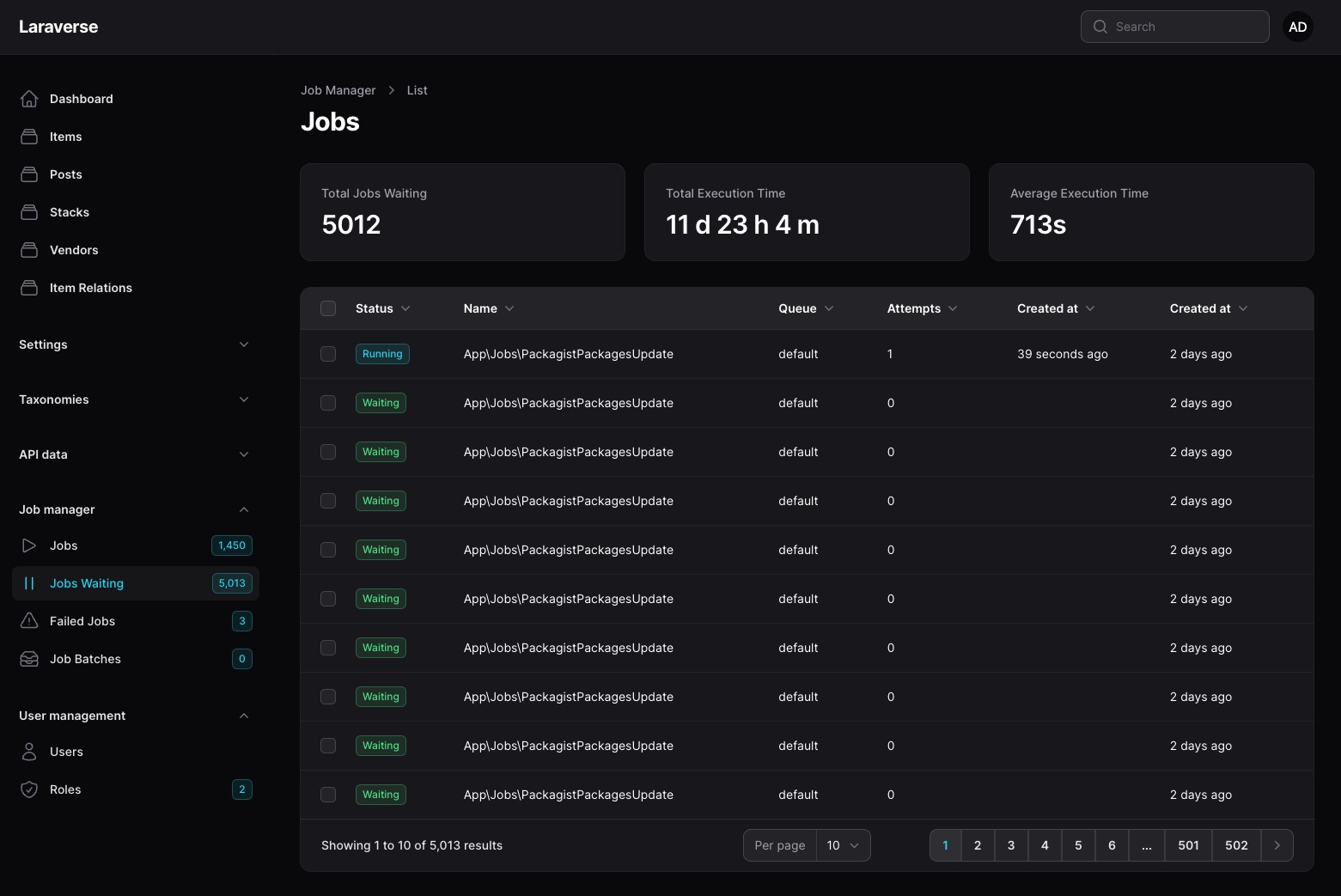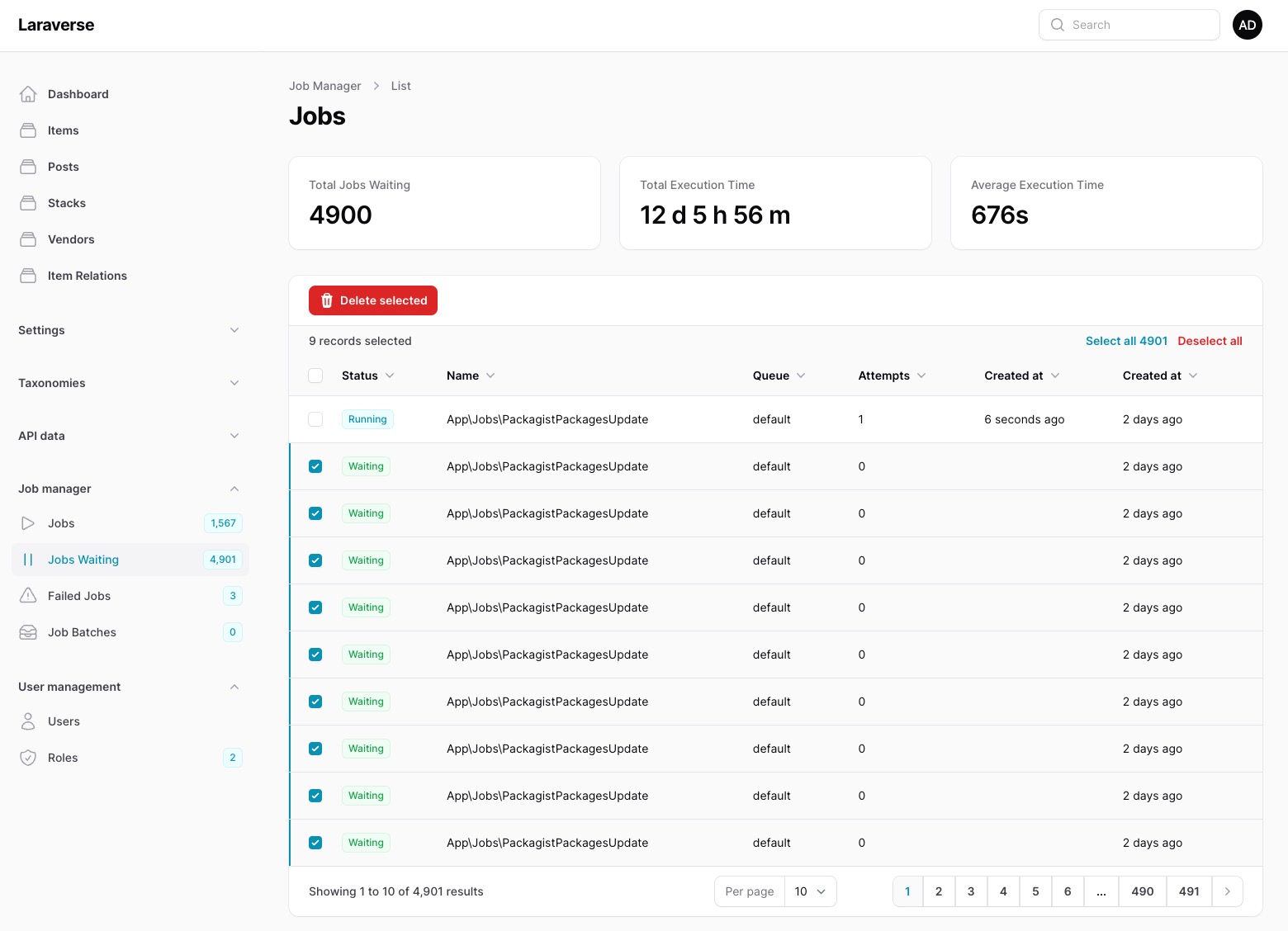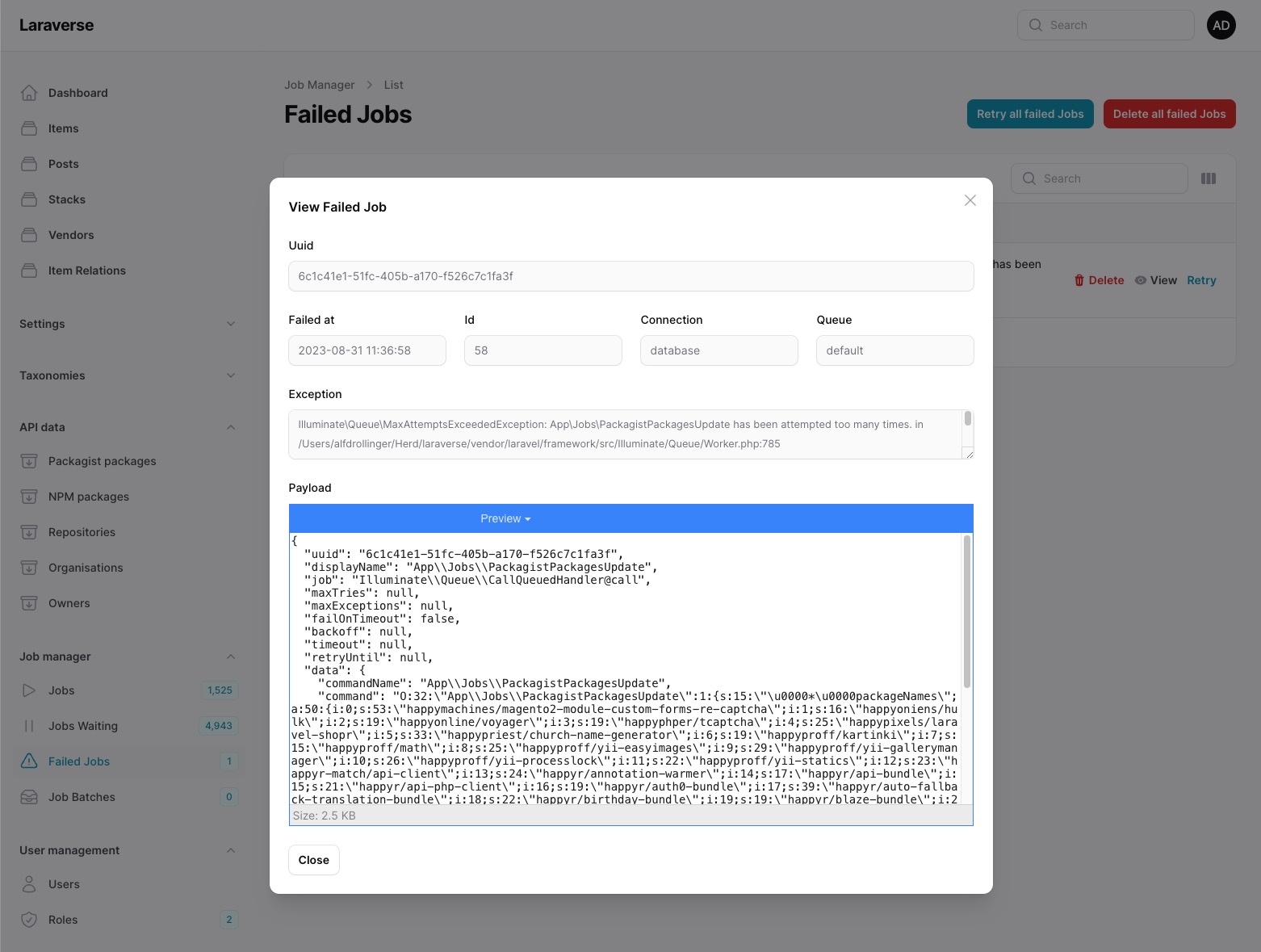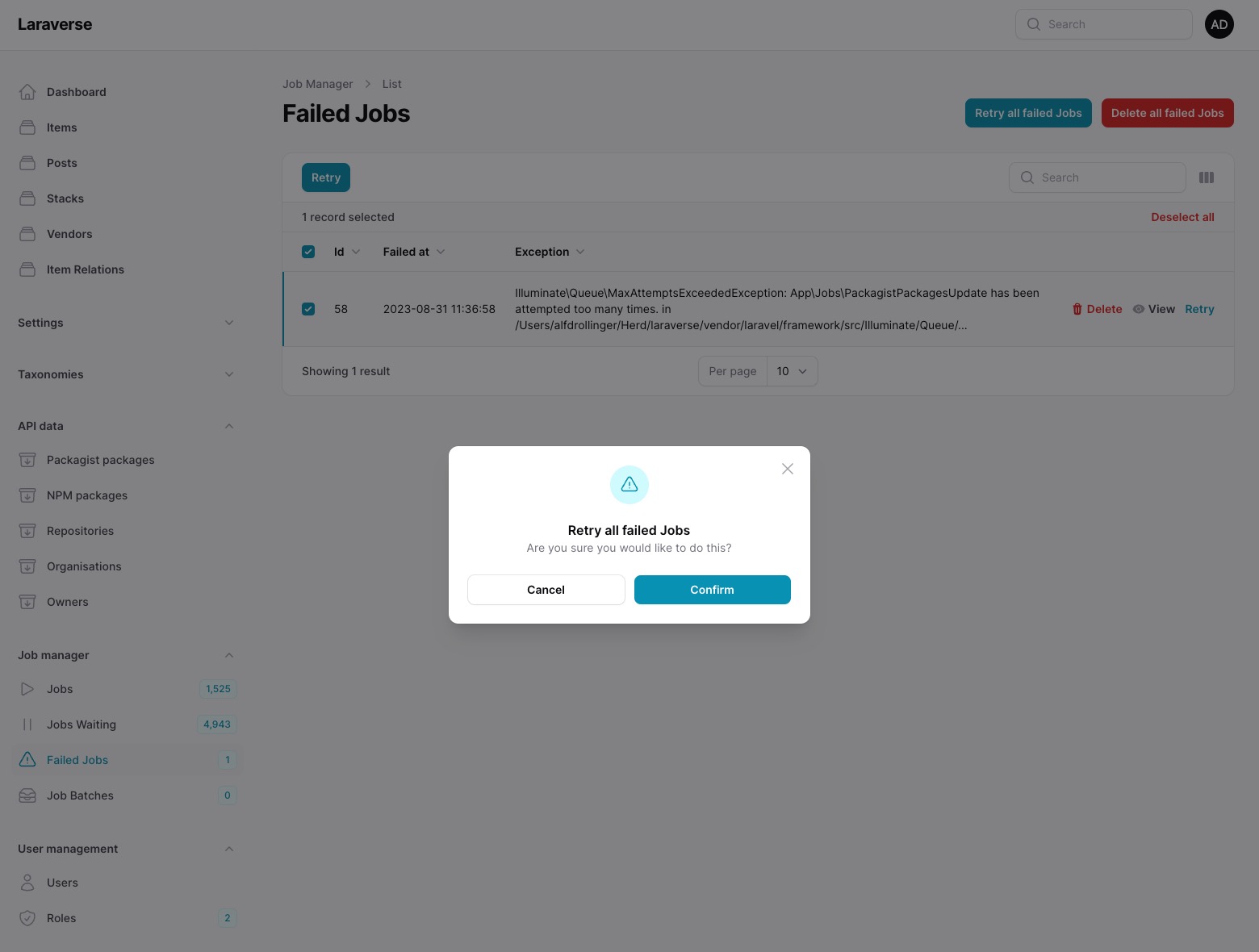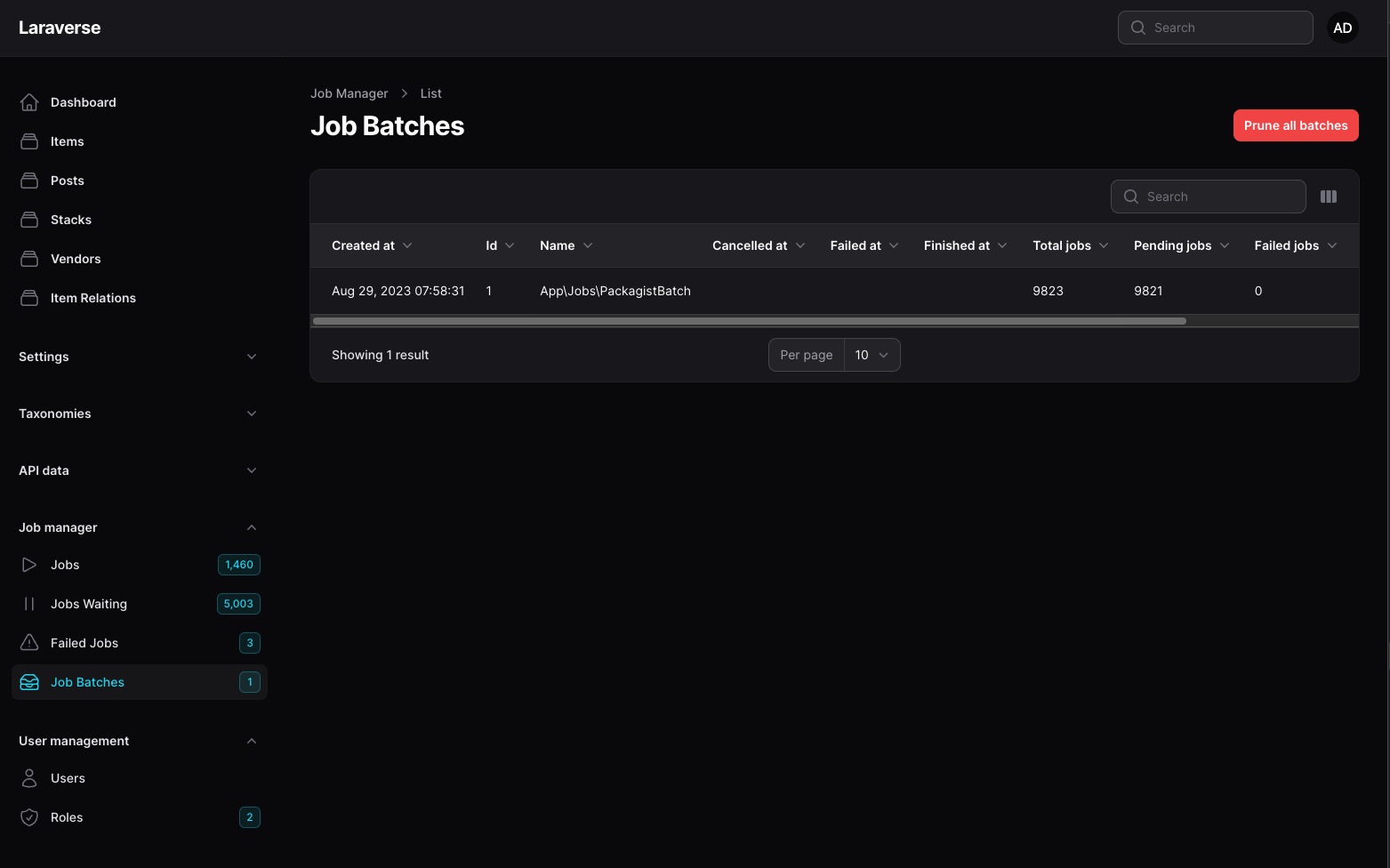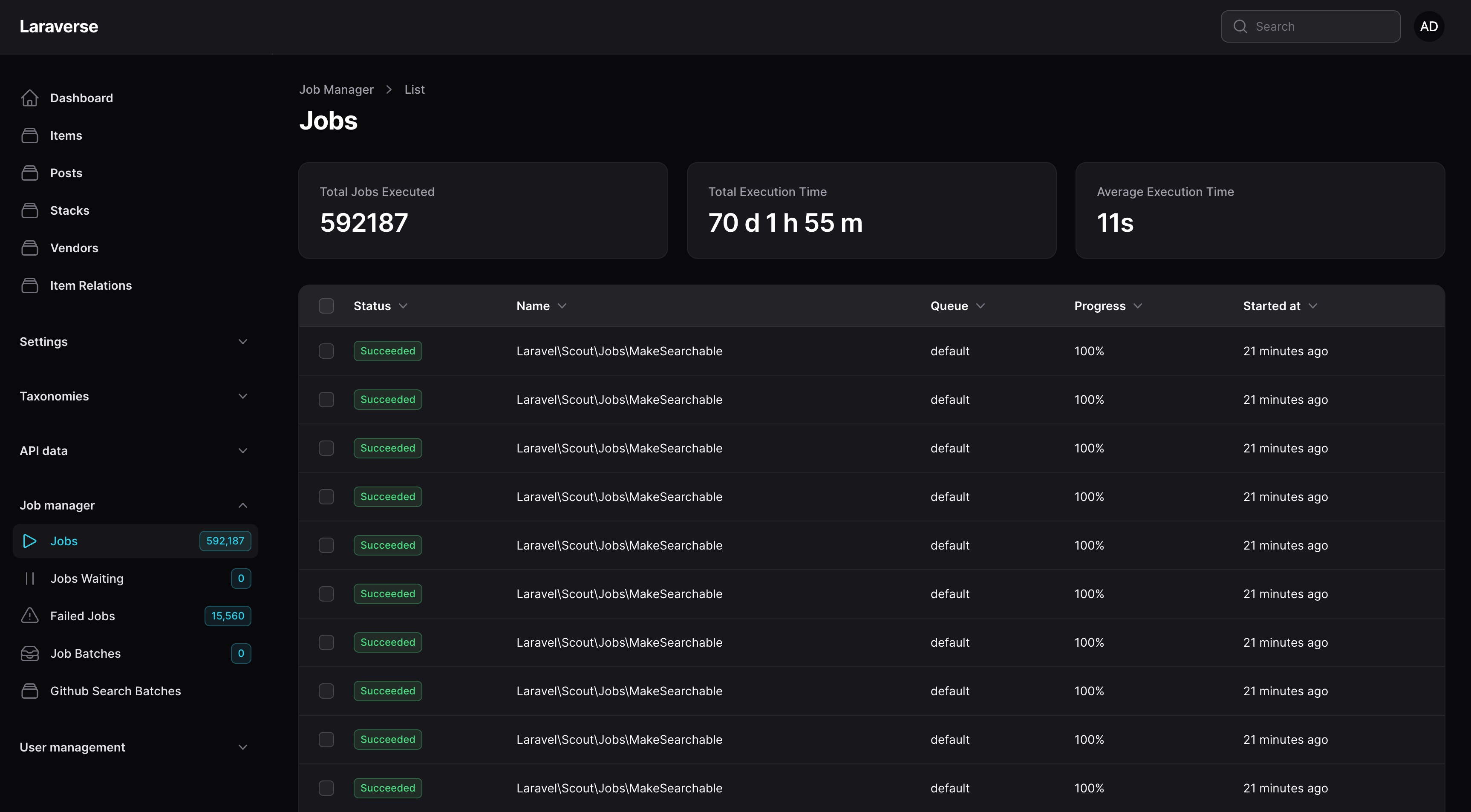moox / jobs
Manage Job Queues, Failed Jobs and Batches in Filament.
Fund package maintenance!
mooxphp
Installs: 20 304
Dependents: 0
Suggesters: 0
Security: 0
Stars: 64
Watchers: 3
Forks: 12
Open Issues: 1
pkg:composer/moox/jobs
Requires
- moox/core: 4.0.0-beta.3
Requires (Dev)
- moox/devtools: 4.0.0-beta.3
This package is auto-updated.
Last update: 2026-02-10 12:29:55 UTC
README
Moox Jobs
Managing Job Queues, Failed Jobs and Batches in Filament.
Alternative to Laravel Horizon, if you use the database driver for queues. Nice addon to Laravel Horizon, if you use Redis. See Limitations below for more information about Redis, Amazon SQS and Beanstalkd compatibility. More information about Laravel Job Queues and how Moox Jobs works in our Jobs for Beginners Guide.
Quick installation
These two commmands are all you need to install the package:
composer require moox/jobs php artisan mooxjobs:install
Curious what the install command does? See manual installation below.
Requirements
| Plugin Version | Laravel Version | Filament Version | PHP Version |
|---|---|---|---|
| 2.x | 9.x | 2.x | > 8.0 |
| 3.x | 10.x | 3.x | > 8.1 |
| 4.x | 12.x | 4.x | > 8.3 |
in short steps
composer create-project laravel/laravel moox-jobs-demo composer require filament/filament php artisan filament:install --panels php artisan make:filament-user
Upgrading from Moox Jobs V2
Moox Jobs V3 requires changes to the database schema. We made an convenient update command for you:
composer update php artisan mooxjobs:update
The update command takes care about changing and creating the new fields without loosing data. Alternatively you may delete the job-manager table and simply run the following install command.
Features
Jobs
Monitor your running and finished jobs.
Jobs waiting
See all waiting Jobs queued, delete one, many or even all waiting jobs at once before they hit the queue. And, yes we do not only have dark mode.
Jobs failed
See all failed Jobs including details, retry or delete single jobs, many jobs or even all failed jobs at once.
Job batches
Monitor your job batches, prune batches.
Configuration
The configuration of the package is work in progress. To make it better suitable for integrators, we will add more flexibility and better translations soon.
New in 3.1 is the switch to Google Icons and the ability to switch back to Heroicons in Moox Core.
If there is anything else you want to configure, drop us an issue.
Manual Installation
This Laravel package is made for FilamentPHP and the awesome TALL-Stack. If you don't want to use our install command, follow thes manual steps to install the package.
Install the package via Composer:
composer require moox/jobs
Create the necessary tables:
php artisan vendor:publish --tag="jobs-manager-migration" php artisan vendor:publish --tag="jobs-batch-migration" php artisan vendor:publish --tag="jobs-queue-migration" php artisan vendor:publish --tag="jobs-manager-foreigns-migration" # Queue tables, if using the database driver # Not required for Redis, Amazon SQS or Beanstalkd php artisan queue:table php artisan queue:failed-table php artisan queue:batches-table php artisan migrate
Publish the config file with:
php artisan vendor:publish --tag="jobs-config"
This is the content of the published config file:
return [ 'resources' => [ 'jobs' => [ 'enabled' => true, 'label' => 'Job', 'plural_label' => 'Jobs', 'navigation_group' => 'Job manager', 'navigation_icon' => 'heroicon-o-play', 'navigation_count_badge' => true, 'resource' => Moox\Jobs\Resources\JobsResource::class, ], 'jobs_waiting' => [ 'enabled' => true, 'label' => 'Job waiting', 'plural_label' => 'Jobs waiting', 'navigation_group' => 'Job manager', 'navigation_icon' => 'heroicon-o-pause', 'navigation_count_badge' => true, 'resource' => Moox\Jobs\Resources\JobsWaitingResource::class, ], 'failed_jobs' => [ 'enabled' => true, 'label' => 'Failed Job', 'plural_label' => 'Failed Jobs', 'navigation_group' => 'Job manager', 'navigation_icon' => 'heroicon-o-exclamation-triangle', 'navigation_count_badge' => true, 'resource' => Moox\Jobs\Resources\JobsFailedResource::class, ], 'job_batches' => [ 'enabled' => true, 'label' => 'Job Batch', 'plural_label' => 'Job Batches', 'navigation_group' => 'Job manager', 'navigation_icon' => 'heroicon-o-inbox-stack', 'navigation_count_badge' => true, 'resource' => Moox\Jobs\Resources\JobBatchesResource::class, ], ], 'pruning' => [ 'enabled' => true, 'retention_days' => 7, ], ];
Register the Plugins in app/Providers/Filament/AdminPanelProvider.php:
->plugins([ \Moox\Jobs\JobsPlugin::make(), \Moox\Jobs\JobsWaitingPlugin::make(), \Moox\Jobs\JobsFailedPlugin::make(), \Moox\Jobs\JobsBatchesPlugin::make(), ])
Instead of publishing and modifying the config-file, you can also do all settings in AdminPanelProvider like so:
->plugins([ \Moox\Jobs\JobsPlugin::make() ->label('Job runs') ->pluralLabel('Jobs that seems to run') ->enableNavigation(true) ->navigationIcon('heroicon-o-face-smile') ->navigationGroup('My Jobs and Queues') ->navigationSort(5) ->navigationCountBadge(true) ->enablePruning(true) ->pruningRetention(7), \Moox\Jobs\JobsWaitingPlugin::make() ->label('Job waiting') ->pluralLabel('Jobs waiting in line') ->enableNavigation(true) ->navigationIcon('heroicon-o-calendar') ->navigationGroup('My Jobs and Queues') ->navigationSort(5) ->navigationCountBadge(true) \Moox\Jobs\JobsFailedPlugin::make() ->label('Job failed') ->pluralLabel('Jobs that failed hard') ->enableNavigation(true) ->navigationIcon('heroicon-o-face-frown') ->navigationGroup('My Jobs and Queues') ->navigationSort(5) ->navigationCountBadge(true) ])
You don't need to register all Resources. If you don't use Job Batches, you can hide this feature by not registering it.
Jobs for Beginners
Job queues are very useful. Every task that needs more than a couple of seconds can be handled in the background and Moox Jobs gives you full control in your applications UI. But starting with Laravel Job Queues needs some preparation.
The first decision depends on your hosting and deployment:
Laravel Forge
Laravel Forge supports Redis, Horizon and Supervisor. The best way is to install Horizon and to enable it in the Forge UI. You can then schedule any job (or command dispatching your job).
To schedule any command without the need to change code (in kernel.php), you might consider using the Filament Database Schedule plugin.
More information:
Shared Hosting
On most Shared Hosting and Managed Servers Redis and Supervisor are not available. The good thing: using Moox Jobs on shared hosts will perfectly work. Using the database queue-driver, you will be able to monitor and control your jobs and batches without pain.
You need SSH access to start the queue worker like this:
php artisan queue:work
and the Laravel Scheduler like this:
php artisan schedule:work
The best way, to automate your jobs (and care for re-running the queue:worker after failure), is to create a crontab to run the Laravel Scheduler minutely and to use the Filament Database Schedule plugin to run your jobs (or commands).
More information:
Shared Hosting API
The Shared Hosting API in Moox Core allows to schedule/run from an URL. And in Moox Jobs we use this feature to do a queue:work from an URL.
You can add an optional timeout parameter to the URL to specify the timeout for the queue worker in seconds. If no timeout is specified, the default timeout of 60 seconds is used.
If you want to use the Shared Hosting API, you need to set the SHARED_HOSTING_ENABLED in Core Config to true and the SHARED_HOSTING_TOKEN config to a secure token.
Root Server
On a Root Server, VPS or Cloud Server Droplet the fastest way is to do job queuing like shared hosting. But as the combination Redis with Supervisor is much more stable and minimum twice as fast, you may also consider installing Redis and Supervisor manually using root privileges or (depending on your provider and deployment, maybe Forge, Envoyer or Ploi.io) a more convenient UI.
More information:
Laravel Vapor
On Laravel Vapor, the first-party deployment tool for going Serverless (using Amazon AWS Lambda Services), Laravel will automatically use Amazon SQS (Simple Queue Services) as queue driver. Laravel SQS is partly supported by Moox Jobs, means you can monitor jobs and failed jobs, retry failed jobs and use the progress feature. Pending jobs and batches are currently not implemented.
More information:
When you got your job queues up and running, a good way to test Moox Jobs is using our
Demo Job
You do not need to change anything in your Jobs to work with Filament Job Monitor. But especially for long running jobs you may find this example interesting:
<?php namespace App\Jobs; use Illuminate\Bus\Queueable; use Illuminate\Contracts\Queue\ShouldQueue; use Illuminate\Foundation\Bus\Dispatchable; use Illuminate\Queue\InteractsWithQueue; use Illuminate\Queue\SerializesModels; use Moox\Jobs\Traits\JobProgress; class DemoJob implements ShouldQueue { use Dispatchable, InteractsWithQueue, JobProgress, Queueable, SerializesModels; public $tries; public $timeout; public $maxExceptions; public $backoff; public function __construct() { $this->tries = 10; $this->timeout = 120; $this->maxExceptions = 3; $this->backoff = 240; } public function handle() { $count = 0; $steps = 10; $final = 100; while ($count < $final) { $this->setProgress($count); $count = $count + $steps; sleep(10); } } }
Create a file named DemoJob.php in app/Jobs/ and copy over the contents above.
Customize Job Name
By default, the name of the tasks comes from the name of the class. This can be rewritten based on the following example.
use Illuminate\Support\Carbon; ... public function displayName() { $now = Carbon::now(); return "Demo Job | Started: ".$now; }
Demo Job Command
This example command will start the job:
<?php namespace App\Console\Commands; use App\Jobs\DemoJob; use Illuminate\Console\Command; class DemoJobCommand extends Command { protected $signature = 'moox:demojob'; protected $description = 'Start the Moox Demo Job'; public function __construct() { parent::__construct(); } public function handle() { $this->info('Starting Moox Demo Job'); DemoJob::dispatch(); $this->info('Moox Demo Job finished'); } }
Create a file DemoJobCommand.php in app/Console/Commands. Then do a
php artisan moox:demojob
to dispatch one Demo Job.
Now you can monitor the progress of your job in the Filament UI.
Progress
As shown in the Demo Job above, Moox Jobs comes with a progress feature. Using the JobProgress trait in your jobs is an optional thing. Jobs without the JobProgress-trait run and show up in the Moox Jobs UI, just missing the comfort of having the progress shown.
If you want to use the progress feature, be reminded that:
- Your jobs will not run without Moox Jobs installed, when using the progress feature. If your jobs are part of an installable package, you should consider requiring Moox Jobs with your package.
- If you want to remove Moox Jobs from your app, you have to remove the progress feature from your jobs prior to uninstalling Moox Jobs.
- Coding the setProgress may not give an exact information about the progress. But especially for long running jobs it might be interesting to see where the job hangs (or just makes a long break). Debugging jobs without any glue about the progress may be much harder.
Model
The database model for Moox Jobs is designed with Vemto:
Authorization
We use Filament Shield instead, so that code is not heavily tested. Please leave a feedback, if you struggle.
If you would like to prevent certain users from accessing your page, you can register a policy:
use App\Policies\JobMonitorPolicy; use Moox\Jobs\Models\FailedJob; use Moox\Jobs\Models\JobBatch; use Moox\Jobs\Models\JobMonitor; class AuthServiceProvider extends ServiceProvider { protected $policies = [ JobManager::class => JobManagerPolicy::class, FailedJob::class => FailedJobPolicy::class, JobBatch::class => JobBatchPolicy::class, ]; }
namespace App\Policies; use App\Models\User; use Illuminate\Auth\Access\HandlesAuthorization; class FailedJobPolicy { use HandlesAuthorization; public function viewAny(User $user): bool { return $user->can('manage_failed_jobs'); } }
same for FailedJobPolicy and JobBatchPolicy.
This will prevent the navigation item(s) from being registered.
Scaling
While Laravels queue system and Laravel Horizon are made for spawning (specially batches) across multiple servers, Moox Jobs is not fully prepared for this kind of usage. The core strength of Moox Jobs is the Filament integration and the possibility to manage Jobs running on a non-Redis driver, not managing enterprise server farms.
Besides this, Moox Jobs is tested managing thousands of jobs per hour or millions of jobs per month.
Limitations
Moox Jobs is the perfect fit for the database queue driver. It runs fine on shared hostings and provides a job monitor, pending jobs, failed jobs and the possibility to retry failed jobs, where other Laravel packages like Horizon do not fit.
The job monitor and failed jobs are also working with Redis, SQS and Beanstalkd, but it does not show waiting jobs and job batches. For Redis we recommend using Laravel Horizon, for Amazon SQS the AWS Dashboard. The solutions for Beanstalkd seem outdated, but you might give Laravel Beanstalkd Admin UI a try.
Another thing is using the Sync driver. As the Sync driver in Laravel is intended for development and testing, it executes jobs immediately (synchronously) and does not utilize queues. Therefore, it doesn't use the failed_jobs, jobs, or job_batches tables. Jobs are executed immediately within the same request lifecycle, so there's no queuing or storing of jobs. If a job fails, it's handled immediately within the execution context, not logged in the failed_jobs table. Jobs running with the sync driver may appear as running jobs and stay running forever, even if they are already completed or failed.
We plan to extend support for all queue drivers in the future. Watch the changelog.
Changelog
Please see CHANGELOG for more information on what has changed recently.
Roadmap
As there are many parts (plugins) of Moox that need to be developed, there is no ETA on the following ... let's call them ideas.
Stability
- Enable Logging with Moox Audit, extend demojob and others
- Cleanup, Pruning, Detention (and config / docs for that) - https://github.com/croustibat/filament-jobs-monitor/commit/4616bb4b2f82d542cbbfe88d5143c9c43ec5196b
- Improve Batches, see https://laravel.com/docs/10.x/queues#inspecting-batches and https://cosme.dev/post/how-to-handle-longrunning-jobs-in-laravel
- Auto-handle the never-ending Jobs running with the sync driver
- Maybe there is an easy way to support Jobs waiting with Redis?
UX
- Create a nicer UI (Charts, Apex?) and Dashboard (the Monitor)
- Test progress bars
- Instead of delete, it is better to Cancel jobs, mark them as Cancelled
- Distinct between Failed (retry) and finally Failed or show retries left (like attempts show, but more obvious)
- Improve Batches (Partly failing / non failing, see if job belongs to a batch, click-filter the jobs of a batch)
- Failed job resource does not show the job name
- Add filters and simplify usage
- Configuration UX, in Navigation
Notifications
- Notifications / Mailables for failed jobs and daily stats
Redis
- Improve the support for Redis
- Add "soft" dependencies to installer (Horizon or Predis?)
Queue Worker and Supervisor
- Improve the support for queue workers and Supervisor
SQS
- Improve the support for Amazon SQS or document
- Add "soft" dependencies to installer (AWS SDK for PHP)
Beanstalkd
- Improve the support for Beanstalkd or document
API, Scheduler, CRON
- API
- Scheduler (maybe an additional plugin)
- CRON (maybe an additional plugin)
Contribute
We welcome every contribution! It would be awesome, if you:
- Create an Issue in this Repo that contains information about the problem or idea. We'll reply within a couple of days.
- Create a Pull Request in the Monorepo. Please do not PR to our read-only repos, they are not prepared for code changes. Only the monorepo has quality gates and automated tests.
- Translate Moox using Weblate.
- Tell other people about Moox or link to us.
- Consider a donation or sponsorship.
Testing
Moox Jobs has currently no fully automated tests (besides Laravel Pint, PHPStan and Codacy as Quality Gates), but we are on the way to automate testing. We need two kind of tests:
- The install and update commands
- The installed application itself
and there are some things to consider:
- Is Filament already installed or not? Our installer provides auto-installation including Filament.
- Is there data to migrate? Our updater migrates existing data and needs demo data for this.
- It is important to test different platforms (Linux, Mac, Windows), environments (Forge-Server, Shared Hosts, Local development) and queue drivers (Redis, Database, Sync, SQS, Beanstalkd)
Test installation
This installation runs for a few hours on Forge, Vapor, Shared Hosting, Mac and Windows:
composer create-project laravel/laravel moox-test cd moox-test mysqladmin -u root -p create moox-test composer require filament/filament php artisan filament:install --panels php artisan make:filament-user composer require moox/jobs php artisan mooxjobs:install mkdir monorepo cd monorepo git clone https://github.com/mooxphp/moox cp app/Jobs/* ../app/Jobs/ cp app/Console/Commands/* ../app/Console/Commands/ cp app/Console/kernel.php ../app/Console/kernel.php # final steps depend on the target system composer require laravel/horizon # Forge only php artisan queue:work php artisan schedule:work
Test the update
composer create-project laravel/laravel moox-test cd moox-test mysqladmin -u root -p create moox-test composer require filament/filament php artisan filament:install --panels php artisan make:filament-user composer require moox/jobs:2.0.9 php artisan mooxjobs:install mkdir monorepo cd monorepo git clone https://github.com/mooxphp/moox mysql -u root -p moox-test < database/sql/jobs/v2/failed_jobs.sql mysql -u root -p moox-test < database/sql/jobs/v2/job_batches.sql mysql -u root -p moox-test < database/sql/jobs/v2/job_manager.sql mysql -u root -p moox-test < database/sql/jobs/v2/jobs.sql cd .. composer require moox/jobs:3.0 composer update php artisan mooxjobs:update
Test installation with Filament install
composer create-project laravel/laravel moox-test
cd moox-test
mysqladmin -u root -p create moox-test
composer require filament/filament
composer require moox/jobs
php artisan mooxjobs:install
Test installation with Filament require
composer create-project laravel/laravel moox-test
cd moox-test
mysqladmin -u root -p create moox-test
composer require moox/jobs
php artisan mooxjobs:install
Cleanup after testing
mysql -u root -p drop database moox-test
cd ..
rm -Rf moox-test
Sponsors
The initial development of Moox was sponsored by heco gmbh, Germany. A huge thank you for investing in Open Source!
If you use this plugin, please consider a small donation to keep this project under maintenance. Especially if it is a commercial project, it is pretty easy to calculate. A few bucks for a developer to build a great product or a hungry developer that produces bugs or - the worst case - needs to abandon the project. Yes, we are happy about every little sunshine in our wallet ;-)
License
The MIT License (MIT). Please see License File for more information.
Credits
This Filament Plugin is heavily inspired (uses concept and / or code) from:
Both under MIT License. A BIG thank you!!! to the authors.