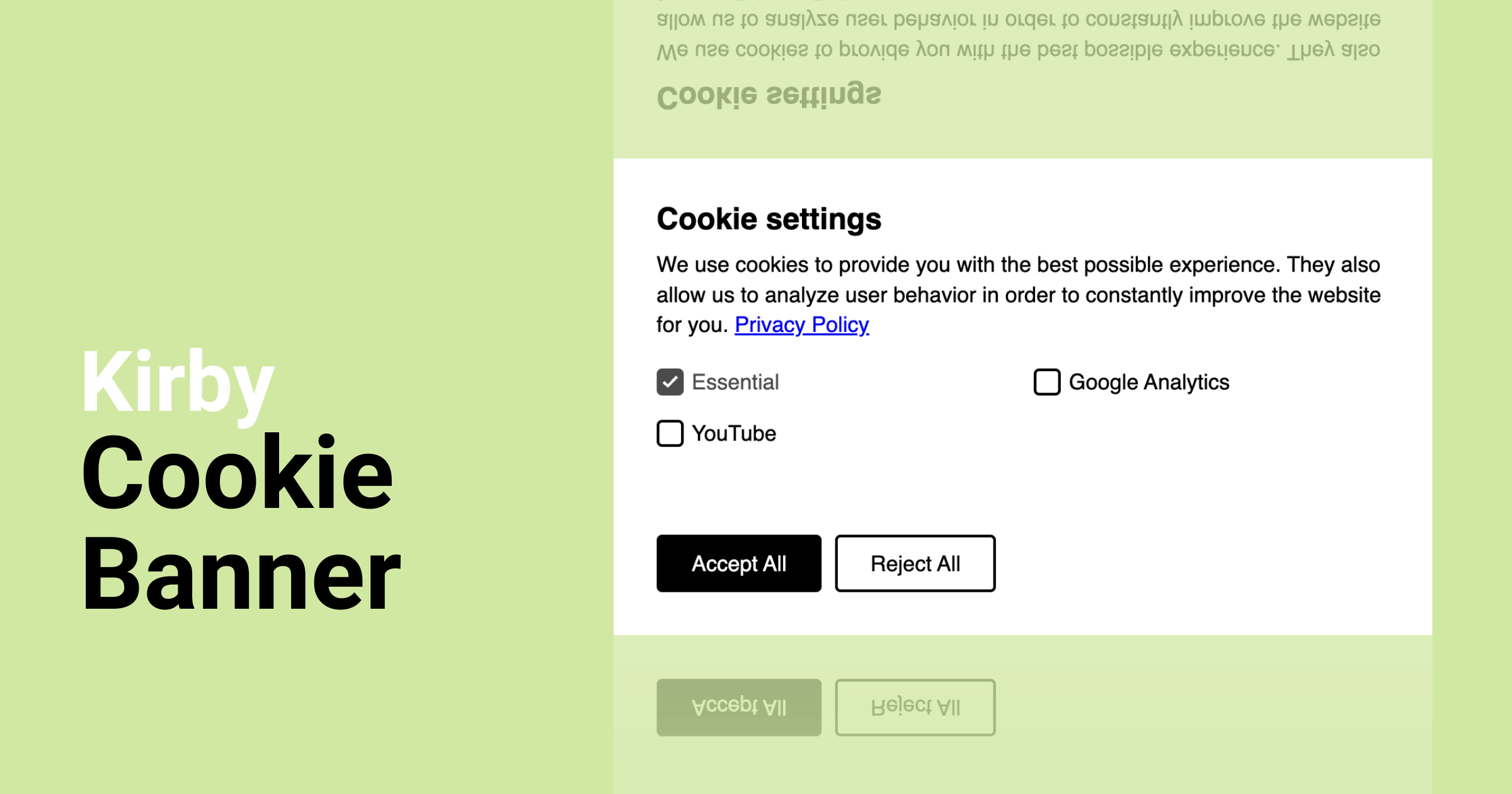michnhokn / kirby3-cookie-banner
Add a cookie modal to your Kirby3 website
Installs: 8 443
Dependents: 0
Suggesters: 0
Security: 0
Stars: 69
Watchers: 4
Forks: 9
Open Issues: 1
Type:kirby-plugin
pkg:composer/michnhokn/kirby3-cookie-banner
Requires
README
Warning
Heads up! This plugin is no longer supported or maintained. Please find a suitable alternative here: https://plugins.getkirby.com/zephir/cookieconsent
Kirby Cookie Banner
Integrate a user-friendly cookie banner into your Kirby website with ease. This simple solution allows for effortless incorporation directly into your Kirby page.
Key Features
- 🚀 Customizable Cookie Consent Modal: Design the modal to perfectly match your website's look and feel.
- 🌐 Multilingual Support (including German & English): Deliver a seamless user experience by displaying the cookie banner in different languages.
- ⏱️ Real-time Cookie Consent Detection: Keep track of user preferences and adapt accordingly.
- ✅ Easy Feature Management with a Helper Class: Simplify checking for allowed cookies and features within your Kirby code.
- ✨ Effortless Style Integration: Apply your custom CSS styles with minimal hassle.
Installation
Composer
composer require michnhokn/kirby3-cookie-banner
Download
Download and copy this repository to /site/plugins/kirby-cookie-banner
Usage
Configuration
The cookie banner includes a pre-configured "Essential Feature" with customizable text using language variables. You can
easily add more features by editing your /site/config/config.php file. By default, leverage language variables for
feature values, but if you're not using Kirby's multi-language functionality, simply adjust the text directly in the
configuration.
<?php // site/config/config.php return [ 'michnhokn.cookie-banner' => [ // add your features and the language variables 'features' => [ 'analytics' => 'custom.cookie-modal.analytics', 'mapbox' => 'custom.cookie-modal.mapbox', ... ] // optional - adjust the texts if you are not using Kirby's multi-language functionality 'translations' => [ 'title' => 'Your custom title', 'text' => 'This is your custom Text', 'essentialText' => 'Essenziell', 'denyAll' => 'Alle ablehnen', 'acceptAll' => 'Alle annehmen', 'save' => 'Speichern', ] ] ];
Snippet
<?php snippet('cookie-modal', [ // Loads the custom assets of the plugin. Default: false 'assets' => false, // Displays the consent modal on initial load. Default: true 'showOnFirst' => false, // [WIP] Reloads the whole page instead of loading only the blocked scripts. Default: true // 'reload' => false, // [WIP] Can be used to set a new consent version to force a new display for the end user. Default: null // 'version' => 1, // Adds additional features. I recommend using the config. Default: null 'features' => [ 'analytics' => 'custom.cookie-modal.analytics', 'mapbox' => 'custom.cookie-modal.mapbox', ... ] ]) ?>
Track User Cookie Preferences
The cookie banner triggers a cookies:saved event on the tag whenever a user confirms their settings. This allows you to easily capture this event and react accordingly. Here's an example of how you might intercept it:
document.querySelector('body').addEventListener('cookies:saved', ({detail}) => { console.log('Saved cookie features:', detail); }) // Example output (array) // Saved cookie features: ['essential', 'analytics', 'mapbox']
Open the cookie modal
Want to give users the option to revisit cookie settings? Simply add a link that calls the openCookieModal() method of the cookie banner. For instance, clicking this link would reopen the modal:
<a href="javascript:cookieBanner.openCookieModal()">Edit Cookie Settings</a>
Helper class
The Michnhokn\CookieBanner class offers a set of handy methods to control your cookie features.
This simplifies tasks like:
- Checking if a specific feature is allowed by the user.
- Performing actions based on allowed features.
// returns a list of features accepted by the visitor \Michnhokn\CookieBanner::allowedFeatures(): array // check if one feature is accepted by the visitor \Michnhokn\CookieBanner::isFeatureAllowed('youtube'): bool // returns all configured plus additional features \Michnhokn\CookieBanner::availableFeatures(additionalFeatures: ['recaptcha']): array // clear the cookie for a visitor \Michnhokn\CookieBanner::clear(): void
Translate the modal
Customize your cookie banner for a global audience! Simply provide the following variables through a language file to translate the modal content. This ensures a seamless user experience in any language.
// site/languages/es.php <?php return [ 'code' => 'es', 'default' => true, 'direction' => 'ltr', 'locale' => 'es_ES', 'name' => 'Spanish', 'translations' => [ 'michnhokn.cookie-banner.title' => 'Configuración de las galletas', 'michnhokn.cookie-banner.text' => 'Utilizamos cookies para proporcionarle la mejor experiencia posible. También nos permiten analizar el comportamiento de los usuarios para mejorar constantemente el sitio web para usted. (link: politica-de-privacidadtext: Política de privacidad)', 'michnhokn.cookie-banner.essentialText' => 'Esencial', 'michnhokn.cookie-banner.denyAll' => 'Rechazar todo', 'michnhokn.cookie-banner.acceptAll' => 'Acepta todo', 'michnhokn.cookie-banner.save' => 'Guardar la configuración', // custom features translation 'custom.cookie-modal.analytics' => 'Analítica' ] ];
Support the project
Note
This plugin is provided free of charge & published under the permissive MIT License. If you use it in a commercial project, please consider to buy me a beer 🍺
Compatability
Starting with version 1.1.0 of this plugin, it is only compatible with Kirby 4.
If you need to install this plugin for a Kirby 3 instance, please use version 1.0.9.
License
MIT License © 2020-PRESENT Michael Engel