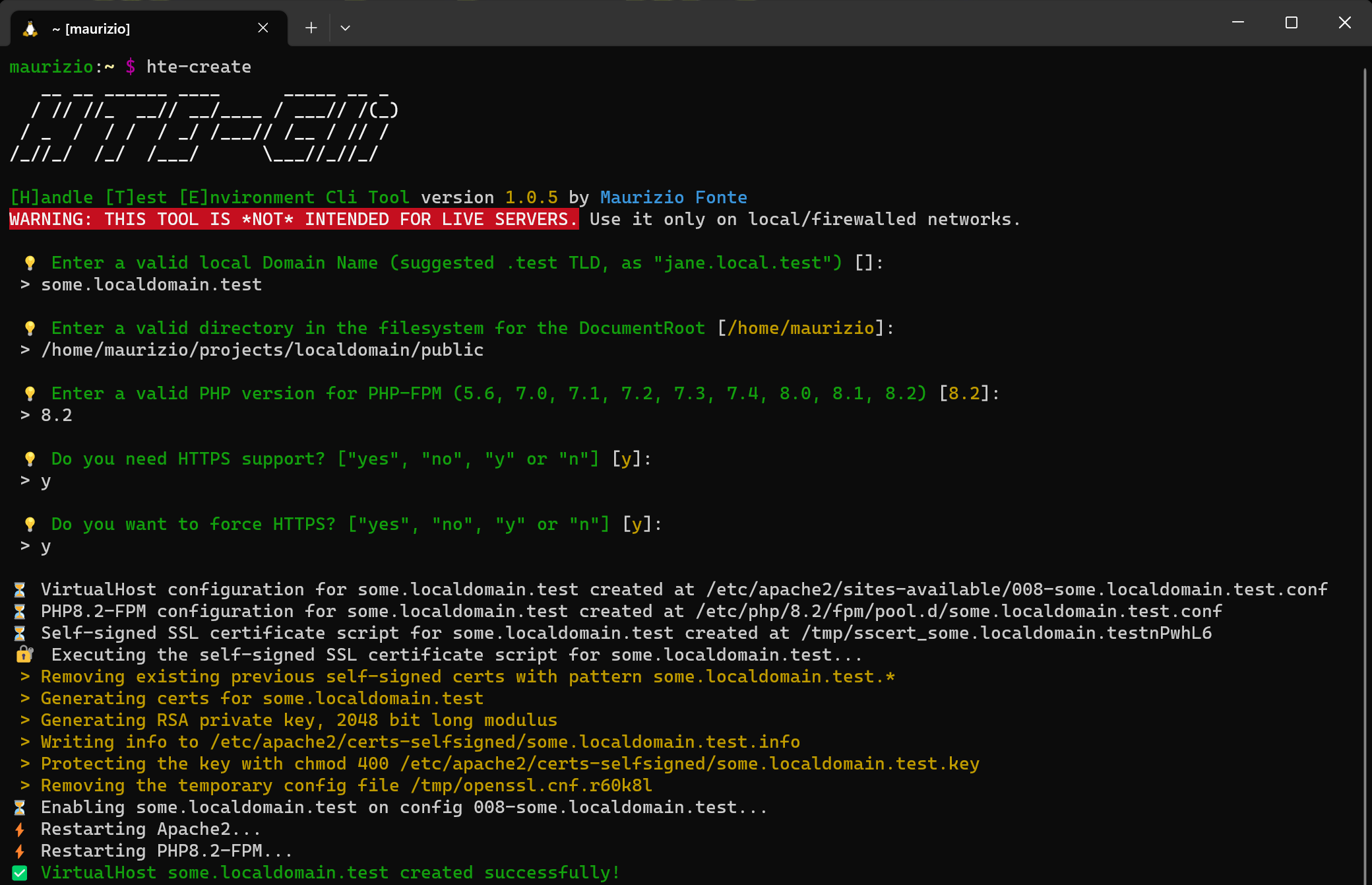mfonte / hte-cli
[H]andle [T]est [E]nvironment CLI tool to create and manage VirtualHosts that are compatible with github.com/mauriziofonte/win11-wsl2-ubuntu22-setup or with any LAMP stack based on Debian or Ubuntu, with Multi PHP-FPM support via mpm_event, proxy_fcgi, and fcgid Apache modules.
Installs: 417
Dependents: 0
Suggesters: 0
Security: 0
Stars: 0
Watchers: 1
Forks: 1
Open Issues: 0
pkg:composer/mfonte/hte-cli
Requires
- php: ^7.3|^8.0
Requires (Dev)
- laravel-zero/framework: ^8.8
README
Heads Up! This utility perfectly couples with the https://github.com/mauriziofonte/win11-wsl2-ubuntu22-setup WSL2 setup, for a complete LAMP stack on Windows 11.
However, this utility can be used in any LAMP stack on Debian or Ubuntu , with Multi PHP-FPM support.
Ah, one more thing: checking a perfect companion for HTE-Cli? Check out the Gash Bash, another creation of mine :)
Screenshot of hte-cli create
Screenshot of hte-cli remove
Screenshot of hte-cli details
What is this utility for?
HTE stands for Handle Test Environment.
It eases the process of creating Test Environments on both Local or Staging environments, when using Apache on a multi PHP-FPM flavour.
Basically, this utility takes care of :
- creating a new VirtualHost for your.local.domain.tld
- configure the VirtualHost to work via php-fpm on the PHP version of User's Choice
- enable http/2 protocol and brotli compression
- configure the PHP fpm pool by adding a new specific configuration file for your.local.domain.tld, with some useful test environment presets.
Security
This tool is not intended to be used on internet-facing LAMP environments. It's intended to be used on local devices, or any other Cloud VM that is properly firewalled.
This is because this tool configures Apache and PHP with presets that are good only for local developing, testing and benchmarking.
For more informations, refer to LAMP Stack Hardening and Linux Security Bookmarks.
Installation
The easiest way to get started with Hte-Cli is to download the Phar files for each of the commands:
# Download using curl curl -OL https://github.com/mauriziofonte/hte-cli/raw/main/builds/hte-cli # Or download using wget wget https://github.com/mauriziofonte/hte-cli/raw/main/builds/hte-cli # Then move the cli tool to /usr/local/bin sudo mv hte-cli /usr/local/bin/hte-cli && sudo chmod +x /usr/local/bin/hte-cli
Global Composer Package
If you use Composer, you can install Hte-Cli system-wide with the following command:
composer global require "mfonte/hte-cli=*"
Make sure you have the composer bin dir in your PATH.
The default value should be ~/.composer/vendor/bin/, but you can check the value that you need to use by running composer global config bin-dir --absolute
The HTE-Cli Tool will then be available on $(composer config -g home)/vendor/bin/hte-cli
It is suggested to modify your bash profile to expand your $PATH so that it includes the composer/vendor/bin directory. To do so, you can modify your .bashrc file by executing:
echo 'export PATH="$(composer config -g home)/vendor/bin:$PATH"' >> ~/.bashrc
Composer Dependency
Alternatively, include a dependency for mfonte/hte-cli in your composer.json file on a specific project. For example:
{
"require-dev": {
"mfonte/hte-cli": "*"
}
}
You will then be able to run Hte-Cli from the vendor bin directory:
/path/to/project/dir/vendor/bin/hte-cli -h
You can then create some Bash Aliases for your convenience:
alias hte="sudo /usr/bin/php8.3 /path/to/project/dir/vendor/bin/hte-cli" alias hte-create="sudo /usr/bin/php8.3 /path/to/project/dir/vendor/bin/hte-cli create" alias hte-remove="sudo /usr/bin/php8.3 /path/to/project/dir/vendor/bin/hte-cli remove" alias hte-details="sudo /usr/bin/php8.3 /path/to/project/dir/vendor/bin/hte-cli details"
Git Clone
You can also download the Hte-Cli source, and run your own hte-cli build:
git clone https://github.com/mauriziofonte/hte-cli && cd hte-cli php hte app:build hte-cli
Build setup is made possible via humbug/box. See Laravel Zero Doc for the internals of building a Laravel Zero app.
Environment Pre-requisites
As said before, this utility is intended to be used on Debian or Ubuntu , with Multi PHP-FPM support.
This means that you must have a LAMP stack compatible with multiple PHP versions and configured to use PHP-FPM by default. You can achieve this by following the instructions below:
# APACHE on Multi-PHP-FPM sudo apt-get --assume-yes --quiet install curl ca-certificates apt-transport-https software-properties-common LC_ALL=C.UTF-8 add-apt-repository ppa:ondrej/php LC_ALL=C.UTF-8 add-apt-repository ppa:ondrej/apache2 sudo apt update && sudo apt upgrade PHPVERS="8.4 8.3 8.2 8.1 8.0 7.4 7.3 7.2 7.1 7.0 5.6" PHPMODS="cli bcmath bz2 curl fpm gd gmp igbinary imagick imap intl mbstring mcrypt memcached msgpack mysql readline redis soap sqlite3 xsl zip" APTPACKS=$(for VER in $PHPVERS; do echo -n "libapache2-mod-php$VER php$VER "; for MOD in $PHPMODS; do if [[ "$MOD" == "mcrypt" && "${VER/./}" -ge 83 ]]; then continue; fi; echo -n "php$VER-$MOD "; done; done) sudo apt install -y apache2 brotli openssl libapache2-mod-fcgid $APTPACKS sudo a2dismod $(for VER in $PHPVERS; do echo -n "php$VER "; done) mpm_prefork sudo a2enconf $(for VER in $PHPVERS; do echo -n "php$VER-fpm "; done) sudo a2enmod actions fcgid alias proxy_fcgi setenvif rewrite headers ssl http2 mpm_event brotli
The important things are:
- disable
mpm_preforkmodule - disable all
php**handler modules - enable all
php**-fpmhandler modules - enable
fcgid,mpm_event,proxy_fcgi,aliasmodules (and, obviously,sslandrewrite) -http2,brotli,headers,setenvifare optional, but suggested.
Usage
Create a new test LAMP Env
To create a new LAMP local testing/developing VirtualHost, run the HTE-Cli tool with option create.
In this example, the HTE-Cli create has been aliased with the hte-create command.
maurizio:~ $ hte-create [sudo] password for maurizio: __ __ ______ ____ _____ __ _ / // //_ __// __/____ / ___// /(_) / _ / / / / _/ /___// /__ / // / /_//_/ /_/ /___/ \___//_//_/ [H]andle [T]est [E]nvironment Cli Tool version 1.0.12 by Maurizio Fonte WARNING: THIS TOOL IS *NOT* INTENDED FOR LIVE SERVERS. Use it only on local/firewalled networks. 💡 Enter a valid local Domain Name (suggested .test TLD, as "jane.local.test") []: > some.localdomain.test 💡 Enter a valid directory in the filesystem for the DocumentRoot [/home/maurizio]: > /home/maurizio/projects/localdomain/public 💡 Enter a valid PHP version for PHP-FPM (5.6, 7.0, 7.1, 7.2, 7.3, 7.4, 8.0, 8.1, 8.3, 8.4) [8.4]: > 8.4 💡 Do you need HTTPS support? ["yes", "no", "y" or "n"] [y]: > y 💡 Do you want to force HTTPS? ["yes", "no", "y" or "n"] [y]: > y ⏳ VirtualHost configuration for some.localdomain.test created at /etc/apache2/sites-available/008-some.localdomain.test.conf ⏳ PHP8.4-FPM configuration for some.localdomain.test created at /etc/php/8.4/fpm/pool.d/some.localdomain.test.conf ⏳ Self-signed SSL certificate script for some.localdomain.test created at /tmp/sscert_some.localdomain.testeNRXv2 🔐️ Executing the self-signed SSL certificate script for some.localdomain.test... > Removing existing previous self-signed certs with pattern some.localdomain.test.* > Generating certs for some.localdomain.test > Generating RSA private key, 2048 bit long modulus > Writing info to /etc/apache2/certs-selfsigned/some.localdomain.test.info > Protecting the key with chmod 400 /etc/apache2/certs-selfsigned/some.localdomain.test.key > Removing the temporary config file /tmp/openssl.cnf.0XLN2i ⏳ Enabling some.localdomain.test on config 008-some.localdomain.test... ⚡ Restarting Apache2... ⚡ Restarting PHP8.4-FPM... ✅ VirtualHost some.localdomain.test created successfully!
After the VirtualHost setup, you can easily modify your hosts file by binding some.localdomain.test to 127.0.0.1
Delete a Test Env created via HTE-Cli
To remove a LAMP local testing/developing VirtualHost previously created with HTE-Cli Tool, run the HTE-Cli tool with option remove.
In this example, the HTE-Cli remove has been aliased with the hte-remove command.
maurizio:~ $ hte-remove [sudo] password for maurizio: __ __ ______ ____ _____ __ _ / // //_ __// __/____ / ___// /(_) / _ / / / / _/ /___// /__ / // / /_//_/ /_/ /___/ \___//_//_/ [H]andle [T]est [E]nvironment Cli Tool version 1.0.12 by Maurizio Fonte WARNING: THIS TOOL IS *NOT* INTENDED FOR LIVE SERVERS. Use it only on local/firewalled networks. +-------+---------------------------------+---------+ | Index | Domain | Enabled | +-------+---------------------------------+---------+ | 1 | local.phpmyadmin.test | 1 | | 2 | local.whatever.app.test | 1 | | 3 | some.localdomain.test | 1 | +-------+---------------------------------+---------+ 💡 Enter the Domain Name you want to remove []: > some.localdomain.test ⏳ Deleting some.localdomain.test... ⏳ Disabling some.localdomain.test on config 008-some.localdomain.test... 🗑️ /etc/apache2/sites-available/008-some.localdomain.test.conf deleted 🗑️ /etc/apache2/certs-selfsigned/some.localdomain.test.crt deleted 🗑️ /etc/apache2/certs-selfsigned/some.localdomain.test.key deleted 🗑️ /etc/php/8.3/fpm/pool.d/some.localdomain.test.conf deleted ⏳ Restarting Apache2... ⏳ Restarting PHP8.3-FPM... ✅ VirtualHost some.localdomain.test deleted successfully!
List all Test Envs created via HTE-Cli
To list all LAMP local environments previously created with HTE-Cli Tool, run the HTE-Cli tool with option details.
In this example, the HTE-Cli details has been aliased with the hte-details command.
maurizio:~ $ hte-details [sudo] password for maurizio: __ __ ______ ____ _____ __ _ / // //_ __// __/____ / ___// /(_) / _ / / / / _/ /___// /__ / // / /_//_/ /_/ /___/ \___//_//_/ [H]andle [T]est [E]nvironment Cli Tool version 1.0.5 by Maurizio Fonte WARNING: THIS TOOL IS *NOT* INTENDED FOR LIVE SERVERS. Use it only on local/firewalled networks. ⚙️ VHosts Count: 3 +-------+-----------------------------------------------------------+-------------+------+-------------+---------+ | Index | Domain / DocRoot | PHP Version | SSL? | Forced SSL? | Enabled | +-------+-----------------------------------------------------------+-------------+------+-------------+---------+ | 1 | local.phpmyadmin.test | 8.3 | 1 | 1 | 1 | | | > /home/maurizio/opt/phpmyadmin | | | | | | 2 | local.whatever.app.test | 7.4 | 1 | 1 | 1 | | | > /home/maurizio/projects/old/app/public | | | | | | 3 | some.localdomain.test | 8.4 | 1 | 1 | 1 | | | > /home/maurizio/projects/localdomain/public | | | | | +-------+-----------------------------------------------------------+-------------+------+-------------+---------+ 💡 📋 Optionally type in a domain name for the PHP-FPM details []: > some.localdomain.test 📋 PHP-FPM Configuration for some.localdomain.test: 🔍 PHP-FPM Version: 8.4 🔍 PHP-FPM Config File: /etc/php/8.4/fpm/pool.d/some.localdomain.test.conf [some.localdomain.test] user = maurizio group = maurizio listen = /var/run/php/php8.4-fpm-some.localdomain.test.sock listen.owner = maurizio listen.group = maurizio listen.mode = 0660 php_admin_value[disable_functions] = apache_child_terminate,apache_get_modules,apache_getenv,apache_note,apache_setenv php_admin_flag[allow_url_fopen] = off pm = dynamic pm.max_children = 5 pm.start_servers = 2 pm.min_spare_servers = 1 pm.max_spare_servers = 3 chdir = / catch_workers_output = yes request_terminate_timeout = 180s slowlog = /home/maurizio/projects/localdomain/public/php8.4-fpm-slow.log php_flag[display_errors] = off php_admin_value[error_log] = /home/maurizio/projects/localdomain/public/php8.4-fpm-errors.log php_admin_flag[log_errors] = on php_admin_value[post_max_size] = 128M php_admin_value[upload_max_filesize] = 128M php_admin_value[memory_limit] = 1024M php_value[memory_limit] = 1024M php_value[short_open_tag] = On
Credits
A big thank you goes to Nuno Maduro and Owen Voke for their Laravel Zero micro-framework.