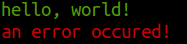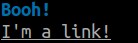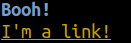metashock / jm_console
Jm_Console is a library for terminal colors
Installs: 8
Dependents: 0
Suggesters: 0
Security: 0
Stars: 5
Watchers: 2
Forks: 0
Open Issues: 4
pkg:composer/metashock/jm_console
Requires
- pear-www.metashock.de/pear/jm_autoloader: *
This package is not auto-updated.
Last update: 2026-01-25 09:08:51 UTC
README
ANSI console library for PHP
Installation
To install Jm_Console you can use the PEAR installer or get a tarball and install the files manually.
Using the PEAR installer
If you haven't discovered the metashock pear channel yet you'll have to do it. Also you should issue a channel update:
pear channel-discover metashock.de/pear
pear channel-update metashock
After this you can install Jm_Console. The following command will install the lastest stable version with its dependencies:
pear install -a metashock/Jm_Console
If you want to install a specific version or a beta version you'll have to specify this version on the command line. For example:
pear install -a metashock/Jm_Console-0.3.0
Manually download and install files
Alternatively, you can just download the package from http://www.metashock.de/pear and put into a folder listed in your include_path. Please refer to the php.net documentation of the include_path directive.
Usage
Basics
Before accessing Jm_Console's functions you'll first get an object reference to it. Jm_Console is a singleton class meaning there is just a single reference available. To get the reference call:
// require Jm_Autoloader require_once 'Jm/Autoloader.php'; // get an instance of Jm_Console $console = Jm_Console::singleton();
Printing output
Jm_Console provides write access to STDOUT and STDERR. Output is done using the following functions:
$console->write('foo'); // writes foo to stdout $console->writeln('foo'); // writes foo to stdout and adds a newline $console->error('foo'); // writes foo to stderr $console->errorln('foo'); // writes foo to stderr and adds a newline
Terminal colors
The ANSI Terminal standard allows to define a foreground color, a background color and choose a text decoration mode. Jm_Console aims to provide an intuitive access to terminal colors when printing text.
The simplest thing is to just specifiy a foreground color:
$console->writeln('hello, world!', 'green'); // writes green text to stdout $console->errorln('an error occured!', 'red'); // writes red text to stderr
or just specify a text decoration:
$console->writeln('Booh!', 'bold'); // writes bold text to stdout $console->writeln('I\'m a link!', 'underline'); // writes underlined text to stdout
or specify both a foreground color and a text decoration:
$console->writeln('Booh!', 'blue,bold'); // writes bold blue text to stdout $console->writeln('I\'m a link!', 'yellow, underline'); // writes underlined yellow text to stdout
If want to set the background color you'll have to use the prefix bg: in front of the color. Otherwise Jm_Console couldn't make a difference between foreground color and background color:
$console->writeln('Booh!', 'white,bg:blue'); // writes white text on a blue background to stdout
Table: Available Graphics modes
| Colors | Text Decorations |
|---|---|
|
|
Cursor positioning
ANSI terminals support positioning of the cursor.
$console->cursorPosition(0, 0); // positioning the cursor at upper left corner
It is also possible to store the cursor position and restore it later:
$console->savecursor(); // saves the cursor position // ... $console->restorecursor(); // restores the cursor position
Example
Drawing a progress bar on terminal
<?php require_once 'Jm/Autoloader.php'; Jm_Autoloader::singleton()->prependPath('lib/php'); $console = Jm_Console::singleton(); for($a = 0; $a < 3; $a++) { $s = rand(1, 50000); $console->savecursor(); $total = rand(1,100); for($i = 0; $i <= $total; $i++) { if($console->stdout()->assumeIsatty()) { $console->stdout()->eraseln(); $console->restorecursor(); $console->write('importing: '); progressbar($i, $total); printf(" %s/%s", $i, $total); } else { printf("importing: %s/%s", $i, $total); echo PHP_EOL; } usleep($s); } $console->writeln(); } /** * Renders the progressbar */ function progressbar($now, $total, $w=35) { $console = Jm_Console::singleton(); $console->write('[', 'white,light'); $n = floor($now * $w / $total); $console->write(str_repeat('+', $n), 'green,light'); if($n < $w) { $console->write(']', 'green,light'); $console->write(str_repeat('-', $w - $n -1), 'red,light'); } $console->write(']', 'white,light'); }
API documentation
The API docs can be found here: http://metashock.de/docs/api/Jm/Console/index.xhtml