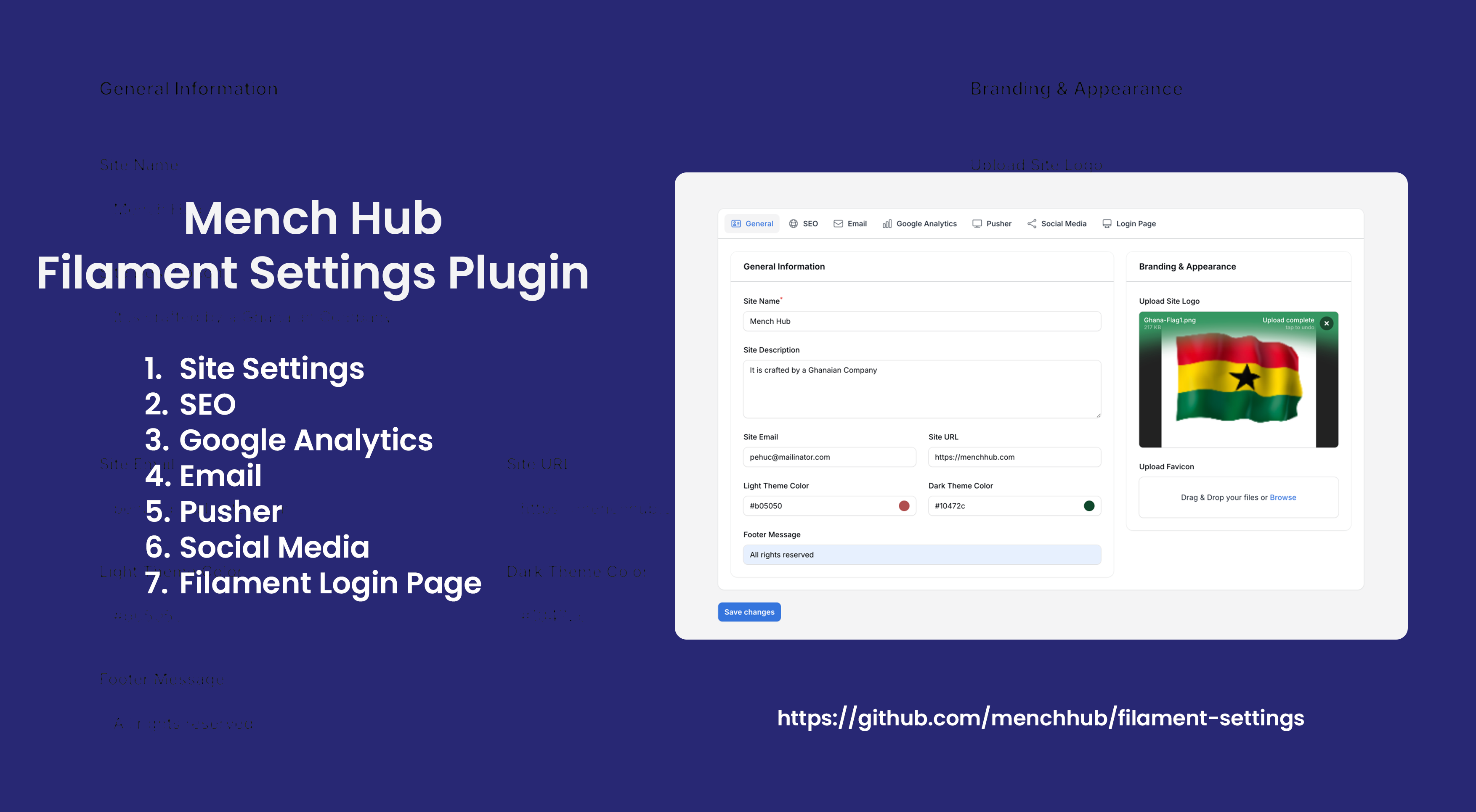menchhub / filament-settings
Menchhub's Filament Settings package with Spatie Settings integration
Installs: 11
Dependents: 0
Suggesters: 0
Security: 0
Stars: 2
Watchers: 1
Forks: 0
Open Issues: 0
pkg:composer/menchhub/filament-settings
Requires
- php: ^8.1
- filament/filament: ^3.2
- filament/spatie-laravel-settings-plugin: ^3.2
- spatie/laravel-settings: ^3.4
Requires (Dev)
- phpunit/phpunit: ^9.0
README
A Filament v3 package that integrates Spatie Laravel Settings with Filament Admin Panel, allowing you to manage application settings easily.
📸 Preview
📥 Installation
Install the package via Composer:
composer require menchhub/filament-settings
Publish the configuration file:
php artisan vendor:publish --tag=filament-settings-config
Run the migration to create the settings table:
php artisan migrate
Optionally: If a user wants to edit the migration, publish it manually:
php artisan vendor:publish --tag=filament-settings-migrations
This copies the migration into their database/migrations/ folder.
Optionally Publish the asset folder:
php artisan vendor:publish --tag=filament-settings-assets
Optionally Publish the theme:
php artisan vendor:publish --tag=filament-settings-theme
⚙️ Configuration
After publishing the config file, you can find it in:
📌 config/filament-settings.php
Config
return [ /* * Available Filament settings pages to register. * These should extend `Filament\Pages\Page`. */ 'pages' => [ \Menchhub\FilamentSettings\Filament\Pages\SiteSettingsPage::class, ], /* * Register the settings classes for Spatie Settings. * These should extend `Spatie\LaravelSettings\Settings`. */ 'settings' => [ \Menchhub\FilamentSettings\Settings\SiteSettings::class, ], ];
🔹 How It Works
- The package automatically registers settings pages defined in
config/filament-settings.php. - Any new settings pages added here will be dynamically loaded in Filament.
🖌️ Customizing Plugin Appearance
You can customize how the settings plugin appears in the Filament navigation menu.
📌 File Path: app/Providers/Filament/AdminPanelProvider.php
🔹 Available Customization Options
MenchFilamentSettingsPlugin::make() ->setSort(3) // Sort order in menu (lower = higher) ->setIcon('heroicon-o-cog') // Heroicons name ->setNavigationGroup('Settings') // Group inside the sidebar ->setTitle('Main Settings') // Title of the page ->setNavigationLabel('Mench Settings'); // Label in the sidebar
✅ Now Filament automatically loads the new settings!
✨ Features
✅ Fully integrates with Filament v3
✅ Uses Spatie Laravel Settings for persistence
✅ Automatically registers new settings pages
✅ Easily configurable via config/filament-settings.php
💡 Contributing
Feel free to submit issues, feature requests, or pull requests to improve the package! 🚀
📄 License
This package is open-sourced software licensed under the MIT license.
🏢 About Mench Hub
This package is maintained by Menchhub.
For support, visit our website or contact us at support@menchhub.com.