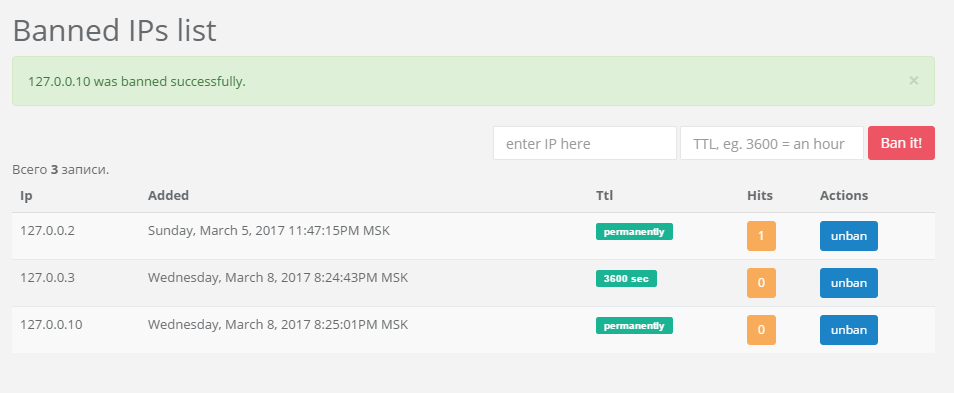maxodrom / yii2-redis-ipban
Yii 2 Redis IP ban filter action.
Installs: 47
Dependents: 0
Suggesters: 0
Security: 0
Stars: 2
Watchers: 1
Forks: 0
Open Issues: 0
Type:yii2-extension
pkg:composer/maxodrom/yii2-redis-ipban
Requires
- yiisoft/yii2-redis: ~2.0.0
README
Installation
The preferred way to install this extension is through composer.
Either run
php composer.phar require --prefer-dist maxodrom/yii2-redis-ipban
or add
"maxodrom/yii2-redis-ipban": "~1.0"
to the require section of your composer.json.
Configuration & Usage
To use this extension, you have to configure the Connection class in your application configuration:
return [ //.... 'components' => [ 'redis' => [ 'class' => 'yii\redis\Connection', 'hostname' => 'localhost', 'port' => 6379, 'database' => 0, ], ] ];
Also add the following to your application modules config:
'modules' => [ 'redis-ip-ban' => [ 'class' => 'maxodrom\redis\ipban\Module', 'redis' => 'redis', 'allowedIPs' => [], // dont't check IPs, otherwise you can use for example this array ['127.0.0.1', '::1'] 'allowedRoles' => ['SuperAdmin'], // but check RBAC roles! ], ... ]
In your Controller you should use:
/** * @inheritdoc */ public function behaviors() { return [ ..., 'ipban' => [ 'class' => \maxodrom\redis\ipban\filters\RedisIpBan::className(), 'redis' => Yii::$app->redis, ], ]; }