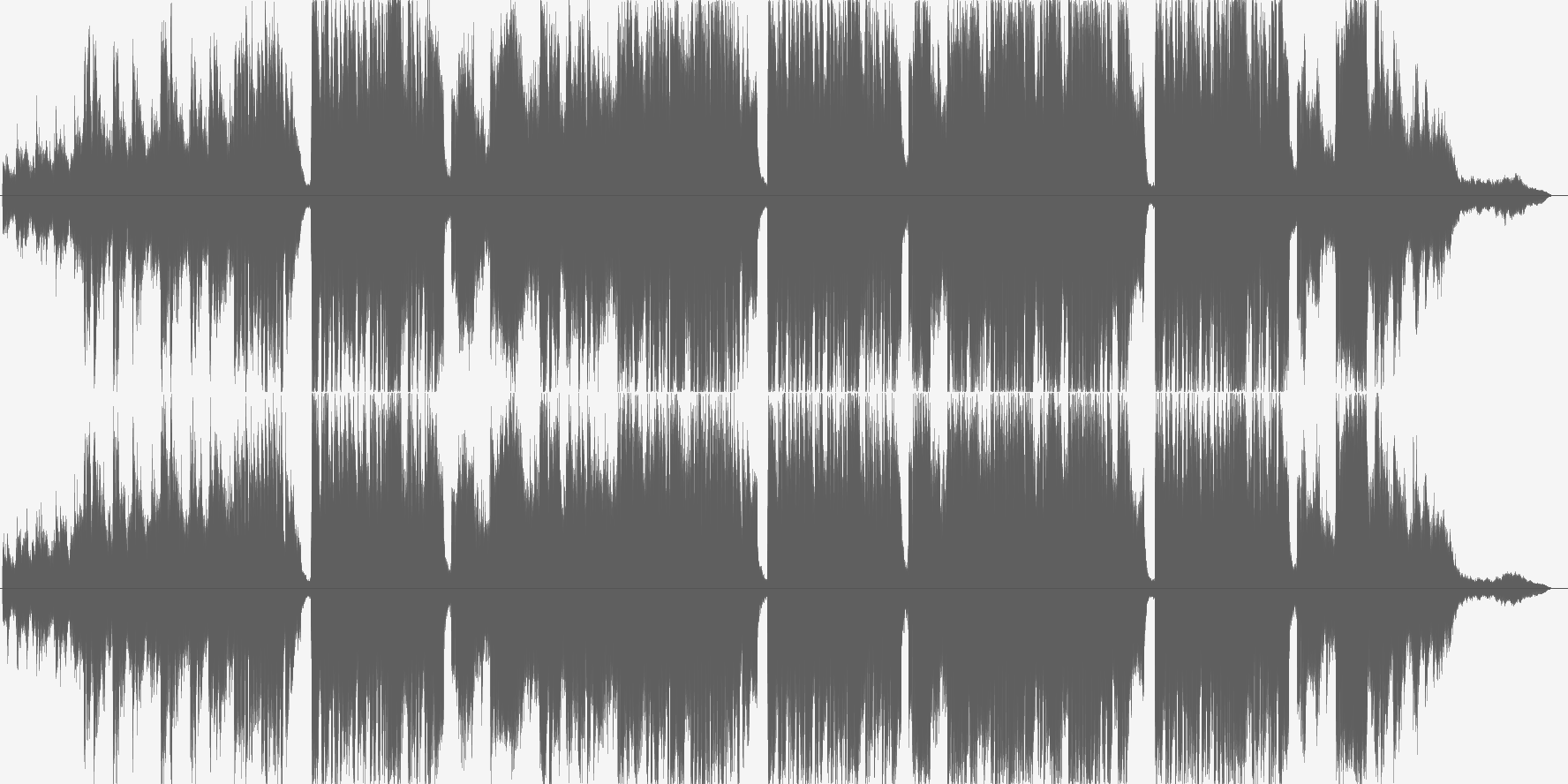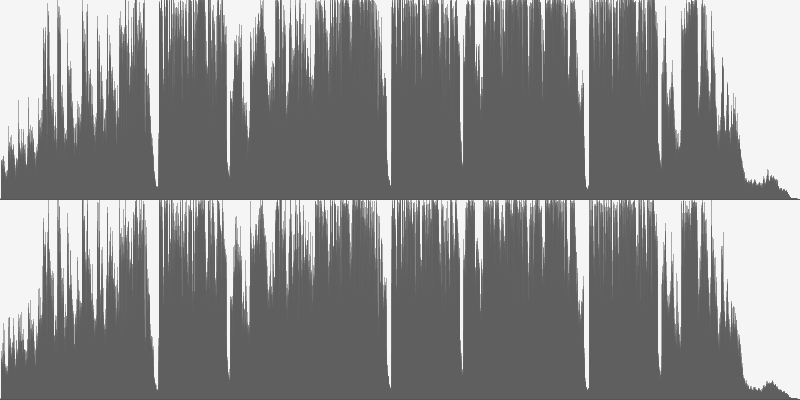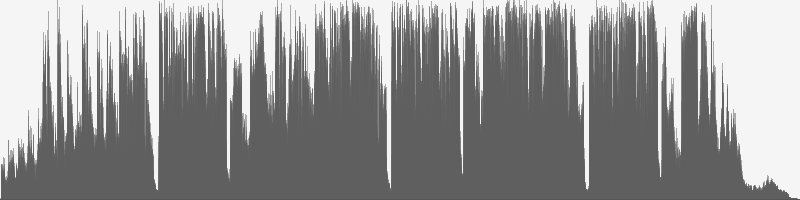maximal / audio-waveform
Audio waveform generator on PHP with SoX
Installs: 56 492
Dependents: 0
Suggesters: 0
Security: 0
Stars: 52
Watchers: 6
Forks: 11
Open Issues: 4
pkg:composer/maximal/audio-waveform
Requires
- php: >=5.6.0
- ext-gd: *
README
Install
Install SoX and some of its handlers for different audio formats.
Also you need a GD module or other extension providing imagecreatetruecolor() functionality.
For example, on Ubuntu:
sudo apt install sox libsox-fmt-all sudo apt install php-gd
Install this package using the Composer require command:
composer require maximal/audio-waveform '~1.0'
or add the package name to the require section in your composer.json file:
"require": { "maximal/audio-waveform": "~1.0" }
and then run:
composer update
Use
In your PHP source:
// Include `maximal\audio` namespace use maximal\audio\Waveform; // Open an audio file `track.mp3` $waveform = new Waveform('track.mp3'); // Save its waveform to the `thumbnail.png` image file which size is 1024×512 pixels $success = $waveform->getWaveform('thumbnail.png', 1024, 512);
One Phase
To get positive waveform only (i.e. one phase) pass onePhase parameter set to true:
$waveform->getWaveform('one-phase.png', 800, 400, true);
Stereo source:
Mono source:
Settings
All settings are public static members of Waveform class:
$linesPerPixelis the count of lines per each pixel in horizontal axis. Default is8.$samplesPerLineis the count of samples per each line. Default is512.$coloris the color of each line. Default is[95, 95, 95, 0.5]meaning the dark grey color with 50% opacity.$backgroundColoris the background color of the waveform file. Default is[245, 245, 245, 1]meaning the light grey opaque background with 100% opacity.$axisColoris the color of each axis. Default is[0, 0, 0, 0.15]meaning the black color with 15% opacity.
Examples
Red waveform with half-transparent peaks:
$waveform = new Waveform('track.mp3'); Waveform::$color = [255, 0, 0, 0.5]; $success = $waveform->getWaveform('thumbnail.png', 1024, 512);
Red waveform and fully transparent background:
$waveform = new Waveform('track.mp3'); Waveform::$color = [255, 0, 0, 0.5]; Waveform::$backgroundColor = [0, 0, 0, 0]; $success = $waveform->getWaveform('thumbnail.png', 1024, 512);
Ubuntu Linux thumbnailer for Nautilus file explorer
-
Install the package to some directory. For example:
/opt/maximal/audio-waveform-php -
Place the following code in the file
/usr/share/thumbnailers/waveform.thumbnailer[Thumbnailer Entry] Exec=/opt/maximal/audio-waveform-php/thumbnailer.php %i %o %sx%s MimeType=audio/wave;audio/x-wav;audio/mpeg;audio/oggThis repository contains an example thumbnailer file. See:
usr/share/thumbnailers/waveform.thumbnailer.Also you can add other MIME types to the
MimeTypesection of your thumbnaler file as long as they are supportable by SoX utility. -
Clear thumbnail cache and restart Nautilus:
rm -rf ~/.thumbnails nautilus -q -
Since then all your audio files with specified MIME types will be shown in Nautilus using its small waveforms. By default they are WAV, MP3 and OGG files.
Integration with other libraries (e.g. wavesurfer.js)
Waveform class has getWaveformData() method for retrieving the waveform data without generating the image.
You can use it to integrate with different libraries, for instance, with the great
wavesurfer.js.
$waveform = new Waveform('track.mp3'); $width = 1024; $data = $waveform->getWaveformData($width); // $data['lines1'] and $data['lines2'] now have the waveform data for channels 1 and 2
To get positive values only (i.e. one phase) pass onePhase parameter set to true:
$data = $waveform->getWaveformData($width, true);
Contact the author
- Website: https://maximals.ru (Russian)
- Sijeko Company: https://sijeko.ru (web, mobile, desktop applications development and graphic design)
- Personal GitHub: https://github.com/maximal
- Company’s GitHub: https://github.com/sijeko